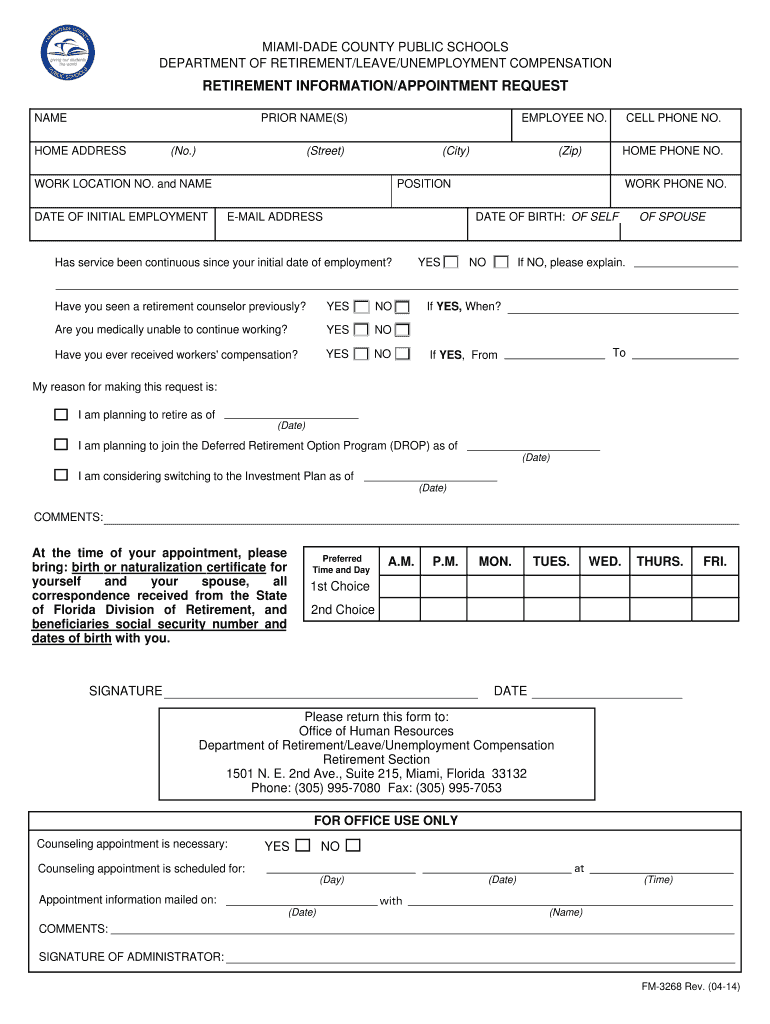
Printing TFORMS30003268 FRP Retirement Office Miami Dade 2014


What is the Printing TFORMS30003268 FRP Retirement Office Miami Dade
The Printing TFORMS30003268 FRP is an essential document used by the Retirement Office in Miami Dade. This form is primarily designed to facilitate the processing of retirement benefits for eligible individuals. It contains specific information required by the office to verify eligibility and calculate benefits accurately. Understanding the purpose and requirements of this form is crucial for anyone looking to navigate the retirement process in Miami Dade.
How to use the Printing TFORMS30003268 FRP Retirement Office Miami Dade
Using the Printing TFORMS30003268 FRP involves several straightforward steps. First, gather all necessary personal information, including your Social Security number, employment history, and any other relevant details. Next, download the form from the official Retirement Office website or obtain a physical copy from their office. Fill out the form carefully, ensuring all information is accurate and complete. Finally, submit the form according to the instructions provided, either online, by mail, or in person at the Retirement Office.
Steps to complete the Printing TFORMS30003268 FRP Retirement Office Miami Dade
Completing the Printing TFORMS30003268 FRP requires attention to detail. Follow these steps:
- Download the form from the official source or request a hard copy.
- Read the instructions carefully to understand the required information.
- Fill in your personal details, ensuring accuracy.
- Attach any necessary supporting documents, such as proof of identity or employment.
- Review the completed form for any errors or omissions.
- Submit the form as directed, ensuring you keep a copy for your records.
Legal use of the Printing TFORMS30003268 FRP Retirement Office Miami Dade
The Printing TFORMS30003268 FRP is legally recognized as a valid document for processing retirement benefits within Miami Dade. It adheres to state regulations and guidelines, ensuring that the information provided is used appropriately by the Retirement Office. It is important to complete the form accurately to avoid any legal complications that may arise from misinformation or incomplete submissions.
Key elements of the Printing TFORMS30003268 FRP Retirement Office Miami Dade
Several key elements are essential to the Printing TFORMS30003268 FRP. These include:
- Personal Information: Full name, address, and Social Security number.
- Employment History: Details of previous employment, including dates and positions held.
- Benefit Selection: Options regarding the type of retirement benefits being applied for.
- Signature: A signature is required to validate the information provided.
Eligibility Criteria for the Printing TFORMS30003268 FRP Retirement Office Miami Dade
To be eligible for the benefits associated with the Printing TFORMS30003268 FRP, individuals must meet specific criteria set by the Retirement Office. Generally, these criteria include a minimum number of years of service, age requirements, and contributions to the retirement system. It is advisable to review these criteria carefully before submitting the form to ensure eligibility.
Quick guide on how to complete printing tforms30003268frp retirement office miami dade
Utilize the simpler approach to handle your Printing TFORMS30003268 FRP Retirement Office Miami Dade
The traditional methods of finishing and authorizing documents consume an excessive amount of time compared to modern document management tools. Previously, you had to search for suitable social forms, print them, fill in all the details, and mail them via postal services. With airSlate SignNow, you can locate, fill out, and sign your Printing TFORMS30003268 FRP Retirement Office Miami Dade all in one browser tab. Preparing your Printing TFORMS30003268 FRP Retirement Office Miami Dade is more straightforward than ever.
Steps to finalize your Printing TFORMS30003268 FRP Retirement Office Miami Dade with airSlate SignNow
- Access the category page you need and find your state-specific Printing TFORMS30003268 FRP Retirement Office Miami Dade. Alternatively, utilize the search bar.
- Verify that the version of the form is accurate by viewing it.
- Select Get form and enter editing mode.
- Fill in your document with the necessary details using the editing features.
- Review the entered information and click the Sign tool to authorize your form.
- Choose the most convenient way to produce your signature: create it, sketch your sign, or upload an image of it.
- Click DONE to apply changes.
- Download the document to your device or proceed to Sharing settings to send it electronically.
Efficient online tools like airSlate SignNow make completing and submitting your forms effortless. Try it to discover how quickly document management and approval procedures should actually be. You'll save a signNow amount of time.
Create this form in 5 minutes or less
Find and fill out the correct printing tforms30003268frp retirement office miami dade
FAQs
-
My noncustodial parent doesn't want to pay for my tuition (isn't signNowable) but has already filled out a CSS Profile. I was told to contact the financial aid office. How should I appeal for more financial aid and explain my circumstances?
My understanding is that unless there is another extenuating circumstance, your noncustodial parent is expected to provide their part of the expected family contribution. If refusal was an option many parents would simply refuse to pay. If they aren’t signNowable then how do you know they don’t want to pay for your tuition? You must have been in contact when they filled out the Profile, so they have not been out of your life for an extended time. Generally in these cases you will have to find another way to pay the EFC, including your custodial parent’s current income, assets, or parent loans, or more student loans. Or you will need to go to a college that is more affordable. Your custodial parent can try to take your other parent to court to get an order for them to pay, or to enforce an existing custody agreement clause about college payment.I can imagine an extenuating circumstance that would have to be considered. For example, if your parent’s assets were frozen after filling out the Profile (they are under indictment), your parent has been hospitalized in a coma or severe mental health issue (though in that case you might be directed to work with whoever becomes their guardian), or if your parent has become a missing person (not just doesn’t answer the phone when you call) there could be some consideration from the financial aid office. You would need to be able to document the circumstance (police reports, court orders, medical affidavit and so on).You are not the first student to have this problem. Contact the financial aid office and ask for their help. Don’t “appeal for more financial aid” but rather ask their advice in dealing with the situation. They will ask questions to flesh out the details and then if you are lucky advise you on what next steps to take given your circumstances and your parent’s circumstances. Depending on the situation they might refer you to another office for support (for example Student Services or legal aid).
Create this form in 5 minutes!
How to create an eSignature for the printing tforms30003268frp retirement office miami dade
How to create an electronic signature for your Printing Tforms30003268frp Retirement Office Miami Dade in the online mode
How to generate an electronic signature for the Printing Tforms30003268frp Retirement Office Miami Dade in Chrome
How to generate an eSignature for putting it on the Printing Tforms30003268frp Retirement Office Miami Dade in Gmail
How to generate an eSignature for the Printing Tforms30003268frp Retirement Office Miami Dade right from your smartphone
How to make an electronic signature for the Printing Tforms30003268frp Retirement Office Miami Dade on iOS
How to generate an electronic signature for the Printing Tforms30003268frp Retirement Office Miami Dade on Android devices
People also ask
-
What is the Printing TFORMS30003268 FRP Retirement Office Miami Dade?
The Printing TFORMS30003268 FRP Retirement Office Miami Dade is a specialized form designed to facilitate retirement processes within Miami Dade's framework. This form streamlines data collection and submission, ensuring compliance with local regulations and improving efficiency. Utilizing this form can signNowly enhance the overall retirement process for both employees and administrators.
-
How much does the Printing TFORMS30003268 FRP Retirement Office Miami Dade cost?
Pricing for the Printing TFORMS30003268 FRP Retirement Office Miami Dade can vary depending on the volume and specific needs of your organization. Typically, airSlate SignNow offers competitive pricing structures that cater to both small businesses and larger enterprises. For the best pricing information, it's advisable to contact our sales team directly.
-
What features does the Printing TFORMS30003268 FRP Retirement Office Miami Dade include?
The Printing TFORMS30003268 FRP Retirement Office Miami Dade includes features such as customizable templates, secure e-signatures, and automated document workflows. Additionally, it provides tracking capabilities to monitor the status of submitted forms. This comprehensive toolkit enhances the user experience and ensures secure handling of sensitive retirement information.
-
How can the Printing TFORMS30003268 FRP Retirement Office Miami Dade benefit my organization?
Using the Printing TFORMS30003268 FRP Retirement Office Miami Dade can greatly benefit your organization by reducing paperwork and minimizing errors during the retirement process. It enhances efficiency through automation, which helps save time for both employees and HR professionals. Furthermore, this tool supports compliance with Miami Dade's retirement regulations, ensuring your organization remains in good standing.
-
Can I integrate the Printing TFORMS30003268 FRP Retirement Office Miami Dade with other software?
Yes, the Printing TFORMS30003268 FRP Retirement Office Miami Dade can be easily integrated with various software solutions. airSlate SignNow supports integrations with popular platforms such as CRM systems and HR management tools, facilitating seamless workflows. This capability allows businesses to maintain consistent data across different systems while managing retirement documentation efficiently.
-
Is the Printing TFORMS30003268 FRP Retirement Office Miami Dade user-friendly?
Absolutely! The Printing TFORMS30003268 FRP Retirement Office Miami Dade is designed with user-friendliness in mind. Its intuitive interface allows users of all technical backgrounds to navigate the form easily and complete the necessary steps without extensive training. This accessible design promotes quick adoption and reduces the learning curve for employees.
-
What kind of support is available for the Printing TFORMS30003268 FRP Retirement Office Miami Dade?
airSlate SignNow provides comprehensive support for the Printing TFORMS30003268 FRP Retirement Office Miami Dade. Users can access a variety of resources, including tutorials, FAQ sections, and customer service assistance. Our dedicated support team is available to address any questions or concerns, ensuring that you get the most out of your retirement document processes.
Get more for Printing TFORMS30003268 FRP Retirement Office Miami Dade
- Uphp prior authorization pa request form fax to 906 225 9269
- Substitute 5754 form
- Umn forms library
- Martin luther king remembered honored with annual walk form
- Brewingz wicked wing challenge accident waiver and release form
- Dwc048complete if knowndwc claim insurance c form
- 2017enrollmentregistration form
- Applicant information dps texas gov
Find out other Printing TFORMS30003268 FRP Retirement Office Miami Dade
- Electronic signature Nebraska Finance & Tax Accounting Business Plan Template Online
- Electronic signature Utah Government Resignation Letter Online
- Electronic signature Nebraska Finance & Tax Accounting Promissory Note Template Online
- Electronic signature Utah Government Quitclaim Deed Online
- Electronic signature Utah Government POA Online
- How To Electronic signature New Jersey Education Permission Slip
- Can I Electronic signature New York Education Medical History
- Electronic signature Oklahoma Finance & Tax Accounting Quitclaim Deed Later
- How To Electronic signature Oklahoma Finance & Tax Accounting Operating Agreement
- Electronic signature Arizona Healthcare / Medical NDA Mobile
- How To Electronic signature Arizona Healthcare / Medical Warranty Deed
- Electronic signature Oregon Finance & Tax Accounting Lease Agreement Online
- Electronic signature Delaware Healthcare / Medical Limited Power Of Attorney Free
- Electronic signature Finance & Tax Accounting Word South Carolina Later
- How Do I Electronic signature Illinois Healthcare / Medical Purchase Order Template
- Electronic signature Louisiana Healthcare / Medical Quitclaim Deed Online
- Electronic signature Louisiana Healthcare / Medical Quitclaim Deed Computer
- How Do I Electronic signature Louisiana Healthcare / Medical Limited Power Of Attorney
- Electronic signature Maine Healthcare / Medical Letter Of Intent Fast
- How To Electronic signature Mississippi Healthcare / Medical Month To Month Lease