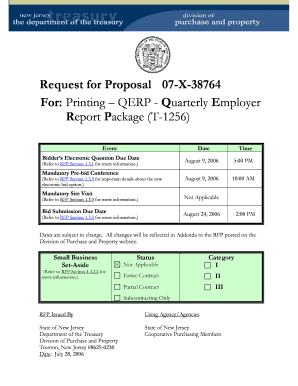
Nj 927 Form Sample


What is the Nj 927 Form Sample
The Nj 927 form is a critical document used for reporting employee wages and tax withholdings in the state of New Jersey. This form is essential for employers to comply with state tax regulations. It includes detailed information about the wages paid to employees and the corresponding taxes withheld, ensuring that the state receives accurate and timely tax payments. The Nj 927 form sample serves as a template for employers to understand how to fill out the form correctly, ensuring compliance with state requirements.
Steps to Complete the Nj 927 Form Sample
Completing the Nj 927 form involves several key steps to ensure accuracy and compliance. First, gather all necessary payroll records, including employee names, Social Security numbers, and total wages paid for the reporting period. Next, accurately fill in the required fields on the form, including the total wages, tax withholdings, and any applicable deductions. It is important to double-check all entries for accuracy before submission. Finally, submit the completed form by the designated deadline to avoid penalties.
Legal Use of the Nj 927 Form Sample
The Nj 927 form holds legal significance as it is used to report wages and taxes to the state of New Jersey. Properly completing and submitting this form is a legal requirement for employers. Failure to comply with the reporting obligations can result in penalties, including fines and interest on unpaid taxes. Therefore, understanding the legal implications of the Nj 927 form is crucial for maintaining compliance with state employment laws.
Form Submission Methods
The Nj 927 form can be submitted through various methods to accommodate different employer preferences. Employers can file the form online through the New Jersey Division of Taxation's website, which offers a streamlined process for electronic submission. Alternatively, the form can be mailed to the appropriate tax office or submitted in person at designated locations. Each submission method has specific guidelines and deadlines, so it is important to choose the one that best fits the employer's needs.
Filing Deadlines / Important Dates
Timely filing of the Nj 927 form is essential to avoid penalties. The form is typically due on a quarterly basis, with specific deadlines for each quarter. Employers should be aware of these deadlines to ensure compliance. For example, the deadline for the first quarter is usually in April, while subsequent quarters have their respective due dates. Keeping track of these important dates helps employers maintain compliance and avoid unnecessary financial penalties.
Key Elements of the Nj 927 Form Sample
Understanding the key elements of the Nj 927 form is vital for accurate completion. The form includes sections for employer information, employee details, total wages paid, and tax withholdings. Each section must be filled out meticulously to ensure that all required information is reported. Additionally, employers should be aware of any specific instructions related to each section to avoid common mistakes that could lead to delays or penalties.
Quick guide on how to complete 927 form
Manage 927 form effortlessly on any gadget
Digital document management has gained traction among companies and individuals alike. It offers an ideal environmentally friendly substitute to conventional printed and signed papers, allowing you to obtain the right format and securely store it online. airSlate SignNow equips you with all the resources necessary to create, amend, and eSign your documents quickly without delays. Handle nj927 on any device using airSlate SignNow's Android or iOS applications and enhance any document-focused task today.
Steps to amend and eSign nj 927 with ease
- Locate nj form 927 and then click Get Form to begin.
- Utilize the tools we provide to complete your form.
- Emphasize pertinent sections of your documents or hide sensitive information with tools that airSlate SignNow specifically offers for this purpose.
- Generate your eSignature with the Sign tool, which takes mere seconds and carries the same legal validity as a traditional handwritten signature.
- Verify the details and then click on the Done button to save your modifications.
- Choose how you wish to send your form, whether by email, text message (SMS), invitation link, or download it to your computer.
Put an end to lost or misplaced documents, tedious form searching, or mistakes that require reprinting new document copies. airSlate SignNow addresses your document management requirements in just a few clicks from any device you prefer. Edit and eSign sample nj form 927 and ensure outstanding communication at every stage of the form preparation process with airSlate SignNow.
Create this form in 5 minutes or less
Related searches to nj927 online
Create this form in 5 minutes!
How to create an eSignature for the nj 927 form sample
How to create an electronic signature for a PDF online
How to create an electronic signature for a PDF in Google Chrome
How to create an e-signature for signing PDFs in Gmail
How to create an e-signature right from your smartphone
How to create an e-signature for a PDF on iOS
How to create an e-signature for a PDF on Android
People also ask sample nj927
-
What is the nj form 927 and how is it used?
The nj form 927 is a specific form utilized for reporting unemployment insurance contributions in the state of New Jersey. Businesses use this form to ensure compliance with state regulations. airSlate SignNow streamlines the process of signing and submitting the nj form 927 electronically, enhancing efficiency.
-
How does airSlate SignNow simplify the process of completing the nj form 927?
airSlate SignNow provides an intuitive platform that allows users to fill out the nj form 927 online, reducing paperwork and the likelihood of errors. With its eSignature capabilities, once the form is completed, it can be signed and sent directly from the platform. This saves time and ensures that submissions are handled quickly.
-
Is there a cost associated with using airSlate SignNow for the nj form 927?
Yes, there are various pricing plans available for airSlate SignNow that cater to different business needs. These plans range from basic to more comprehensive options, providing affordable solutions for eSigning documents, including the nj form 927. It’s important to choose a plan that aligns with your document management requirements.
-
What features does airSlate SignNow offer for managing the nj form 927?
airSlate SignNow offers several features beneficial for managing the nj form 927, including custom templates, automated workflows, and real-time tracking. These features help ensure that all necessary information is collected, and you can monitor the status of your submission. The platform also supports multiple file formats for added convenience.
-
Can airSlate SignNow integrate with other software for the nj form 927?
Absolutely! airSlate SignNow integrates with various software applications, making it easier to manage the nj form 927 alongside your existing systems. Whether you use CRM software, project management tools, or accounting platforms, integration options are available to enhance your workflow and improve data accuracy.
-
What are the benefits of using airSlate SignNow for the nj form 927?
Using airSlate SignNow for the nj form 927 provides numerous benefits, including faster processing times and reduced reliance on paper documents. The platform's eSignature feature enables quick approvals, leading to improved productivity. Additionally, the secure nature of the platform ensures that your submissions are safe and compliant with regulations.
-
Is it easy to use airSlate SignNow for someone not familiar with eSigning?
Yes, airSlate SignNow is designed with user-friendliness in mind, making it accessible even for those unfamiliar with eSigning. The interface is intuitive, and comprehensive support is available to help users navigate through filling out the nj form 927. Training resources and customer service ensure a smooth experience.
Get more for nj927 form
Find out other nj 927 form
- How To eSign South Dakota Construction Promissory Note Template
- eSign Education Word Oregon Secure
- How Do I eSign Hawaii Finance & Tax Accounting NDA
- eSign Georgia Finance & Tax Accounting POA Fast
- eSign Georgia Finance & Tax Accounting POA Simple
- How To eSign Oregon Education LLC Operating Agreement
- eSign Illinois Finance & Tax Accounting Resignation Letter Now
- eSign Texas Construction POA Mobile
- eSign Kansas Finance & Tax Accounting Stock Certificate Now
- eSign Tennessee Education Warranty Deed Online
- eSign Tennessee Education Warranty Deed Now
- eSign Texas Education LLC Operating Agreement Fast
- eSign Utah Education Warranty Deed Online
- eSign Utah Education Warranty Deed Later
- eSign West Virginia Construction Lease Agreement Online
- How To eSign West Virginia Construction Job Offer
- eSign West Virginia Construction Letter Of Intent Online
- eSign West Virginia Construction Arbitration Agreement Myself
- eSign West Virginia Education Resignation Letter Secure
- eSign Education PDF Wyoming Mobile