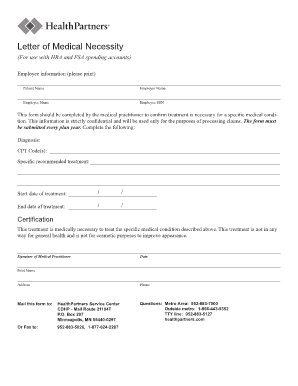
Letter of Medical Necessity HealthPartners Form


What is the letter of medical necessity HealthPartners?
The letter of medical necessity from HealthPartners is a formal document that outlines the medical justification for a specific treatment, service, or equipment. This letter is essential for patients seeking insurance coverage or reimbursement for medical expenses. It typically includes details such as the patient’s diagnosis, the recommended treatment, and the rationale for why the treatment is necessary for the patient’s health and well-being. HealthPartners doctors often provide this letter to ensure that patients receive the appropriate care and support they need.
Key elements of the letter of medical necessity HealthPartners
A well-structured letter of medical necessity should include several key components to be effective. These elements typically include:
- Patient Information: Full name, date of birth, and insurance details.
- Provider Information: The name and contact information of the healthcare provider issuing the letter.
- Diagnosis: A clear statement of the medical condition or diagnosis that necessitates the treatment.
- Treatment Recommendation: Specific details about the treatment, service, or equipment being requested.
- Justification: A thorough explanation of why the proposed treatment is necessary, including potential benefits and consequences of not receiving it.
How to obtain the letter of medical necessity HealthPartners
To obtain a letter of medical necessity from HealthPartners, patients should follow these steps:
- Consult with Your Doctor: Schedule an appointment with your healthcare provider to discuss your need for a letter.
- Provide Necessary Information: Share your medical history and any relevant documentation that supports your request.
- Request the Letter: Ask your provider to draft the letter, ensuring it includes all key elements.
- Review the Letter: Once completed, review the letter to ensure all information is accurate and comprehensive.
- Submit the Letter: Use the appropriate channels to submit the letter to your insurance provider or relevant parties.
Legal use of the letter of medical necessity HealthPartners
The letter of medical necessity must adhere to specific legal standards to be considered valid. It should be signed by a licensed healthcare provider and include accurate patient information. The letter serves as a formal request for coverage and can be used in appeals if coverage is initially denied. Compliance with regulations such as HIPAA is crucial to protect patient privacy and ensure that the document is legally binding.
Steps to complete the letter of medical necessity HealthPartners
Completing a letter of medical necessity involves several important steps:
- Gather Information: Collect all necessary medical records and documentation that supports the need for the requested treatment.
- Draft the Letter: Begin drafting the letter, ensuring to include all key elements discussed earlier.
- Review and Edit: Carefully review the letter for accuracy, clarity, and completeness.
- Obtain Signatures: Ensure that the letter is signed by the appropriate healthcare provider.
- Submit the Letter: Send the completed letter to the relevant insurance provider or authority.
Quick guide on how to complete letter of medical necessity healthpartners
Effortlessly Prepare Letter Of Medical Necessity HealthPartners on Any Device
Online document management has become increasingly popular among businesses and individuals. It offers an ideal eco-friendly substitute to conventional printed and signed documents, allowing you to locate the correct form and securely store it online. airSlate SignNow provides all the tools needed to create, edit, and electronically sign your documents quickly without delays. Manage Letter Of Medical Necessity HealthPartners on any platform with airSlate SignNow's Android or iOS applications and enhance any document-related process today.
How to Modify and Electronically Sign Letter Of Medical Necessity HealthPartners with Ease
- Locate Letter Of Medical Necessity HealthPartners and then click Get Form to begin.
- Utilize the tools we provide to complete your form.
- Emphasize important sections of the documents or obscure sensitive information with tools specifically provided by airSlate SignNow for this purpose.
- Create your signature using the Sign tool, which takes mere seconds and holds the same legal validity as a traditional hand-signed signature.
- Review all the details and click on the Done button to save your changes.
- Choose how you want to submit your form, whether by email, SMS, invitation link, or download it to your computer.
Eliminate concerns about lost or misplaced documents, tedious form searches, or errors that necessitate printing new document copies. airSlate SignNow addresses your document management needs in just a few clicks from any device of your choice. Modify and electronically sign Letter Of Medical Necessity HealthPartners while ensuring excellent communication throughout the form preparation process with airSlate SignNow.
Create this form in 5 minutes or less
Create this form in 5 minutes!
How to create an eSignature for the letter of medical necessity healthpartners
How to create an electronic signature for a PDF online
How to create an electronic signature for a PDF in Google Chrome
How to create an e-signature for signing PDFs in Gmail
How to create an e-signature right from your smartphone
How to create an e-signature for a PDF on iOS
How to create an e-signature for a PDF on Android
People also ask
-
What is a healthpartners doctors note?
A healthpartners doctors note is a document provided by healthcare professionals confirming a patient's medical condition. It is typically required for various purposes, including work absences or school requirements. With airSlate SignNow, you can easily obtain and eSign your healthpartners doctors note securely online.
-
How can I obtain a healthpartners doctors note using airSlate SignNow?
You can obtain a healthpartners doctors note by scheduling an appointment with your healthcare provider and requesting the note during your visit. Once ready, you can use airSlate SignNow to electronically sign and securely share the document as needed. This process ensures you save time and reduce hassle.
-
Is airSlate SignNow a cost-effective solution for managing healthpartners doctors notes?
Yes, airSlate SignNow offers a cost-effective solution for managing your healthpartners doctors notes. The platform provides flexible pricing options that cater to both individuals and businesses, making it easier to incorporate into your workflow without breaking the bank.
-
What are the benefits of using airSlate SignNow for healthpartners doctors notes?
Using airSlate SignNow for your healthpartners doctors notes streamlines the process of obtaining and signing documents. The platform enhances security, ensures compliance, and saves time by allowing online access and eSigning anytime. This results in a more efficient workflow and peace of mind.
-
Does airSlate SignNow integrate with other platforms for healthpartners doctors notes?
Yes, airSlate SignNow offers seamless integrations with various platforms to manage your healthpartners doctors notes efficiently. Whether you use Google Drive, Dropbox, or other productivity tools, SignNow can streamline document management and enhance collaboration for all your signing needs.
-
Can airSlate SignNow help with multiple signatures on a healthpartners doctors note?
Absolutely! airSlate SignNow allows you to collect multiple signatures on your healthpartners doctors note easily. This feature is particularly helpful for businesses or groups that require approvals from several parties, ensuring a quick and organized completion of the signing process.
-
How secure is airSlate SignNow when handling healthpartners doctors notes?
airSlate SignNow prioritizes security with robust encryption and compliance measures to protect your healthpartners doctors notes. Your documents are stored securely, and access is limited to authorized individuals only, giving you confidence in the safety of your sensitive information.
Get more for Letter Of Medical Necessity HealthPartners
- Pdf usaid form
- Jdf 1000 2016 2019 form
- Form 74f affidavit of execution of will or codicil the queen s bench centre in the matter of the will and testament of deceased
- Application for charitable funding ci dania beach fl form
- Louisiana ldeq ldeq form
- The following sample letter can be amended to meet your specific situation and requirements form
- State board of cosmetology instructions and pa gov form
- Printable auto body repair estimate forms printable auto body repair estimate forms malves minervois
Find out other Letter Of Medical Necessity HealthPartners
- How To Integrate Sign in Banking
- How To Use Sign in Banking
- Help Me With Use Sign in Banking
- Can I Use Sign in Banking
- How Do I Install Sign in Banking
- How To Add Sign in Banking
- How Do I Add Sign in Banking
- How Can I Add Sign in Banking
- Can I Add Sign in Banking
- Help Me With Set Up Sign in Government
- How To Integrate eSign in Banking
- How To Use eSign in Banking
- How To Install eSign in Banking
- How To Add eSign in Banking
- How To Set Up eSign in Banking
- How To Save eSign in Banking
- How To Implement eSign in Banking
- How To Set Up eSign in Construction
- How To Integrate eSign in Doctors
- How To Use eSign in Doctors