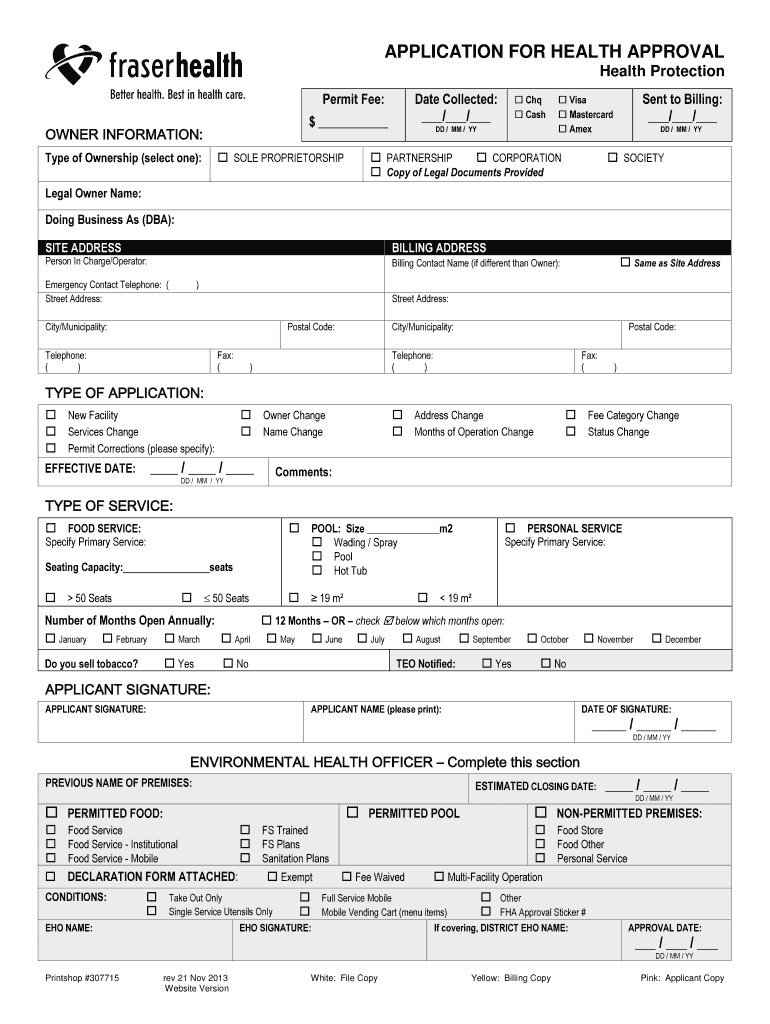
Health Approval Application Fraser Health Authority 2013


What is the Health Approval Application Fraser Health Authority
The Health Approval Application Fraser Health Authority is a formal document required for individuals seeking health-related approvals within the Fraser Health region. This application is essential for ensuring that health services comply with local regulations and standards. It is typically used by healthcare providers, organizations, and individuals who need to obtain necessary permissions for health-related activities or services. Understanding the purpose of this application is crucial for navigating the healthcare landscape effectively.
How to use the Health Approval Application Fraser Health Authority
Using the Health Approval Application Fraser Health Authority involves several key steps. First, individuals must obtain the application form, which is often available through the Fraser Health Authority's official channels. Once the form is in hand, applicants should carefully review the instructions provided. It is important to fill out the application accurately, ensuring that all required information is included. After completing the form, applicants can submit it through the designated channels, which may include online submission, mailing, or in-person delivery, depending on the specific requirements.
Steps to complete the Health Approval Application Fraser Health Authority
Completing the Health Approval Application Fraser Health Authority requires attention to detail. Here are the steps to follow:
- Obtain the application form from the Fraser Health Authority.
- Read the instructions thoroughly to understand the requirements.
- Fill out the application with accurate and complete information.
- Double-check all entries to ensure there are no errors.
- Gather any necessary supporting documents that may be required.
- Submit the completed application through the appropriate method.
Key elements of the Health Approval Application Fraser Health Authority
The Health Approval Application Fraser Health Authority includes several key elements that applicants must address. These typically consist of personal identification information, details about the health service or activity being proposed, and any relevant supporting documentation. Additionally, applicants may need to provide information about compliance with health regulations and standards. Ensuring that all key elements are accurately represented is vital for the approval process.
Eligibility Criteria
Eligibility for the Health Approval Application Fraser Health Authority varies based on the type of health service or activity being proposed. Generally, applicants must demonstrate that they meet specific health and safety standards set by the Fraser Health Authority. This may include having the necessary qualifications, certifications, or licenses relevant to the health service. It is important for applicants to review the eligibility criteria carefully to ensure they qualify before submitting their application.
Application Process & Approval Time
The application process for the Health Approval Application Fraser Health Authority involves several stages. After submission, the application will be reviewed by the appropriate authorities. The approval time can vary depending on the complexity of the application and the volume of requests being processed. Applicants are encouraged to follow up on their application status if they do not receive timely feedback. Understanding the timeline can help manage expectations during the approval process.
Quick guide on how to complete health approval application fraser health authority
A concise guide on how to create your Health Approval Application Fraser Health Authority
Locating the appropriate template can pose a difficulty when you need to submit official international documentation. Even if you possess the necessary form, it might be tiresome to swiftly complete it according to all specifications if you rely on printed versions instead of managing everything digitally. airSlate SignNow is the web-based eSignature platform that assists you in navigating through these challenges. It enables you to acquire your Health Approval Application Fraser Health Authority and promptly fill out and sign it on location without needing to reprint documents in case of any typographical errors.
Here are the procedures you should follow to prepare your Health Approval Application Fraser Health Authority with airSlate SignNow:
- Click the Obtain Form button to upload your document to our editor instantly.
- Begin with the first blank space, enter your information, and proceed using the Next tool.
- Complete the empty fields using the Cross and Check tools from the menu above.
- Select the Highlight or Line options to mark the most crucial details.
- Click on Image and upload one if your Health Approval Application Fraser Health Authority necessitates it.
- Utilize the right-side panel to add additional fields for you or others to fill in if needed.
- Review your entries and confirm the document by clicking Date, Initials, and Sign.
- Draw, type, upload your eSignature, or capture it using a camera or QR code.
- Conclude the editing process by clicking the Complete button and choosing your file-sharing preferences.
Once your Health Approval Application Fraser Health Authority is ready, you can distribute it however you prefer - send it to your recipients via email, SMS, fax, or even print it directly from the editor. Additionally, you can safely store all your completed documentation in your account, categorized in folders according to your wishes. Don't spend time on tedious manual form filling; experience the convenience of airSlate SignNow!
Create this form in 5 minutes or less
Find and fill out the correct health approval application fraser health authority
FAQs
-
What are some reasons that a health insurance company would ask for a pre-authorization form to be filled out by a Dr. before filling a prescription?
One common reason would be that there is a cheaper, therapeutically equivalent drug that they would like you to try first before they approve a claim for the prescribed drug. Another reason is that they want to make sure the prescribed drug is medically necessary.Remember that nothing is stopping you from filling the prescribed drug. It just won't be covered by insurance until the pre-authorization process is complete.
-
Are health clubs, gyms and other public businesses that require customers and clients to fill out health and/or medical forms or releases required to protect that information under HIPAA?
This does not fall under HIPAA. Under the HIPAA regulations, the entities that must comply with the rules are defined as "covered entities" which are: health care plans, health care providers, and health care clearinghouses. So health clubs or gyms do not meet this definition and are therefore not subject to HIPAA. However, depending on your state, there may be laws which protect the sharing of this type of information.
-
Do the HIPAA laws prohibit Health Insurance companies from allowing members to fill out and submit medical claim forms on line?
No, nothing in HIPAA precludes collecting the claim information online.However, the information needs to be protected at rest as well as in-flight. This is typically done by encrypting the connection (HTTPS) as well the storage media
-
How do I fill out an application form to open a bank account?
I want to believe that most banks nowadays have made the process of opening bank account, which used to be cumbersome, less cumbersome. All you need to do is to approach the bank, collect the form, and fill. However if you have any difficulty in filling it, you can always call on one of the banks rep to help you out.
Create this form in 5 minutes!
How to create an eSignature for the health approval application fraser health authority
How to generate an electronic signature for your Health Approval Application Fraser Health Authority online
How to generate an eSignature for your Health Approval Application Fraser Health Authority in Google Chrome
How to make an electronic signature for putting it on the Health Approval Application Fraser Health Authority in Gmail
How to make an eSignature for the Health Approval Application Fraser Health Authority straight from your smart phone
How to create an eSignature for the Health Approval Application Fraser Health Authority on iOS devices
How to generate an eSignature for the Health Approval Application Fraser Health Authority on Android devices
People also ask
-
What is the Health Approval Application Fraser Health Authority?
The Health Approval Application Fraser Health Authority is a digital platform that enables users to submit health-related approval documents electronically. It streamlines the process of getting necessary approvals, helping to reduce paperwork and enhance efficiency. By utilizing this application, users can expedite healthcare processes while ensuring compliance with relevant regulations.
-
How does the Health Approval Application Fraser Health Authority improve document management?
The Health Approval Application Fraser Health Authority simplifies document management by providing a centralized interface for sending and receiving health approval documents. Users can track the status of their applications in real-time, reducing the chances of lost or misplaced documents. This organized approach ensures a smoother approval process, enhancing productivity.
-
Is the Health Approval Application Fraser Health Authority cost-effective?
Yes, the Health Approval Application Fraser Health Authority is designed to be a cost-effective solution for healthcare providers and organizations. By reducing paper-based processes and manual handling, it can signNowly lower operational costs. Investing in this application ultimately leads to savings in both time and resources.
-
What features are included in the Health Approval Application Fraser Health Authority?
The Health Approval Application Fraser Health Authority offers features such as e-signature capabilities, real-time tracking, and customizable templates for various health approval forms. Additional functionalities include integration with existing health records systems, which enhances data flow and compliance. These features collectively improve the user experience and streamline workflow.
-
Can the Health Approval Application Fraser Health Authority be integrated with other systems?
Absolutely, the Health Approval Application Fraser Health Authority can be seamlessly integrated with various healthcare management systems. This integration allows for better data sharing and improved coordination among different departments. Such compatibility ensures that organizations can enhance their existing processes without major disruptions.
-
What are the benefits of using the Health Approval Application Fraser Health Authority?
Using the Health Approval Application Fraser Health Authority provides numerous benefits, including increased efficiency, reduced turnaround times for approvals, and enhanced security for sensitive health documents. Furthermore, the digital nature of the application minimizes environmental impact by decreasing paper usage. Overall, this application signNowly improves the healthcare approval workflow.
-
How secure is the Health Approval Application Fraser Health Authority?
The Health Approval Application Fraser Health Authority prioritizes security through advanced encryption and compliance with industry standards. User data and documents are protected to prevent unauthorized access, giving users peace of mind while managing sensitive health information. Regular security audits further ensure that the application remains secure and reliable.
Get more for Health Approval Application Fraser Health Authority
- Bse star mf client registration form pdf
- Shippers confirmation for excepted lithium batteries form
- Performance bank guarantee
- Maine buyers guide forms
- Masshealth authorized representative form 46804796
- Head start family partnership agreement template form
- Hedge fund limited partnership agreement template form
- House flipping partnership agreement template form
Find out other Health Approval Application Fraser Health Authority
- Help Me With eSignature Tennessee Banking PDF
- How Can I eSignature Virginia Banking PPT
- How Can I eSignature Virginia Banking PPT
- Can I eSignature Washington Banking Word
- Can I eSignature Mississippi Business Operations Document
- How To eSignature Missouri Car Dealer Document
- How Can I eSignature Missouri Business Operations PPT
- How Can I eSignature Montana Car Dealer Document
- Help Me With eSignature Kentucky Charity Form
- How Do I eSignature Michigan Charity Presentation
- How Do I eSignature Pennsylvania Car Dealer Document
- How To eSignature Pennsylvania Charity Presentation
- Can I eSignature Utah Charity Document
- How Do I eSignature Utah Car Dealer Presentation
- Help Me With eSignature Wyoming Charity Presentation
- How To eSignature Wyoming Car Dealer PPT
- How To eSignature Colorado Construction PPT
- How To eSignature New Jersey Construction PDF
- How To eSignature New York Construction Presentation
- How To eSignature Wisconsin Construction Document