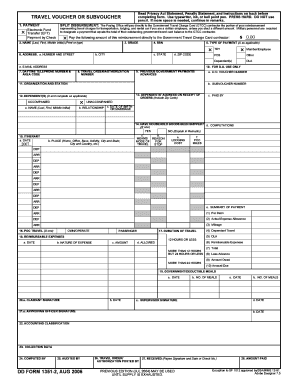
Fillable 1351 2 Form


What is the fillable 1351 2?
The fillable 1351 2 form, also known as DD Form 1351-2, is a travel voucher used by military personnel and certain government employees to claim reimbursement for travel expenses incurred during official duties. This form is essential for ensuring that service members receive the appropriate compensation for travel-related costs, such as transportation, lodging, and meals. Understanding the fillable 1351 2 is crucial for those eligible to submit claims, as it outlines the necessary information and documentation required for processing reimbursements.
How to use the fillable 1351 2
Using the fillable 1351 2 form involves several straightforward steps. First, download the form from a reliable source or access it through a digital platform that supports form completion. Next, fill in the required personal information, including your name, rank, and travel details. It is important to provide accurate information regarding your travel itinerary, including dates, locations, and modes of transportation. After completing the form, review it for any errors before submitting it for reimbursement. Utilizing a digital solution can streamline this process, ensuring that all information is captured accurately and securely.
Steps to complete the fillable 1351 2
Completing the fillable 1351 2 form can be broken down into several key steps:
- Download the fillable 1351 2 form from a trusted source.
- Open the form using compatible software that allows for digital completion.
- Enter your personal details, including your name, rank, and contact information.
- Provide detailed information about your travel, including dates, locations, and expenses incurred.
- Attach any necessary supporting documents, such as receipts or travel orders.
- Review the completed form for accuracy and completeness.
- Submit the form according to the guidelines provided by your department or agency.
Legal use of the fillable 1351 2
The fillable 1351 2 form is legally recognized as a valid document for claiming travel reimbursements within the military and government sectors. To ensure its legal standing, it is essential to comply with all relevant regulations and guidelines associated with travel reimbursements. This includes adhering to the policies set forth by the Department of Defense or other governing bodies. Proper completion of the form, including accurate representation of expenses and required signatures, is vital for the form to be accepted and processed without issues.
Key elements of the fillable 1351 2
Several key elements must be included in the fillable 1351 2 form to ensure it is complete and valid:
- Personal Information: Name, rank, and contact details of the claimant.
- Travel Itinerary: Dates of travel, departure and arrival locations, and modes of transportation.
- Expense Details: Itemized list of expenses, including transportation, lodging, and meals.
- Supporting Documentation: Receipts and travel orders that substantiate the claimed expenses.
- Signature: The claimant's signature certifying the accuracy of the information provided.
Form Submission Methods
The fillable 1351 2 form can be submitted through various methods, depending on the guidelines of the respective military branch or government agency. Common submission methods include:
- Online Submission: Many agencies allow for electronic submission through secure portals.
- Mail: The completed form can be printed and mailed to the appropriate finance office.
- In-Person: Some personnel may choose to submit the form directly at their unit's administrative office.
Quick guide on how to complete fillable 1351 2
Effortlessly Prepare Fillable 1351 2 on Any Device
Digital document management has become increasingly favored by both businesses and individuals. It serves as an excellent environmentally friendly substitute for conventional printed and signed documents, allowing you to locate the right form and securely keep it online. airSlate SignNow equips you with all the necessary tools to swiftly create, edit, and electronically sign your documents without any delays. Manage Fillable 1351 2 on any device using airSlate SignNow's Android or iOS apps and enhance any document-focused process today.
The Easiest Way to Modify and eSign Fillable 1351 2 with Ease
- Locate Fillable 1351 2 and click Get Form to begin.
- Utilize the tools available to fill out your document.
- Mark important sections of the documents or obscure sensitive information with tools specifically provided by airSlate SignNow for that purpose.
- Create your eSignature using the Sign feature, which takes mere seconds and possesses the same legal validity as a traditional handwritten signature.
- Review the details and click on the Done button to save your modifications.
- Select how you wish to send your form, via email, SMS, or invitation link, or download it to your computer.
Eliminate the concerns of lost or mislaid documents, tedious form searches, or errors that necessitate new printed document copies. airSlate SignNow resolves your document management needs in just a few clicks from any device of your choosing. Modify and eSign Fillable 1351 2 and ensure effective communication throughout your form preparation process with airSlate SignNow.
Create this form in 5 minutes or less
Create this form in 5 minutes!
How to create an eSignature for the fillable 1351 2
How to create an electronic signature for a PDF online
How to create an electronic signature for a PDF in Google Chrome
How to create an e-signature for signing PDFs in Gmail
How to create an e-signature right from your smartphone
How to create an e-signature for a PDF on iOS
How to create an e-signature for a PDF on Android
People also ask
-
What is a fillable 1351 2 form?
A fillable 1351 2 form is a digital document that allows users to enter information directly into designated fields. With airSlate SignNow, you can easily create and manage these forms, streamlining your data collection process while ensuring compatibility with various devices.
-
How can I create a fillable 1351 2 using airSlate SignNow?
Creating a fillable 1351 2 form with airSlate SignNow is simple. You can start by uploading your document and utilizing our user-friendly drag-and-drop editor to add text fields, checkboxes, and other interactive elements, making it completely customizable for your needs.
-
Are there any costs associated with using fillable 1351 2 forms?
airSlate SignNow offers various pricing plans that cater to different business needs. The costs for using fillable 1351 2 forms are typically included in these plans, providing you with a cost-effective solution for eSigning and document management.
-
What are the benefits of using fillable 1351 2 forms?
Using fillable 1351 2 forms enhances efficiency by reducing manual data entry and minimizing errors. With features like automated workflows and eSignatures, organizations can streamline their processes, saving time and resources while improving overall productivity.
-
Can I integrate fillable 1351 2 forms with other software?
Yes, airSlate SignNow allows seamless integration with a variety of applications and software. This makes it easy to incorporate your fillable 1351 2 forms into existing workflows, enhancing collaboration across your organization.
-
Is it secure to use fillable 1351 2 forms on airSlate SignNow?
Absolutely! airSlate SignNow employs industry-standard security protocols to protect your fillable 1351 2 forms. Features like data encryption, secure storage, and user authentication ensure that your documents are safe and your information remains confidential.
-
How can fillable 1351 2 forms improve my business processes?
Implementing fillable 1351 2 forms can signNowly streamline your business processes. They automate data input, enhance document accuracy, and reduce turnaround times, allowing you to focus more on core business activities and less on administrative tasks.
Get more for Fillable 1351 2
Find out other Fillable 1351 2
- How Can I eSign North Carolina lease agreement
- eSign Montana Lease agreement form Computer
- Can I eSign New Hampshire Lease agreement form
- How To eSign West Virginia Lease agreement contract
- Help Me With eSign New Mexico Lease agreement form
- Can I eSign Utah Lease agreement form
- Can I eSign Washington lease agreement
- Can I eSign Alabama Non disclosure agreement sample
- eSign California Non disclosure agreement sample Now
- eSign Pennsylvania Mutual non-disclosure agreement Now
- Help Me With eSign Utah Non disclosure agreement sample
- How Can I eSign Minnesota Partnership agreements
- eSign Pennsylvania Property management lease agreement Secure
- eSign Hawaii Rental agreement for house Fast
- Help Me With eSign Virginia Rental agreement contract
- eSign Alaska Rental lease agreement Now
- How To eSign Colorado Rental lease agreement
- How Can I eSign Colorado Rental lease agreement
- Can I eSign Connecticut Rental lease agreement
- eSign New Hampshire Rental lease agreement Later