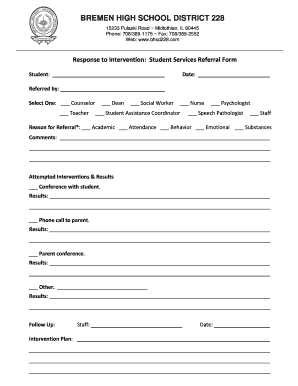
Medical Referral Form PDF


What is the Medical Referral Form PDF
The medical referral form PDF is a standardized document used in the healthcare system to facilitate the process of referring patients from one healthcare provider to another. This form typically includes essential patient information, the referring provider's details, and the specialist's information. It serves as a formal request for a consultation or treatment, ensuring that all necessary medical information is communicated effectively between providers. The PDF format allows for easy sharing and printing, making it a convenient option for both patients and healthcare professionals.
How to Use the Medical Referral Form PDF
Using the medical referral form PDF involves several straightforward steps. First, download the form from a reliable source or healthcare provider's website. Next, fill in the required fields, including patient demographics, medical history, and the reason for referral. Ensure that all information is accurate and complete to avoid delays in processing. After completing the form, it can be printed for physical signatures or sent electronically, depending on the healthcare provider's preferences. Always keep a copy for your records, as it may be needed for future reference.
Steps to Complete the Medical Referral Form PDF
Completing the medical referral form PDF requires attention to detail. Follow these steps for a smooth process:
- Download the form from a trusted source.
- Fill in the patient's name, date of birth, and contact information.
- Provide details about the referring provider, including name, address, and phone number.
- Specify the specialist or facility to which the patient is being referred.
- Include relevant medical history and the reason for the referral.
- Review the form for accuracy and completeness.
- Sign and date the form if required, then submit it according to your healthcare provider's instructions.
Legal Use of the Medical Referral Form PDF
The medical referral form PDF is legally recognized as a valid document when completed and signed appropriately. In the United States, electronic signatures are accepted under the ESIGN and UETA acts, provided that the signer has consented to use electronic records. It is crucial to ensure that the form is filled out accurately to meet legal standards and to protect patient confidentiality. Compliance with HIPAA regulations is also essential when sharing medical information through this form.
Key Elements of the Medical Referral Form PDF
Several key elements must be included in the medical referral form PDF to ensure its effectiveness:
- Patient Information: Full name, date of birth, and contact details.
- Referring Provider Details: Name, contact information, and signature of the referring physician.
- Specialist Information: Name and contact details of the specialist or facility.
- Reason for Referral: A clear explanation of the medical issue or condition requiring specialist attention.
- Medical History: Relevant patient history that may assist the specialist in providing care.
Examples of Using the Medical Referral Form PDF
There are various scenarios in which the medical referral form PDF is utilized. For instance, a primary care physician may refer a patient to a cardiologist for further evaluation of heart-related symptoms. In another case, an orthopedic specialist might refer a patient to physical therapy following surgery. These examples illustrate the form's role in ensuring continuity of care and facilitating communication among healthcare providers, ultimately benefiting the patient's treatment journey.
Quick guide on how to complete medical referral form pdf
Effortlessly Complete Medical Referral Form Pdf on Any Device
Managing documents online has become increasingly popular among businesses and individuals. It serves as an ideal eco-friendly alternative to conventional printed and signed documents, as you can easily locate the necessary form and securely keep it online. airSlate SignNow provides all the resources you need to create, edit, and eSign your documents quickly and efficiently. Manage Medical Referral Form Pdf on any platform with airSlate SignNow's Android or iOS applications and enhance any document-oriented process today.
How to Edit and eSign Medical Referral Form Pdf with Ease
- Find Medical Referral Form Pdf and click Get Form to begin.
- Utilize the tools available to fill out your form.
- Highlight relevant parts of the documents or obscure sensitive information using tools specifically designed for that purpose by airSlate SignNow.
- Create your signature with the Sign feature, which takes mere seconds and holds the same legal validity as a traditional handwritten signature.
- Review the details carefully and then click the Done button to save your changes.
- Select your preferred method for sharing your form, whether via email, SMS, invitation link, or download it to your computer.
Forget about lost or misplaced files, tedious form searches, or errors that necessitate printing new document copies. airSlate SignNow meets all your document management needs in just a few clicks from any device you choose. Edit and eSign Medical Referral Form Pdf to ensure outstanding communication throughout the document preparation process with airSlate SignNow.
Create this form in 5 minutes or less
Create this form in 5 minutes!
How to create an eSignature for the medical referral form pdf
How to create an electronic signature for a PDF online
How to create an electronic signature for a PDF in Google Chrome
How to create an e-signature for signing PDFs in Gmail
How to create an e-signature right from your smartphone
How to create an e-signature for a PDF on iOS
How to create an e-signature for a PDF on Android
People also ask
-
What is a medical referral form PDF?
A medical referral form PDF is a standardized document used by healthcare providers to refer patients to specialists or other medical services. This form typically includes patient information, the referring provider's details, and specific reasons for the referral. Having a reliable medical referral form PDF simplifies the referral process and ensures proper documentation.
-
How can I create a medical referral form PDF using airSlate SignNow?
Creating a medical referral form PDF with airSlate SignNow is straightforward. Simply upload your existing form or use our templates to create one from scratch. Our platform offers intuitive editing tools that allow you to customize fields and capture electronic signatures, making the process efficient and user-friendly.
-
Is airSlate SignNow secure for handling medical referral form PDFs?
Yes, airSlate SignNow prioritizes security and compliance when handling medical referral form PDFs. We use advanced encryption techniques to protect your documents and maintain HIPAA compliance to ensure the confidentiality of patient information. You can trust airSlate SignNow with your sensitive documents.
-
What are the pricing options for using airSlate SignNow to manage medical referral form PDFs?
airSlate SignNow offers flexible pricing plans catering to various business needs, starting with a free trial. As your requirements grow, you can choose between different subscriptions that provide additional features for managing medical referral form PDFs and other documents. Our affordable pricing ensures that you can access premium services without breaking the bank.
-
What features are included for managing medical referral form PDFs?
With airSlate SignNow, you get a robust set of features for managing medical referral form PDFs. These include customizable templates, electronic signature capabilities, automated workflows, and real-time status tracking of sent documents. These features streamline the referral process, making it efficient and organized.
-
Can I integrate airSlate SignNow with other software for medical referral form PDFs?
Absolutely! airSlate SignNow offers seamless integrations with popular software and platforms such as Salesforce, Google Drive, and more. This allows you to further optimize your workflow for medical referral form PDFs by connecting your preferred tools and enhancing productivity.
-
How does airSlate SignNow improve the efficiency of processing medical referral form PDFs?
airSlate SignNow improves efficiency by digitizing the entire process of handling medical referral form PDFs. Electronic signatures eliminate the need for printing and scanning, while automated reminders ensure timely responses. As a result, both healthcare providers and patients experience a more streamlined referral process.
Get more for Medical Referral Form Pdf
Find out other Medical Referral Form Pdf
- eSign Hawaii Sports RFP Safe
- eSign Hawaii Sports Warranty Deed Myself
- eSign Louisiana Real Estate Last Will And Testament Easy
- eSign Louisiana Real Estate Work Order Now
- eSign Maine Real Estate LLC Operating Agreement Simple
- eSign Maine Real Estate Memorandum Of Understanding Mobile
- How To eSign Michigan Real Estate Business Plan Template
- eSign Minnesota Real Estate Living Will Free
- eSign Massachusetts Real Estate Quitclaim Deed Myself
- eSign Missouri Real Estate Affidavit Of Heirship Simple
- eSign New Jersey Real Estate Limited Power Of Attorney Later
- eSign Alabama Police LLC Operating Agreement Fast
- eSign North Dakota Real Estate Business Letter Template Computer
- eSign North Dakota Real Estate Quitclaim Deed Myself
- eSign Maine Sports Quitclaim Deed Easy
- eSign Ohio Real Estate LLC Operating Agreement Now
- eSign Ohio Real Estate Promissory Note Template Online
- How To eSign Ohio Real Estate Residential Lease Agreement
- Help Me With eSign Arkansas Police Cease And Desist Letter
- How Can I eSign Rhode Island Real Estate Rental Lease Agreement