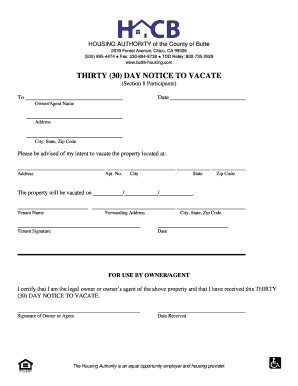
60 Day Notice to Vacate PDF Form


What is the 60 Day Notice to Vacate PDF?
The 60 day notice to vacate PDF is a formal document used by tenants to inform their landlord of their intention to vacate a rental property. This notice typically provides a two-month period for the landlord to prepare for the tenant's departure. It is essential for both parties to understand that this notice serves as a legally binding communication, outlining the tenant's commitment to leave the premises by a specified date. The document should include important details such as the tenant's name, the address of the rental property, and the intended move-out date.
Key Elements of the 60 Day Notice to Vacate PDF
When completing a 60 day notice to vacate letter, several key elements must be included to ensure its validity. These elements typically consist of:
- Tenant's name: The full name of the tenant submitting the notice.
- Property address: The complete address of the rental unit being vacated.
- Move-out date: The specific date by which the tenant intends to vacate the property.
- Signature: The tenant's signature, which confirms the authenticity of the notice.
- Date of notice: The date on which the notice is being issued, which starts the 60-day countdown.
Steps to Complete the 60 Day Notice to Vacate PDF
Completing a 60 day notice to vacate PDF involves a straightforward process. Follow these steps to ensure the document is filled out correctly:
- Download the 60 day notice to vacate PDF template from a reliable source.
- Fill in your name and the property address accurately.
- Clearly state your intended move-out date, ensuring it is at least 60 days from the date of the notice.
- Sign and date the document to validate your intent.
- Deliver the completed notice to your landlord, either in person or via certified mail for proof of delivery.
Legal Use of the 60 Day Notice to Vacate PDF
The legal use of a 60 day notice to vacate letter is crucial for both tenants and landlords. This document must comply with state laws regarding notice periods and rental agreements. In most jurisdictions, a properly executed notice provides legal protection for the tenant against potential eviction claims. It is advisable for tenants to retain a copy of the notice and any proof of delivery, as these can serve as evidence in case of disputes regarding the move-out process.
State-Specific Rules for the 60 Day Notice to Vacate PDF
State-specific rules can significantly affect the requirements for a 60 day notice to vacate. Some states may have different notice periods or additional requirements that must be met. For example, certain states may require specific language to be included in the notice or may have different rules regarding the delivery method. It is essential for tenants to familiarize themselves with their state's regulations to ensure compliance and avoid any legal complications.
Examples of Using the 60 Day Notice to Vacate PDF
Examples of how to use the 60 day notice to vacate letter can provide clarity for tenants. For instance, if a tenant is relocating for a job, they might specify their move-out date as the last day of the month, ensuring they provide the full 60 days' notice. Another example could involve a tenant who has experienced issues with the property and decides to move out; they should still adhere to the notice period to avoid penalties. Each situation may vary, but the core purpose of the notice remains the same: to formally communicate the intent to vacate.
Quick guide on how to complete 60 day notice to vacate pdf
Effortlessly Create 60 Day Notice To Vacate Pdf on Any Device
Digital document management has gained traction among companies and individuals. It serves as an ideal eco-friendly alternative to conventional printed and signed documents, enabling you to obtain the correct form and securely store it online. airSlate SignNow equips you with all the tools necessary to create, modify, and electronically sign your documents quickly without delays. Manage 60 Day Notice To Vacate Pdf on any device using airSlate SignNow's Android or iOS applications and simplify any document-related task today.
How to Alter and eSign 60 Day Notice To Vacate Pdf with Ease
- Obtain 60 Day Notice To Vacate Pdf and click on Get Form to begin.
- Utilize the tools we provide to complete your form.
- Emphasize relevant sections of your documents or obscure sensitive information with the tools that airSlate SignNow offers specifically for that purpose.
- Generate your signature using the Sign tool, which only takes seconds and carries the same legal validity as a traditional wet ink signature.
- Verify the information and click on the Done button to save your changes.
- Select how you would like to send your form via email, SMS, invite link, or download it to your computer.
Eliminate concerns about lost or misplaced files, tedious form searches, or mistakes that necessitate printing new document copies. airSlate SignNow meets your document management needs in just a few clicks from any device you prefer. Edit and eSign 60 Day Notice To Vacate Pdf and ensure effective communication at any stage of your form preparation process with airSlate SignNow.
Create this form in 5 minutes or less
Create this form in 5 minutes!
How to create an eSignature for the 60 day notice to vacate pdf
How to create an electronic signature for a PDF online
How to create an electronic signature for a PDF in Google Chrome
How to create an e-signature for signing PDFs in Gmail
How to create an e-signature right from your smartphone
How to create an e-signature for a PDF on iOS
How to create an e-signature for a PDF on Android
People also ask
-
What is a 60 day notice letter and when should I use it?
A 60 day notice letter is a formal document used to notify tenants or landlords of an impending lease termination, typically requiring a two-month advance notice. This letter is essential in ensuring that all parties are informed and prepared for the transition. Using a 60 day notice letter helps to establish clear communication and avoid potential disputes.
-
How does airSlate SignNow facilitate the creation of a 60 day notice letter?
airSlate SignNow offers easy-to-use templates that allow you to quickly create a personalized 60 day notice letter. With a simple drag-and-drop interface, you can customize the document to suit your needs and ensure all necessary information is included. This streamlines the process, making it accessible to anyone, regardless of legal expertise.
-
Is there a cost associated with using airSlate SignNow for a 60 day notice letter?
Yes, airSlate SignNow offers various pricing plans based on your needs, including options for individuals and businesses. Each plan provides access to features that help in drafting, sending, and eSigning documents like a 60 day notice letter. You can choose a plan that best fits your budget and requirements.
-
What benefits does airSlate SignNow provide for sending a 60 day notice letter?
Using airSlate SignNow to send a 60 day notice letter provides benefits such as secure eSigning, real-time tracking, and automated workflows. This ensures that your document is sent and signed efficiently, saving you time and reducing the risk of delays. Moreover, the platform offers a built-in storage solution for all your important documents.
-
Can I integrate airSlate SignNow with other tools for sending a 60 day notice letter?
Yes, airSlate SignNow integrates seamlessly with various third-party applications, allowing you to send a 60 day notice letter via your preferred communication tool. Popular integrations include CRM systems and cloud storage services, enhancing your workflow and making document management even easier. This flexibility can help streamline your business processes signNowly.
-
Is it legally binding to send a 60 day notice letter through airSlate SignNow?
Yes, a 60 day notice letter sent through airSlate SignNow is legally binding, provided that it complies with your local laws and regulations. eSigning has the same legal standing as traditional signatures in many jurisdictions, ensuring your document is enforceable. Always review local laws to ensure compliance when drafting your notice.
-
What kind of support does airSlate SignNow offer for users drafting a 60 day notice letter?
airSlate SignNow provides extensive customer support, including tutorials, FAQs, and direct assistance to help you draft a 60 day notice letter. Their support team is available to answer questions and guide you through the process, ensuring you have a seamless experience. Users can also benefit from instructional resources and live chat options.
Get more for 60 Day Notice To Vacate Pdf
Find out other 60 Day Notice To Vacate Pdf
- eSign Alabama Real Estate Quitclaim Deed Mobile
- eSign Alabama Real Estate Affidavit Of Heirship Simple
- eSign California Real Estate Business Plan Template Free
- How Can I eSign Arkansas Real Estate Promissory Note Template
- eSign Connecticut Real Estate LLC Operating Agreement Later
- eSign Connecticut Real Estate LLC Operating Agreement Free
- eSign Real Estate Document Florida Online
- eSign Delaware Real Estate Quitclaim Deed Easy
- eSign Hawaii Real Estate Agreement Online
- Help Me With eSign Hawaii Real Estate Letter Of Intent
- eSign Florida Real Estate Residential Lease Agreement Simple
- eSign Florida Real Estate Limited Power Of Attorney Online
- eSign Hawaii Sports RFP Safe
- eSign Hawaii Sports Warranty Deed Myself
- eSign Louisiana Real Estate Last Will And Testament Easy
- eSign Louisiana Real Estate Work Order Now
- eSign Maine Real Estate LLC Operating Agreement Simple
- eSign Maine Real Estate Memorandum Of Understanding Mobile
- How To eSign Michigan Real Estate Business Plan Template
- eSign Minnesota Real Estate Living Will Free