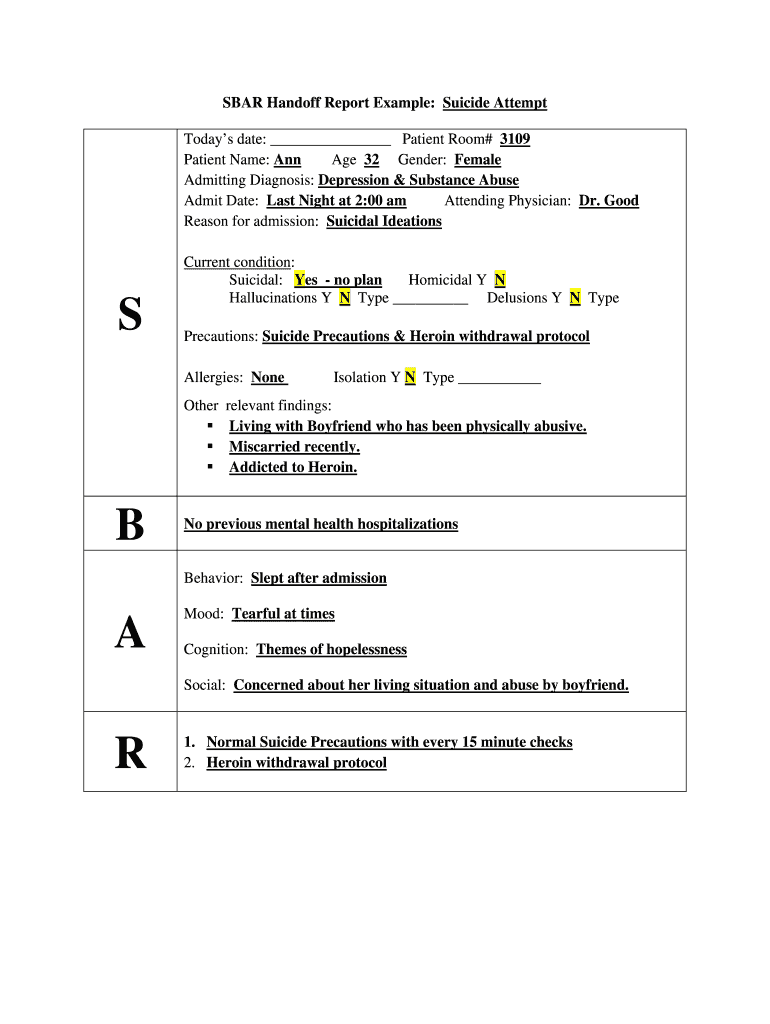
Sbar Report Example Form


What is the SBAR Report Example
The SBAR report example is a structured communication tool used primarily in healthcare settings to facilitate effective information exchange among professionals. SBAR stands for Situation, Background, Assessment, and Recommendation. This format helps ensure that critical information is conveyed clearly and concisely, reducing the likelihood of misunderstandings. Each section of the SBAR report serves a specific purpose: the Situation outlines the current issue, the Background provides context, the Assessment includes the professional's evaluation, and the Recommendation suggests a course of action.
How to Use the SBAR Report Example
To effectively use the SBAR report example, follow the structured format to gather and present information. Begin by clearly stating the Situation, including the patient's name and the immediate concern. Next, provide the Background, detailing relevant medical history and any pertinent information. In the Assessment section, summarize your clinical findings and observations. Finally, conclude with the Recommendation, outlining the suggested actions or interventions. This method not only enhances clarity but also fosters collaborative decision-making among healthcare teams.
Steps to Complete the SBAR Report Example
Completing the SBAR report example involves several key steps. First, identify the Situation by stating the patient's name and the reason for the report. Next, gather the Background information, including medical history and current medications. Then, conduct your Assessment, noting any vital signs or symptoms observed. Finally, formulate your Recommendation based on your assessment, ensuring it is actionable and clear. By following these steps, you can create a comprehensive and effective SBAR report that facilitates communication and improves patient care.
Key Elements of the SBAR Report Example
The key elements of the SBAR report example are essential for ensuring effective communication. Each component plays a critical role:
- Situation: Clearly define the issue at hand.
- Background: Provide necessary context and history.
- Assessment: Summarize your clinical findings.
- Recommendation: Suggest a course of action or intervention.
These elements work together to create a comprehensive communication tool that can enhance patient safety and care quality.
Legal Use of the SBAR Report Example
The legal use of the SBAR report example is significant in healthcare documentation. Properly completed SBAR reports can serve as legal records of communication between healthcare providers. They can be crucial in cases of disputes or audits, as they provide a clear account of the information shared and decisions made regarding patient care. Ensuring that SBAR reports are accurate, timely, and stored securely is essential for compliance with healthcare regulations and standards.
Examples of Using the SBAR Report Example
Examples of using the SBAR report example can illustrate its practical application in various scenarios. For instance, a nurse may use the SBAR format to report a change in a patient's condition to a physician. Another example could involve a team discussing a patient’s discharge plan during a care conference. In both cases, the SBAR format helps streamline communication, ensuring that all relevant information is conveyed effectively and efficiently.
Quick guide on how to complete sbar handoff report example suicide attempt 3109 ann 32
Complete Sbar Report Example effortlessly on any device
Digital document management has gained popularity among businesses and individuals alike. It serves as an excellent eco-friendly substitute for traditional printed and signed documents, as you can easily find the necessary form and securely store it online. airSlate SignNow provides all the tools you require to create, edit, and eSign your documents swiftly without any holdups. Manage Sbar Report Example on any platform using airSlate SignNow's Android or iOS apps and streamline your document-related tasks today.
The most efficient way to edit and eSign Sbar Report Example with ease
- Locate Sbar Report Example and then click Get Form to begin.
- Utilize the tools we provide to complete your document.
- Highlight important sections of your documents or obscure sensitive details with tools that airSlate SignNow specifically offers for that purpose.
- Create your electronic signature using the Sign tool, which only takes seconds and carries the same legal validity as a conventional ink signature.
- Review the information and then click on the Done button to save your changes.
- Select how you wish to share your form—via email, SMS, or invitation link—or download it to your computer.
Eliminate concerns about lost or misplaced documents, tedious form searching, or errors that necessitate printing new copies. airSlate SignNow manages all your document administration needs in just a few clicks from any device you prefer. Edit and eSign Sbar Report Example and ensure exceptional communication throughout your document preparation process with airSlate SignNow.
Create this form in 5 minutes or less
Create this form in 5 minutes!
How to create an eSignature for the sbar handoff report example suicide attempt 3109 ann 32
How to make an electronic signature for your Sbar Handoff Report Example Suicide Attempt 3109 Ann 32 online
How to make an electronic signature for your Sbar Handoff Report Example Suicide Attempt 3109 Ann 32 in Chrome
How to create an eSignature for putting it on the Sbar Handoff Report Example Suicide Attempt 3109 Ann 32 in Gmail
How to make an electronic signature for the Sbar Handoff Report Example Suicide Attempt 3109 Ann 32 straight from your smartphone
How to generate an eSignature for the Sbar Handoff Report Example Suicide Attempt 3109 Ann 32 on iOS
How to create an electronic signature for the Sbar Handoff Report Example Suicide Attempt 3109 Ann 32 on Android OS
People also ask
-
What is the sbar feature in airSlate SignNow?
The sbar feature in airSlate SignNow streamlines the eSigning process, allowing users to efficiently send and manage documents. It simplifies workflows by creating a centralized space for all signing activities, ensuring that nothing gets overlooked. With sbar, you can track document status in real-time, making it a valuable tool for any business.
-
How does airSlate SignNow's sbar enhance document security?
The sbar feature ensures that all electronic signatures are secure and compliant with legal standards. airSlate SignNow uses advanced encryption methods to protect sensitive information, keeping your documents safe from unauthorized access. This security is essential for businesses that handle confidential or critical information.
-
Is there a free trial for the sbar functionality?
Yes, airSlate SignNow offers a free trial that includes full access to the sbar functionality. This allows potential customers to explore the features and benefits before committing to a subscription. The trial period is an excellent opportunity to see how sbar can enhance your document management process.
-
What are the pricing plans for airSlate SignNow with sbar?
airSlate SignNow offers several pricing plans that include the sbar feature, catering to different business needs. The plans are designed to be cost-effective, ensuring that you get the best value for your investment. You can choose from monthly or annual subscriptions to find the option that suits your budget.
-
Can I integrate airSlate SignNow with other tools using sbar?
Yes, airSlate SignNow supports seamless integrations with various applications through its sbar functionality. This allows you to connect with CRM systems, document management tools, and communication platforms. Integrating these tools can help streamline your workflow and enhance productivity.
-
What benefits does the sbar offer for remote teams?
The sbar functionality in airSlate SignNow is particularly beneficial for remote teams by facilitating easy document signing from anywhere. Team members can collaborate on documents in real-time, enhancing efficiency and reducing time spent on administrative tasks. With sbar, remote teams can operate smoothly even without in-person meetings.
-
How user-friendly is the sbar feature?
The sbar feature of airSlate SignNow is designed with user experience in mind, making it easy for anyone to use. The interface is intuitive, allowing users to navigate through processes with minimal training. This user-friendly approach ensures that businesses can quickly adopt and benefit from the sbar functionality.
Get more for Sbar Report Example
Find out other Sbar Report Example
- eSign New Hampshire Orthodontists Medical History Online
- eSign Massachusetts Plumbing Job Offer Mobile
- How To eSign Pennsylvania Orthodontists Letter Of Intent
- eSign Rhode Island Orthodontists Last Will And Testament Secure
- eSign Nevada Plumbing Business Letter Template Later
- eSign Nevada Plumbing Lease Agreement Form Myself
- eSign Plumbing PPT New Jersey Later
- eSign New York Plumbing Rental Lease Agreement Simple
- eSign North Dakota Plumbing Emergency Contact Form Mobile
- How To eSign North Dakota Plumbing Emergency Contact Form
- eSign Utah Orthodontists Credit Memo Easy
- How To eSign Oklahoma Plumbing Business Plan Template
- eSign Vermont Orthodontists Rental Application Now
- Help Me With eSign Oregon Plumbing Business Plan Template
- eSign Pennsylvania Plumbing RFP Easy
- Can I eSign Pennsylvania Plumbing RFP
- eSign Pennsylvania Plumbing Work Order Free
- Can I eSign Pennsylvania Plumbing Purchase Order Template
- Help Me With eSign South Carolina Plumbing Promissory Note Template
- How To eSign South Dakota Plumbing Quitclaim Deed