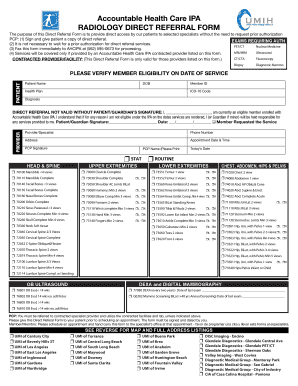
Accountable Health Care IPA Direct Referral Form 3 V2


What is the Accountable Health Care IPA Direct Referral Form 3 V2
The Accountable Health Care IPA Direct Referral Form 3 V2 is a crucial document used within the healthcare system to facilitate referrals among providers. This form is designed to streamline the process of referring patients to specialists, ensuring that all necessary information is communicated effectively. It serves as an official record of the referral and includes essential details such as patient information, the referring provider, and the specialist's information. Understanding this form is vital for both healthcare providers and patients to ensure proper care and compliance with health regulations.
How to use the Accountable Health Care IPA Direct Referral Form 3 V2
Using the Accountable Health Care IPA Direct Referral Form 3 V2 involves several straightforward steps. First, the referring provider must complete the form with accurate patient details and the reason for the referral. Next, the form should be signed by the referring provider to validate the referral. Once completed, it can be submitted to the designated specialist or healthcare facility. Digital solutions, such as eSignature platforms, can simplify this process by allowing providers to fill out and sign the form electronically, ensuring efficiency and compliance.
Steps to complete the Accountable Health Care IPA Direct Referral Form 3 V2
Completing the Accountable Health Care IPA Direct Referral Form 3 V2 requires attention to detail. Follow these steps:
- Gather necessary patient information, including name, date of birth, and insurance details.
- Provide details about the referring provider, including name, contact information, and practice location.
- Clearly state the reason for the referral, including any relevant medical history or notes.
- Sign and date the form to authenticate it.
- Submit the completed form to the appropriate specialist or healthcare facility.
Legal use of the Accountable Health Care IPA Direct Referral Form 3 V2
The legal use of the Accountable Health Care IPA Direct Referral Form 3 V2 is governed by various healthcare regulations. For the form to be considered legally binding, it must be filled out accurately and signed by the referring provider. Compliance with the Health Insurance Portability and Accountability Act (HIPAA) is essential to protect patient information. Additionally, using a reliable digital signature solution ensures that the form meets legal standards, providing an audit trail and maintaining the integrity of the document.
Key elements of the Accountable Health Care IPA Direct Referral Form 3 V2
Several key elements must be included in the Accountable Health Care IPA Direct Referral Form 3 V2 to ensure its effectiveness:
- Patient Information: Full name, date of birth, and insurance details.
- Referring Provider Information: Name, contact details, and practice information.
- Specialist Information: Name and contact details of the specialist to whom the referral is made.
- Reason for Referral: A clear description of the medical issue prompting the referral.
- Signature: Signature of the referring provider to validate the referral.
Examples of using the Accountable Health Care IPA Direct Referral Form 3 V2
Examples of using the Accountable Health Care IPA Direct Referral Form 3 V2 can vary based on patient needs. For instance, a primary care physician may use the form to refer a patient with chronic pain to a pain management specialist. Another example could involve a pediatrician referring a child to an allergist for evaluation of suspected allergies. In both cases, the form ensures that all relevant information is conveyed to the specialist, facilitating appropriate care and follow-up.
Quick guide on how to complete accountable health care ipa direct referral form 3 v2
Complete Accountable Health Care IPA Direct Referral Form 3 V2 effortlessly on any device
Digital document management has become widely adopted by businesses and individuals alike. It offers an ideal environmentally friendly substitute for traditional printed and signed documents, allowing you to access the correct form and securely store it online. airSlate SignNow provides you with all the tools you need to create, modify, and electronically sign your documents swiftly without delays. Manage Accountable Health Care IPA Direct Referral Form 3 V2 on any platform using airSlate SignNow Android or iOS applications and streamline any document-related process today.
How to modify and eSign Accountable Health Care IPA Direct Referral Form 3 V2 with ease
- Obtain Accountable Health Care IPA Direct Referral Form 3 V2 and click on Get Form to begin.
- Use the tools we provide to complete your form.
- Mark important sections of your documents or redact sensitive information with tools that airSlate SignNow offers specifically for that purpose.
- Create your signature using the Sign feature, which takes only seconds and carries the same legal validity as a conventional wet ink signature.
- Review all the information and click on the Done button to save your changes.
- Choose how you wish to send your form, via email, text message (SMS), or invitation link, or download it to your computer.
Say goodbye to lost or misplaced files, tedious form searches, or errors that necessitate printing new document copies. airSlate SignNow meets your document management needs in just a few clicks from any device you prefer. Modify and eSign Accountable Health Care IPA Direct Referral Form 3 V2 and guarantee exceptional communication at every stage of the form preparation process with airSlate SignNow.
Create this form in 5 minutes or less
Create this form in 5 minutes!
How to create an eSignature for the accountable health care ipa direct referral form 3 v2
How to create an electronic signature for a PDF online
How to create an electronic signature for a PDF in Google Chrome
How to create an e-signature for signing PDFs in Gmail
How to create an e-signature right from your smartphone
How to create an e-signature for a PDF on iOS
How to create an e-signature for a PDF on Android
People also ask
-
What is the process for addressing accountable health care ipa inc denial?
To address an accountable health care ipa inc denial, it's important to review the specific reasons for the denial outlined by the insurance provider. Gathering necessary documentation and evidence to support your case is crucial. Additionally, you may need to engage in a dialogue with the healthcare provider to seek clarification or appeal the decision.
-
How can airSlate SignNow assist with accountable health care ipa inc denial issues?
airSlate SignNow simplifies the process of managing documents associated with accountable health care ipa inc denial. With its eSignature capabilities, you can quickly prepare and send necessary forms for appeals or additional information requests. This streamlined process helps ensure that all documentation is submitted promptly and efficiently.
-
Does airSlate SignNow offer pricing plans for managing accountable health care ipa inc denial processes?
Yes, airSlate SignNow provides various pricing plans designed to accommodate businesses of all sizes. These plans allow you to choose the features you need to effectively manage accountable health care ipa inc denial situations. You can select a package that best fits your budget while ensuring you have the necessary tools for seamless document handling.
-
What features does airSlate SignNow include for handling accountable health care ipa inc denial?
airSlate SignNow includes several features tailored for efficient document management related to accountable health care ipa inc denial. Key features include customizable document templates, automated workflows, and real-time tracking of document status. These tools help you streamline the appeal process and maintain organized records.
-
Are there integrations available with airSlate SignNow for managing accountable health care ipa inc denial?
Indeed, airSlate SignNow offers multiple integrations with popular platforms that can help manage accountable health care ipa inc denial cases effectively. Whether you're using CRM systems or healthcare management software, these integrations allow you to import and export documents seamlessly, ensuring continuity in your workflow.
-
What benefits can I expect from using airSlate SignNow for accountable health care ipa inc denial?
Using airSlate SignNow for accountable health care ipa inc denial has several benefits, including increased efficiency in document processing and reduced turnaround times for appeals. The platform’s user-friendly interface ensures that even team members with minimal technical skills can navigate easily. Moreover, the secure eSignature feature enhances compliance and data protection.
-
How does airSlate SignNow ensure compliance related to accountable health care ipa inc denial?
airSlate SignNow prioritizes compliance with industry standards, which is particularly important in managing accountable health care ipa inc denial cases. The platform employs strong encryption and data protection measures to safeguard sensitive information. Compliance features are regularly updated to align with evolving regulations in the healthcare sector.
Get more for Accountable Health Care IPA Direct Referral Form 3 V2
- Roth ira simplifier form
- Form w 8exp rev february 2006
- Claim form for irretrievably lost baggage rm 1036 1037
- Pilotflight crew report form
- Publication 6961 calendar year projections of information
- Formulario 2290
- The maximum tax rate for long term form
- Maryland form 500 corporation income tax return tax year form 500
Find out other Accountable Health Care IPA Direct Referral Form 3 V2
- Electronic signature Oklahoma Business Operations Stock Certificate Mobile
- Electronic signature Pennsylvania Business Operations Promissory Note Template Later
- Help Me With Electronic signature North Dakota Charity Resignation Letter
- Electronic signature Indiana Construction Business Plan Template Simple
- Electronic signature Wisconsin Charity Lease Agreement Mobile
- Can I Electronic signature Wisconsin Charity Lease Agreement
- Electronic signature Utah Business Operations LLC Operating Agreement Later
- How To Electronic signature Michigan Construction Cease And Desist Letter
- Electronic signature Wisconsin Business Operations LLC Operating Agreement Myself
- Electronic signature Colorado Doctors Emergency Contact Form Secure
- How Do I Electronic signature Georgia Doctors Purchase Order Template
- Electronic signature Doctors PDF Louisiana Now
- How To Electronic signature Massachusetts Doctors Quitclaim Deed
- Electronic signature Minnesota Doctors Last Will And Testament Later
- How To Electronic signature Michigan Doctors LLC Operating Agreement
- How Do I Electronic signature Oregon Construction Business Plan Template
- How Do I Electronic signature Oregon Construction Living Will
- How Can I Electronic signature Oregon Construction LLC Operating Agreement
- How To Electronic signature Oregon Construction Limited Power Of Attorney
- Electronic signature Montana Doctors Last Will And Testament Safe