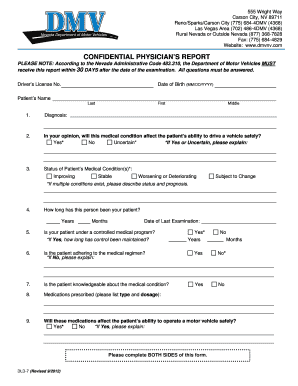
Dmv Physician Reporting Form California


What is the DMV Physician Reporting Form California
The DMV Physician Reporting Form California is a crucial document that allows healthcare providers to report specific medical conditions that may affect a patient's ability to drive safely. This form is particularly important for conditions such as seizures, neurological disorders, or any other medical issues that could impair driving capabilities. By submitting this form, physicians fulfill their legal obligation to inform the Department of Motor Vehicles (DMV) about patients who may pose a risk on the road due to their medical conditions.
How to Use the DMV Physician Reporting Form California
To effectively use the DMV Physician Reporting Form California, physicians must complete the form accurately and thoroughly. The form typically requires the patient's personal information, details about the medical condition, and the physician's assessment of the patient's fitness to drive. After filling out the form, it should be submitted to the DMV either electronically or via mail. It is essential for physicians to ensure that all information is correct to avoid delays or complications in the review process.
Steps to Complete the DMV Physician Reporting Form California
Completing the DMV Physician Reporting Form California involves several key steps:
- Obtain the form from the DMV website or through direct request.
- Fill in the patient's personal details, including name, address, and driver's license number.
- Provide a detailed description of the medical condition, including diagnosis and treatment.
- Assess and indicate whether the patient is fit to drive or if restrictions are necessary.
- Sign and date the form to certify the information provided.
- Submit the completed form to the DMV through the preferred method.
Legal Use of the DMV Physician Reporting Form California
The legal use of the DMV Physician Reporting Form California is governed by state laws that require physicians to report certain medical conditions that could impair driving. Compliance with these laws is essential to ensure public safety on the roads. Failure to report a patient’s medical condition can result in legal consequences for the physician, including potential liability if an unfit driver causes an accident. Therefore, understanding the legal implications of this form is vital for healthcare providers.
Key Elements of the DMV Physician Reporting Form California
Key elements of the DMV Physician Reporting Form California include:
- Patient Information: Name, address, and driver's license number.
- Medical Condition: Detailed description of the condition affecting driving ability.
- Physician's Assessment: Evaluation of the patient's fitness to drive.
- Signature: Physician's signature to validate the report.
Form Submission Methods
The DMV Physician Reporting Form California can be submitted through various methods, including:
- Online Submission: Many physicians can submit the form electronically through the DMV's online portal.
- Mail: The completed form can be mailed directly to the DMV office.
- In-Person: Physicians may also choose to deliver the form in person at a local DMV office.
Quick guide on how to complete dmv physician reporting form california
Complete Dmv Physician Reporting Form California effortlessly on any device
Online document management has become increasingly popular among businesses and individuals. It offers an ideal eco-friendly substitute for traditional printed and signed documents, allowing you to find the right form and securely archive it online. airSlate SignNow provides you with all the tools necessary to create, modify, and eSign your documents quickly without delays. Manage Dmv Physician Reporting Form California on any platform using airSlate SignNow's Android or iOS applications and enhance any document-focused operation today.
How to modify and eSign Dmv Physician Reporting Form California with ease
- Obtain Dmv Physician Reporting Form California and click on Get Form to begin.
- Utilize the tools we offer to fill out your document.
- Highlight important sections of your documents or obscure sensitive information with tools that airSlate SignNow provides specifically for that purpose.
- Generate your eSignature with the Sign feature, which only takes seconds and carries the same legal authority as a conventional wet ink signature.
- Review all the details and click on the Done button to save your changes.
- Choose how you would like to send your form, whether by email, SMS, or invitation link, or download it to your computer.
Say goodbye to lost or mislaid documents, tedious form searches, or errors that require printing new copies. airSlate SignNow fulfills all your document management needs in just a few clicks from any device you prefer. Edit and eSign Dmv Physician Reporting Form California and ensure outstanding communication at any stage of your form preparation process with airSlate SignNow.
Create this form in 5 minutes or less
Create this form in 5 minutes!
How to create an eSignature for the dmv physician reporting form california
How to create an electronic signature for a PDF online
How to create an electronic signature for a PDF in Google Chrome
How to create an e-signature for signing PDFs in Gmail
How to create an e-signature right from your smartphone
How to create an e-signature for a PDF on iOS
How to create an e-signature for a PDF on Android
People also ask
-
What is the DMV physician reporting form California?
The DMV physician reporting form California is a document required for physicians to report specific medical conditions that may affect a patient's ability to drive. It is essential for ensuring public safety on the roads. airSlate SignNow provides an efficient way to eSign this form securely and quickly.
-
How can airSlate SignNow help with the DMV physician reporting form California?
With airSlate SignNow, you can easily fill out and eSign the DMV physician reporting form California digitally. Our platform streamlines the entire process, making it more efficient and convenient for both physicians and patients. Plus, you can access the forms from anywhere at any time.
-
Is there a cost to use airSlate SignNow for the DMV physician reporting form California?
airSlate SignNow offers various pricing plans to meet the needs of different users. We provide a cost-effective solution for managing the DMV physician reporting form California, with options that cater to individuals and businesses alike. Check our website for detailed pricing information.
-
What features does airSlate SignNow offer for the DMV physician reporting form California?
Our platform provides key features like eSigning, customizable templates, and secure cloud storage for the DMV physician reporting form California. Additionally, you can track the status of documents in real-time and receive notifications for completed signatures. This makes managing forms easier than ever.
-
Can I integrate airSlate SignNow with other applications for the DMV physician reporting form California?
Yes, airSlate SignNow offers seamless integrations with a variety of business applications, enhancing your workflow when handling the DMV physician reporting form California. You can integrate with CRM tools, storage services, and more, ensuring a comprehensive management system for your documents.
-
What are the benefits of using airSlate SignNow for the DMV physician reporting form California?
Using airSlate SignNow for the DMV physician reporting form California streamlines the signing process, saves time, and enhances security. You can avoid paperwork and delays, ensuring that reports are submitted promptly. This can lead to improved patient care and compliance with regulations.
-
Is it safe to use airSlate SignNow for my DMV physician reporting form California?
Absolutely! airSlate SignNow employs top-tier security measures, including encryption and secure access, to protect your data when using the DMV physician reporting form California. Trust in our commitment to keeping your sensitive information safe and confidential throughout the eSigning process.
Get more for Dmv Physician Reporting Form California
Find out other Dmv Physician Reporting Form California
- Sign Colorado Courts LLC Operating Agreement Mobile
- Sign Connecticut Courts Living Will Computer
- How Do I Sign Connecticut Courts Quitclaim Deed
- eSign Colorado Banking Rental Application Online
- Can I eSign Colorado Banking Medical History
- eSign Connecticut Banking Quitclaim Deed Free
- eSign Connecticut Banking Business Associate Agreement Secure
- Sign Georgia Courts Moving Checklist Simple
- Sign Georgia Courts IOU Mobile
- How Can I Sign Georgia Courts Lease Termination Letter
- eSign Hawaii Banking Agreement Simple
- eSign Hawaii Banking Rental Application Computer
- eSign Hawaii Banking Agreement Easy
- eSign Hawaii Banking LLC Operating Agreement Fast
- eSign Hawaii Banking Permission Slip Online
- eSign Minnesota Banking LLC Operating Agreement Online
- How Do I eSign Mississippi Banking Living Will
- eSign New Jersey Banking Claim Mobile
- eSign New York Banking Promissory Note Template Now
- eSign Ohio Banking LLC Operating Agreement Now