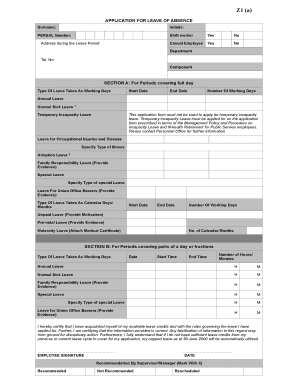
Z1 Leave Form


What is the Z1 Leave Form?
The Z1 leave form is a document used by employees to formally request a leave of absence from work. This form is essential for both employees and employers, as it outlines the reasons for the leave, the duration, and any necessary supporting documentation. The Z1 leave form is typically required by companies to maintain accurate records of employee absences and ensure compliance with company policies and labor laws.
How to Obtain the Z1 Leave Form
Obtaining the Z1 leave form is straightforward. Employees can usually access the form through their employer’s human resources department or company intranet. Some organizations may provide the Z1 leave form in a downloadable PDF format, allowing employees to fill it out electronically. If the form is not readily available, employees should contact their HR representative for assistance in acquiring it.
Steps to Complete the Z1 Leave Form
Completing the Z1 leave form requires careful attention to detail. Here are the general steps to follow:
- Begin by entering your personal information, including your name, employee ID, and department.
- Clearly state the reason for your leave, whether it is for medical, personal, or other reasons.
- Specify the start and end dates of your requested leave.
- If necessary, attach any supporting documents, such as a doctor’s note or other relevant paperwork.
- Review the form for accuracy and completeness before submitting it.
Legal Use of the Z1 Leave Form
The Z1 leave form is legally binding when completed and submitted according to company policies and applicable labor laws. It is important for employees to understand their rights regarding leave, as well as the legal obligations of their employers. Proper use of the Z1 leave form helps protect both parties by ensuring that all necessary information is documented and that the leave is granted in accordance with legal requirements.
Key Elements of the Z1 Leave Form
The Z1 leave form includes several key elements that are crucial for processing a leave request. These elements typically include:
- Employee information: Name, position, and contact details.
- Reason for leave: A clear explanation of why the leave is being requested.
- Leave dates: Start and end dates, along with the total duration of the leave.
- Signature: The employee's signature to confirm the accuracy of the information provided.
Form Submission Methods
Employees can submit the Z1 leave form through various methods, depending on their employer's policies. Common submission methods include:
- Online submission via the company’s HR portal.
- Email submission to the HR department.
- Physical submission in person or via mail.
Quick guide on how to complete z1 leave form 316728704
Complete Z1 Leave Form effortlessly on any device
Digital document management has become popular among businesses and individuals. It offers an ideal environmentally friendly alternative to traditional printed and signed documents, as you can easily find the right form and securely store it online. airSlate SignNow provides you with all the resources necessary to create, edit, and electronically sign your documents swiftly without delays. Manage Z1 Leave Form on any device using the airSlate SignNow Android or iOS applications and simplify any document-related task today.
The simplest way to modify and electronically sign Z1 Leave Form with ease
- Find Z1 Leave Form and click Get Form to begin.
- Utilize the tools we provide to complete your document.
- Emphasize important sections of the documents or obscure sensitive information with tools specifically designed for that purpose by airSlate SignNow.
- Generate your signature using the Sign function, which takes only seconds and has the same legal validity as a traditional wet ink signature.
- Review all the details and click on the Done button to save your changes.
- Select your preferred method to send your form, whether by email, SMS, or invite link, or download it to your computer.
Say goodbye to lost or misplaced papers, time-consuming form searching, or errors that require printing new document copies. airSlate SignNow meets your document management needs in just a few clicks from any device you choose. Alter and electronically sign Z1 Leave Form and ensure excellent communication throughout the document preparation process with airSlate SignNow.
Create this form in 5 minutes or less
Create this form in 5 minutes!
How to create an eSignature for the z1 leave form 316728704
How to create an electronic signature for a PDF online
How to create an electronic signature for a PDF in Google Chrome
How to create an e-signature for signing PDFs in Gmail
How to create an e-signature right from your smartphone
How to create an e-signature for a PDF on iOS
How to create an e-signature for a PDF on Android
People also ask
-
What is a Z1 leave form PDF?
A Z1 leave form PDF is a document used to request leave from work, typically for absences due to personal reasons, medical issues, or vacations. This standardized form streamlines the process of applying for leave, making it easier for both employees and employers to manage time-off requests.
-
How can airSlate SignNow help with Z1 leave form PDF submissions?
airSlate SignNow simplifies the submission of Z1 leave form PDFs by allowing users to fill out, sign, and send documents electronically. This eliminates the need for printing and physical signatures, enhancing efficiency and keeping records organized.
-
Is there a cost associated with using airSlate SignNow for Z1 leave form PDFs?
Yes, airSlate SignNow offers various subscription plans that cater to different business needs. By choosing a plan, you gain access to features that facilitate the management of Z1 leave form PDFs and other important documents, ensuring value for your investment.
-
Are there any features specifically for managing Z1 leave form PDFs?
Absolutely! airSlate SignNow provides features such as customizable templates, automated reminders, and secure storage for Z1 leave form PDFs. These functionalities help ensure that the leave request process runs smoothly and complies with company policies.
-
Can I integrate airSlate SignNow with other tools for Z1 leave form PDF management?
Yes, airSlate SignNow offers integrations with various applications, enhancing the management of Z1 leave form PDFs. You can connect with popular software like Google Drive, Salesforce, and more to ensure seamless workflows and improve productivity.
-
Is it possible to track the status of a Z1 leave form PDF sent via airSlate SignNow?
Yes, airSlate SignNow provides tracking capabilities for Z1 leave form PDFs sent for eSignature. This feature allows users to see when the document is viewed, signed, and completed, ensuring transparency in the approval process.
-
How secure are the Z1 leave form PDFs processed through airSlate SignNow?
Security is a top priority at airSlate SignNow. Z1 leave form PDFs are protected with advanced encryption and secure storage options, ensuring that sensitive information remains confidential and compliant with legal regulations.
Get more for Z1 Leave Form
- Irb decision questionnaire form valparaiso university valpo
- Victory university transcript form
- Grabbe utley scholarship form
- Transcript request form virginia intermont college vic
- Viterbo university transcript form
- Washburn reinstatement petition form
- Fmla leave formpdffillercom
- Acknowledgement for lines form
Find out other Z1 Leave Form
- Sign North Carolina Construction Affidavit Of Heirship Later
- Sign Oregon Construction Emergency Contact Form Easy
- Sign Rhode Island Construction Business Plan Template Myself
- Sign Vermont Construction Rental Lease Agreement Safe
- Sign Utah Construction Cease And Desist Letter Computer
- Help Me With Sign Utah Construction Cease And Desist Letter
- Sign Wisconsin Construction Purchase Order Template Simple
- Sign Arkansas Doctors LLC Operating Agreement Free
- Sign California Doctors Lease Termination Letter Online
- Sign Iowa Doctors LLC Operating Agreement Online
- Sign Illinois Doctors Affidavit Of Heirship Secure
- Sign Maryland Doctors Quitclaim Deed Later
- How Can I Sign Maryland Doctors Quitclaim Deed
- Can I Sign Missouri Doctors Last Will And Testament
- Sign New Mexico Doctors Living Will Free
- Sign New York Doctors Executive Summary Template Mobile
- Sign New York Doctors Residential Lease Agreement Safe
- Sign New York Doctors Executive Summary Template Fast
- How Can I Sign New York Doctors Residential Lease Agreement
- Sign New York Doctors Purchase Order Template Online