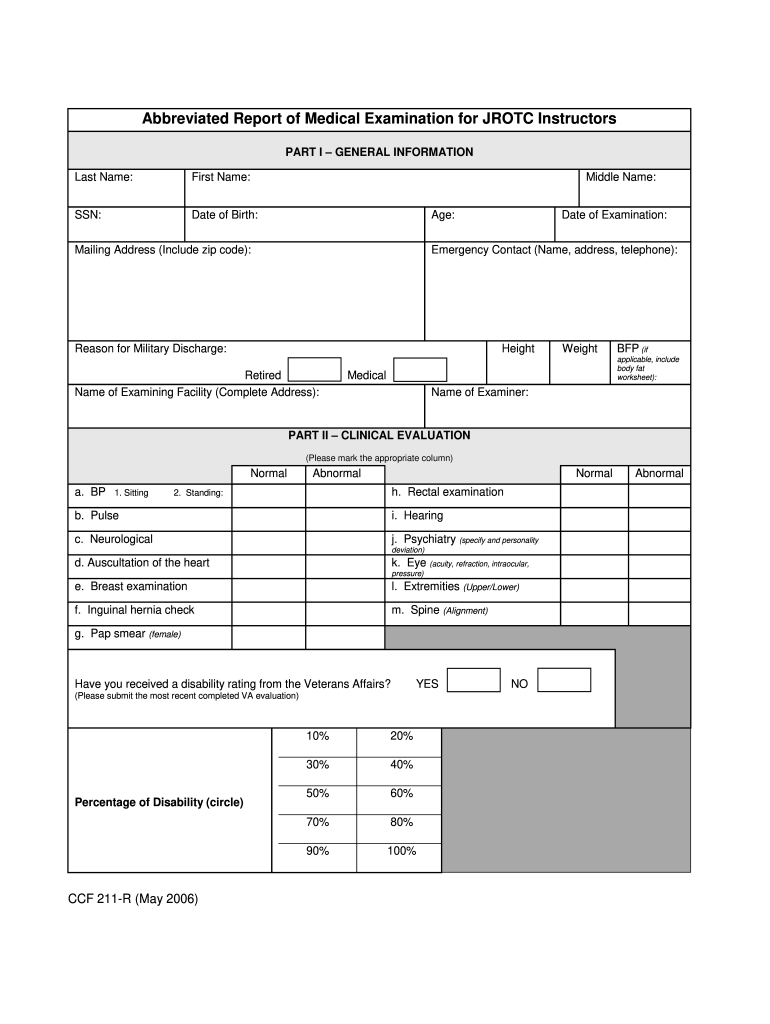
Ccf 211 R 2006-2026


What is the Ccf 211 R
The Ccf 211 R is a specific form used primarily within the context of medical examinations and reports. It serves as an abbreviated report that provides essential information regarding an individual's health status, particularly in settings such as the Junior Reserve Officers' Training Corps (JROTC). This form is crucial for documenting medical evaluations and ensuring compliance with health standards required for participation in various programs.
How to use the Ccf 211 R
Using the Ccf 211 R involves several steps to ensure accurate completion. First, gather all necessary personal and medical information required for the form. This may include details about previous medical conditions, medications, and any relevant health history. Once you have the information, fill out the form carefully, ensuring that all fields are completed accurately. After filling out the Ccf 211 R, review the document for any errors before submitting it to the appropriate authority, such as a school or medical professional.
Steps to complete the Ccf 211 R
Completing the Ccf 211 R requires attention to detail and adherence to specific guidelines. Here are the steps to follow:
- Gather necessary personal information, including name, date of birth, and contact details.
- Collect medical history, including any past illnesses, surgeries, or ongoing treatments.
- Fill out the form, ensuring all sections are completed accurately.
- Review the completed form for any mistakes or missing information.
- Submit the form to the designated authority, either electronically or in paper format.
Legal use of the Ccf 211 R
The Ccf 211 R must be used in compliance with relevant legal standards to ensure its validity. This includes adhering to privacy regulations that protect personal health information. When submitting the Ccf 211 R, it is essential to ensure that the information provided is accurate and truthful, as any discrepancies may lead to legal repercussions. Additionally, the form must be signed and dated by the appropriate medical professional to confirm its authenticity.
Key elements of the Ccf 211 R
Understanding the key elements of the Ccf 211 R is vital for proper completion and submission. Important components typically include:
- Personal identification details of the individual being evaluated.
- Medical history and any relevant past medical conditions.
- Results from any physical examinations or tests conducted.
- Signatures from both the individual and the examining medical professional.
Examples of using the Ccf 211 R
The Ccf 211 R can be utilized in various scenarios, particularly in educational and military contexts. For instance, a student applying for JROTC may need to submit this form to demonstrate their health eligibility. Additionally, it can be used in sports programs to confirm that participants meet the necessary health standards. Each instance requires careful completion to ensure the form meets the specific requirements of the program or institution.
Quick guide on how to complete abbreviated report of medical examination for jrotc
The simplest method to locate and endorse Ccf 211 R
On a large scale across an entire organization, ineffective procedures related to document authorization can waste signNow amounts of working time. Endorsing documents such as Ccf 211 R is a standard component of operations across various sectors, which is why the efficiency of each agreement’s lifespan is crucial to the overall success of the company. With airSlate SignNow, endorsing your Ccf 211 R is as straightforward and quick as possible. This platform provides access to the latest version of nearly any document. Additionally, you can endorse it instantly without the need to install external software on your device or printing out physical copies.
Steps to obtain and endorse your Ccf 211 R
- Browse our collection by category or utilize the search bar to find the document you require.
- Examine the form preview by clicking Learn more to confirm it is the correct one.
- Click Get form to begin editing immediately.
- Fill out your form and provide any necessary details using the toolbar.
- Once finished, click the Sign option to endorse your Ccf 211 R.
- Choose the signature method that suits you best: Draw, Create initials, or upload a photo of your handwritten signature.
- Click Done to complete the editing and proceed to document-sharing options as necessary.
With airSlate SignNow, you possess everything required to manage your documents efficiently. You can discover, complete, modify, and even send your Ccf 211 R all from one tab without any inconvenience. Enhance your workflows with a single, intelligent eSignature solution.
Create this form in 5 minutes or less
FAQs
-
Which competetive examinations do I need to fill out form for in my final year of engineering?
Now that completely depends on which stream you want to pursue post your graduation. If you want to continue with engineering then I would recommend GRE that would be more beneficial and little less competitive. Else there are many more options like doing MBA or preparing for IAS or alike services. First one needs to streamline the area they want to peruse post grad in coz now after this changing streams is nearly impossible.
-
How should we get the medical examination report filled for IISER?
Go to a registered medical practitioner(If it's a person you know, it's better). He/She would do the rest.Don't forget the proof of your blood group and also the details of your glasses() if you wear any. Also, fill the first part of the report(luke application number, stream, etc.) which are to be filled by you. Don't put your signature. You should sign it in front of the medical practitioner. Most likely there are going to be medical tests. So, don't worry, the doctor would take care of the rest.
-
Can I fill out the CPT form and the registration in ICAI before the examination of 12th class? How?
First of all I would like to say that CPT is now converted into CA Foundation. I have qualified CPT exam in 2012 and many things have changed now. So, despite giving my openion and suggestion, I am sharing here the link of ICAI for your all queries related to CA course The Institute of Chartered Accountants of IndiaI am also attaching relevant pdf uploaded on ICAI for your convenience.https://resource.cdn.icai.org/45...https://resource.cdn.icai.org/45...Hope! it’ll help you :)
-
How can I retrieve my AKTU password for filling out the examination form?
Just go to the aktu erp and click on forgot password.your user id is your aktu roll no.
Create this form in 5 minutes!
How to create an eSignature for the abbreviated report of medical examination for jrotc
How to create an eSignature for the Abbreviated Report Of Medical Examination For Jrotc online
How to create an electronic signature for your Abbreviated Report Of Medical Examination For Jrotc in Google Chrome
How to make an electronic signature for putting it on the Abbreviated Report Of Medical Examination For Jrotc in Gmail
How to create an eSignature for the Abbreviated Report Of Medical Examination For Jrotc straight from your smart phone
How to make an eSignature for the Abbreviated Report Of Medical Examination For Jrotc on iOS devices
How to create an eSignature for the Abbreviated Report Of Medical Examination For Jrotc on Android devices
People also ask
-
What is ccf 211 r in relation to airSlate SignNow?
CCF 211 R is an essential document format supported by airSlate SignNow, allowing businesses to create, send, and eSign important documents seamlessly. This format aids in maintaining compliance and streamlining processes crucial for various sectors. Utilizing airSlate SignNow with CCF 211 R enhances productivity and reduces turnaround time.
-
How does airSlate SignNow pricing structure work for ccf 211 r users?
The pricing for airSlate SignNow is competitive and designed to fit businesses of all sizes that utilize CCF 211 R. Plans are based on features required, including document templates and eSignature capabilities. Consider exploring our subscription options that best suit your needs while efficiently utilizing CCF 211 R.
-
What features does airSlate SignNow offer for ccf 211 r document management?
AirSlate SignNow provides robust features for managing CCF 211 R documents, including customizable templates, bulk sending, and real-time tracking. Additionally, the platform allows for secure storage and easy access to all signed documents. These features help businesses manage their documents more effectively.
-
What are the benefits of using airSlate SignNow with ccf 211 r?
Using airSlate SignNow with CCF 211 R offers signNow benefits, such as expedited document processing and enhanced compliance. This solution ensures that all electronic signatures are secure and legally binding. Furthermore, it simplifies the workflow, making it easier for teams to collaborate on essential documents.
-
Can airSlate SignNow integrate with other software when using ccf 211 r?
Yes, airSlate SignNow offers integrations with various third-party applications, providing seamless use of CCF 211 R documents across different platforms. This capability improves your team's efficiency and keeps your workflows connected. You can integrate with tools like CRM systems, project management software, and more.
-
Is it easy to get started with ccf 211 r on airSlate SignNow?
Absolutely! Getting started with CCF 211 R on airSlate SignNow is a straightforward process. The platform offers user-friendly tutorials and customer support to help you navigate the initial setup. Once you're set up, you can quickly start creating and managing your documents.
-
How secure is airSlate SignNow for managing ccf 211 r documents?
AirSlate SignNow ensures top-notch security for managing CCF 211 R documents, utilizing advanced encryption protocols and compliance with industry standards. This protects sensitive information from unauthorized access and maintains the integrity of your documents. You can trust that your data is secure while using our platform.
Get more for Ccf 211 R
Find out other Ccf 211 R
- How To Electronic signature Idaho Police Last Will And Testament
- How Do I Electronic signature North Dakota Real Estate Quitclaim Deed
- Can I Electronic signature Ohio Real Estate Agreement
- Electronic signature Ohio Real Estate Quitclaim Deed Later
- How To Electronic signature Oklahoma Real Estate Business Plan Template
- How Can I Electronic signature Georgia Sports Medical History
- Electronic signature Oregon Real Estate Quitclaim Deed Free
- Electronic signature Kansas Police Arbitration Agreement Now
- Electronic signature Hawaii Sports LLC Operating Agreement Free
- Electronic signature Pennsylvania Real Estate Quitclaim Deed Fast
- Electronic signature Michigan Police Business Associate Agreement Simple
- Electronic signature Mississippi Police Living Will Safe
- Can I Electronic signature South Carolina Real Estate Work Order
- How To Electronic signature Indiana Sports RFP
- How Can I Electronic signature Indiana Sports RFP
- Electronic signature South Dakota Real Estate Quitclaim Deed Now
- Electronic signature South Dakota Real Estate Quitclaim Deed Safe
- Electronic signature Indiana Sports Forbearance Agreement Myself
- Help Me With Electronic signature Nevada Police Living Will
- Electronic signature Real Estate Document Utah Safe