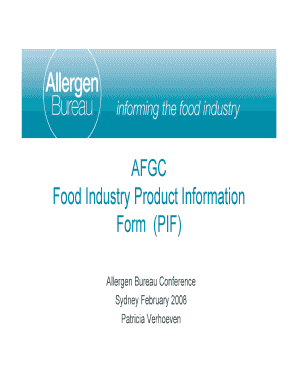
Product Information Form Template


What is the Product Information Form Template
The product information form template serves as a structured document designed to collect essential details about a product. This template is particularly useful in various industries, including the food sector, where accurate product information is critical for compliance and consumer safety. It typically includes sections for product name, description, ingredients, nutritional information, and allergen warnings. By standardizing the information collection process, businesses can ensure consistency and clarity in their product listings.
How to Use the Product Information Form Template
Using the product information form template involves several straightforward steps. First, download the template from a reliable source or create a custom version that meets your specific needs. Next, fill in the required fields with accurate and up-to-date information about your product. It is important to review all entries for completeness and accuracy, as this information may be used for regulatory compliance or marketing purposes. Once completed, the form can be saved and shared electronically or printed for physical submission.
Key Elements of the Product Information Form Template
The key elements of a product information form template typically include:
- Product Name: The official name of the product.
- Description: A brief overview of the product's features and benefits.
- Ingredients: A detailed list of all ingredients used in the product.
- Nutritional Information: Data regarding calories, fats, proteins, and other nutrients.
- Allergen Information: Clear indications of common allergens present in the product.
- Packaging Details: Information about the product's packaging, including size and weight.
Steps to Complete the Product Information Form Template
Completing the product information form template can be done efficiently by following these steps:
- Download or access the product information form template.
- Begin by entering the product name in the designated field.
- Fill out the description section with a concise overview of the product.
- List all ingredients, ensuring to include any additives or preservatives.
- Provide nutritional information, using standard measurements.
- Indicate any allergens that may affect consumers.
- Review the form for accuracy and completeness before saving or submitting.
Legal Use of the Product Information Form Template
The legal use of the product information form template is essential for businesses to comply with industry regulations. In the United States, various laws require accurate labeling and disclosure of product information to ensure consumer safety. Using this template helps businesses meet these legal obligations by providing a clear and organized way to present required information. Compliance with regulations such as the Food, Drug, and Cosmetic Act is crucial for avoiding legal penalties and ensuring consumer trust.
Examples of Using the Product Information Form Template
Examples of using the product information form template can be found across different sectors. In the food industry, manufacturers may use it to document ingredients and nutritional facts for packaging. Retailers may utilize the template to create product listings on e-commerce platforms, ensuring that consumers have access to vital information. Additionally, restaurants may use the form to disclose allergen information to customers, promoting transparency and safety in food service.
Quick guide on how to complete product information form template
Complete Product Information Form Template effortlessly on any device
Digital document management has become favored by businesses and individuals alike. It offers an ideal eco-friendly alternative to traditional printed and signed documents, allowing you to access the correct form and securely store it online. airSlate SignNow equips you with all the necessary tools to create, modify, and eSign your documents promptly without complications. Manage Product Information Form Template on any device using airSlate SignNow's Android or iOS applications and streamline any document-related process today.
How to modify and eSign Product Information Form Template with ease
- Find Product Information Form Template and click Get Form to begin.
- Use the tools provided to complete your document.
- Emphasize pertinent sections of the documents or obscure sensitive information with tools specifically designed for that purpose by airSlate SignNow.
- Generate your signature utilizing the Sign tool, which takes mere seconds and carries the same legal validity as a conventional wet ink signature.
- Review the information and click on the Done button to save your modifications.
- Select how you want to share your form, whether by email, text message (SMS), or invitation link, or download it to your computer.
Eliminate concerns about lost or misplaced documents, cumbersome form navigation, or mistakes that necessitate printing new copies. airSlate SignNow addresses all your document management needs in several clicks from any device of your preference. Modify and eSign Product Information Form Template and ensure outstanding communication throughout your form preparation process with airSlate SignNow.
Create this form in 5 minutes or less
Create this form in 5 minutes!
How to create an eSignature for the product information form template
How to create an electronic signature for a PDF online
How to create an electronic signature for a PDF in Google Chrome
How to create an e-signature for signing PDFs in Gmail
How to create an e-signature right from your smartphone
How to create an e-signature for a PDF on iOS
How to create an e-signature for a PDF on Android
People also ask
-
What is a product information form, and how does it work?
A product information form is a digital document used to collect essential details about a product. It allows businesses to efficiently gather data, streamline communication, and manage product information seamlessly. With airSlate SignNow, creating and sharing these forms is simplified, enabling quicker responses and better organization.
-
How can airSlate SignNow help in creating a product information form?
airSlate SignNow offers intuitive tools to design and customize your product information form easily. You can add text fields, checkboxes, and signature fields to ensure your form meets all requirements. This process is user-friendly, requiring no technical skills, which enables anyone in your business to create effective forms.
-
Is there a cost associated with using airSlate SignNow for product information forms?
Yes, using airSlate SignNow involves a subscription fee that varies based on the selected plan. Each plan offers different features tailored to your business needs, making it a cost-effective solution for managing product information forms. You can review pricing on our website to choose the best option for your organization.
-
What features does airSlate SignNow offer for product information forms?
airSlate SignNow provides various features for product information forms, including customizable templates, electronic signatures, and secure storage. Additionally, you can integrate forms with other apps and automate workflows, allowing for efficient data collection and management. These features enhance productivity and help maintain accurate product information.
-
How does airSlate SignNow ensure the security of my product information form?
Security is a top priority at airSlate SignNow. Our platform employs advanced encryption and secure access controls to protect your product information forms from unauthorized access. This ensures that sensitive data remains confidential and safe throughout its lifecycle.
-
Can I integrate airSlate SignNow with other tools for my product information form?
Absolutely! airSlate SignNow supports integration with various third-party applications such as CRM systems, cloud storage, and productivity tools. This means you can streamline your workflow by connecting your product information forms with the applications you already use, enhancing overall efficiency.
-
What are the benefits of using electronic product information forms?
Using electronic product information forms offers numerous benefits, such as enhanced accuracy, reduced paperwork, and faster processing times. With airSlate SignNow, you can easily track responses and make real-time updates, leading to improved data management. These advantages contribute to a more efficient and effective business operation.
Get more for Product Information Form Template
- Westshore enforcement bureau swat operations ctapbrasil form
- Ruta quetzal bbva 2013 form
- Drop ball test form
- Modelo de formulario para autorizacao de viagem des ingles
- Cartrack subscriber application form
- Form mod 21 rfi
- Mod 24 rfi portal das finan as form
- Completed filled in certificate of origin form
Find out other Product Information Form Template
- How Can I eSignature Nevada Software Distribution Agreement
- eSignature Hawaii Web Hosting Agreement Online
- How Do I eSignature Hawaii Web Hosting Agreement
- eSignature Massachusetts Web Hosting Agreement Secure
- eSignature Montana Web Hosting Agreement Myself
- eSignature New Jersey Web Hosting Agreement Online
- eSignature New York Web Hosting Agreement Mobile
- eSignature North Carolina Web Hosting Agreement Secure
- How Do I eSignature Utah Web Hosting Agreement
- eSignature Connecticut Joint Venture Agreement Template Myself
- eSignature Georgia Joint Venture Agreement Template Simple
- eSignature Alaska Debt Settlement Agreement Template Safe
- eSignature New Jersey Debt Settlement Agreement Template Simple
- eSignature New Mexico Debt Settlement Agreement Template Free
- eSignature Tennessee Debt Settlement Agreement Template Secure
- eSignature Wisconsin Debt Settlement Agreement Template Safe
- Can I eSignature Missouri Share Transfer Agreement Template
- eSignature Michigan Stock Purchase Agreement Template Computer
- eSignature California Indemnity Agreement Template Online
- eSignature New Mexico Promissory Note Template Now