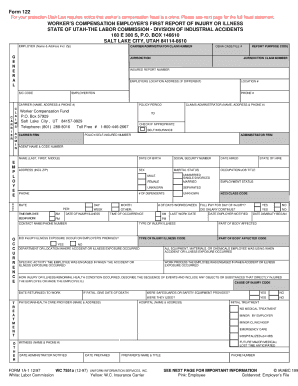
Form 122


What is the Form 122
The workers compensation form 122 is a specific document used in the United States to report workplace injuries and initiate claims for workers' compensation benefits. This form serves as a formal request for compensation for medical expenses, lost wages, and other related costs arising from work-related incidents. Understanding the purpose and requirements of this form is crucial for employees seeking to navigate the workers' compensation system effectively.
How to use the Form 122
Using the workers compensation form 122 involves several steps to ensure that all necessary information is accurately provided. First, gather all relevant details about the incident, including the date, time, and nature of the injury. Next, complete the form by filling out personal information, details about the injury, and any medical treatment received. Once completed, submit the form to the appropriate workers' compensation board or insurance provider as per state regulations.
Steps to complete the Form 122
Completing the workers compensation form 122 requires careful attention to detail. Follow these steps:
- Begin by entering your personal information, including your name, address, and contact details.
- Provide information about your employer, including the company name and address.
- Describe the incident in detail, including how the injury occurred and any witnesses present.
- List any medical treatment received, including the names of healthcare providers and dates of service.
- Review the form for accuracy and completeness before submitting it.
Legal use of the Form 122
The legal validity of the workers compensation form 122 hinges on compliance with state laws and regulations governing workers' compensation claims. To ensure that the form is legally binding, it must be completed accurately and submitted within the required timeframe. Additionally, the use of electronic signatures can enhance the form's legal standing, as long as it adheres to the relevant eSignature laws, such as ESIGN and UETA.
Key elements of the Form 122
Several key elements must be included in the workers compensation form 122 to ensure its effectiveness. These elements typically include:
- Personal identification information of the injured employee.
- Details of the employer and the workplace.
- A comprehensive description of the injury and circumstances surrounding the incident.
- Documentation of any medical treatment received.
- Signatures of the employee and, if applicable, a witness or employer representative.
Form Submission Methods
The workers compensation form 122 can be submitted through various methods, depending on state regulations and employer preferences. Common submission methods include:
- Online submission via the state workers' compensation board's website.
- Mailing the completed form to the designated workers' compensation office.
- In-person submission at the local workers' compensation office or employer's HR department.
Quick guide on how to complete form 122
Effortlessly prepare Form 122 on any device
Digital document management has gained traction among businesses and individuals alike. It offers an excellent eco-friendly alternative to traditional printed and signed papers, as you can obtain the required form and securely store it online. airSlate SignNow equips you with all the necessary tools to swiftly create, modify, and eSign your documents without delays. Manage Form 122 on any platform using airSlate SignNow's Android or iOS applications, and enhance any document-centric process today.
How to edit and eSign Form 122 with ease
- Locate Form 122 and click Get Form to begin.
- Utilize the provided tools to complete your document.
- Emphasize pertinent sections of the documents or redact sensitive information using tools offered by airSlate SignNow specifically for this purpose.
- Create your signature with the Sign tool, which takes mere seconds and carries the same legal validity as a conventional wet ink signature.
- Review all the details and click on the Done button to finalize your modifications.
- Select your preferred method for sending your form, whether by email, SMS, invitation link, or download it to your computer.
Banish concerns about lost or misfiled documents, tedious form searches, or mistakes that necessitate reprinting new copies. airSlate SignNow fulfills your document management needs with just a few clicks from any device you choose. Edit and eSign Form 122 to ensure excellent communication throughout your form preparation process with airSlate SignNow.
Create this form in 5 minutes or less
Create this form in 5 minutes!
How to create an eSignature for the form 122
How to create an electronic signature for a PDF online
How to create an electronic signature for a PDF in Google Chrome
How to create an e-signature for signing PDFs in Gmail
How to create an e-signature right from your smartphone
How to create an e-signature for a PDF on iOS
How to create an e-signature for a PDF on Android
People also ask
-
What is the workers compensation form 122?
The workers compensation form 122 is a specific document used to report workplace injuries and claims for compensation. It is essential for both employees and employers in managing claims efficiently. Understanding how to complete the workers compensation form 122 can help ensure that claims are processed quickly.
-
How can airSlate SignNow help with the workers compensation form 122?
airSlate SignNow provides an easy-to-use platform for businesses to send and eSign the workers compensation form 122. By streamlining the documentation process, airSlate SignNow enhances efficiency and reduces the time taken to submit important claims. This makes it simpler for all parties involved to handle necessary paperwork.
-
Is airSlate SignNow cost-effective for managing workers compensation form 122?
Yes, airSlate SignNow offers a cost-effective solution for handling the workers compensation form 122 and other essential documents. With various pricing plans available, businesses can choose a plan that fits their budget while gaining access to powerful features. This allows for better management of workforce-related documentation without breaking the bank.
-
What features does airSlate SignNow offer for the workers compensation form 122?
airSlate SignNow includes features such as electronic signatures, templates for the workers compensation form 122, and secure storage options. These functionalities not only enhance the signing process but also ensure that the documentation is protected and easily accessible. Moreover, users can track each step of the document process in real-time.
-
Can I integrate airSlate SignNow with other tools for the workers compensation form 122?
Absolutely! airSlate SignNow offers integration capabilities with various popular tools and software, allowing seamless workflow management around the workers compensation form 122. Whether you use project management systems or CRM tools, airSlate SignNow can connect with them to streamline the workflow. This helps in maintaining a consistent documentation process across all platforms.
-
What are the benefits of using airSlate SignNow for the workers compensation form 122?
Using airSlate SignNow for the workers compensation form 122 has several benefits, including faster processing times, reduced paperwork, and enhanced compliance. The platform improves efficiency by allowing online access to documents, thus speeding up the claims process. Additionally, it helps reduce the risk of errors that can occur with manual paperwork.
-
Is there customer support available for using the workers compensation form 122 on airSlate SignNow?
Yes, airSlate SignNow offers customer support to assist users with the workers compensation form 122 and other features of the platform. Support is available through various channels, including email and live chat. This ensures that customers can get help whenever they face issues or have questions about using the service.
Get more for Form 122
Find out other Form 122
- How To Electronic signature Massachusetts Courts Stock Certificate
- Electronic signature Mississippi Courts Promissory Note Template Online
- Electronic signature Montana Courts Promissory Note Template Now
- Electronic signature Montana Courts Limited Power Of Attorney Safe
- Electronic signature Oklahoma Sports Contract Safe
- Electronic signature Oklahoma Sports RFP Fast
- How To Electronic signature New York Courts Stock Certificate
- Electronic signature South Carolina Sports Separation Agreement Easy
- Electronic signature Virginia Courts Business Plan Template Fast
- How To Electronic signature Utah Courts Operating Agreement
- Electronic signature West Virginia Courts Quitclaim Deed Computer
- Electronic signature West Virginia Courts Quitclaim Deed Free
- Electronic signature Virginia Courts Limited Power Of Attorney Computer
- Can I Sign Alabama Banking PPT
- Electronic signature Washington Sports POA Simple
- How To Electronic signature West Virginia Sports Arbitration Agreement
- Electronic signature Wisconsin Sports Residential Lease Agreement Myself
- Help Me With Sign Arizona Banking Document
- How Do I Sign Arizona Banking Form
- How Can I Sign Arizona Banking Form