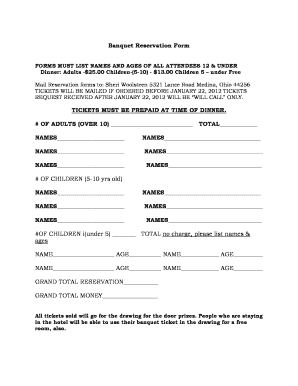
Banquet Form


What is the banquet form?
The banquet form is a document used to reserve and organize events such as weddings, corporate gatherings, and other large celebrations. It typically includes details about the event, such as the date, time, location, number of guests, and specific requirements for catering and services. This form serves as a formal request to secure a venue and is essential for planning successful events.
How to use the banquet form
Using the banquet form involves several steps to ensure all necessary information is accurately captured. Begin by filling out the event details, including the type of event, date, and time. Next, provide information about the expected number of attendees, menu preferences, and any additional services required, such as audiovisual equipment or decorations. Once completed, submit the form to the venue or service provider to confirm your reservation.
Steps to complete the banquet form
Completing the banquet form effectively requires attention to detail. Follow these steps:
- Gather all relevant information about your event, including date, time, and location.
- Determine the number of guests and any specific catering needs.
- Fill out the form with accurate details, ensuring clarity in your requests.
- Review the form for any errors or omissions before submission.
- Submit the form via the specified method, whether online, by mail, or in person.
Legal use of the banquet form
To ensure the banquet form is legally binding, it must comply with relevant regulations. This includes obtaining necessary signatures and ensuring that all parties involved understand the terms of the agreement. Electronic signatures can be utilized to enhance the legal validity of the form, provided they meet the requirements set forth by laws such as the ESIGN Act and UETA.
Key elements of the banquet form
Several key elements are essential for a comprehensive banquet form:
- Event details: Date, time, and location of the event.
- Guest count: An estimate of the number of attendees.
- Catering options: Menu selections and dietary restrictions.
- Additional services: Requests for decorations, audiovisual equipment, or other amenities.
- Contact information: Details of the person responsible for the event.
Examples of using the banquet form
The banquet form can be utilized in various scenarios, such as:
- Planning a wedding reception at a banquet hall.
- Organizing a corporate retreat with catering and meeting space.
- Booking a venue for a charity gala or fundraiser.
- Reserving a space for a milestone birthday party or anniversary celebration.
Quick guide on how to complete banquet form
Complete Banquet Form easily on any device
Online document management has gained popularity among businesses and individuals. It offers an ideal eco-friendly substitute for conventional printed and signed documents, allowing you to obtain the correct form and store it securely online. airSlate SignNow provides all the tools you require to create, modify, and eSign your documents promptly without any holdups. Manage Banquet Form on any platform using the airSlate SignNow Android or iOS applications and enhance any document-oriented workflow today.
The easiest way to modify and eSign Banquet Form effortlessly
- Locate Banquet Form and click on Get Form to begin.
- Use the tools we provide to complete your form.
- Emphasize important sections of the documents or redact sensitive information with tools specifically designed for that purpose by airSlate SignNow.
- Generate your signature with the Sign feature, which takes seconds and carries the same legal validity as a conventional ink signature.
- Review the details and click on the Done button to preserve your changes.
- Select your preferred method of delivering your form, whether by email, SMS, or invitation link, or download it to your computer.
Eliminate the hassle of lost or misplaced files, tedious form searches, or errors that require new copies to be printed. airSlate SignNow fulfills all your document management needs in just a few clicks from any device you opt for. Modify and eSign Banquet Form and guarantee exceptional communication throughout your form preparation journey with airSlate SignNow.
Create this form in 5 minutes or less
Create this form in 5 minutes!
How to create an eSignature for the banquet form
How to create an electronic signature for a PDF online
How to create an electronic signature for a PDF in Google Chrome
How to create an e-signature for signing PDFs in Gmail
How to create an e-signature right from your smartphone
How to create an e-signature for a PDF on iOS
How to create an e-signature for a PDF on Android
People also ask
-
What is a banquet form and how is it used?
A banquet form is a specialized document that businesses use to gather information related to upcoming events, such as guest lists, meal selections, and seating arrangements. This form streamlines the planning process by ensuring all necessary details are collected in one place, making it essential for event organizers.
-
How can airSlate SignNow enhance the use of banquet forms?
airSlate SignNow offers a simple and efficient platform to create and eSign banquet forms quickly. With its user-friendly interface, you can easily customize your forms and share them digitally, allowing for quicker responses and reduced paperwork.
-
Is there a cost associated with using airSlate SignNow for banquet forms?
Yes, airSlate SignNow provides various pricing plans to suit different business needs. These plans are designed to be cost-effective, ensuring you get the best value while utilizing features specifically tailored for managing banquet forms and other documents.
-
What features should I look for in a banquet form solution?
When choosing a banquet form solution, look for features like customizable templates, eSignature capabilities, real-time tracking, and easy sharing options. airSlate SignNow provides all these features, making it an ideal choice for organizing seamless events.
-
Can I integrate airSlate SignNow with other tools for managing banquet forms?
Absolutely! AirSlate SignNow integrates seamlessly with various third-party applications, allowing you to manage banquet forms alongside existing tools. This integration capability helps streamline your workflow, ensuring you can easily keep track of all aspects of your events.
-
What are the benefits of using digital banquet forms?
Using digital banquet forms offers numerous benefits, including increased accuracy, faster data collection, and less reliance on physical paperwork. With airSlate SignNow, you can also ensure that your forms are securely stored and easily accessible whenever you need them.
-
How does eSigning work for banquet forms with airSlate SignNow?
eSigning with airSlate SignNow is straightforward and user-friendly. Once your banquet form is ready, you can send it to participants for their electronic signature, ensuring a fast and secure way to collect approvals and finalize arrangements.
Get more for Banquet Form
- Choosing a legal form for your businessnh small business
- Legal forms cisv international
- How to file a mechanics lienstep by step guide for any form
- Use only special power of attorney form
- My true and lawful attorney in fact to act with form
- That i of county new form
- Control number nh p109 pkg form
- New hampshire property form
Find out other Banquet Form
- Electronic signature Alabama Real Estate Quitclaim Deed Free
- Electronic signature Alabama Real Estate Quitclaim Deed Safe
- Electronic signature Colorado Plumbing Business Plan Template Secure
- Electronic signature Alaska Real Estate Lease Agreement Template Now
- Electronic signature Colorado Plumbing LLC Operating Agreement Simple
- Electronic signature Arizona Real Estate Business Plan Template Free
- Electronic signature Washington Legal Contract Safe
- How To Electronic signature Arkansas Real Estate Contract
- Electronic signature Idaho Plumbing Claim Myself
- Electronic signature Kansas Plumbing Business Plan Template Secure
- Electronic signature Louisiana Plumbing Purchase Order Template Simple
- Can I Electronic signature Wyoming Legal Limited Power Of Attorney
- How Do I Electronic signature Wyoming Legal POA
- How To Electronic signature Florida Real Estate Contract
- Electronic signature Florida Real Estate NDA Secure
- Can I Electronic signature Florida Real Estate Cease And Desist Letter
- How Can I Electronic signature Hawaii Real Estate LLC Operating Agreement
- Electronic signature Georgia Real Estate Letter Of Intent Myself
- Can I Electronic signature Nevada Plumbing Agreement
- Electronic signature Illinois Real Estate Affidavit Of Heirship Easy