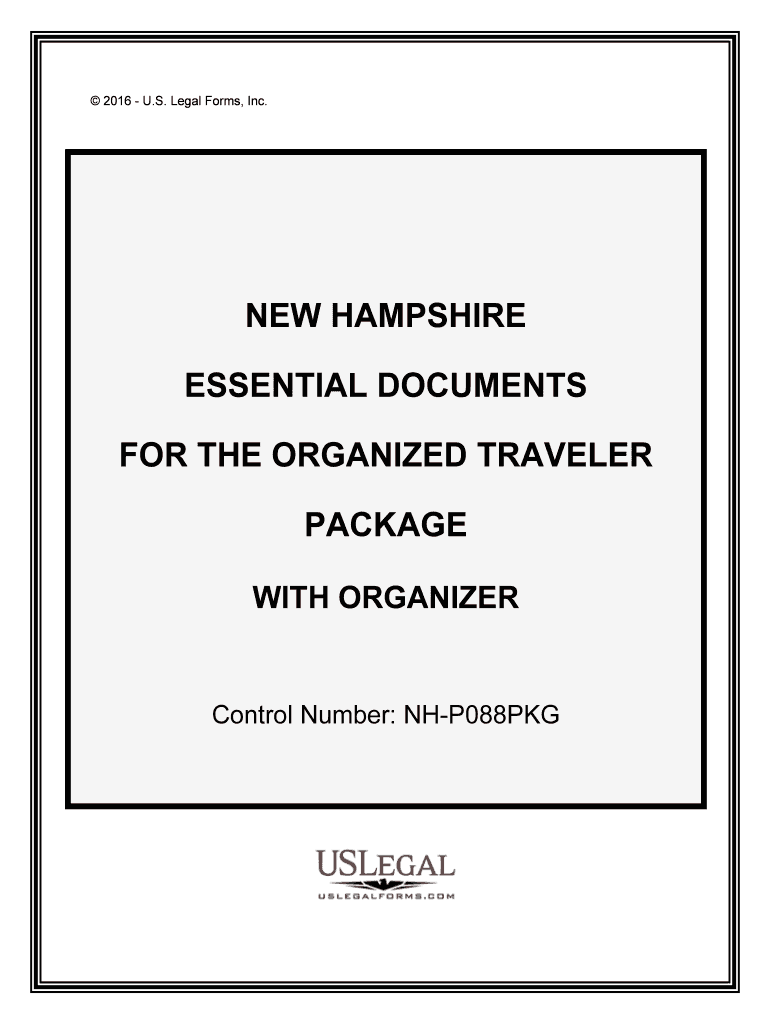
Legal Forms CISV International


What are CISV forms?
CISV forms are essential documents used within the CISV International framework, which focuses on promoting peace and cross-cultural understanding among youth. These forms facilitate various processes, including participant registration, consent for travel, and health information collection. Each form is designed to ensure that all necessary information is gathered efficiently and securely, allowing for smooth participation in CISV programs.
How to use CISV forms
Using CISV forms involves several straightforward steps. First, identify the specific form required for your needs, such as registration or consent. Next, access the form through the designated platform or resource provided by CISV. Complete the form by filling in all required fields accurately. Once finished, review the information to ensure accuracy before submitting it as instructed, either electronically or by mail.
Steps to complete CISV forms
Completing CISV forms typically follows a systematic approach:
- Gather necessary information, such as personal details and emergency contacts.
- Access the specific CISV form online or obtain a physical copy.
- Fill out the form, ensuring all mandatory fields are completed.
- Review the form for any errors or missing information.
- Submit the form through the specified method, whether online or via postal service.
Legal use of CISV forms
For CISV forms to be legally binding, they must comply with relevant eSignature laws and regulations. This includes ensuring that the forms are signed using a secure electronic signature platform that meets standards such as ESIGN and UETA. Proper execution of these forms is crucial, as it validates the consent and agreements made by the participants and their guardians.
Key elements of CISV forms
CISV forms typically include several key elements to ensure completeness and compliance:
- Participant Information: Details such as name, age, and contact information.
- Health Information: Important medical details and emergency contact information.
- Consent Statements: Sections requiring signatures to confirm understanding and agreement.
- Program Details: Information about the specific CISV program or event.
Examples of using CISV forms
Examples of CISV forms include the participant registration form, which collects essential data for program enrollment, and the medical consent form, which ensures that health information is available in case of emergencies. These forms are critical for facilitating safe and organized participation in CISV activities, helping to protect both the participants and the organization.
Quick guide on how to complete legal forms cisv international
Complete Legal Forms CISV International effortlessly on any device
Online document management has gained traction among businesses and individuals alike. It offers an excellent eco-friendly substitute for traditional printed and signed documents, as you can easily locate the right form and securely store it online. airSlate SignNow equips you with all the tools necessary to create, modify, and eSign your documents swiftly without delays. Manage Legal Forms CISV International on any device with airSlate SignNow's Android or iOS applications and streamline any document-related process today.
The easiest method to modify and eSign Legal Forms CISV International without stress
- Locate Legal Forms CISV International and click Get Form to initiate the process.
- Utilize the tools we offer to complete your document.
- Emphasize relevant parts of your documents or redact sensitive information with tools that airSlate SignNow provides specifically for that purpose.
- Produce your eSignature using the Sign tool, which takes mere seconds and carries the same legal validity as a conventional wet ink signature.
- Review all the information and then hit the Done button to save your modifications.
- Select your preferred method of delivering your form, whether by email, SMS, invitation link, or download it to your computer.
Forget about lost or misplaced documents, tedious form searching, or mistakes that necessitate printing new document copies. airSlate SignNow meets all your document management needs in just a few clicks from any device you choose. Modify and eSign Legal Forms CISV International and guarantee excellent communication at every stage of your form preparation process with airSlate SignNow.
Create this form in 5 minutes or less
Create this form in 5 minutes!
People also ask
-
What are cisv forms and how can they be used?
CISV forms are specific forms used within the CISV organization to streamline data collection and documentation. With airSlate SignNow, you can easily create, send, and eSign these forms, ensuring a smooth process for both you and your recipients. This digital solution enhances efficiency while maintaining compliance and security.
-
How much does it cost to use cisv forms with airSlate SignNow?
airSlate SignNow offers competitive pricing plans that accommodate various needs for handling cisv forms. These plans are designed to provide cost-effective solutions for businesses of all sizes. For detailed pricing information, you can visit our pricing page or contact our sales team.
-
What features does airSlate SignNow offer for cisv forms?
AirSlate SignNow provides a robust set of features for managing cisv forms including customizable templates, automated workflows, and secure electronic signatures. Additionally, you can track document status in real-time to enhance collaboration and ensure deadlines are met. These features make it easy to manage your forms efficiently.
-
Can I integrate cisv forms with other tools?
Yes, airSlate SignNow allows seamless integration of cisv forms with a variety of third-party applications like Google Drive, Salesforce, and Microsoft Office. This connectivity helps you automate processes and maintain a centralized document management system. With these integrations, you can streamline workflows and enhance productivity.
-
What are the benefits of using airSlate SignNow for cisv forms?
Using airSlate SignNow for cisv forms offers numerous benefits, such as increased efficiency, reduced turnaround time, and improved user experience. The platform allows you to manage all your forms digitally, minimizing paper waste and enhancing security. Furthermore, eSigning simplifies approvals and eliminates the hassle of printing and scanning.
-
Is airSlate SignNow secure for handling cisv forms?
Absolutely, airSlate SignNow prioritizes your security when handling cisv forms. The platform employs industry-leading encryption and authentication protocols to protect your data and ensure compliance with regulations. You can trust us to keep your information confidential and secure throughout the signing process.
-
How easy is it to create cisv forms with airSlate SignNow?
Creating cisv forms with airSlate SignNow is a straightforward process. You can utilize our intuitive drag-and-drop editor to design custom forms that meet your needs. Additionally, pre-built templates are available to help you get started quickly and efficiently, ensuring a user-friendly experience.
Get more for Legal Forms CISV International
- Credit cards at happy state bank form
- Rhode island civil case cover sheet form
- Application for electric service form
- Authorization reimbursement form
- Harris county gold card form
- Application for disproportionate share hospital program dsh and medicaid kchip screening form 2013
- Where do i mail a change report form to nevada
- Application format for guardianship
Find out other Legal Forms CISV International
- How Do I eSignature Alaska Life Sciences Presentation
- Help Me With eSignature Iowa Life Sciences Presentation
- How Can I eSignature Michigan Life Sciences Word
- Can I eSignature New Jersey Life Sciences Presentation
- How Can I eSignature Louisiana Non-Profit PDF
- Can I eSignature Alaska Orthodontists PDF
- How Do I eSignature New York Non-Profit Form
- How To eSignature Iowa Orthodontists Presentation
- Can I eSignature South Dakota Lawers Document
- Can I eSignature Oklahoma Orthodontists Document
- Can I eSignature Oklahoma Orthodontists Word
- How Can I eSignature Wisconsin Orthodontists Word
- How Do I eSignature Arizona Real Estate PDF
- How To eSignature Arkansas Real Estate Document
- How Do I eSignature Oregon Plumbing PPT
- How Do I eSignature Connecticut Real Estate Presentation
- Can I eSignature Arizona Sports PPT
- How Can I eSignature Wisconsin Plumbing Document
- Can I eSignature Massachusetts Real Estate PDF
- How Can I eSignature New Jersey Police Document