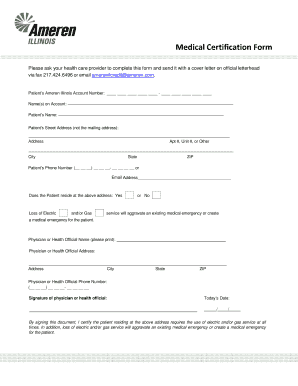
Ameren Illinous What to Do with Medical Certificate Form


Understanding the Ameren Medical Certification Form
The Ameren medical certification form is a crucial document used to verify medical necessity for certain services or benefits provided by Ameren. This form is typically required for individuals seeking assistance related to medical hardships or specific medical needs. It serves as an official record that outlines the medical condition and the necessity for the requested services, ensuring that the process is compliant with relevant regulations.
Steps to Complete the Ameren Medical Certification Form
Filling out the Ameren medical certification form involves several key steps to ensure accuracy and compliance. Begin by gathering all necessary medical documentation, including details about the medical condition and any relevant treatment plans. Next, carefully fill out the form, providing clear and concise information. It is essential to include the patient's details, the healthcare provider's information, and any supporting documents that validate the medical necessity. Once completed, review the form for any errors before submission.
Legal Use of the Ameren Medical Certification Form
The Ameren medical certification form must adhere to legal standards to be considered valid. This includes compliance with federal and state regulations regarding medical documentation and privacy. The form should be signed by a licensed healthcare provider, ensuring that the information provided is accurate and truthful. Legal use also involves understanding the implications of submitting false information, which can lead to penalties or denial of services.
Who Issues the Ameren Medical Certification Form
The Ameren medical certification form is typically issued by healthcare providers who assess the medical needs of their patients. These providers can include doctors, specialists, or other licensed medical professionals. It is important for the issuing provider to understand the requirements set forth by Ameren to ensure that the form is filled out correctly and meets all necessary criteria for approval.
Required Documents for the Ameren Medical Certification Form
When submitting the Ameren medical certification form, several documents may be required to support the application. These documents can include:
- Medical records detailing the patient's condition
- Treatment plans or recommendations from healthcare providers
- Proof of income or financial hardship, if applicable
- Any previous correspondence with Ameren regarding the medical need
Providing comprehensive documentation can help streamline the approval process and ensure that all necessary information is available for review.
Eligibility Criteria for the Ameren Medical Certification Form
To qualify for assistance through the Ameren medical certification form, applicants must meet specific eligibility criteria. These criteria often include demonstrating a legitimate medical need, providing documentation from a qualified healthcare provider, and meeting any financial requirements set by Ameren. Understanding these criteria is essential for applicants to ensure they have the necessary qualifications before submitting the form.
Quick guide on how to complete ameren illinous what to do with medical certificate
Effortlessly Prepare Ameren Illinous What To Do With Medical Certificate on Any Device
Digital document management has become increasingly popular among organizations and individuals alike. It serves as an ideal eco-friendly alternative to traditional printed and signed paperwork, allowing you to obtain the appropriate form and securely store it online. airSlate SignNow provides you with all the tools necessary to create, modify, and electronically sign your documents swiftly without any delays. Manage Ameren Illinous What To Do With Medical Certificate on any device using airSlate SignNow's Android or iOS applications and streamline your document-related tasks today.
The Easiest Way to Modify and Electronically Sign Ameren Illinous What To Do With Medical Certificate
- Find Ameren Illinous What To Do With Medical Certificate and click on Get Form to begin.
- Utilize the tools we provide to fill out your document.
- Highlight important sections of your documents or redact sensitive information with tools specifically designed by airSlate SignNow for that purpose.
- Create your electronic signature using the Sign tool, which takes mere seconds and carries the same legal validity as a conventional ink signature.
- Review all the details and click on the Done button to save your changes.
- Select your preferred method to send your form, whether via email, text (SMS), invitation link, or download it to your computer.
Eliminate concerns about lost or misplaced files, tedious form searching, or errors that require printing new document copies. airSlate SignNow addresses all your document management needs in just a few clicks from any device you choose. Modify and electronically sign Ameren Illinous What To Do With Medical Certificate to ensure seamless communication throughout your form preparation journey with airSlate SignNow.
Create this form in 5 minutes or less
Create this form in 5 minutes!
How to create an eSignature for the ameren illinous what to do with medical certificate
How to create an electronic signature for a PDF online
How to create an electronic signature for a PDF in Google Chrome
How to create an e-signature for signing PDFs in Gmail
How to create an e-signature right from your smartphone
How to create an e-signature for a PDF on iOS
How to create an e-signature for a PDF on Android
People also ask
-
What is the ameren medical certification form, and why is it important?
The ameren medical certification form is a vital document used to verify an individual's medical status for various purposes. It ensures compliance with company policies and regulations, making it crucial for maintaining workplace safety and health standards. Using this form helps streamline the process of obtaining necessary medical clearances.
-
How can airSlate SignNow help with the ameren medical certification form?
airSlate SignNow provides an efficient platform for electronically signing and managing the ameren medical certification form. With our user-friendly interface, you can easily create, send, and track forms, ensuring that all necessary signatures are obtained promptly. Our solution also enhances document security and reduces turnaround times.
-
What features does airSlate SignNow offer for managing the ameren medical certification form?
Our platform includes features such as customizable templates, automated reminders, and secure cloud storage specifically for the ameren medical certification form. You can also use document analytics to track interaction, ensuring all stakeholders are engaged. These features simplify the management of critical medical certification processes.
-
Is there a cost associated with using airSlate SignNow for the ameren medical certification form?
Yes, there is a subscription cost for using airSlate SignNow, but it offers cost-effective pricing plans tailored for businesses of all sizes. Our plans provide unlimited access to features designed to streamline the handling of the ameren medical certification form. We recommend reviewing our pricing options to find the best fit for your needs.
-
Can the ameren medical certification form be integrated with other software solutions?
Absolutely! airSlate SignNow integrates seamlessly with various other software solutions, allowing for easy access and management of the ameren medical certification form. Integrations with platforms such as Google Drive, Salesforce, and Microsoft Office enhance collaboration and keep your workflow efficient.
-
What are the benefits of using airSlate SignNow for the ameren medical certification form?
Utilizing airSlate SignNow for the ameren medical certification form brings numerous benefits, such as improved efficiency, enhanced compliance, and reduced paperwork. Our platform enables you to automate workflows, ensuring that certification processes are handled quickly and securely. This leads to better resource management and less time spent on administrative tasks.
-
How secure is the ameren medical certification form when using airSlate SignNow?
Security is a top priority at airSlate SignNow, especially when handling sensitive documents like the ameren medical certification form. Our solution employs bank-level encryption and advanced security protocols to protect your information. Additionally, we provide audit trails and user authentication to ensure that only authorized personnel have access.
Get more for Ameren Illinous What To Do With Medical Certificate
Find out other Ameren Illinous What To Do With Medical Certificate
- Can I Sign South Carolina Stock Transfer Form Template
- How Can I Sign Michigan Promissory Note Template
- Sign New Mexico Promissory Note Template Now
- Sign Indiana Basketball Registration Form Now
- Sign Iowa Gym Membership Agreement Later
- Can I Sign Michigan Gym Membership Agreement
- Sign Colorado Safety Contract Safe
- Sign North Carolina Safety Contract Later
- Sign Arkansas Application for University Free
- Sign Arkansas Nanny Contract Template Fast
- How To Sign California Nanny Contract Template
- How Do I Sign Colorado Medical Power of Attorney Template
- How To Sign Louisiana Medical Power of Attorney Template
- How Do I Sign Louisiana Medical Power of Attorney Template
- Can I Sign Florida Memorandum of Agreement Template
- How Do I Sign Hawaii Memorandum of Agreement Template
- Sign Kentucky Accident Medical Claim Form Fast
- Sign Texas Memorandum of Agreement Template Computer
- How Do I Sign Utah Deed of Trust Template
- Sign Minnesota Declaration of Trust Template Simple