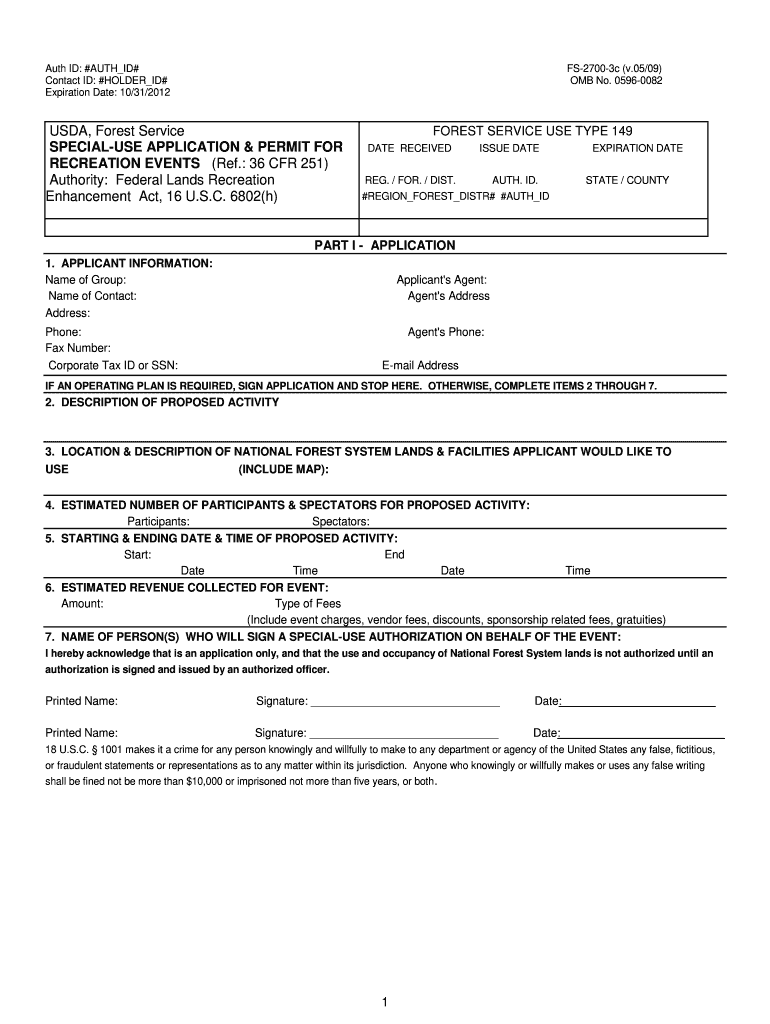
Fs 2700 3c Form 2009


What is the FS 2700 3C Form
The FS 2700 3C form is a document utilized by the United States Forest Service for specific administrative purposes related to forest management and land use. This form is essential for various transactions, including permits and agreements concerning the use of national forest lands. It ensures that all activities comply with federal regulations and policies governing forest resources. Understanding the purpose and requirements of the FS 2700 3C form is crucial for individuals and organizations looking to engage with forest service operations.
How to Use the FS 2700 3C Form
Using the FS 2700 3C form involves several steps to ensure proper completion and submission. First, gather all necessary information related to the application, including personal details and specifics about the intended use of the forest land. Next, fill out the form accurately, paying close attention to any instructions provided. After completing the form, review it for any errors or omissions before submission. The form can be submitted electronically or via traditional mail, depending on the requirements set forth by the Forest Service.
Steps to Complete the FS 2700 3C Form
Completing the FS 2700 3C form requires careful attention to detail. Follow these steps for a successful submission:
- Obtain the latest version of the FS 2700 3C form from the official Forest Service website or local office.
- Read the instructions thoroughly to understand the requirements and sections of the form.
- Provide accurate personal information, including your name, contact details, and any relevant identification numbers.
- Detail the purpose of your request, including specific activities planned on the forest land.
- Review the completed form for accuracy and completeness.
- Submit the form according to the specified method, ensuring you keep a copy for your records.
Legal Use of the FS 2700 3C Form
The FS 2700 3C form is legally binding when completed and submitted according to the Forest Service regulations. It serves as a formal request for permission to use national forest lands, and its approval is subject to compliance with federal laws governing land use. Properly executed, this form can protect both the applicant and the Forest Service by ensuring that all activities are conducted within the legal framework established for forest management.
Key Elements of the FS 2700 3C Form
Several key elements must be included in the FS 2700 3C form to ensure its validity and completeness. These elements typically include:
- Applicant Information: Full name, address, and contact details of the individual or organization submitting the form.
- Project Description: A clear outline of the intended use of the forest land, including the nature of the project and its duration.
- Compliance Statements: Affirmations regarding adherence to environmental regulations and any necessary permits.
- Signature: The form must be signed by the applicant or an authorized representative to validate the request.
Who Issues the FS 2700 3C Form
The FS 2700 3C form is issued by the United States Forest Service, a division of the U.S. Department of Agriculture. This agency is responsible for managing national forests and grasslands, ensuring that they are used sustainably and in accordance with federal laws. The Forest Service provides the necessary resources and guidance for individuals and organizations seeking to complete the FS 2700 3C form, facilitating the responsible use of public lands.
Quick guide on how to complete fs 2700 3c usda forest service fs usda
Manage Fs 2700 3c Form effortlessly on any device
Digital document management has become increasingly popular among businesses and individuals. It offers a convenient eco-friendly option compared to traditional printed and signed documents, allowing you to obtain the necessary form and securely store it online. airSlate SignNow equips you with all the resources needed to create, adjust, and electronically sign your documents swiftly without delays. Handle Fs 2700 3c Form on any device using airSlate SignNow's Android or iOS applications and streamline any document-related task today.
How to modify and electronically sign Fs 2700 3c Form with ease
- Obtain Fs 2700 3c Form and click Get Form to begin.
- Make use of the tools we provide to fill out your document.
- Emphasize pertinent sections of your documents or redact sensitive information with the tools specifically provided by airSlate SignNow for this purpose.
- Generate your electronic signature with the Sign tool, which takes mere seconds and holds the same legal validity as a conventional wet ink signature.
- Review the details and click on the Done button to save your modifications.
- Choose your preferred method for sending your form, whether by email, SMS, or invite link, or download it to your computer.
Eliminate worries about lost or misplaced documents, tedious form searches, or mistakes that require reprinting new document copies. airSlate SignNow meets all your document management needs in just a few clicks from any device of your choice. Modify and electronically sign Fs 2700 3c Form while ensuring effective communication at any stage of your form preparation process with airSlate SignNow.
Create this form in 5 minutes or less
Find and fill out the correct fs 2700 3c usda forest service fs usda
Create this form in 5 minutes!
How to create an eSignature for the fs 2700 3c usda forest service fs usda
How to generate an electronic signature for your Fs 2700 3c Usda Forest Service Fs Usda in the online mode
How to create an eSignature for the Fs 2700 3c Usda Forest Service Fs Usda in Google Chrome
How to generate an electronic signature for putting it on the Fs 2700 3c Usda Forest Service Fs Usda in Gmail
How to create an electronic signature for the Fs 2700 3c Usda Forest Service Fs Usda straight from your smart phone
How to generate an electronic signature for the Fs 2700 3c Usda Forest Service Fs Usda on iOS
How to generate an electronic signature for the Fs 2700 3c Usda Forest Service Fs Usda on Android OS
People also ask
-
What is the fs 2700 3c form?
The fs 2700 3c form is a critical document used for various business processes. It enables seamless information gathering and approval workflows. Understanding how to effectively utilize the fs 2700 3c form can streamline operations and reduce paperwork.
-
How can airSlate SignNow help with the fs 2700 3c form?
airSlate SignNow provides tools for electronically signing and managing the fs 2700 3c form. This platform simplifies the eSigning process, allowing users to send, sign, and store important documents quickly. By using airSlate SignNow, you can enhance your productivity and ensure compliance with document regulations.
-
Is there a cost to use airSlate SignNow for the fs 2700 3c form?
Yes, airSlate SignNow offers various pricing plans that cater to different business needs. Depending on the features you require for handling the fs 2700 3c form, you can choose a plan that fits your budget. The platform is designed to be cost-effective while providing extensive functionalities.
-
What features does airSlate SignNow offer for managing the fs 2700 3c form?
airSlate SignNow includes features such as customizable templates, automated workflows, and in-app notifications specifically for the fs 2700 3c form. These tools enhance the efficiency of document management, making it easier to track approvals and gather signatures. Moreover, users benefit from advanced security measures to protect sensitive information.
-
Can I integrate airSlate SignNow with other software while using the fs 2700 3c form?
Absolutely! airSlate SignNow offers robust integration capabilities with popular software applications. This means you can seamlessly connect systems and optimize your workflow when managing the fs 2700 3c form alongside other business tools, enhancing overall productivity.
-
What are the benefits of using airSlate SignNow for the fs 2700 3c form?
Utilizing airSlate SignNow for the fs 2700 3c form brings numerous benefits, such as increased efficiency, reduced turnaround time, and improved accuracy. The ability to quickly send and sign documents electronically minimizes delays, and the platform's user-friendly interface enhances collaboration among team members. Additionally, it helps maintain compliance with regulatory standards.
-
How do I get started with airSlate SignNow for the fs 2700 3c form?
Getting started with airSlate SignNow for the fs 2700 3c form is simple. You can sign up for a free trial to explore its features and functionalities. Once registered, you can upload the fs 2700 3c form, customize it as needed, and begin using the eSigning capabilities instantly.
Get more for Fs 2700 3c Form
- Greyhound baggage tracking form
- Laptop damage evaluation form marist college emerald
- Capf 105 form
- Confidential statement of finances bucknell university bucknell form
- Form 2 revised nomination and declaration
- Adventure academy program online application form
- Hardware as a service agreement template form
- Hardware reseller agreement template form
Find out other Fs 2700 3c Form
- Can I Sign Idaho Affidavit of No Lien
- Sign New York Affidavit of No Lien Online
- How To Sign Delaware Trademark License Agreement
- How To Sign Nevada Retainer for Attorney
- How To Sign Georgia Assignment of License
- Sign Arizona Assignment of Lien Simple
- How To Sign Kentucky Assignment of Lien
- How To Sign Arkansas Lease Renewal
- Sign Georgia Forbearance Agreement Now
- Sign Arkansas Lease Termination Letter Mobile
- Sign Oregon Lease Termination Letter Easy
- How To Sign Missouri Lease Renewal
- Sign Colorado Notice of Intent to Vacate Online
- How Can I Sign Florida Notice of Intent to Vacate
- How Do I Sign Michigan Notice of Intent to Vacate
- Sign Arizona Pet Addendum to Lease Agreement Later
- How To Sign Pennsylvania Notice to Quit
- Sign Connecticut Pet Addendum to Lease Agreement Now
- Sign Florida Pet Addendum to Lease Agreement Simple
- Can I Sign Hawaii Pet Addendum to Lease Agreement