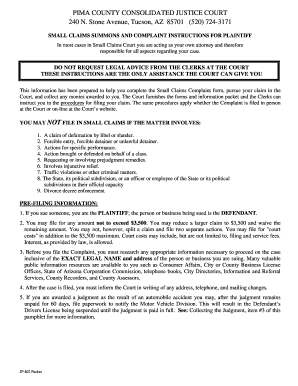
Small Claims Court Tucson Form


What is the Small Claims Court Tucson
The Small Claims Court in Tucson is a specialized court designed to handle disputes involving relatively small amounts of money, typically up to a specific limit set by state law. This court provides a more accessible and informal setting for individuals to resolve their claims without the need for an attorney. Common cases include disputes over contracts, property damage, and unpaid debts. The goal of the Small Claims Court is to facilitate quick and efficient resolutions, allowing individuals to present their cases directly to a judge.
How to use the Small Claims Court Tucson
Using the Small Claims Court in Tucson involves several steps. First, a claimant must determine if their case qualifies for small claims based on the monetary limit. Next, they need to gather all relevant documentation and evidence to support their claim. Once prepared, the claimant can file a complaint with the court, which includes filling out the necessary forms and paying the required filing fee. After filing, the court will schedule a hearing where both parties can present their arguments before a judge.
Steps to complete the Small Claims Court Tucson
Completing the process in the Small Claims Court Tucson involves the following steps:
- Determine eligibility by checking the monetary limits for small claims.
- Gather all necessary documentation, including contracts, receipts, and any correspondence related to the dispute.
- Fill out the small claims complaint form accurately.
- File the complaint with the court and pay the associated filing fee.
- Serve the defendant with a copy of the complaint and a summons, ensuring they are notified of the hearing date.
- Prepare for the hearing by organizing evidence and practicing your presentation.
- Attend the hearing and present your case before the judge.
Legal use of the Small Claims Court Tucson
The legal use of the Small Claims Court Tucson is governed by specific rules and regulations. This court is intended for civil cases involving monetary claims, and it does not handle criminal cases. The claims must fall within the established monetary limits, which can vary by state. Additionally, parties involved in a small claims case are generally not allowed to have attorneys represent them during the hearing, promoting a more straightforward process. It is crucial for claimants to understand these legal parameters to ensure their case is valid.
Required Documents
When filing a claim in the Small Claims Court Tucson, certain documents are required to support your case. These typically include:
- The completed small claims complaint form.
- Evidence of the claim, such as contracts, invoices, or receipts.
- Proof of service, demonstrating that the defendant has been notified of the claim.
- Any additional documentation that may substantiate your case, such as photographs or witness statements.
Eligibility Criteria
To file a claim in the Small Claims Court Tucson, certain eligibility criteria must be met. Generally, the claimant must be an individual or a business entity with a claim not exceeding the monetary limit set by the court. The claim must also be against an individual or business located within the jurisdiction of the court. Additionally, the nature of the claim should be civil in nature, such as disputes over contracts or property damage. Understanding these criteria is essential for a successful filing.
Quick guide on how to complete small claims court tucson
Prepare Small Claims Court Tucson effortlessly on any gadget
Digital document management has become increasingly favored by companies and individuals. It offers an ideal eco-friendly alternative to conventional printed and signed documents, allowing you to access the necessary form and securely store it online. airSlate SignNow provides you with all the tools you require to generate, modify, and electronically sign your documents swiftly without delays. Manage Small Claims Court Tucson on any gadget with airSlate SignNow Android or iOS applications and enhance any document-related process today.
The easiest way to modify and eSign Small Claims Court Tucson seamlessly
- Locate Small Claims Court Tucson and click Get Form to begin.
- Leverage the tools we provide to fill out your document.
- Emphasize pertinent sections of your documents or obscure sensitive information with tools specifically designed by airSlate SignNow for that purpose.
- Create your signature using the Sign tool, which takes mere seconds and carries the same legal validity as a conventional wet ink signature.
- Review the details and click on the Done button to save your updates.
- Select how you would prefer to send your form, via email, text (SMS), or an invite link, or download it to your computer.
Forget about lost or disorganized documents, tedious form searching, or errors that necessitate reprinting new document copies. airSlate SignNow addresses all your document management requirements in just a few clicks from any device you choose. Edit and eSign Small Claims Court Tucson and guarantee exceptional communication throughout your form preparation process with airSlate SignNow.
Create this form in 5 minutes or less
Create this form in 5 minutes!
How to create an eSignature for the small claims court tucson
How to create an electronic signature for a PDF online
How to create an electronic signature for a PDF in Google Chrome
How to create an e-signature for signing PDFs in Gmail
How to create an e-signature right from your smartphone
How to create an e-signature for a PDF on iOS
How to create an e-signature for a PDF on Android
People also ask
-
What is the process for filing a small claims court case in Tucson?
To file a case in the small claims court Tucson, you need to fill out the necessary forms, gather evidence, and pay the filing fee. airSlate SignNow can help streamline this process by allowing you to eSign and send documents securely and efficiently. Understanding the local rules will also prepare you better for your hearing.
-
How much does it cost to file a small claims case in Tucson?
The cost to file a small claims case in Tucson typically ranges from $30 to $150, depending on the amount you are claiming. Using airSlate SignNow can help you save on additional costs by simplifying your document handling and eSigning process. This provides a cost-effective solution for managing your small claims needs.
-
What types of cases can you file in small claims court Tucson?
Small claims court Tucson typically handles disputes involving amounts up to $3,500, including issues related to landlord-tenant disputes, sales contracts, and personal injury claims. It is designed for individuals and businesses to resolve minor disputes affordably. Leveraging airSlate SignNow can facilitate your paperwork for these types of cases.
-
How can airSlate SignNow assist with small claims court documentation?
airSlate SignNow offers a straightforward platform for creating, sending, and eSigning documents necessary for your small claims court Tucson case. This can help you organize your paperwork efficiently and ensure all documents are signed and submitted on time. With its user-friendly interface, it removes the complexities of document management.
-
Are there any limitations on claims in small claims court Tucson?
Yes, there are specific limitations regarding the amounts and types of claims you can file in small claims court Tucson. Generally, claims must be under $3,500 and not involve certain cases like divorce or defamation. Using airSlate SignNow can help ensure your documents comply with these limitations.
-
How long does the small claims court process take in Tucson?
The small claims court process in Tucson can vary, but most cases are resolved within a few weeks to a few months. Factors such as court schedules and the complexity of the case can impact the timeline. airSlate SignNow can reduce delays by facilitating quicker document handling and communication.
-
Can I represent myself in small claims court Tucson?
Yes, individuals can represent themselves in small claims court Tucson without the need for an attorney. This process is designed to be user-friendly, allowing you to present your case effectively. airSlate SignNow supports this by providing you with the legal documentation you need to present your claim confidently.
Get more for Small Claims Court Tucson
- Entity details superior home inspections llc utah form
- Amicus cases new jersey state bar form
- John doe and jane doe individually and on justia law form
- Insert countylaw division form
- John g simonst louis litigation attorney the simon law form
- John doe v state of californiafindlaw form
- United states v john doe 145 f supp 3d 167casetext form
- Abc corporation form
Find out other Small Claims Court Tucson
- eSignature Washington Government Arbitration Agreement Simple
- Can I eSignature Massachusetts Finance & Tax Accounting Business Plan Template
- Help Me With eSignature Massachusetts Finance & Tax Accounting Work Order
- eSignature Delaware Healthcare / Medical NDA Secure
- eSignature Florida Healthcare / Medical Rental Lease Agreement Safe
- eSignature Nebraska Finance & Tax Accounting Business Letter Template Online
- Help Me With eSignature Indiana Healthcare / Medical Notice To Quit
- eSignature New Jersey Healthcare / Medical Credit Memo Myself
- eSignature North Dakota Healthcare / Medical Medical History Simple
- Help Me With eSignature Arkansas High Tech Arbitration Agreement
- eSignature Ohio Healthcare / Medical Operating Agreement Simple
- eSignature Oregon Healthcare / Medical Limited Power Of Attorney Computer
- eSignature Pennsylvania Healthcare / Medical Warranty Deed Computer
- eSignature Texas Healthcare / Medical Bill Of Lading Simple
- eSignature Virginia Healthcare / Medical Living Will Computer
- eSignature West Virginia Healthcare / Medical Claim Free
- How To eSignature Kansas High Tech Business Plan Template
- eSignature Kansas High Tech Lease Agreement Template Online
- eSignature Alabama Insurance Forbearance Agreement Safe
- How Can I eSignature Arkansas Insurance LLC Operating Agreement