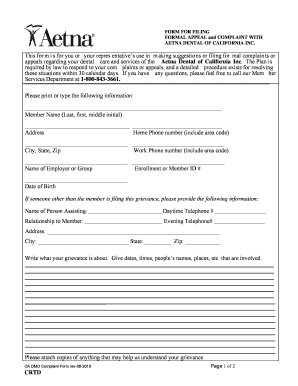
Aetna Appeal Form


What is the Aetna Appeal Form
The Aetna appeal form is a document used by members to formally request a review of a decision made by Aetna regarding their health insurance claims. This form is essential for individuals who believe that their claims have been denied or not adequately addressed. By submitting this form, members can initiate the process of having their case reconsidered, ensuring that they receive the benefits they are entitled to under their policy.
How to use the Aetna Appeal Form
Using the Aetna appeal form involves several steps to ensure that the submission is complete and accurate. Members should begin by clearly stating the reason for the appeal, including specific details about the claim in question. It is important to include any supporting documents, such as medical records or previous correspondence with Aetna. Once completed, the form should be submitted according to the guidelines provided by Aetna, which may include options for online submission, mailing, or in-person delivery.
Steps to complete the Aetna Appeal Form
Completing the Aetna appeal form requires careful attention to detail. Here are the steps to follow:
- Download the Aetna appeal form from the official Aetna website or obtain a physical copy.
- Fill out the member information section accurately, including your policy number and contact details.
- Clearly describe the claim you are appealing, including the date of service and the specific denial reason.
- Attach any relevant documentation that supports your case, such as bills, medical records, or letters from healthcare providers.
- Review the completed form for accuracy and completeness before submission.
Legal use of the Aetna Appeal Form
The Aetna appeal form is legally binding when completed and submitted according to the established guidelines. It is important to understand that the information provided must be truthful and accurate, as any discrepancies may lead to further complications or denial of the appeal. The form is designed to comply with relevant healthcare regulations, ensuring that members' rights are protected during the appeal process.
Key elements of the Aetna Appeal Form
When filling out the Aetna appeal form, several key elements must be included to ensure its effectiveness:
- Member Information: Accurate personal and policy details.
- Claim Details: Specifics about the claim being appealed, including dates and services rendered.
- Reason for Appeal: A clear explanation of why the member believes the claim should be reconsidered.
- Supporting Documentation: Any relevant evidence that supports the appeal, such as medical records or letters.
- Signature: The member's signature is required to validate the submission.
Form Submission Methods
Members have several options for submitting the Aetna appeal form. These methods include:
- Online Submission: Members can submit the completed form through Aetna's online portal, ensuring a faster processing time.
- Mail: The form can be printed and mailed to the designated Aetna address, as specified in the instructions.
- In-Person: Members may also have the option to deliver the form in person at a local Aetna office, although this may vary by location.
Quick guide on how to complete aetna appeal form 7667
Complete Aetna Appeal Form effortlessly on any device
Digital document management has gained popularity among businesses and individuals alike. It offers an excellent eco-friendly substitute for conventional printed and signed paperwork, allowing you to access the necessary form and securely store it online. airSlate SignNow equips you with all the resources required to create, modify, and electronically sign your documents swiftly without delays. Manage Aetna Appeal Form on any platform using airSlate SignNow's Android or iOS applications and simplify any document-related tasks today.
How to modify and eSign Aetna Appeal Form with ease
- Obtain Aetna Appeal Form and then click Get Form to begin.
- Utilize the tools we offer to complete your form.
- Emphasize pertinent sections of the documents or conceal sensitive information with tools specifically designed for that purpose by airSlate SignNow.
- Create your eSignature using the Sign feature, which takes just seconds and holds the same legal validity as a traditional handwritten signature.
- Review the details and then click the Done button to save your modifications.
- Select your preferred method for sharing your form, whether by email, text message (SMS), invitation link, or download it to your computer.
Say goodbye to lost or misfiled documents, tiresome form searches, or mistakes that require printing additional document copies. airSlate SignNow meets your document management needs in just a few clicks from any device you prefer. Alter and eSign Aetna Appeal Form and ensure exceptional communication at every stage of your form preparation process with airSlate SignNow.
Create this form in 5 minutes or less
Create this form in 5 minutes!
How to create an eSignature for the aetna appeal form 7667
How to create an electronic signature for a PDF online
How to create an electronic signature for a PDF in Google Chrome
How to create an e-signature for signing PDFs in Gmail
How to create an e-signature right from your smartphone
How to create an e-signature for a PDF on iOS
How to create an e-signature for a PDF on Android
People also ask
-
What is an Aetna appeal form and how is it used?
An Aetna appeal form is a document used to request a review of a denied claim by Aetna. It's essential for individuals who believe that their claim was unjustly denied, and submitting this form can help you obtain the benefits you deserve. Using airSlate SignNow, you can easily complete and eSign your Aetna appeal form to streamline the process.
-
How can airSlate SignNow help me with my Aetna appeal form?
airSlate SignNow simplifies the process of managing your Aetna appeal form by allowing you to create, edit, and eSign documents efficiently. With user-friendly tools, you can fill out your form, add necessary documents, and send it directly to Aetna for review, all from one platform. This not only saves you time but also helps ensure that you submit a comprehensive appeal.
-
Are there any costs associated with using airSlate SignNow for my Aetna appeal form?
While airSlate SignNow offers various pricing plans, you can access essential features at an affordable rate, making it cost-effective for managing documents like the Aetna appeal form. You can choose from different plans based on your needs, and there are often free trials available. This means you can try out the service before committing to any payment.
-
What features does airSlate SignNow offer for handling the Aetna appeal form?
With airSlate SignNow, you get features such as customizable templates, secure electronic signatures, and real-time tracking of your Aetna appeal form. The platform makes it easy to ensure that all necessary fields are filled out correctly and that you achieve legal compliance. You can also save time with automated reminders for follow-ups.
-
Is airSlate SignNow compatible with other tools I use for submission of Aetna appeal forms?
Yes, airSlate SignNow integrates seamlessly with various applications such as Google Drive, Dropbox, and other cloud storage services. This compatibility ensures that you can easily access and manage your Aetna appeal form documents from multiple platforms. Integrations enhance your workflow, making it easier to gather necessary information and documents.
-
Can I track the status of my Aetna appeal form submitted through airSlate SignNow?
Absolutely! airSlate SignNow provides tracking features that allow you to monitor the status of your Aetna appeal form in real-time. You'll receive notifications when your form is viewed, signed, or completed, ensuring that you stay informed throughout the appeals process. This transparency helps manage expectations effectively.
-
What benefits can I expect from using airSlate SignNow for my Aetna appeal form?
Using airSlate SignNow for your Aetna appeal form offers numerous benefits, including efficiency, security, and improved organization. You'll save time with its intuitive interface while ensuring that your documents are securely stored and easy to retrieve. Additionally, the ability to eSign documents speeds up the submission process.
Get more for Aetna Appeal Form
Find out other Aetna Appeal Form
- How To Sign Wyoming Orthodontists Document
- Help Me With Sign Alabama Courts Form
- Help Me With Sign Virginia Police PPT
- How To Sign Colorado Courts Document
- Can I eSign Alabama Banking PPT
- How Can I eSign California Banking PDF
- How To eSign Hawaii Banking PDF
- How Can I eSign Hawaii Banking Document
- How Do I eSign Hawaii Banking Document
- How Do I eSign Hawaii Banking Document
- Help Me With eSign Hawaii Banking Document
- How To eSign Hawaii Banking Document
- Can I eSign Hawaii Banking Presentation
- Can I Sign Iowa Courts Form
- Help Me With eSign Montana Banking Form
- Can I Sign Kentucky Courts Document
- How To eSign New York Banking Word
- Can I eSign South Dakota Banking PPT
- How Can I eSign South Dakota Banking PPT
- How Do I eSign Alaska Car Dealer Form