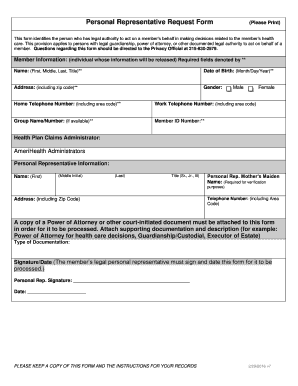
Restriction Request Form AmeriHealth Administrators 2016-2026


What is the Restriction Request Form AmeriHealth Administrators
The Restriction Request Form AmeriHealth Administrators is a specific document designed for members who wish to request restrictions on the use or disclosure of their protected health information. This form is essential for individuals who want to control how their medical data is shared or accessed, ensuring their privacy preferences are respected. By submitting this form, members can formally communicate their wishes regarding the handling of their sensitive information.
How to use the Restriction Request Form AmeriHealth Administrators
Using the Restriction Request Form AmeriHealth Administrators involves several straightforward steps. First, obtain the form from the AmeriHealth Administrators website or through their customer service. Next, fill out the required fields, including personal identification details and specific restrictions you wish to impose. After completing the form, review it for accuracy and clarity before submitting it as directed. This may involve mailing it to the appropriate address or submitting it electronically, depending on the options provided by AmeriHealth Administrators.
Steps to complete the Restriction Request Form AmeriHealth Administrators
Completing the Restriction Request Form AmeriHealth Administrators requires careful attention to detail. Follow these steps:
- Download or request the form from AmeriHealth Administrators.
- Provide your full name, address, and contact information in the designated sections.
- Clearly specify the restrictions you want to request regarding your health information.
- Sign and date the form to validate your request.
- Submit the completed form according to the instructions provided, either online or via mail.
Key elements of the Restriction Request Form AmeriHealth Administrators
The Restriction Request Form AmeriHealth Administrators includes several key elements that must be addressed for a successful submission. These elements typically consist of:
- Your personal identification information, such as name and member ID.
- A detailed description of the specific restrictions you are requesting.
- Signature and date to confirm the authenticity of your request.
- Instructions for how and where to submit the form.
Form Submission Methods
Submitting the Restriction Request Form AmeriHealth Administrators can be done through various methods, depending on your preference and the options available. Common submission methods include:
- Online submission via the AmeriHealth Administrators member portal.
- Mailing the completed form to the designated address provided on the form.
- In-person submission at a local AmeriHealth Administrators office, if available.
Eligibility Criteria
To use the Restriction Request Form AmeriHealth Administrators, members must meet specific eligibility criteria. Generally, these criteria include being an active member of AmeriHealth Administrators and having the legal capacity to make health information decisions. Additionally, the request must pertain to information that is protected under HIPAA regulations, ensuring that the request aligns with federal privacy standards.
Create this form in 5 minutes or less
Find and fill out the correct restriction request form amerihealth administrators
Create this form in 5 minutes!
How to create an eSignature for the restriction request form amerihealth administrators
How to create an electronic signature for a PDF online
How to create an electronic signature for a PDF in Google Chrome
How to create an e-signature for signing PDFs in Gmail
How to create an e-signature right from your smartphone
How to create an e-signature for a PDF on iOS
How to create an e-signature for a PDF on Android
People also ask
-
What is the Restriction Request Form AmeriHealth Administrators?
The Restriction Request Form AmeriHealth Administrators is a document that allows members to request restrictions on the use or disclosure of their health information. This form is essential for ensuring that your privacy preferences are respected by your healthcare providers.
-
How can I access the Restriction Request Form AmeriHealth Administrators?
You can easily access the Restriction Request Form AmeriHealth Administrators through the AmeriHealth Administrators website or by contacting their customer service. Additionally, airSlate SignNow provides a seamless way to fill out and eSign this form online.
-
Is there a fee associated with submitting the Restriction Request Form AmeriHealth Administrators?
Typically, there is no fee for submitting the Restriction Request Form AmeriHealth Administrators. However, it's always best to check with AmeriHealth Administrators for any specific policies regarding fees or charges.
-
What features does airSlate SignNow offer for the Restriction Request Form AmeriHealth Administrators?
airSlate SignNow offers features such as easy document creation, eSigning, and secure storage for the Restriction Request Form AmeriHealth Administrators. These features streamline the process, making it simple for users to manage their requests efficiently.
-
How does airSlate SignNow enhance the submission process for the Restriction Request Form AmeriHealth Administrators?
With airSlate SignNow, users can fill out the Restriction Request Form AmeriHealth Administrators digitally, ensuring a faster and more efficient submission process. The platform also allows for real-time tracking of the document status, providing peace of mind.
-
Can I integrate airSlate SignNow with other tools for managing the Restriction Request Form AmeriHealth Administrators?
Yes, airSlate SignNow offers integrations with various tools and platforms, enhancing your ability to manage the Restriction Request Form AmeriHealth Administrators. This allows for a more streamlined workflow and better organization of your documents.
-
What are the benefits of using airSlate SignNow for the Restriction Request Form AmeriHealth Administrators?
Using airSlate SignNow for the Restriction Request Form AmeriHealth Administrators provides numerous benefits, including cost-effectiveness, ease of use, and enhanced security. These advantages make it an ideal solution for individuals and businesses alike.
Get more for Restriction Request Form AmeriHealth Administrators
- Dcps community service forms
- Pre closing walk through checklist pdf 453871272 form
- Oklahoma state department of health discharge form abcdm83
- Cara mengisi formulir cif pembukaan rekening nasabah perorangan bank btn
- Mark of identification form
- Form r 10606
- Printable teacher observation form
- Indiana driving test score sheet form
Find out other Restriction Request Form AmeriHealth Administrators
- How To Integrate Sign in Banking
- How To Use Sign in Banking
- Help Me With Use Sign in Banking
- Can I Use Sign in Banking
- How Do I Install Sign in Banking
- How To Add Sign in Banking
- How Do I Add Sign in Banking
- How Can I Add Sign in Banking
- Can I Add Sign in Banking
- Help Me With Set Up Sign in Government
- How To Integrate eSign in Banking
- How To Use eSign in Banking
- How To Install eSign in Banking
- How To Add eSign in Banking
- How To Set Up eSign in Banking
- How To Save eSign in Banking
- How To Implement eSign in Banking
- How To Set Up eSign in Construction
- How To Integrate eSign in Doctors
- How To Use eSign in Doctors