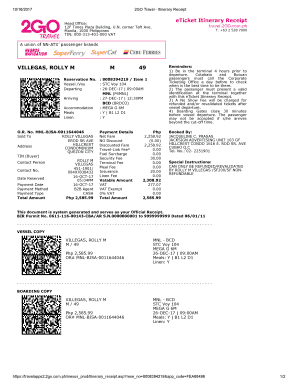
ETicket Itinerary Receipt Form


What is the ETicket Itinerary Receipt
The ETicket Itinerary Receipt is a digital document that confirms the purchase of a travel ticket, often for flights, trains, or other forms of transportation. This receipt typically includes essential details such as the passenger's name, travel dates, departure and arrival times, and ticket number. It serves as proof of purchase and may be required for check-in or boarding. The electronic format allows for easy access and storage, making it convenient for travelers to manage their itineraries.
How to use the ETicket Itinerary Receipt
To effectively use the ETicket Itinerary Receipt, travelers should keep it accessible on their mobile devices or print a hard copy for reference. During check-in, either online or at the airport, the receipt may need to be presented along with identification. It is also advisable to review the receipt for accuracy, ensuring all details match the traveler's expectations. In case of changes or cancellations, this document will be crucial for communicating with the transportation provider.
Key elements of the ETicket Itinerary Receipt
Understanding the key elements of the ETicket Itinerary Receipt is vital for travelers. Important components typically include:
- Passenger Information: Full name and contact details of the traveler.
- Itinerary Details: Departure and arrival locations, dates, and times.
- Ticket Number: A unique identifier for the purchased ticket.
- Pricing Information: Total cost, including taxes and fees.
- Booking Reference: A code used for managing the reservation.
Each of these elements plays a crucial role in ensuring a smooth travel experience.
Steps to complete the ETicket Itinerary Receipt
Completing the ETicket Itinerary Receipt involves several straightforward steps:
- Purchase the ticket through a travel agency or online platform.
- Receive the ETicket Itinerary Receipt via email or download it from the website.
- Verify all details, including the traveler's name and itinerary information.
- Store the receipt in a secure location, either digitally or as a printed copy.
- Present the receipt during check-in or boarding as required.
Following these steps ensures that travelers have the necessary documentation for their journey.
Legal use of the ETicket Itinerary Receipt
The ETicket Itinerary Receipt holds legal significance as it serves as proof of a contractual agreement between the traveler and the transportation provider. It is essential for travelers to understand that this document must be stored securely and presented when necessary. In the event of disputes, such as cancellations or changes, the receipt can serve as evidence in discussions with the provider. Compliance with relevant travel regulations is crucial to uphold the legal standing of the receipt.
How to obtain the ETicket Itinerary Receipt
Obtaining the ETicket Itinerary Receipt is typically a straightforward process. After purchasing a ticket, travelers will receive the receipt via email from the transportation provider or through the booking platform used. It is important to check the spam or junk folder if the receipt does not appear in the inbox. If needed, travelers can also log into their account on the booking site to download the receipt directly. Keeping a record of the transaction will facilitate this process.
Quick guide on how to complete eticket itinerary receipt
Accomplish ETicket Itinerary Receipt effortlessly on any device
Digital document management has gained traction among businesses and individuals alike. It offers an ideal eco-friendly substitute for traditional printed and signed documents, as you can locate the appropriate form and securely store it online. airSlate SignNow provides all the tools necessary for you to create, modify, and electronically sign your documents quickly and efficiently. Manage ETicket Itinerary Receipt on any device with airSlate SignNow's Android or iOS applications and enhance any document-oriented process today.
The easiest way to alter and electronically sign ETicket Itinerary Receipt without hassle
- Locate ETicket Itinerary Receipt and then select Get Form to begin.
- Utilize the tools we offer to fill out your form.
- Emphasize key sections of your documents or redact sensitive information using tools that airSlate SignNow specifically provides for that purpose.
- Create your signature with the Sign feature, which takes mere seconds and carries the same legal validity as a conventional wet ink signature.
- Review all the information and then press the Done button to save your changes.
- Select your preferred method for submitting your form, via email, SMS, or invitation link, or download it to your computer.
Eliminate worries about lost or misplaced files, tedious form searching, or mistakes that necessitate printing new document copies. airSlate SignNow addresses all your document management needs in just a few clicks from any device you choose. Modify and electronically sign ETicket Itinerary Receipt to ensure clear communication at every stage of the form preparation process with airSlate SignNow.
Create this form in 5 minutes or less
Create this form in 5 minutes!
How to create an eSignature for the eticket itinerary receipt
How to create an electronic signature for a PDF online
How to create an electronic signature for a PDF in Google Chrome
How to create an e-signature for signing PDFs in Gmail
How to create an e-signature right from your smartphone
How to create an e-signature for a PDF on iOS
How to create an e-signature for a PDF on Android
People also ask
-
What is an ETicket Itinerary Receipt?
An ETicket Itinerary Receipt is a digital document that provides confirmation of your travel arrangements, including flight details and itinerary. It serves as proof of purchase and may be required for boarding the flight. With airSlate SignNow, you can easily create and send ETicket Itinerary Receipts to customers.
-
How can I create an ETicket Itinerary Receipt using airSlate SignNow?
Creating an ETicket Itinerary Receipt with airSlate SignNow is user-friendly and efficient. You can start with a template or design your own document, adding flight details and customer information. Once completed, simply use our eSignature feature to send it directly to your client.
-
What are the costs associated with generating an ETicket Itinerary Receipt?
The pricing for creating an ETicket Itinerary Receipt using airSlate SignNow varies depending on the plan you choose. We offer affordable subscription options that provide access to all features, including document creation and eSignature capabilities. This ensures that businesses can manage their travel documentation cost-effectively.
-
What features does airSlate SignNow offer for ETicket Itinerary Receipts?
airSlate SignNow provides a range of features for generating ETicket Itinerary Receipts, including customizable templates, eSignature options, and secure cloud storage. Additionally, the platform supports collaboration, allowing multiple team members to work on a document simultaneously, enhancing efficiency.
-
How does using an ETicket Itinerary Receipt benefit my business?
Utilizing an ETicket Itinerary Receipt can streamline your travel confirmation process and improve customer satisfaction. It provides travelers with a clear overview of their travel plans, reducing misunderstandings and last-minute issues. With airSlate SignNow, you can automate this process, saving time and resources.
-
Can I integrate airSlate SignNow with other software for ETicket Itinerary Receipts?
Yes, airSlate SignNow offers seamless integrations with various applications, making it easy to send ETicket Itinerary Receipts. Whether you are using CRM software, booking systems, or cloud storage solutions, our platform works well with major tools to support your workflow.
-
Is the ETicket Itinerary Receipt legally binding?
Yes, an ETicket Itinerary Receipt created through airSlate SignNow is legally binding once it is signed with an electronic signature. This ensures that both parties acknowledge and agree to the contents of the itinerary, making it a secure document for travel confirmation.
Get more for ETicket Itinerary Receipt
- At the parents death form
- The beneficiaries named in the will form
- Aware when you acquire an asset or investment form
- Simply put you should be form
- New mexico legal last will and testament form for a widow
- New york legal last will form for a widow or widower with
- Kansas legal last will and testament form us legal forms
- Arizona legal last will and testament form with all
Find out other ETicket Itinerary Receipt
- Can I Electronic signature West Virginia Car Dealer Document
- How Do I Electronic signature West Virginia Car Dealer Form
- How Can I Electronic signature Wisconsin Car Dealer PDF
- How Can I Electronic signature Wisconsin Car Dealer Form
- How Do I Electronic signature Montana Business Operations Presentation
- How To Electronic signature Alabama Charity Form
- How To Electronic signature Arkansas Construction Word
- How Do I Electronic signature Arkansas Construction Document
- Can I Electronic signature Delaware Construction PDF
- How Can I Electronic signature Ohio Business Operations Document
- How Do I Electronic signature Iowa Construction Document
- How Can I Electronic signature South Carolina Charity PDF
- How Can I Electronic signature Oklahoma Doctors Document
- How Can I Electronic signature Alabama Finance & Tax Accounting Document
- How To Electronic signature Delaware Government Document
- Help Me With Electronic signature Indiana Education PDF
- How To Electronic signature Connecticut Government Document
- How To Electronic signature Georgia Government PDF
- Can I Electronic signature Iowa Education Form
- How To Electronic signature Idaho Government Presentation