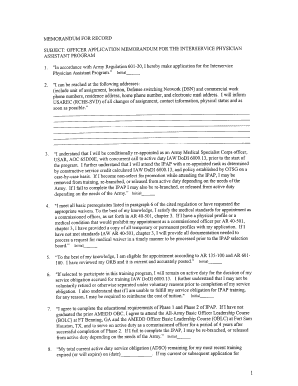
Blank Memorandum for Record Fillable Form


What is the blank memorandum for record fillable?
The blank memorandum for record fillable is a structured document used primarily within military and organizational contexts to formally document events, decisions, or actions. It serves as an official record that captures important information, ensuring clarity and accountability. This fillable format allows users to enter specific details directly into the document, making it convenient for digital completion. The memorandum typically includes sections for the date, subject, and a detailed description of the matter being recorded.
How to use the blank memorandum for record fillable
Using the blank memorandum for record fillable involves several straightforward steps. First, access the document in a digital format that allows for editing. Next, fill in the required fields, including the date, subject line, and the body of the memorandum. It is essential to provide clear and concise information to ensure that the record is easily understood. Once completed, the document can be saved and shared electronically, or printed for physical signatures if required.
Steps to complete the blank memorandum for record fillable
Completing the blank memorandum for record fillable can be done efficiently by following these steps:
- Open the fillable PDF or document template on your device.
- Enter the date at the top of the document.
- Fill in the subject line to summarize the content of the memorandum.
- Provide a detailed description of the event, decision, or action being recorded in the main body.
- Review the information for accuracy and completeness.
- Save the document in your preferred format for future reference or distribution.
Legal use of the blank memorandum for record fillable
The legal use of the blank memorandum for record fillable is significant, particularly in formal settings such as military and corporate environments. To ensure its legal standing, the memorandum must be completed accurately and signed by authorized personnel. Electronic signatures are recognized under U.S. law, provided they comply with regulations such as ESIGN and UETA. This makes the fillable format not only practical but also legally binding when executed correctly.
Key elements of the blank memorandum for record fillable
Key elements of the blank memorandum for record fillable include:
- Date: The date the memorandum is completed.
- Subject Line: A brief overview of the content.
- Body: Detailed information regarding the record, including context and significance.
- Signatures: Spaces for signatures of individuals involved, if necessary.
- Attachments: Any supporting documents or references can be noted or included.
Examples of using the blank memorandum for record fillable
Examples of using the blank memorandum for record fillable include documenting meeting minutes, recording decisions made during a project, or capturing significant events such as changes in policy. For instance, an army unit may use this memorandum to formally document a change in command or to record an important briefing. These examples illustrate the versatility and importance of maintaining accurate records in both military and civilian contexts.
Quick guide on how to complete fillable memorandum for record army pdf
Complete fillable memorandum for record army pdf easily on any apparatus
Web-based document management has gained popularity among businesses and individuals. It offers a perfect environmentally friendly substitute for conventional printed and signed papers, as you can obtain the right format and securely keep it online. airSlate SignNow provides all the resources necessary to create, alter, and eSign your documents swiftly without delays. Manage memorandum for record on any device with airSlate SignNow Android or iOS applications and enhance any document-centric workflow today.
The easiest method to alter and eSign army mfr effortlessly
- Locate memorandum for record army template and click on Get Form to begin.
- Utilize the tools we offer to complete your document.
- Mark relevant sections of your documents or obscure sensitive information using tools that airSlate SignNow specifically provides for that purpose.
- Create your signature using the Sign feature, which takes moments and carries the same legal validity as a traditional ink signature.
- Verify the details and click on the Done button to save your changes.
- Select how you want to send your form, via email, SMS, or invitation link, or download it to your computer.
Say goodbye to lost or misplaced documents, tedious form searches, or mistakes that necessitate printing new document copies. airSlate SignNow meets all your document management needs in just a few clicks from any device you choose. Alter and eSign memorandum for record pdf and ensure excellent communication throughout your form preparation process with airSlate SignNow.
Create this form in 5 minutes or less
Related searches to army memorandum for record template fillable
Create this form in 5 minutes!
How to create an eSignature for the army memorandum for record template pdf
How to create an electronic signature for a PDF online
How to create an electronic signature for a PDF in Google Chrome
How to create an e-signature for signing PDFs in Gmail
How to create an e-signature right from your smartphone
How to create an e-signature for a PDF on iOS
How to create an e-signature for a PDF on Android
People also ask fillable army memorandum
-
What is a memorandum for record in airSlate SignNow?
A memorandum for record (MFR) in airSlate SignNow is an official document used to capture key information or decisions made during meetings or discussions. It ensures that important details are documented and easily accessible. This feature streamlines communication and enhances accountability within organizations.
-
How can I create a memorandum for record using airSlate SignNow?
Creating a memorandum for record with airSlate SignNow is straightforward. You can start by selecting a template or designing your own document using our easy-to-use editor. Once your MFR is ready, you can easily add eSignatures to ensure validation and make it legally binding.
-
Is airSlate SignNow suitable for small businesses looking to manage memorandums for record?
Absolutely! airSlate SignNow offers cost-effective solutions ideal for small businesses. With user-friendly features and flexible pricing plans, small businesses can efficiently manage their memorandums for record without breaking the bank.
-
What are the key benefits of using airSlate SignNow for memorandums for record?
Using airSlate SignNow for your memorandums for record provides several benefits, including enhanced efficiency, better organization, and improved collaboration. The platform allows for easy sharing and editing of documents, which ensures that all stakeholders are on the same page throughout the process.
-
Can I integrate airSlate SignNow with other applications for managing memorandums for record?
Yes, airSlate SignNow integrates seamlessly with various applications to streamline your workflow. You can connect it to popular tools such as Google Drive, Dropbox, and Salesforce, making it easy to manage and share your memorandums for record across different platforms.
-
What types of documents can I send alongside my memorandum for record?
In addition to your memorandum for record, airSlate SignNow enables you to send a variety of documents for eSigning, including contracts, agreements, and policy documents. This flexibility allows you to consolidate your document management needs in one convenient platform.
-
How secure is my memorandum for record when using airSlate SignNow?
Security is a top priority at airSlate SignNow. When you create and store your memorandum for record, our platform ensures that your information is protected with encryption and secure access controls. This way, you can have peace of mind knowing that your sensitive data is safe.
Get more for memorandum of record army
- Referral formsvital care rx
- Do not complete this page if you have previously provided this information to columbiadoctors
- Texas denied insurance claims and hail attorneys form
- Inspirit client intake form inspirit salon and spa
- Notifications for you ampamp your clientsacuity scheduling form
- Contact us american society of pediatric hematologyoncology form
- Hereditary cancer genetic testing form
- Diablo valley oncology ampamp hematology medical group inc in form
Find out other fillable memorandum army
- eSign North Dakota Copyright License Agreement Free
- How Do I eSign Idaho Medical Records Release
- Can I eSign Alaska Advance Healthcare Directive
- eSign Kansas Client and Developer Agreement Easy
- eSign Montana Domain Name Registration Agreement Now
- eSign Nevada Affiliate Program Agreement Secure
- eSign Arizona Engineering Proposal Template Later
- eSign Connecticut Proforma Invoice Template Online
- eSign Florida Proforma Invoice Template Free
- Can I eSign Florida Proforma Invoice Template
- eSign New Jersey Proforma Invoice Template Online
- eSign Wisconsin Proforma Invoice Template Online
- eSign Wyoming Proforma Invoice Template Free
- eSign Wyoming Proforma Invoice Template Simple
- How To eSign Arizona Agreement contract template
- eSign Texas Agreement contract template Fast
- eSign Massachusetts Basic rental agreement or residential lease Now
- How To eSign Delaware Business partnership agreement
- How Do I eSign Massachusetts Business partnership agreement
- Can I eSign Georgia Business purchase agreement