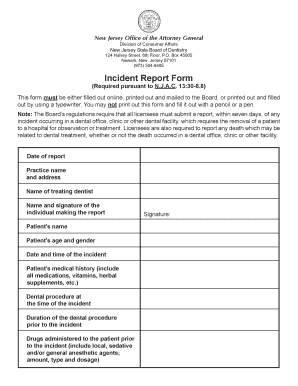
Incident Report Form New Jersey Division of Consumer Affairs State Nj


What is the Incident Report Form New Jersey Division Of Consumer Affairs State Nj
The Incident Report Form from the New Jersey Division of Consumer Affairs is a crucial document used to report various incidents involving consumer complaints or issues related to businesses. This form serves as a formal means for individuals to document their experiences and concerns, ensuring that the Division can investigate and address these matters appropriately. It is essential for maintaining consumer protection standards and accountability among businesses operating in New Jersey.
How to use the Incident Report Form New Jersey Division Of Consumer Affairs State Nj
Using the Incident Report Form involves a straightforward process. Individuals should first download the form from the official New Jersey Division of Consumer Affairs website or access it through authorized channels. After obtaining the form, users should fill in their personal information, details of the incident, and any relevant supporting documentation. Once completed, the form can be submitted electronically or via mail, depending on the preferred method of submission.
Steps to complete the Incident Report Form New Jersey Division Of Consumer Affairs State Nj
Completing the Incident Report Form requires careful attention to detail. Here are the steps to follow:
- Download the form from the New Jersey Division of Consumer Affairs website.
- Provide your contact information, including name, address, phone number, and email.
- Describe the incident clearly, including dates, locations, and involved parties.
- Attach any supporting documents, such as receipts or photographs, that substantiate your claim.
- Review the completed form for accuracy and completeness.
- Submit the form via the designated method, either online or by mail.
Legal use of the Incident Report Form New Jersey Division Of Consumer Affairs State Nj
The Incident Report Form is legally significant as it provides a documented account of consumer grievances that can be used in investigations. For the form to be legally binding, it must be filled out accurately and submitted according to the guidelines set by the New Jersey Division of Consumer Affairs. This ensures that the information provided is credible and can be relied upon in legal or administrative proceedings.
Key elements of the Incident Report Form New Jersey Division Of Consumer Affairs State Nj
Key elements of the Incident Report Form include:
- Personal Information: Details about the individual filing the report.
- Incident Description: A comprehensive account of the incident, including what occurred and when.
- Involved Parties: Names and contact information of any businesses or individuals involved.
- Supporting Documentation: Any additional evidence that supports the claim, such as images or receipts.
- Signature: An affirmation that the information provided is true and accurate.
State-specific rules for the Incident Report Form New Jersey Division Of Consumer Affairs State Nj
In New Jersey, specific rules govern the use of the Incident Report Form. These rules include deadlines for submission, requirements for supporting documentation, and guidelines on how to file complaints. It is important for users to familiarize themselves with these regulations to ensure compliance and enhance the effectiveness of their reports.
Quick guide on how to complete incident report form new jersey division of consumer affairs state nj
Complete Incident Report Form New Jersey Division Of Consumer Affairs State Nj effortlessly on any device
Digital document management has gained popularity among both companies and individuals. It serves as a perfect eco-friendly alternative to traditional printed and signed papers, allowing you to obtain the correct form and securely store it online. airSlate SignNow provides all the tools you need to create, edit, and eSign your documents swiftly without delays. Manage Incident Report Form New Jersey Division Of Consumer Affairs State Nj on any device using the airSlate SignNow Android or iOS applications and streamline any document-related task today.
The most efficient method to modify and eSign Incident Report Form New Jersey Division Of Consumer Affairs State Nj with ease
- Obtain Incident Report Form New Jersey Division Of Consumer Affairs State Nj and click Get Form to begin.
- Use the tools available to complete your document.
- Mark important sections of your documents or obscure sensitive information with the tools specifically provided by airSlate SignNow.
- Create your signature using the Sign tool, which takes seconds and holds the same legal validity as a traditional handwritten signature.
- Review all the details and click the Done button to save your changes.
- Choose how you would like to send your form, whether by email, SMS, or invitation link, or download it to your computer.
Eliminate concerns about lost or misplaced documents, tedious form searching, or errors that require reprinting new document copies. airSlate SignNow caters to your document management needs in just a few clicks from any device of your choice. Edit and eSign Incident Report Form New Jersey Division Of Consumer Affairs State Nj and guarantee excellent communication throughout the form preparation process with airSlate SignNow.
Create this form in 5 minutes or less
Create this form in 5 minutes!
How to create an eSignature for the incident report form new jersey division of consumer affairs state nj
How to create an electronic signature for a PDF online
How to create an electronic signature for a PDF in Google Chrome
How to create an e-signature for signing PDFs in Gmail
How to create an e-signature right from your smartphone
How to create an e-signature for a PDF on iOS
How to create an e-signature for a PDF on Android
People also ask
-
What is the Incident Report Form New Jersey Division Of Consumer Affairs State Nj?
The Incident Report Form New Jersey Division Of Consumer Affairs State Nj is a standardized document used to formally report incidents to the New Jersey Division of Consumer Affairs. This form helps ensure accountability and compliance with state regulations, making it essential for businesses operating in New Jersey. Utilizing airSlate SignNow, you can quickly fill out and eSign this report for efficient submission.
-
How can I access the Incident Report Form New Jersey Division Of Consumer Affairs State Nj?
You can access the Incident Report Form New Jersey Division Of Consumer Affairs State Nj directly through the airSlate SignNow platform. Our intuitive interface allows you to locate, complete, and eSign the form easily. This saves you time and helps ensure you meet the necessary reporting requirements without hassle.
-
What are the costs associated with using airSlate SignNow for the Incident Report Form New Jersey Division Of Consumer Affairs State Nj?
airSlate SignNow offers a cost-effective solution for businesses looking to manage their document workflows, including the Incident Report Form New Jersey Division Of Consumer Affairs State Nj. Plans are scalable based on the number of users and features required, ensuring you only pay for what you need. Contact us for detailed pricing based on your specific needs.
-
Are there any features specifically designed for completing the Incident Report Form New Jersey Division Of Consumer Affairs State Nj?
Yes, airSlate SignNow offers several features that streamline the process of completing the Incident Report Form New Jersey Division Of Consumer Affairs State Nj. These include customizable templates, easy fill-in fields, and secure eSignature capabilities. With these tools, you can complete reports accurately and efficiently, ensuring timely submissions.
-
Can I integrate airSlate SignNow with other applications for handling the Incident Report Form New Jersey Division Of Consumer Affairs State Nj?
Absolutely! airSlate SignNow offers integrations with various applications, allowing for seamless workflows when handling the Incident Report Form New Jersey Division Of Consumer Affairs State Nj. Whether you’re using CRM systems or document management tools, our platform ensures that your processes remain unified and efficient.
-
What benefits does airSlate SignNow provide for managing the Incident Report Form New Jersey Division Of Consumer Affairs State Nj?
Using airSlate SignNow to manage the Incident Report Form New Jersey Division Of Consumer Affairs State Nj provides numerous benefits, including enhanced compliance, reduced turnaround time, and improved tracking of submissions. Additionally, our platform promotes better collaboration among team members as they can easily share and access documents in real-time.
-
How secure is airSlate SignNow when handling sensitive documents like the Incident Report Form New Jersey Division Of Consumer Affairs State Nj?
Security is a priority at airSlate SignNow. We implement advanced encryption standards and data protection protocols to ensure that sensitive documents like the Incident Report Form New Jersey Division Of Consumer Affairs State Nj are kept secure. Your information is protected during transmission and storage, providing peace of mind for your business.
Get more for Incident Report Form New Jersey Division Of Consumer Affairs State Nj
Find out other Incident Report Form New Jersey Division Of Consumer Affairs State Nj
- How Do I Sign Hawaii Life Sciences LLC Operating Agreement
- Sign Idaho Life Sciences Promissory Note Template Secure
- How To Sign Wyoming Legal Quitclaim Deed
- Sign Wisconsin Insurance Living Will Now
- Sign Wyoming Insurance LLC Operating Agreement Simple
- Sign Kentucky Life Sciences Profit And Loss Statement Now
- How To Sign Arizona Non-Profit Cease And Desist Letter
- Can I Sign Arkansas Non-Profit LLC Operating Agreement
- Sign Arkansas Non-Profit LLC Operating Agreement Free
- Sign California Non-Profit Living Will Easy
- Sign California Non-Profit IOU Myself
- Sign California Non-Profit Lease Agreement Template Free
- Sign Maryland Life Sciences Residential Lease Agreement Later
- Sign Delaware Non-Profit Warranty Deed Fast
- Sign Florida Non-Profit LLC Operating Agreement Free
- Sign Florida Non-Profit Cease And Desist Letter Simple
- Sign Florida Non-Profit Affidavit Of Heirship Online
- Sign Hawaii Non-Profit Limited Power Of Attorney Myself
- Sign Hawaii Non-Profit Limited Power Of Attorney Free
- Sign Idaho Non-Profit Lease Agreement Template Safe