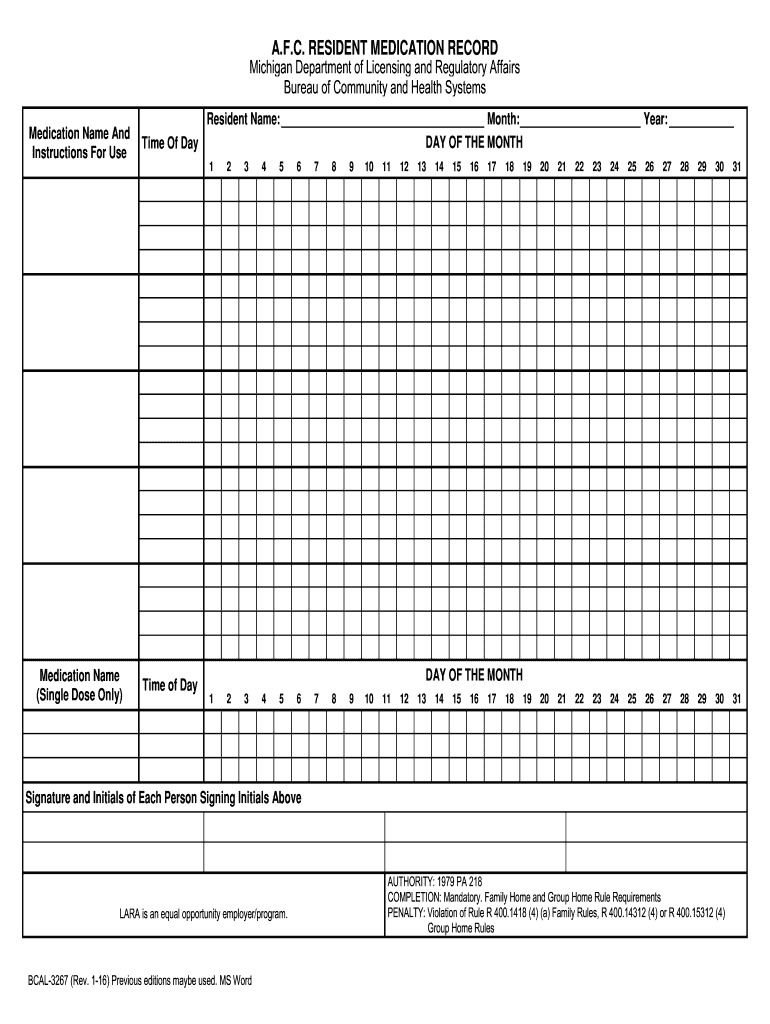
Bcal Afc 2016-2026


What is the BCAL AFC?
The BCAL AFC, or Bureau of Children and Adult Licensing Adult Foster Care, is a crucial form used in Michigan for managing the care of individuals in adult foster care settings. This form is essential for ensuring that facilities comply with state regulations and provide safe, supportive environments for residents. The BCAL AFC encompasses various aspects of care, including health, safety, and the overall well-being of residents, making it a vital document for both providers and residents alike.
Steps to Complete the BCAL AFC
Completing the BCAL AFC form requires careful attention to detail to ensure compliance with Michigan regulations. Here are the steps involved:
- Gather all necessary information about the resident, including personal identification and medical history.
- Complete each section of the form accurately, ensuring that all required fields are filled out.
- Review the completed form for any errors or omissions to avoid delays in processing.
- Submit the form through the designated method, whether online, by mail, or in person, depending on the requirements.
Legal Use of the BCAL AFC
The BCAL AFC form must be used in accordance with Michigan laws governing adult foster care. This includes adhering to regulations set forth by the Michigan Department of Health and Human Services. The legal use of this form ensures that all parties involved understand their rights and responsibilities, which helps protect the welfare of residents. It is essential to keep records of all submissions and communications related to the form to maintain compliance and accountability.
Required Documents
To complete the BCAL AFC form effectively, certain documents are required. These may include:
- Identification documents for the resident, such as a driver's license or state ID.
- Medical records that detail the resident's health history and current medications.
- Proof of residency or placement in the adult foster care facility.
- Any additional documentation required by the specific adult foster care provider.
Form Submission Methods
The BCAL AFC form can be submitted through various methods to accommodate different preferences and situations. Options include:
- Online submission through the Michigan Department of Health and Human Services portal.
- Mailing the completed form to the appropriate licensing office.
- In-person submission at designated locations, which may provide immediate assistance.
State-Specific Rules for the BCAL AFC
Michigan has specific rules governing the use of the BCAL AFC form. These rules include compliance with licensing requirements, maintaining accurate records, and ensuring that all care practices meet state standards. Understanding these regulations is crucial for both providers and residents to ensure that the adult foster care environment is safe and supportive.
Quick guide on how to complete afc resident medication record 2016 2019 form
Utilize the simpler approach to handle your Bcal Afc
The traditional methods for finishing and approving documents consume an excessive amount of time in contrast to contemporary document management options. You used to look for suitable official forms, print them, fill in all the necessary information, and mail them. Now, you can obtain, fill out, and sign your Bcal Afc all within a single web browser tab using airSlate SignNow. Completing your Bcal Afc is more straightforward than ever.
Steps to complete your Bcal Afc with airSlate SignNow
- Access the category page you require and find your state-specific Bcal Afc. Alternatively, utilize the search bar.
- Verify that the version of the form is accurate by viewing it.
- Click Get form to enter editing mode.
- Fill in your document with the necessary information using the editing tools.
- Review the added information and click the Sign tool to validate your form.
- Select the most convenient option to create your signature: generate it, draw your signature, or upload an image of it.
- Click DONE to confirm the modifications.
- Download the document to your device or proceed to Sharing settings to send it electronically.
Efficient online tools like airSlate SignNow simplify the process of completing and submitting your forms. Use it to discover how long document management and approval processes are truly meant to take. You'll save a signNow amount of time.
Create this form in 5 minutes or less
FAQs
-
How many forms are filled out in the JEE Main 2019 to date?
You should wait till last date to get these type of statistics .NTA will release how much application is received by them.
-
Why, after all that time and money was spent computerizing medical records, do we all have to fill out these forms that already have the information requested?
Because the office doesn’t know all of your info is up to date. Have you moved? Did you see another doctor who changed a medication? Did you go to the naturopath and you’re now taking an herbal supplement? Has your knee been hurting and you’ve been taking tylenol every day for the last month? Did you go to the ED 6 months ago while you were visiting relatives out of town because you had an allergic reaction to something? All of those things may impact your treatment plan and we don’t always remember to tell the doctor because it’s “old” news to us
-
How a Non-US residence company owner (has EIN) should fill the W-7 ITIN form out? Which option is needed to be chosen in the first part?
Depends on the nature of your business and how it is structured.If you own an LLC taxed as a passthrough entity, then you probably will check option b and submit the W7 along with your US non-resident tax return. If your LLC’s income is not subject to US tax, then you will check option a.If the business is a C Corp, then you probably don’t need an ITIN, unless you are receiving taxable compensation from the corporation and then we are back to option b.
-
When the forms of DU Medical College 2016 will be out and how to apply for it ?
I can't tell you the dates but i can tell that You have to download form from FMSC website, fill it, get it filled and attested by your school as a proof of your schooling from delhi. And after that you have to go to DU north campus Patel Chest Institute, FMSC has their office in the building, you submit your form over there and they will give you the confirmation slip
Create this form in 5 minutes!
How to create an eSignature for the afc resident medication record 2016 2019 form
How to create an electronic signature for the Afc Resident Medication Record 2016 2019 Form in the online mode
How to make an electronic signature for the Afc Resident Medication Record 2016 2019 Form in Google Chrome
How to generate an electronic signature for putting it on the Afc Resident Medication Record 2016 2019 Form in Gmail
How to create an eSignature for the Afc Resident Medication Record 2016 2019 Form right from your mobile device
How to create an eSignature for the Afc Resident Medication Record 2016 2019 Form on iOS devices
How to create an electronic signature for the Afc Resident Medication Record 2016 2019 Form on Android devices
People also ask
-
What are Michigan AFC resident forms?
Michigan AFC resident forms are essential documents used in the Adult Foster Care (AFC) sector to ensure compliance with state regulations. These forms facilitate the proper care and management of residents in AFC facilities, ensuring their needs are met and rights are protected.
-
How can airSlate SignNow help with Michigan AFC resident forms?
airSlate SignNow streamlines the process of creating, sending, and signing Michigan AFC resident forms. Our user-friendly platform allows caregivers and administrators to efficiently manage these essential documents online, enhancing compliance and reducing administrative burdens.
-
Are there any costs associated with using airSlate SignNow for Michigan AFC resident forms?
airSlate SignNow offers a range of pricing plans to accommodate different needs, including those focused on managing Michigan AFC resident forms. You can choose a plan that fits your budget and access all the necessary features to efficiently handle your document signing needs.
-
What features does airSlate SignNow offer for managing Michigan AFC resident forms?
With airSlate SignNow, you gain access to features like customizable templates, secure e-signature capabilities, and real-time document tracking. These tools are designed to simplify the management of Michigan AFC resident forms, ensuring a seamless experience for both staff and residents.
-
Can I integrate airSlate SignNow with my current software for managing Michigan AFC resident forms?
Yes, airSlate SignNow seamlessly integrates with various software systems, enhancing the management of Michigan AFC resident forms. This integration allows you to synchronize data across platforms, ensuring all your document workflows are efficient and organized.
-
What are the benefits of using airSlate SignNow for Michigan AFC resident forms?
Using airSlate SignNow for Michigan AFC resident forms signNowly speeds up the document signing process while ensuring compliance with state regulations. The platform's e-signature capabilities eliminate paper-based workflows, reduce costs, and improve overall operational efficiency.
-
Is airSlate SignNow secure for handling sensitive Michigan AFC resident forms?
Absolutely! airSlate SignNow prioritizes security, employing industry-standard encryption and privacy protocols to protect your Michigan AFC resident forms. This ensures that all sensitive information is kept confidential and secure throughout the document management process.
Get more for Bcal Afc
Find out other Bcal Afc
- How Can I Sign California Verification of employment form
- Sign Indiana Home rental application Online
- Sign Idaho Rental application Free
- Sign South Carolina Rental lease application Online
- Sign Arizona Standard rental application Now
- Sign Indiana Real estate document Free
- How To Sign Wisconsin Real estate document
- Sign Montana Real estate investment proposal template Later
- How Do I Sign Washington Real estate investment proposal template
- Can I Sign Washington Real estate investment proposal template
- Sign Wisconsin Real estate investment proposal template Simple
- Can I Sign Kentucky Performance Contract
- How Do I Sign Florida Investment Contract
- Sign Colorado General Power of Attorney Template Simple
- How Do I Sign Florida General Power of Attorney Template
- Sign South Dakota Sponsorship Proposal Template Safe
- Sign West Virginia Sponsorship Proposal Template Free
- Sign Tennessee Investment Contract Safe
- Sign Maryland Consulting Agreement Template Fast
- Sign California Distributor Agreement Template Myself