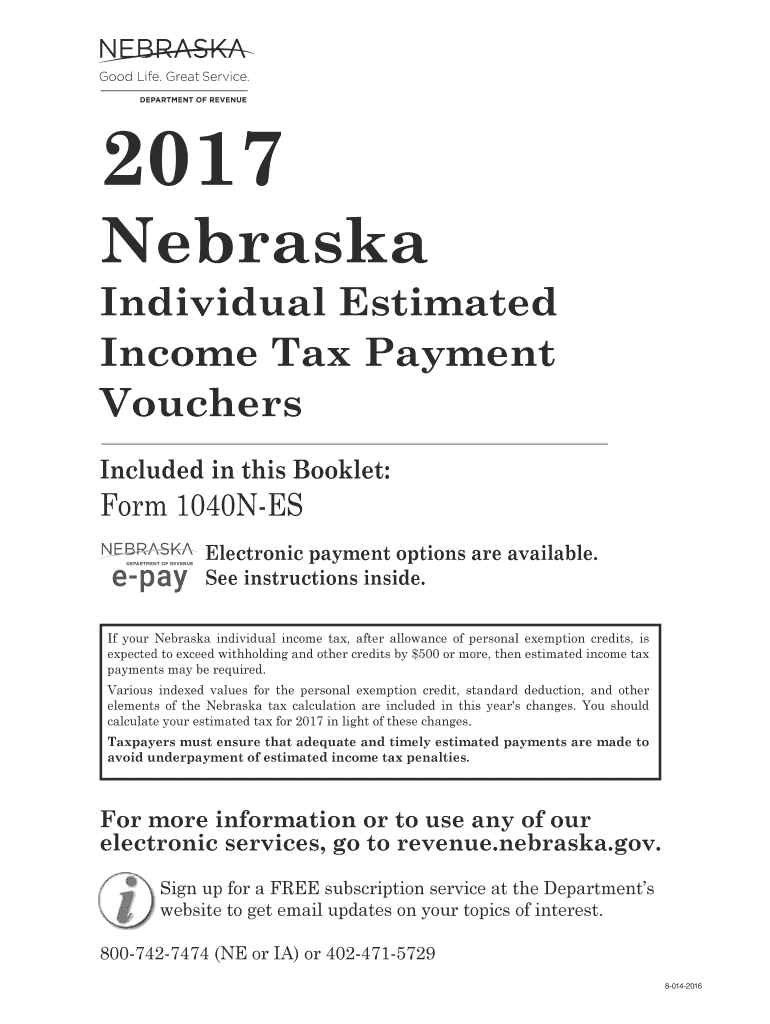
1040n Es Form


What is the 1040N ES?
The Nebraska Form 1040N ES is an estimated tax payment form used by individuals and businesses to report and pay their estimated income taxes in Nebraska. This form is essential for taxpayers who expect to owe tax of $1,000 or more when they file their annual return. The 1040N ES allows taxpayers to make quarterly payments throughout the year, ensuring they stay compliant with state tax regulations and avoid penalties for underpayment.
Steps to Complete the 1040N ES
Completing the Nebraska Form 1040N ES involves several key steps:
- Gather necessary financial information, including income, deductions, and credits.
- Calculate your estimated tax liability for the year using the appropriate tax rates.
- Divide your total estimated tax by the number of payment periods, typically four, to determine the quarterly payment amount.
- Fill out the 1040N ES form with your personal information and calculated payment amounts.
- Review the form for accuracy before submission.
How to Obtain the 1040N ES
The Form 1040N ES can be obtained from the Nebraska Department of Revenue's official website. Taxpayers can download the form directly in PDF format for easy printing. Additionally, physical copies may be available at local tax offices or libraries. It is important to ensure you are using the correct version of the form for the tax year you are filing.
Filing Deadlines / Important Dates
Filing deadlines for the Nebraska Form 1040N ES are crucial for compliance. Estimated tax payments are typically due on the following dates each year:
- April 15: First quarter payment
- June 15: Second quarter payment
- September 15: Third quarter payment
- January 15 of the following year: Fourth quarter payment
Taxpayers should be aware that if a due date falls on a weekend or holiday, the deadline may be extended to the next business day.
Legal Use of the 1040N ES
The Nebraska Form 1040N ES is legally binding when completed and submitted according to state regulations. To ensure compliance, taxpayers must provide accurate information and adhere to filing deadlines. Electronic submissions through approved eSignature platforms can enhance the legal validity of the form. It is essential to retain copies of submitted forms and payment confirmations for record-keeping and potential audits.
Key Elements of the 1040N ES
Key elements of the Nebraska Form 1040N ES include:
- Taxpayer identification information, including name, address, and Social Security number.
- Estimated income and tax liability calculations.
- Payment amounts for each quarter.
- Signature and date to certify the accuracy of the information provided.
Ensuring all elements are correctly filled out helps prevent delays in processing and potential penalties.
Quick guide on how to complete nebraska estimated tax payments
Complete nebraska estimated tax payments effortlessly on any gadget
Online document administration has gained traction among organizations and individuals. It offers an ideal eco-friendly substitute for traditional printed and signed documents, as one can easily find the correct form and securely store it online. airSlate SignNow provides all the resources necessary to create, modify, and eSign your documents swiftly without delays. Manage nebraska form 1040n es 2017 on any device using airSlate SignNow's Android or iOS applications and streamline any document-related process today.
How to modify and eSign nebraska dept of rev 2018 1040n es voucher with ease
- Find nebraska estimated tax forms and click Get Form to begin.
- Use the tools we provide to fill out your document.
- Emphasize relevant sections of your documents or obscure sensitive information with tools that airSlate SignNow provides specifically for that reason.
- Create your signature using the Sign tool, which takes mere seconds and holds the same legal validity as a conventional wet ink signature.
- Review all the details and click on the Done button to save your changes.
- Select how you would like to send your form, via email, SMS, or invitation link, or download it onto your PC.
Eliminate the hassle of lost or misplaced documents, tedious form searching, or errors that necessitate reprinting new document copies. airSlate SignNow caters to all your document management needs in just a few clicks from any device. Modify and eSign nebraska estimated tax forms 2018 and ensure exceptional communication at any stage of the form preparation process with airSlate SignNow.
Create this form in 5 minutes or less
FAQs nebraska tax form 1040n 2017
-
How do I fill taxes online?
you can file taxes online by using different online platforms. by using this online platform you can easily submit the income tax returns, optimize your taxes easily.Tachotax provides the most secure, easy and fast way of tax filing.
-
How do I fill out the income tax for online job payment? Are there any special forms to fill it?
I am answering to your question with the UNDERSTANDING that you are liableas per Income Tax Act 1961 of Republic of IndiaIf you have online source of Income as per agreement as an employer -employee, It will be treated SALARY income and you will file ITR 1 for FY 2017–18If you are rendering professional services outside India with an agreement as professional, in that case you need to prepare Financial Statements ie. Profit and loss Account and Balance sheet for FY 2017–18 , finalize your income and pay taxes accordingly, You will file ITR -3 for FY 2017–1831st Dec.2018 is last due date with minimum penalty, grab that opportunity and file income tax return as earliest
-
For a resident alien individual having farm income in the home country, India, how to report the agricultural income in US income tax return? Does the form 1040 schedule F needs to be filled?
The answer is yes, it should be. Remember that you will receive a credit for any Indian taxes you pay.
-
How can I deduct on my Federal income taxes massage therapy for my chronic migraines? Is there some form to fill out to the IRS for permission?
As long as your doctor prescribed this, it is tax deductible under the category for medical expenses. There is no IRS form for permission.
-
How much will a doctor with a physical disability and annual net income of around Rs. 2.8 lakhs pay in income tax? Which ITR form is to be filled out?
For disability a deduction of ₹75,000/- is available u/s 80U.Rebate u/s87AFor AY 17–18, rebate was ₹5,000/- or income tax which ever is lower for person with income less than ₹5,00,000/-For AY 18–19, rebate is ₹2,500/- or income tax whichever is lower for person with income less than 3,50,000/-So, for an income of 2.8 lakhs, taxable income after deduction u/s 80U will remain ₹2,05,000/- which is below the slab rate and hence will not be taxable for any of the above said AY.For ITR,If doctor is practicing himself i.e. He has a professional income than ITR 4 should be filedIf doctor is getting any salary than ITR 1 should be filed.:)
-
Which forms do I fill out for taxes in California? I have a DBA/sole proprietorship company with less than $1000 in profit. How many forms do I fill out? This is really overwhelming. Do I need to fill the Form 1040-ES? Did the deadline pass?
You need to file two tax returns- one Federal Tax Form and another California State income law.My answer to your questions are for Tax Year 2018The limitation date for tax year 15.04.2018Federal Tax return for Individual is Form 1040 . Since you are carrying on proprietorship business, you will need to fill the Schedule C in Form 1040Form 1040 -ES , as the name suggests is for paying estimated tax for the current year. This is not the actual tax return form. Please note that while Form 1040, which is the return form for individuals, relates to the previous year, the estimated tax form (Form 1040-EZ ) calculates taxes for the current year.As far as , the tax return under tax laws of Californa State is concerned, the Schedule CA (540) Form is to be used for filing state income tax return . You use your federal information (forms 1040) to fill out your 540 FormPrashanthttp://irstaxapp.com
Related searches to nebraska income tax form 1040n instructions
Create this form in 5 minutes!
How to create an eSignature for the nebraska form 1040n instructions
How to generate an eSignature for your 2017 Form 1040n Es Nebraska Individual Estimated Income Tax in the online mode
How to make an eSignature for your 2017 Form 1040n Es Nebraska Individual Estimated Income Tax in Chrome
How to generate an eSignature for signing the 2017 Form 1040n Es Nebraska Individual Estimated Income Tax in Gmail
How to generate an electronic signature for the 2017 Form 1040n Es Nebraska Individual Estimated Income Tax from your mobile device
How to make an electronic signature for the 2017 Form 1040n Es Nebraska Individual Estimated Income Tax on iOS
How to make an electronic signature for the 2017 Form 1040n Es Nebraska Individual Estimated Income Tax on Android devices
People also ask nebraska form 1040n
-
What is the Nebraska Form 1040N ES 2017 and why is it important?
The Nebraska Form 1040N ES 2017 is an estimated tax payment form for individuals and businesses in Nebraska. It is crucial for ensuring that taxpayers meet their state tax obligations and avoid penalties for underpayment. Completing and submitting this form accurately can help simplify your tax filing process.
-
How can airSlate SignNow help with filing the Nebraska Form 1040N ES 2017?
airSlate SignNow offers a seamless solution to eSign and send the Nebraska Form 1040N ES 2017, making the tax filing process more efficient. With the platform's user-friendly interface, you can easily prepare and submit your form securely. This ensures you stay compliant with tax regulations without any hassle.
-
What are the pricing options for using airSlate SignNow for the Nebraska Form 1040N ES 2017?
airSlate SignNow provides various pricing plans that cater to different needs. Whether you're an individual or a business, our cost-effective solutions allow you to eSign documents like the Nebraska Form 1040N ES 2017 without breaking the bank. You can choose a plan that best suits your requirements for document management.
-
What features should I expect when using airSlate SignNow for my Nebraska Form 1040N ES 2017?
When using airSlate SignNow for your Nebraska Form 1040N ES 2017, you can expect features such as secure eSigning, document templates, and real-time tracking. These features simplify the signing process and ensure that your documents are managed effectively. You can also leverage the platform's integrations to streamline your workflow.
-
Is airSlate SignNow compliant with Nebraska state laws for forms like the 1040N ES 2017?
Yes, airSlate SignNow is fully compliant with Nebraska state laws regarding electronic signatures and submissions, including the Nebraska Form 1040N ES 2017. Our platform adheres to all legal regulations, ensuring that your electronically signed documents carry the same weight as traditional signatures. This compliance gives users peace of mind when filing their tax forms.
-
Can I integrate airSlate SignNow with other tools I use for my Nebraska Form 1040N ES 2017?
Absolutely! airSlate SignNow offers robust integrations with various applications, allowing you to enhance your workflow while preparing the Nebraska Form 1040N ES 2017. You can connect it with popular tools like Google Drive, Dropbox, and CRM systems to efficiently manage your documents and data.
-
What are the benefits of using airSlate SignNow for tax forms like the Nebraska Form 1040N ES 2017?
Using airSlate SignNow for tax forms, including the Nebraska Form 1040N ES 2017, provides several benefits, including faster processing times and reduced paperwork. The platform simplifies document management and enhances collaboration among users. Additionally, the cost-effectiveness of the solution helps individuals and businesses save money while maintaining productivity.
Get more for nebraska 1040n instructions 2017
Find out other nebraska 1040n instructions
- How Do I Electronic signature Colorado Government POA
- Electronic signature Government Word Illinois Now
- Can I Electronic signature Illinois Government Rental Lease Agreement
- Electronic signature Kentucky Government Promissory Note Template Fast
- Electronic signature Kansas Government Last Will And Testament Computer
- Help Me With Electronic signature Maine Government Limited Power Of Attorney
- How To Electronic signature Massachusetts Government Job Offer
- Electronic signature Michigan Government LLC Operating Agreement Online
- How To Electronic signature Minnesota Government Lease Agreement
- Can I Electronic signature Minnesota Government Quitclaim Deed
- Help Me With Electronic signature Mississippi Government Confidentiality Agreement
- Electronic signature Kentucky Finance & Tax Accounting LLC Operating Agreement Myself
- Help Me With Electronic signature Missouri Government Rental Application
- Can I Electronic signature Nevada Government Stock Certificate
- Can I Electronic signature Massachusetts Education Quitclaim Deed
- Can I Electronic signature New Jersey Government LLC Operating Agreement
- Electronic signature New Jersey Government Promissory Note Template Online
- Electronic signature Michigan Education LLC Operating Agreement Myself
- How To Electronic signature Massachusetts Finance & Tax Accounting Quitclaim Deed
- Electronic signature Michigan Finance & Tax Accounting RFP Now