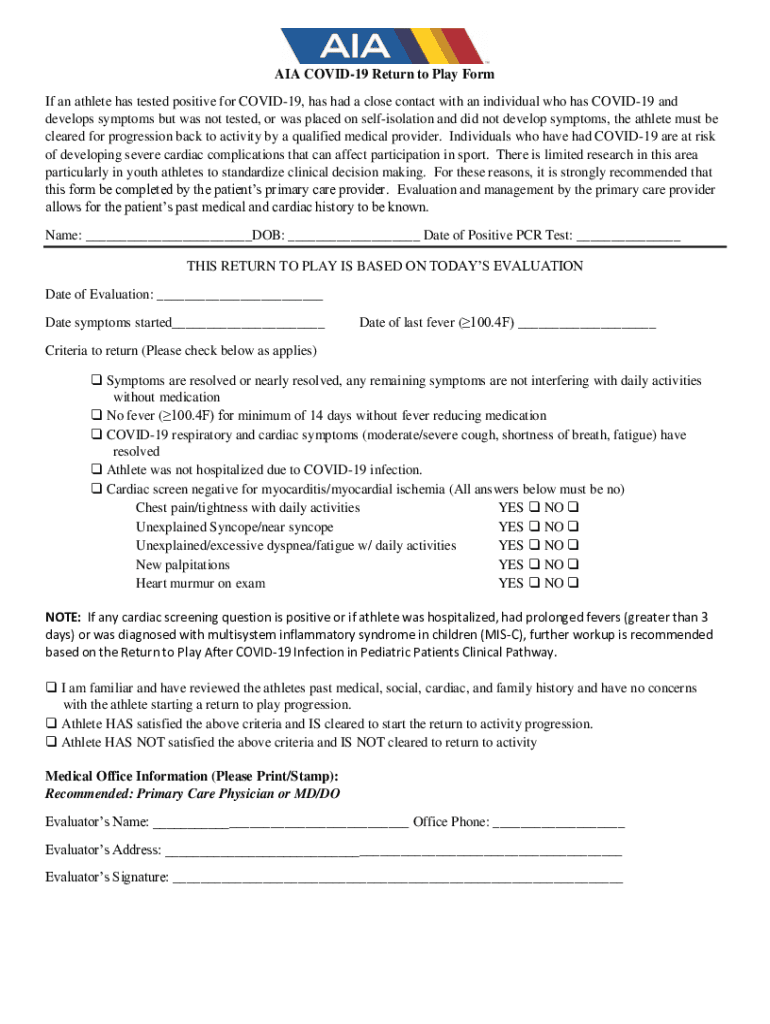
Aia Covid Return to Play Form


What is the Aia Covid Return To Play
The Aia Covid Return To Play is a specific form designed to ensure that individuals, particularly athletes, can safely return to their activities following a Covid-19 diagnosis or exposure. This form outlines the necessary health assessments and protocols that must be followed to minimize the risk of spreading the virus. It is essential for organizations, schools, and sports teams to implement this form as part of their health and safety measures.
How to Use the Aia Covid Return To Play
Using the Aia Covid Return To Play form involves several key steps. First, individuals must complete the form, providing accurate health information and any relevant medical documentation. Next, the completed form should be submitted to the appropriate authority, such as a coach or health official, for review. This ensures that all necessary precautions are taken before the individual is allowed to return to play.
Steps to Complete the Aia Covid Return To Play
Completing the Aia Covid Return To Play form requires careful attention to detail. Here are the steps to follow:
- Gather necessary health information, including any Covid-19 test results and medical clearances.
- Fill out the form with accurate personal details, including contact information and any symptoms experienced.
- Submit the form to the designated authority for evaluation.
- Await confirmation of approval before returning to play.
Legal Use of the Aia Covid Return To Play
The Aia Covid Return To Play form is legally binding when completed correctly. It serves as a record that health guidelines have been followed, protecting both the individual and the organization. Compliance with local health regulations and the proper documentation of the return process can help mitigate legal risks associated with Covid-19 exposure.
Key Elements of the Aia Covid Return To Play
Several key elements must be included in the Aia Covid Return To Play form to ensure its effectiveness:
- Personal identification information of the individual completing the form.
- Details of any Covid-19 symptoms or exposures.
- Medical clearance from a healthcare provider, if applicable.
- Signature of the individual or guardian, confirming the accuracy of the information provided.
State-Specific Rules for the Aia Covid Return To Play
Each state may have specific regulations regarding the Aia Covid Return To Play form. It is important to be aware of these rules, as they can vary significantly. Organizations should consult local health departments or legal advisors to ensure compliance with state-specific guidelines and to adapt the form as necessary.
Quick guide on how to complete aia covid return to play
Easily Prepare Aia Covid Return To Play on Any Device
Digital document management has gained traction among organizations and individuals. It serves as a perfect environmentally friendly alternative to traditional printed and signed documents, allowing you to obtain the required format and securely store it online. airSlate SignNow equips you with all the necessary tools to create, edit, and electronically sign your documents promptly without any delays. Manage Aia Covid Return To Play on any platform using airSlate SignNow's Android or iOS applications and simplify your document-related tasks today.
Effortlessly Modify and eSign Aia Covid Return To Play
- Find Aia Covid Return To Play and click on Get Form to initiate the process.
- Make use of the tools we provide to complete your form.
- Emphasize signNow sections of your documents or obscure sensitive information using the tools that airSlate SignNow offers specifically for that purpose.
- Create your electronic signature with the Sign feature, which takes just seconds and carries the same legal validity as a conventional wet ink signature.
- Verify all the details and click the Done button to preserve your modifications.
- Choose how you would like to send your form, via email, SMS, or an invitation link, or download it to your computer.
Say goodbye to lost or misplaced documents, tedious form searches, and errors that necessitate printing new copies. airSlate SignNow caters to all your document management needs in just a few clicks from any device of your choosing. Revise and eSign Aia Covid Return To Play while ensuring effective communication throughout the document preparation process with airSlate SignNow.
Create this form in 5 minutes or less
Create this form in 5 minutes!
How to create an eSignature for the aia covid return to play
How to create an electronic signature for a PDF online
How to create an electronic signature for a PDF in Google Chrome
How to create an e-signature for signing PDFs in Gmail
How to create an e-signature right from your smartphone
How to create an e-signature for a PDF on iOS
How to create an e-signature for a PDF on Android
People also ask
-
What is airSlate SignNow and how does it relate to the AIA COVID return to play initiative?
airSlate SignNow is a digital platform that allows businesses to streamline their document signing processes. Under the AIA COVID return to play initiative, it helps organizations ensure compliance with health guidelines by allowing teams to easily sign necessary documents, reducing the need for physical interactions.
-
How can airSlate SignNow support businesses in their AIA COVID return to play plans?
With airSlate SignNow, businesses can quickly send, sign, and manage important documents related to the AIA COVID return to play plans. The platform enhances efficiency, allowing teams to focus on operational safety while ensuring all necessary documentation is fully digital and easily accessible.
-
What features does airSlate SignNow offer related to the AIA COVID return to play?
airSlate SignNow offers features such as document templates, custom workflows, and secure storage, all of which are beneficial for organizations implementing AIA COVID return to play protocols. These features enable seamless documentation processes that adhere to compliance requirements without compromising on speed.
-
Is airSlate SignNow cost-effective for businesses preparing for AIA COVID return to play?
Yes, airSlate SignNow provides an affordable solution for businesses looking to implement AIA COVID return to play measures. With various pricing tiers and the ability to save on printing and mailing costs, it offers signNow value for organizations of any size.
-
Can airSlate SignNow integrate with other tools for AIA COVID return to play?
Absolutely! airSlate SignNow integrates smoothly with various applications and systems that may be necessary for AIA COVID return to play documentation. This includes project management and CRM tools, making it easier to manage documents across different platforms.
-
How secure is airSlate SignNow for handling documents related to AIA COVID return to play?
airSlate SignNow prioritizes security, employing robust encryption and compliance protocols to protect sensitive documents related to AIA COVID return to play. Users can trust that their information will remain confidential and secure within the platform.
-
What are the benefits of using airSlate SignNow for AIA COVID return to play documentation?
Using airSlate SignNow facilitates faster turnaround times for document signing, which is crucial for AIA COVID return to play initiatives. It improves operational efficiency, enhances collaboration among team members, and ensures compliance with health directives, ultimately supporting a safer return to operations.
Get more for Aia Covid Return To Play
Find out other Aia Covid Return To Play
- Help Me With Sign Massachusetts Life Sciences Presentation
- How To Sign Georgia Non-Profit Presentation
- Can I Sign Nevada Life Sciences PPT
- Help Me With Sign New Hampshire Non-Profit Presentation
- How To Sign Alaska Orthodontists Presentation
- Can I Sign South Dakota Non-Profit Word
- Can I Sign South Dakota Non-Profit Form
- How To Sign Delaware Orthodontists PPT
- How Can I Sign Massachusetts Plumbing Document
- How To Sign New Hampshire Plumbing PPT
- Can I Sign New Mexico Plumbing PDF
- How To Sign New Mexico Plumbing Document
- How To Sign New Mexico Plumbing Form
- Can I Sign New Mexico Plumbing Presentation
- How To Sign Wyoming Plumbing Form
- Help Me With Sign Idaho Real Estate PDF
- Help Me With Sign Idaho Real Estate PDF
- Can I Sign Idaho Real Estate PDF
- How To Sign Idaho Real Estate PDF
- How Do I Sign Hawaii Sports Presentation