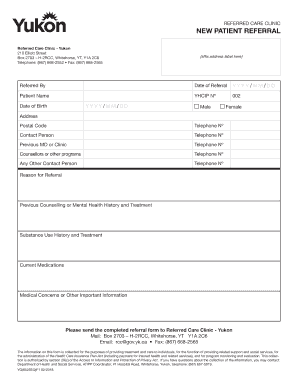
Referred Care Clinic Form


What is the Referred Care Clinic
The Referred Care Clinic (H2RCC) is a specialized medical facility designed to provide patients with access to necessary healthcare services that may not be available within their local area. This clinic serves as a bridge for patients seeking specialized care, ensuring they receive timely and appropriate treatment. The H2RCC is particularly beneficial for individuals who require referrals from primary care providers to access specialists, diagnostic services, or advanced treatments.
How to Use the Referred Care Clinic
Utilizing the Referred Care Clinic involves several straightforward steps. Initially, patients need to obtain a referral from their primary care physician, who will assess the need for specialized services. Once the referral is secured, patients can contact the H2RCC to schedule an appointment. It is important for patients to provide all relevant medical history and documentation to facilitate the process. Additionally, patients should inquire about any specific requirements or forms needed for their visit.
Steps to Complete the Referred Care Clinic
Completing the process at the Referred Care Clinic involves a series of organized steps:
- Obtain a referral from your primary care doctor.
- Contact the H2RCC to schedule an appointment.
- Gather and submit necessary medical documents and history.
- Attend the appointment and follow any further instructions provided by the clinic.
Following these steps ensures a smooth experience and helps in receiving the required care efficiently.
Legal Use of the Referred Care Clinic
The Referred Care Clinic operates under specific legal frameworks that govern healthcare services in the United States. Compliance with regulations such as the Health Insurance Portability and Accountability Act (HIPAA) is essential to protect patient privacy and ensure secure handling of medical information. Patients should be aware of their rights regarding consent and the use of their health data when engaging with the H2RCC.
Key Elements of the Referred Care Clinic
Several key elements define the Referred Care Clinic's operations:
- Referral Requirement: A formal referral from a primary care provider is mandatory.
- Specialized Services: The clinic offers access to specialists and advanced treatment options.
- Patient-Centric Approach: The focus is on providing tailored care to meet individual patient needs.
- Compliance: Adherence to legal and regulatory standards is a priority for maintaining patient trust.
Examples of Using the Referred Care Clinic
Patients may utilize the Referred Care Clinic in various scenarios, such as:
- Seeking a consultation with a specialist for a chronic condition.
- Accessing diagnostic tests that are unavailable locally.
- Receiving follow-up care after a major medical procedure.
These examples illustrate the clinic's role in enhancing patient access to necessary healthcare services.
Quick guide on how to complete referred care clinic
Complete Referred Care Clinic effortlessly on any device
Digital document management has gained traction among companies and individuals. It serves as an ideal environmentally friendly substitute for traditional printed and signed documents, allowing you to obtain the necessary form and securely store it online. airSlate SignNow provides all the tools you require to create, edit, and eSign your documents quickly without delay. Manage Referred Care Clinic on any platform with airSlate SignNow's Android or iOS applications and simplify any document-oriented process today.
The simplest way to edit and eSign Referred Care Clinic seamlessly
- Find Referred Care Clinic and click on Get Form to begin.
- Utilize the tools we provide to fill out your form.
- Highlight pertinent sections of the documents or redact sensitive information with tools that airSlate SignNow offers specifically for that purpose.
- Create your signature using the Sign feature, which takes mere seconds and holds the same legal validity as a conventional wet ink signature.
- Review all the information and click the Done button to save your changes.
- Choose how you want to send your form, by email, SMS, or invitation link, or download it to your computer.
Eliminate concerns about lost or misplaced documents, tedious form searching, or errors that necessitate reprinting new document versions. airSlate SignNow meets all your requirements for document management in just a few clicks from your chosen device. Edit and eSign Referred Care Clinic and ensure effective communication at any stage of the form preparation process with airSlate SignNow.
Create this form in 5 minutes or less
Create this form in 5 minutes!
How to create an eSignature for the referred care clinic
How to create an electronic signature for a PDF online
How to create an electronic signature for a PDF in Google Chrome
How to create an e-signature for signing PDFs in Gmail
How to create an e-signature right from your smartphone
How to create an e-signature for a PDF on iOS
How to create an e-signature for a PDF on Android
People also ask
-
What is h2rcc and how does it relate to airSlate SignNow?
h2rcc refers to a specific feature set within airSlate SignNow that enhances document eSigning experiences. By utilizing h2rcc, users can streamline their workflow, ensuring that all essential documents are easily accessible and securely signed.
-
What are the pricing options for airSlate SignNow's h2rcc features?
airSlate SignNow offers flexible pricing plans that integrate h2rcc features, catering to businesses of all sizes. You can choose from monthly or annual plans, allowing you to find the best fit for your organization's budget and needs.
-
What key features does h2rcc provide in airSlate SignNow?
The h2rcc features in airSlate SignNow include customizable templates, real-time tracking of documents, and comprehensive audit trails. These functionalities enhance user experience, providing an efficient eSigning solution for businesses.
-
How can h2rcc benefit my organization using airSlate SignNow?
By implementing h2rcc into your document management process, your organization can signNowly reduce turnaround times for signatures. This boost in efficiency contributes to better productivity and improved client satisfaction.
-
Are there integrations available for h2rcc within airSlate SignNow?
Yes, airSlate SignNow with h2rcc seamlessly integrates with popular applications like Google Drive, Salesforce, and Dropbox. These integrations allow for a more cohesive workflow, making document management smoother.
-
Is there a mobile app for accessing h2rcc features in airSlate SignNow?
Absolutely! airSlate SignNow offers a mobile app that grants you access to h2rcc features on-the-go. This enables users to send and sign documents from any location, enhancing flexibility and convenience.
-
How secure is my data when using airSlate SignNow’s h2rcc features?
Security is a top priority for airSlate SignNow. The h2rcc features utilize bank-grade encryption and comply with data protection regulations to ensure that your documents and personal information remain secure.
Get more for Referred Care Clinic
Find out other Referred Care Clinic
- eSignature Missouri Car Dealer Purchase Order Template Easy
- eSignature Indiana Charity Residential Lease Agreement Simple
- How Can I eSignature Maine Charity Quitclaim Deed
- How Do I eSignature Michigan Charity LLC Operating Agreement
- eSignature North Carolina Car Dealer NDA Now
- eSignature Missouri Charity Living Will Mobile
- eSignature New Jersey Business Operations Memorandum Of Understanding Computer
- eSignature North Dakota Car Dealer Lease Agreement Safe
- eSignature Oklahoma Car Dealer Warranty Deed Easy
- eSignature Oregon Car Dealer Rental Lease Agreement Safe
- eSignature South Carolina Charity Confidentiality Agreement Easy
- Can I eSignature Tennessee Car Dealer Limited Power Of Attorney
- eSignature Utah Car Dealer Cease And Desist Letter Secure
- eSignature Virginia Car Dealer Cease And Desist Letter Online
- eSignature Virginia Car Dealer Lease Termination Letter Easy
- eSignature Alabama Construction NDA Easy
- How To eSignature Wisconsin Car Dealer Quitclaim Deed
- eSignature California Construction Contract Secure
- eSignature Tennessee Business Operations Moving Checklist Easy
- eSignature Georgia Construction Residential Lease Agreement Easy