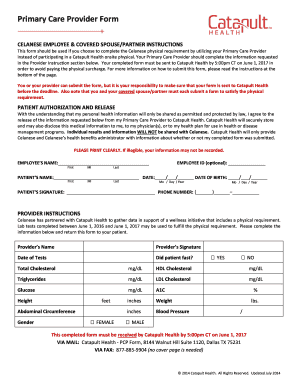
Catapult Health Forms


What is the Catapult Health Forms
The Catapult Health Forms are specialized documents designed for use in health assessments and screenings. These forms facilitate the collection of essential health information from individuals, enabling healthcare providers to deliver tailored services. The forms typically include sections for personal information, medical history, and consent for treatment or data sharing. Understanding the purpose and structure of these forms is crucial for both healthcare professionals and patients to ensure accurate and efficient data collection.
How to use the Catapult Health Forms
Using the Catapult Health Forms involves several straightforward steps. First, individuals should obtain the correct form, which is often available through healthcare providers or online platforms. Once the form is acquired, users should carefully read the instructions provided, ensuring they understand what information is required. Next, individuals fill out the form, paying close attention to detail to avoid errors. After completing the form, it can be submitted electronically or printed and handed in, depending on the specific requirements of the healthcare provider.
Steps to complete the Catapult Health Forms
Completing the Catapult Health Forms involves a systematic approach to ensure accuracy and compliance. Here are the key steps:
- Obtain the form: Access the latest version of the Catapult Health Forms from a trusted source.
- Read instructions: Familiarize yourself with the guidelines for filling out the form.
- Gather necessary information: Collect any required personal and medical information before starting.
- Fill out the form: Enter information clearly and accurately, ensuring all mandatory fields are completed.
- Review: Double-check the completed form for any mistakes or missing information.
- Submit: Send the form electronically or print it for in-person submission as per the provider's instructions.
Legal use of the Catapult Health Forms
The legal use of the Catapult Health Forms is governed by various regulations that ensure the protection of personal health information. For the forms to be considered legally binding, they must comply with relevant laws such as HIPAA, which safeguards patient privacy. Additionally, the forms should include clear consent sections, allowing individuals to authorize the use of their health information for specific purposes. Adhering to these legal requirements is essential for both healthcare providers and patients to maintain trust and compliance.
Key elements of the Catapult Health Forms
Understanding the key elements of the Catapult Health Forms is vital for effective completion. These elements typically include:
- Personal Information: Name, address, date of birth, and contact details.
- Medical History: Previous illnesses, surgeries, and current medications.
- Consent Section: Authorizations for treatment and data sharing.
- Emergency Contact: Information for a designated person to be contacted in case of emergencies.
Form Submission Methods
Submitting the Catapult Health Forms can be done through various methods, depending on the healthcare provider's preferences. Common submission methods include:
- Online Submission: Many providers allow forms to be filled out and submitted electronically through secure portals.
- Mail: Individuals may print the completed forms and send them via postal service to the designated address.
- In-Person Submission: Forms can also be delivered directly to the healthcare provider during an appointment.
Quick guide on how to complete catapult health forms
Complete Catapult Health Forms effortlessly on any device
Digital document management has become increasingly favored by companies and individuals alike. It offers an ideal eco-friendly substitute for conventional printed and signed documents, allowing you to locate the appropriate form and securely store it online. airSlate SignNow equips you with all the necessary tools to create, modify, and eSign your documents rapidly without delays. Handle Catapult Health Forms on any platform using airSlate SignNow's Android or iOS applications and enhance any document-related task today.
The most efficient way to modify and eSign Catapult Health Forms seamlessly
- Locate Catapult Health Forms and then click Get Form to begin.
- Utilize the tools we provide to complete your form.
- Emphasize pertinent sections of your documents or conceal sensitive information with tools that airSlate SignNow specifically provides for that purpose.
- Create your signature using the Sign tool, which takes mere seconds and carries the same legal validity as a traditional wet ink signature.
- Review the information and then click the Done button to save your modifications.
- Choose how you would like to send your form, whether by email, text message (SMS), invite link, or download it to your computer.
Forget about misplaced or lost documents, tedious form hunting, or errors that necessitate printing new copies. airSlate SignNow fulfills all your document management requirements in just a few clicks from your preferred device. Alter and eSign Catapult Health Forms and guarantee outstanding communication at every step of the form creation process with airSlate SignNow.
Create this form in 5 minutes or less
Create this form in 5 minutes!
How to create an eSignature for the catapult health forms
How to create an electronic signature for a PDF online
How to create an electronic signature for a PDF in Google Chrome
How to create an e-signature for signing PDFs in Gmail
How to create an e-signature right from your smartphone
How to create an e-signature for a PDF on iOS
How to create an e-signature for a PDF on Android
People also ask
-
What are catapult health forms 2022 and how do they work?
Catapult health forms 2022 refer to the digital documentation utilized for health assessments and surveys within the catapult health framework. They streamline the process of collecting health data efficiently, allowing users to send and sign forms electronically, saving time and resources.
-
How does airSlate SignNow enhance the use of catapult health forms 2022?
AirSlate SignNow enhances the use of catapult health forms 2022 by providing a seamless platform for eSigning and document management. Users can easily send, track, and manage their forms, ensuring that all documents are signed promptly and securely, maximizing workflow efficiency.
-
What pricing plans are available for airSlate SignNow when using catapult health forms 2022?
AirSlate SignNow offers various pricing plans tailored to different business needs, which also cover the integration of catapult health forms 2022. Potential customers can choose from monthly or annual subscriptions, each designed to fit the scale of their operations and provide the necessary features and support.
-
What features should I expect when using catapult health forms 2022 with airSlate SignNow?
When using catapult health forms 2022 with airSlate SignNow, you can expect features such as customizable templates, automated workflows, and robust security measures. The platform also supports real-time tracking of document status and offers integrations with other applications to enhance productivity.
-
Can airSlate SignNow integrate with other software for catapult health forms 2022?
Yes, airSlate SignNow integrates seamlessly with various software solutions for managing catapult health forms 2022. This includes integrations with CRMs, cloud storage services, and productivity tools to help centralize data management and improve overall operational efficiency.
-
What are the benefits of using catapult health forms 2022 with airSlate SignNow?
Using catapult health forms 2022 with airSlate SignNow offers numerous benefits such as reduced paperwork, improved turnaround times, and enhanced data accuracy. The platform's intuitive interface allows users to manage forms effortlessly, resulting in increased productivity and better user experiences.
-
Is it easy to set up catapult health forms 2022 on airSlate SignNow?
Setting up catapult health forms 2022 on airSlate SignNow is quick and user-friendly. The platform provides step-by-step guidance and support, allowing users to create and configure their forms within minutes, making it accessible even for those without technical expertise.
Get more for Catapult Health Forms
Find out other Catapult Health Forms
- Sign Maine Finance & Tax Accounting Living Will Computer
- Sign Montana Finance & Tax Accounting LLC Operating Agreement Computer
- How Can I Sign Montana Finance & Tax Accounting Residential Lease Agreement
- Sign Montana Finance & Tax Accounting Residential Lease Agreement Safe
- How To Sign Nebraska Finance & Tax Accounting Letter Of Intent
- Help Me With Sign Nebraska Finance & Tax Accounting Letter Of Intent
- Sign Nebraska Finance & Tax Accounting Business Letter Template Online
- Sign Rhode Island Finance & Tax Accounting Cease And Desist Letter Computer
- Sign Vermont Finance & Tax Accounting RFP Later
- Can I Sign Wyoming Finance & Tax Accounting Cease And Desist Letter
- Sign California Government Job Offer Now
- How Do I Sign Colorado Government Cease And Desist Letter
- How To Sign Connecticut Government LLC Operating Agreement
- How Can I Sign Delaware Government Residential Lease Agreement
- Sign Florida Government Cease And Desist Letter Online
- Sign Georgia Government Separation Agreement Simple
- Sign Kansas Government LLC Operating Agreement Secure
- How Can I Sign Indiana Government POA
- Sign Maryland Government Quitclaim Deed Safe
- Sign Louisiana Government Warranty Deed Easy