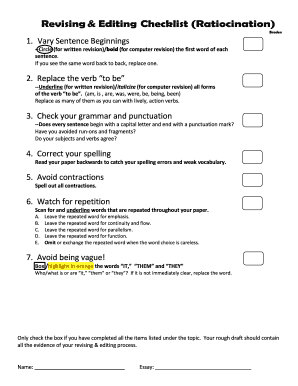
Ratiocination Checklist Form


What is the Ratiocination Checklist
The ratiocination checklist is a structured tool designed to assist individuals and organizations in ensuring that all necessary elements are considered when completing important documents. This checklist helps in verifying that all required information is included, thereby minimizing errors and omissions. It is particularly useful in legal, financial, and administrative contexts where precision is crucial.
How to use the Ratiocination Checklist
To effectively use the ratiocination checklist, start by reviewing each item on the list carefully. Ensure that all relevant sections are filled out completely and accurately. It is beneficial to cross-reference the checklist with the specific requirements of the document you are completing. This process not only aids in thoroughness but also enhances the overall validity of the document.
Steps to complete the Ratiocination Checklist
Completing the ratiocination checklist involves several key steps:
- Gather all necessary documents and information relevant to the task at hand.
- Review each item on the checklist, ensuring that you understand what is required.
- Fill out the checklist systematically, marking off each item as you complete it.
- Double-check your entries against the original documents to confirm accuracy.
- Seek feedback from a colleague or supervisor to ensure completeness.
Key elements of the Ratiocination Checklist
Essential elements of the ratiocination checklist include:
- Identification of the document type and its purpose.
- Specific requirements for signatures and dates.
- Contact information for all parties involved.
- Compliance with relevant legal and regulatory standards.
- Any additional notes or considerations that may impact the document's validity.
Legal use of the Ratiocination Checklist
The legal use of the ratiocination checklist is paramount in ensuring that documents meet all necessary statutory requirements. This includes adherence to laws governing electronic signatures, such as the ESIGN Act and UETA. Proper utilization of the checklist can help in defending the validity of documents in legal proceedings, as it demonstrates due diligence in the preparation process.
Examples of using the Ratiocination Checklist
Examples of how the ratiocination checklist can be applied include:
- Preparing tax documents to ensure all income and deductions are accurately reported.
- Completing legal contracts to verify that all parties have signed and initialed where required.
- Filling out application forms for permits or licenses, ensuring all necessary information is provided.
Quick guide on how to complete ratiocination checklist
Prepare Ratiocination Checklist effortlessly on any device
Digital document management has become increasingly favored by businesses and individuals alike. It presents an excellent eco-friendly alternative to conventional printed and signed paperwork, allowing you to access the correct template and securely save it online. airSlate SignNow equips you with all the tools necessary to create, modify, and eSign your documents quickly without delays. Manage Ratiocination Checklist on any device using the airSlate SignNow Android or iOS applications and simplify any document-related procedure today.
The easiest way to alter and eSign Ratiocination Checklist without hassle
- Obtain Ratiocination Checklist and click Get Form to initiate.
- Utilize the tools we provide to complete your document.
- Mark relevant sections of your documents or redact sensitive information with tools specifically offered by airSlate SignNow for that purpose.
- Create your signature using the Sign tool, which takes just seconds and holds the same legal validity as a conventional wet ink signature.
- Review all the information and click on the Done button to save your changes.
- Select your preferred method to send your form, whether by email, text message (SMS), or invite link, or download it to your computer.
Forget about lost or misplaced documents, tedious form searches, or errors that require printing new copies. airSlate SignNow addresses all your document management needs in just a few clicks from any device you choose. Edit and eSign Ratiocination Checklist and ensure excellent communication throughout your form preparation process with airSlate SignNow.
Create this form in 5 minutes or less
Create this form in 5 minutes!
How to create an eSignature for the ratiocination checklist
How to create an electronic signature for a PDF online
How to create an electronic signature for a PDF in Google Chrome
How to create an e-signature for signing PDFs in Gmail
How to create an e-signature right from your smartphone
How to create an e-signature for a PDF on iOS
How to create an e-signature for a PDF on Android
People also ask
-
What is a revising checklist and how can it help my business?
A revising checklist is a structured list that helps ensure all necessary steps are completed when reviewing documents before signing. By utilizing a revising checklist, businesses can minimize errors, maintain compliance, and streamline the document management process, enhancing overall efficiency.
-
How does airSlate SignNow integrate with a revising checklist?
airSlate SignNow supports the creation of a revising checklist through its intuitive document management tools. Users can utilize templates and customizable fields to create a tailored revising checklist that ensures every critical aspect of document review is addressed before finalizing.
-
Is there a cost associated with using a revising checklist in airSlate SignNow?
Using a revising checklist within airSlate SignNow is included in the platform's affordable subscription plans. With flexible pricing options, businesses can choose a plan that aligns with their needs while enjoying the full benefits of the revising checklist feature.
-
What features does airSlate SignNow offer for effective revising checklists?
airSlate SignNow offers features such as real-time collaboration, customizable template creation, and automated reminders, which enhance the revising checklist process. These tools help teams work together efficiently and ensure each step of the checklist is adhered to, reducing oversights.
-
Can I customize my revising checklist in airSlate SignNow?
Absolutely! airSlate SignNow allows users to fully customize their revising checklist to fit specific industry requirements and preferences. This customization capability ensures that your revising checklist is relevant and effective for your team's unique documentation processes.
-
How does using a revising checklist improve document accuracy?
By following a revising checklist, teams can systematically check each element of the document, ensuring that no critical information is overlooked. This thorough approach signNowly boosts document accuracy and reduces the likelihood of errors, ultimately leading to more successful outcomes.
-
What are the benefits of using a digital revising checklist versus a paper one?
A digital revising checklist, like those created in airSlate SignNow, offers various advantages over paper checklists, including easy access, faster updates, and collaboration capabilities. Digital checklists reduce the risk of losing important information and enhance team communication, leading to a more efficient signing process.
Get more for Ratiocination Checklist
- Examples of form filling with secp
- Arizona superior court in cochise county annual report of guardian of cochise az form
- Notice of intent to permanently transfer entry permit alaska form
- Law enforcement gun release application bof 119 online form
- Ds 1852 health facility program plan application california dds ca form
- Elc 01 form
- How do i fill out the state of california bciis 8050 form
- Inf 1102 form
Find out other Ratiocination Checklist
- eSignature Mississippi Plumbing Emergency Contact Form Later
- eSignature Plumbing Form Nebraska Free
- How Do I eSignature Alaska Real Estate Last Will And Testament
- Can I eSignature Alaska Real Estate Rental Lease Agreement
- eSignature New Jersey Plumbing Business Plan Template Fast
- Can I eSignature California Real Estate Contract
- eSignature Oklahoma Plumbing Rental Application Secure
- How Can I eSignature Connecticut Real Estate Quitclaim Deed
- eSignature Pennsylvania Plumbing Business Plan Template Safe
- eSignature Florida Real Estate Quitclaim Deed Online
- eSignature Arizona Sports Moving Checklist Now
- eSignature South Dakota Plumbing Emergency Contact Form Mobile
- eSignature South Dakota Plumbing Emergency Contact Form Safe
- Can I eSignature South Dakota Plumbing Emergency Contact Form
- eSignature Georgia Real Estate Affidavit Of Heirship Later
- eSignature Hawaii Real Estate Operating Agreement Online
- eSignature Idaho Real Estate Cease And Desist Letter Online
- eSignature Idaho Real Estate Cease And Desist Letter Simple
- eSignature Wyoming Plumbing Quitclaim Deed Myself
- eSignature Colorado Sports Living Will Mobile