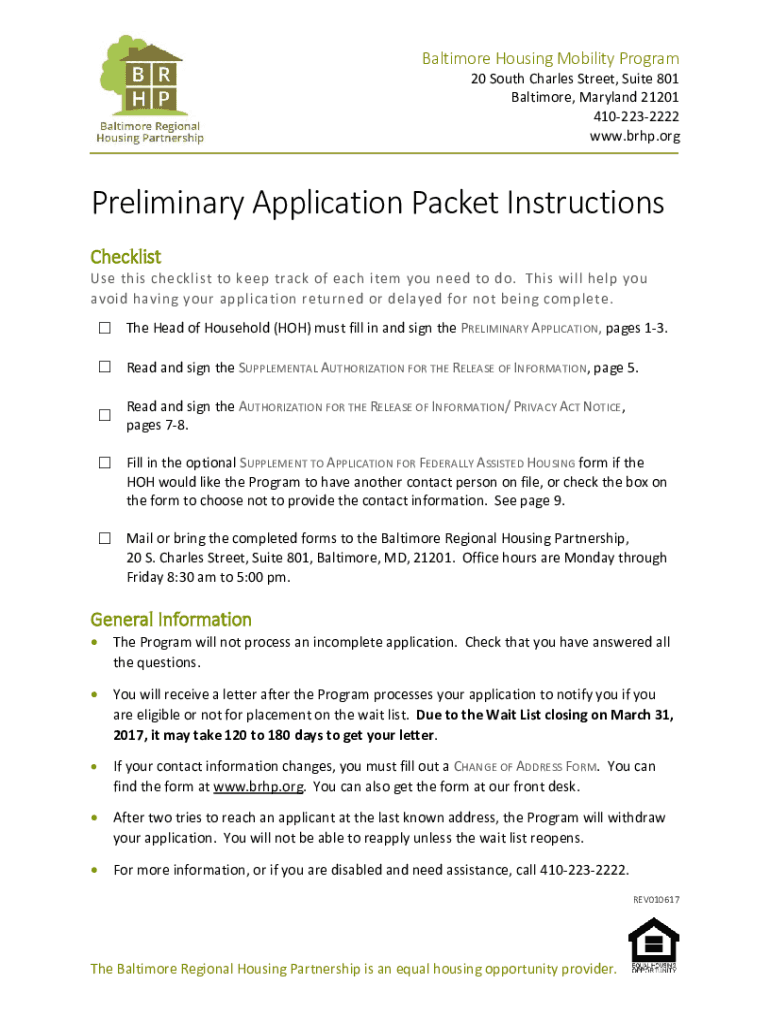
Mbq Application 2017-2026


What is the Mbq Application
The Mbq application is a crucial document used in the context of housing assistance programs, specifically designed to facilitate access to housing vouchers. This application enables eligible individuals and families to apply for financial assistance in securing affordable housing. The Mbq housing program aims to provide support to those who meet specific criteria, ensuring that they can find suitable living arrangements within their communities.
Steps to Complete the Mbq Application
Completing the Mbq application involves several key steps to ensure accuracy and compliance. First, gather all necessary personal information, including identification details and income verification documents. Next, fill out the application form, ensuring that all fields are completed accurately. It is essential to review the application for any errors before submission. Finally, submit the application through the designated method, whether online or in person, and keep a copy for your records.
Eligibility Criteria
To qualify for the Mbq housing program, applicants must meet specific eligibility criteria. Generally, these criteria include income limits, residency requirements, and family composition. Applicants may need to provide documentation that verifies their income and family size. Understanding these requirements is crucial for a successful application process, as they determine who can receive housing assistance.
Legal Use of the Mbq Application
The Mbq application must be used in accordance with federal and state laws governing housing assistance programs. This includes ensuring that all information provided is accurate and truthful. Misrepresentation or failure to comply with legal requirements can result in penalties or denial of assistance. It is important for applicants to familiarize themselves with the legal implications of their application to avoid potential issues.
Required Documents
When applying for the Mbq housing program, specific documents are required to support the application. These typically include proof of income, identification documents, and any relevant housing history. It is advisable to prepare these documents in advance to streamline the application process and ensure that all necessary information is readily available for review.
How to Obtain the Mbq Application
The Mbq application can be obtained through various channels. Applicants can access the form online through official housing authority websites or request a physical copy from local offices. It is important to ensure that the most current version of the application is used to avoid delays in processing. Checking for updates or changes to the application process is also recommended.
Quick guide on how to complete preliminary application packet baltimore housing mobility program
Complete Your Documentation for Mbq Application
Negotiating contracts, managing listings, coordinating calls, and conducting viewings—realtors and real estate professionals shift between numerous tasks daily. Many of these tasks involve substantial documentation, such as Mbq Application, which must be fulfilled by the specified deadlines and as precisely as possible.
airSlate SignNow is a comprehensive solution that allows individuals in the real estate sector to reduce the paperwork strain and enables them to focus more on their clients' objectives throughout the entire negotiation phase, helping them secure the most favorable terms for the transaction.
Steps to complete Mbq Application using airSlate SignNow:
- Navigate to the Mbq Application section or utilize our library's search tools to locate what you need.
- Select Get form—you will be directed to the editor immediately.
- Begin to populate the document by selecting fillable fields and entering your information into them.
- Add new text and modify its attributes if needed.
- Choose the Sign option in the upper toolbar to create your digital signature.
- Explore additional features used to annotate and enhance your form, like drawing, highlighting, inserting shapes, and more.
- Click on the comment tab to leave notes about your document.
- Conclude the process by downloading, sharing, or sending your form to your designated users or organizations.
Eliminate paperwork permanently and streamline the homebuying process with our user-friendly and powerful solution. Experience increased convenience when signNowing Mbq Application and other real estate documents online. Try out our solution today!
Create this form in 5 minutes or less
Find and fill out the correct preliminary application packet baltimore housing mobility program
FAQs
-
What's the easiest survey form application to fill out on a mobile device?
I’d like to recommend you MySurveyLab - a professional survey tool.It enables users to create attractive surveys with responsive design. It means that they will look great at any type of devices: PCs, tablets or smartphones.The tool is really flexible: you can use it for creating short polls, quizzes, and advanced survey researches as well.Here is the list of main features, that you might be interested in:more than 20 types of questions.Many methods of sharing surveys:as a linkemail, email-embedded surveyweb widget or pop-up,QR code surveys,offline surveys with the mobile app.Survey branding. This feature will help you to create really attractive surveys. Moreover, you will be able to fit it to your company’s branding - add the logo, change colors, fonts, opacity and etc.Advanced survey logic. This function enables you to create different question paths for different respondents. It can be based on previous answers, contact information, type of the device.Multi-language surveys. Also right-to-left written languages.Real-time reports, which can be downloaded in PDF, PowerPoint, Excel, and SPSS.Report filtering. An innovative feature, which helps to compare reports, respondents and etc.Dashboards. Another one feature, that helps with data analysis. It provides you with information about your respondents in a really attractive and understandable way.The tool has a free trial! So don’t hesitate to sign in and check all the possibilities.Hope to be helpful! Good luck!
-
How do I fill out the application form for the B.Pharm. program in Banaras Hindu University?
You can go to www.bhuonline.in and create an account after signing in , select the option of online application form and get it filled and you are done with the application. Now take the print out of important informations. And than wait for the admit card to get to your portal once admit card is there get it printed and you are done.
-
Do I have to fill out application forms for any colleges’ B.Arch programs?
At this point, my suggestion would be to appear for NATA as well.That way you're covered in both ways. JEE Mains paper 2 gives you admission chances in government institutions like NITs and IITs.But most of the private colleges still consider NATA scores.So, it'll be good if you can appear for NATA as well. Though I don't know if the NATA test for 2017 is already finished or not. Do check that out.Hope I helped :)
-
Do we have to fill out the separate application form for the Miranda house?
Thanks for the A2A.NoWhen the cutoff comes out, you just need to go to the college's website and take a printout of your form that you had already filled up on the DU website.It will have the college's name and the subject already mentioned in it.And also, If you are applying for different colleges, do the same for all.You don't need to fill any separate form.
-
How do I fill out an application form to open a bank account?
I want to believe that most banks nowadays have made the process of opening bank account, which used to be cumbersome, less cumbersome. All you need to do is to approach the bank, collect the form, and fill. However if you have any difficulty in filling it, you can always call on one of the banks rep to help you out.
-
How can I make it easier for users to fill out a form on mobile apps?
I’ll tell you a secret - you can thank me later for this.If you want to make the form-filling experience easy for a user - make sure that you have a great UI to offer.Everything boils down to UI at the end.Axonator is one of the best mobile apps to collect data since it offers powerful features bundled with a simple UI.The problem with most of the mobile form apps is that they are overloaded with features that aren’t really necessary.The same doesn’t hold true for Axonator. It has useful features but it is very unlikely that the user will feel overwhelmed in using them.So, if you are inclined towards having greater form completion rates for your survey or any data collection projects, then Axonator is the way to go.Apart from that, there are other features that make the data collection process faster like offline data collection, rich data capture - audio, video, images, QR code & barcode data capture, live location & time capture, and more!Check all the features here!You will be able to complete more surveys - because productivity will certainly shoot up.Since you aren’t using paper forms, errors will drop signNowly.The cost of the paper & print will be saved - your office expenses will drop dramatically.No repeat work. No data entry. Time & money saved yet again.Analytics will empower you to make strategic decisions and explore new revenue opportunities.The app is dirt-cheap & you don’t any training to use the app. They come in with a smooth UI. Forget using, even creating forms for your apps is easy on the platform. Just drag & drop - and it’s ready for use. Anyone can build an app under hours.
Create this form in 5 minutes!
How to create an eSignature for the preliminary application packet baltimore housing mobility program
How to create an electronic signature for your Preliminary Application Packet Baltimore Housing Mobility Program in the online mode
How to generate an eSignature for your Preliminary Application Packet Baltimore Housing Mobility Program in Chrome
How to make an electronic signature for signing the Preliminary Application Packet Baltimore Housing Mobility Program in Gmail
How to create an electronic signature for the Preliminary Application Packet Baltimore Housing Mobility Program from your smart phone
How to generate an eSignature for the Preliminary Application Packet Baltimore Housing Mobility Program on iOS
How to generate an eSignature for the Preliminary Application Packet Baltimore Housing Mobility Program on Android devices
People also ask
-
What is mbq and how does it relate to airSlate SignNow?
The term mbq refers to the 'minimum buy quantity' for our services. With airSlate SignNow, we aim to offer our customers flexible pricing options to suit their document signing needs, ensuring that the mbq is both affordable and accessible for businesses of all sizes.
-
How does airSlate SignNow ensure document security when using mbq?
Security is a top priority at airSlate SignNow. When utilizing mbq, we implement advanced encryption methods and secure cloud storage, ensuring that all your documents are safely processed and signed, protecting sensitive information throughout the signing process.
-
What features are included with the mbq plan in airSlate SignNow?
The mbq plan in airSlate SignNow includes essential features like unlimited document signing, templates for faster processing, and integration capabilities with popular platforms. This ensures that users can manage their documents effectively and collaboratively within their existing workflows.
-
What are the benefits of choosing airSlate SignNow’s mbq pricing?
Choosing airSlate SignNow's mbq pricing allows businesses to optimize their document workflows without hefty investments. This cost-effective solution not only improves efficiency but also reduces overhead costs associated with traditional paper-based workflows.
-
Can I integrate airSlate SignNow with other applications using mbq?
Yes, airSlate SignNow supports various integrations with popular applications such as Google Drive, Dropbox, and Salesforce. By choosing the mbq plan, you can seamlessly connect these tools and enhance your overall productivity with streamlined document management.
-
Is there a free trial option available for airSlate SignNow’s mbq?
Absolutely! airSlate SignNow offers a free trial for users interested in exploring the mbq pricing plan. This trial allows prospective customers to experience the full range of features and understand how it can meet their document signing needs before making a commitment.
-
How can airSlate SignNow help improve business efficiency using mbq?
By utilizing mbq with airSlate SignNow, businesses can signNowly enhance their document signing processes. The solution simplifies and accelerates document workflows, enabling teams to focus on core activities while increasing both productivity and turnaround times.
Get more for Mbq Application
Find out other Mbq Application
- Electronic signature Legal PDF Vermont Online
- How Can I Electronic signature Utah Legal Separation Agreement
- Electronic signature Arizona Plumbing Rental Lease Agreement Myself
- Electronic signature Alabama Real Estate Quitclaim Deed Free
- Electronic signature Alabama Real Estate Quitclaim Deed Safe
- Electronic signature Colorado Plumbing Business Plan Template Secure
- Electronic signature Alaska Real Estate Lease Agreement Template Now
- Electronic signature Colorado Plumbing LLC Operating Agreement Simple
- Electronic signature Arizona Real Estate Business Plan Template Free
- Electronic signature Washington Legal Contract Safe
- How To Electronic signature Arkansas Real Estate Contract
- Electronic signature Idaho Plumbing Claim Myself
- Electronic signature Kansas Plumbing Business Plan Template Secure
- Electronic signature Louisiana Plumbing Purchase Order Template Simple
- Can I Electronic signature Wyoming Legal Limited Power Of Attorney
- How Do I Electronic signature Wyoming Legal POA
- How To Electronic signature Florida Real Estate Contract
- Electronic signature Florida Real Estate NDA Secure
- Can I Electronic signature Florida Real Estate Cease And Desist Letter
- How Can I Electronic signature Hawaii Real Estate LLC Operating Agreement