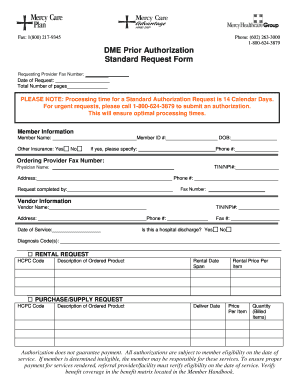
Prior Authorization Durable Medical Equipment Mercy Care Plan Form


What is the Prior Authorization Durable Medical Equipment Mercy Care Plan
The Prior Authorization Durable Medical Equipment Mercy Care Plan is a critical document required for obtaining approval for specific medical equipment before it is provided to patients. This process ensures that the equipment is medically necessary and covered by the Mercy Care insurance plan. The prior authorization helps to streamline the approval process, ensuring that patients receive the necessary equipment without unnecessary delays. Understanding this form is essential for healthcare providers and patients alike, as it outlines the requirements and procedures for obtaining authorization.
Steps to Complete the Prior Authorization Durable Medical Equipment Mercy Care Plan
Completing the Prior Authorization Durable Medical Equipment Mercy Care Plan involves several key steps to ensure accuracy and compliance. First, gather all necessary patient information, including medical history and the specific equipment needed. Next, fill out the form with detailed information about the patient's condition and the justification for the equipment request. Ensure all required signatures are obtained to validate the request. Once the form is complete, submit it through the designated channels, either online or via mail, depending on the guidelines provided by Mercy Care.
Legal Use of the Prior Authorization Durable Medical Equipment Mercy Care Plan
The legal use of the Prior Authorization Durable Medical Equipment Mercy Care Plan is governed by various regulations that ensure compliance and protect patient rights. This form must be filled out accurately to avoid issues with coverage or reimbursement. It is essential to adhere to the guidelines set forth by Mercy Care and relevant federal and state laws, such as HIPAA, to maintain confidentiality and secure patient information. Proper use of the form also helps to mitigate potential legal repercussions associated with improper authorization or billing practices.
Required Documents for the Prior Authorization Durable Medical Equipment Mercy Care Plan
When submitting the Prior Authorization Durable Medical Equipment Mercy Care Plan, specific documents are required to support the request. These typically include a physician's order detailing the medical necessity of the equipment, the patient's medical records, and any relevant diagnostic tests that justify the need for the equipment. Additionally, insurance information and previous treatment records may be necessary to provide a comprehensive view of the patient's situation. Ensuring that all required documents are submitted with the form can significantly expedite the approval process.
Form Submission Methods for the Prior Authorization Durable Medical Equipment Mercy Care Plan
The Prior Authorization Durable Medical Equipment Mercy Care Plan can be submitted through various methods to accommodate different preferences and situations. Common submission methods include online submission through the Mercy Care portal, mailing the completed form to the designated address, or submitting it in person at a Mercy Care office. Each method has its own guidelines and timelines for processing, so it is important to choose the one that best fits the urgency of the request and the patient's needs.
Eligibility Criteria for the Prior Authorization Durable Medical Equipment Mercy Care Plan
Eligibility for the Prior Authorization Durable Medical Equipment Mercy Care Plan is determined by several factors, including the patient's insurance coverage, medical necessity, and the specific type of equipment requested. Patients must be enrolled in the Mercy Care plan and meet the criteria set forth for durable medical equipment. This may involve having a qualifying medical condition that necessitates the use of the equipment. Understanding these eligibility criteria is essential for both healthcare providers and patients to ensure a smooth authorization process.
Quick guide on how to complete prior authorization durable medical equipment mercy care plan
Effortlessly Prepare Prior Authorization Durable Medical Equipment Mercy Care Plan on Any Device
Digital document management has gained traction among businesses and individuals alike. It serves as an excellent environmentally-friendly alternative to traditional printed and signed documents, allowing you to access the necessary form and securely save it online. airSlate SignNow equips you with all the resources you require to create, edit, and electronically sign your documents quickly without delays. Handle Prior Authorization Durable Medical Equipment Mercy Care Plan on any device with the airSlate SignNow Android or iOS applications and enhance any document-related task today.
The Easiest Way to Edit and Electronically Sign Prior Authorization Durable Medical Equipment Mercy Care Plan with Ease
- Obtain Prior Authorization Durable Medical Equipment Mercy Care Plan and click on Get Form to begin.
- Utilize the features we provide to complete your document.
- Emphasize relevant sections of your documents or redact sensitive information with tools specifically designed for that purpose by airSlate SignNow.
- Craft your signature using the Sign tool, which takes just seconds and holds the same legal validity as a traditional handwritten signature.
- Review the details and click on the Done button to save your modifications.
- Select how you wish to share your form, via email, SMS, or invitation link, or download it to your computer.
Say goodbye to lost or misplaced documents, tedious form searching, or errors that necessitate printing new document copies. airSlate SignNow meets your document management needs in just a few clicks from your preferred device. Edit and electronically sign Prior Authorization Durable Medical Equipment Mercy Care Plan and guarantee outstanding communication throughout your form preparation process with airSlate SignNow.
Create this form in 5 minutes or less
Create this form in 5 minutes!
How to create an eSignature for the prior authorization durable medical equipment mercy care plan
How to create an electronic signature for a PDF online
How to create an electronic signature for a PDF in Google Chrome
How to create an e-signature for signing PDFs in Gmail
How to create an e-signature right from your smartphone
How to create an e-signature for a PDF on iOS
How to create an e-signature for a PDF on Android
People also ask
-
What is the mercy care prior auth form and how can it help me?
The mercy care prior auth form is a crucial document that streamlines the process of obtaining prior authorization for medical services. By utilizing this form, healthcare providers can ensure timely approvals, which ultimately enhances patient care and reduces waiting times. Integrating this form into your practice will improve efficiency and facilitate smoother communication with insurance providers.
-
How does airSlate SignNow support the completion of the mercy care prior auth form?
airSlate SignNow offers a user-friendly platform that allows you to fill out, sign, and send the mercy care prior auth form quickly and securely. The tool features templates and easy access to commonly used documents, saving you time. Additionally, its electronic signature capabilities ensure that the form is legally binding and compliant with industry standards.
-
Are there any costs associated with using the mercy care prior auth form through airSlate SignNow?
Using the mercy care prior auth form via airSlate SignNow is cost-effective, with several pricing plans available to fit varying business sizes and needs. These plans are designed to provide flexibility while ensuring that you have the essential tools to manage document workflows efficiently. To find out more about the specific costs, visit our pricing page or contact our sales team.
-
What features does airSlate SignNow offer for the mercy care prior auth form?
airSlate SignNow includes a range of features specifically beneficial for managing the mercy care prior auth form. These features include customizable templates, automated reminders, secure storage, and integration with your existing systems. Together, these capabilities enhance the efficiency of your workflow and ensure that authorization requests are processed promptly.
-
Can I track the status of my mercy care prior auth form submissions?
Absolutely! airSlate SignNow allows you to track the status of your mercy care prior auth form submissions in real time. You'll receive notifications when the form is viewed, signed, or completed, allowing you to stay informed and follow up accordingly. This feature helps streamline your communication with both providers and patients.
-
Is the mercy care prior auth form compliant with HIPAA regulations?
Yes, the mercy care prior auth form processed through airSlate SignNow is HIPAA compliant. Our platform employs advanced encryption and security protocols to protect sensitive patient information during the authentication process. Ensuring compliance not only safeguards your practice but also provides peace of mind for you and your patients.
-
What integrations does airSlate SignNow offer for handling the mercy care prior auth form?
airSlate SignNow seamlessly integrates with popular healthcare management systems and applications, making it easier to manage the mercy care prior auth form. These integrations help streamline workflows, reduce data entry errors, and enhance overall efficiency. Customers can enjoy a holistic approach to document management without disrupting existing processes.
Get more for Prior Authorization Durable Medical Equipment Mercy Care Plan
- Request copy of certificate south carolina department of education form
- Sc8453 2015 2019 form
- Sc4506 2018 2019 form
- Sc4506 2015 form
- Sc st 8 2016 2019 form
- Form i 295 2010
- Instructions for south carolina sellers affidavit nonresident seller withholding code section 12 8 580i 295 form 2007
- Sc i 295 2015 2019 form
Find out other Prior Authorization Durable Medical Equipment Mercy Care Plan
- How Do I Electronic signature Utah Real Estate Form
- How To Electronic signature Utah Real Estate PPT
- How Can I Electronic signature Virginia Real Estate PPT
- How Can I Electronic signature Massachusetts Sports Presentation
- How To Electronic signature Colorado Courts PDF
- How To Electronic signature Nebraska Sports Form
- How To Electronic signature Colorado Courts Word
- How To Electronic signature Colorado Courts Form
- How To Electronic signature Colorado Courts Presentation
- Can I Electronic signature Connecticut Courts PPT
- Can I Electronic signature Delaware Courts Document
- How Do I Electronic signature Illinois Courts Document
- How To Electronic signature Missouri Courts Word
- How Can I Electronic signature New Jersey Courts Document
- How Can I Electronic signature New Jersey Courts Document
- Can I Electronic signature Oregon Sports Form
- How To Electronic signature New York Courts Document
- How Can I Electronic signature Oklahoma Courts PDF
- How Do I Electronic signature South Dakota Courts Document
- Can I Electronic signature South Dakota Sports Presentation