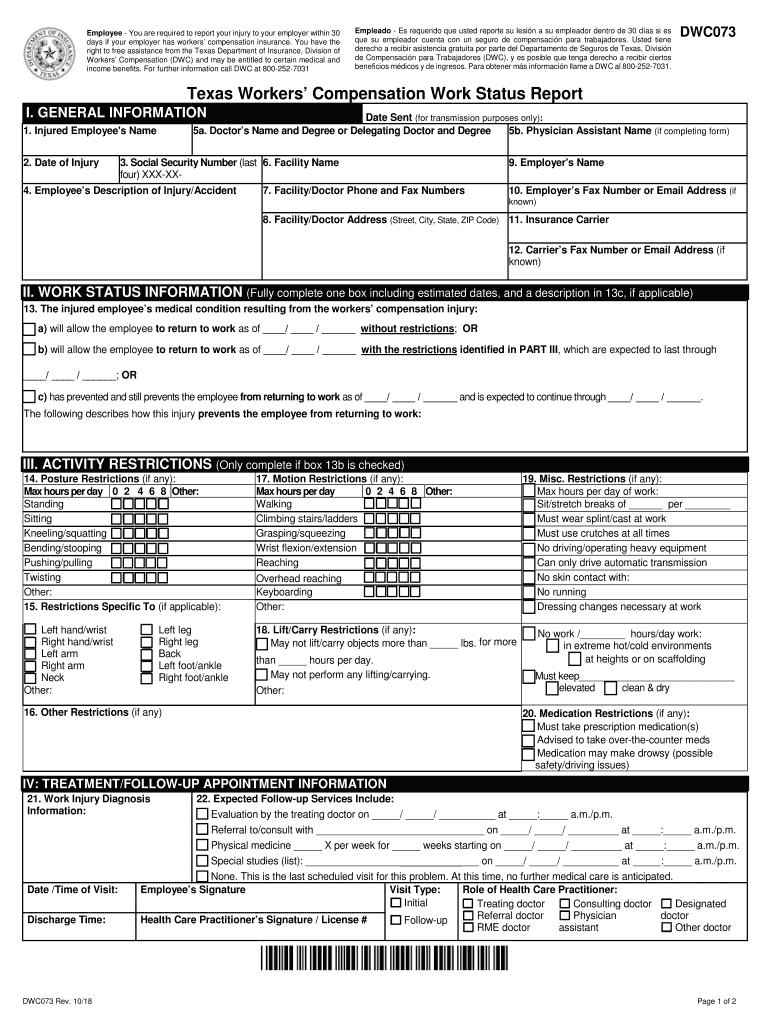
Dwc Form 73 2018-2026


What is the DWC Form 73?
The DWC Form 73, commonly referred to as the Workers' Compensation Form 73, is an essential document used in the Texas workers' compensation system. This form is primarily utilized to report work-related injuries or illnesses, enabling employees to seek benefits for medical expenses and lost wages. It serves as a formal notification to the employer and the Texas Department of Insurance, Division of Workers' Compensation, ensuring compliance with state regulations. Understanding the purpose and requirements of the DWC Form 73 is crucial for both employees and employers involved in the workers' compensation process.
Steps to Complete the DWC Form 73
Filling out the DWC Form 73 accurately is vital for ensuring that claims are processed smoothly. The following steps outline the completion process:
- Begin by entering the employee's personal information, including name, address, and contact details.
- Provide the employer's information, including the company name and address.
- Detail the nature of the injury or illness, including the date it occurred and how it happened.
- Include any medical treatment received, specifying the provider's name and the type of treatment.
- Sign and date the form to certify that the information provided is accurate and complete.
Double-check all entries for accuracy before submission to avoid delays in processing.
Legal Use of the DWC Form 73
The DWC Form 73 is legally recognized as a critical document in the workers' compensation claims process in Texas. Properly completed forms ensure that employees can access necessary benefits while protecting employers from potential disputes. It is important to adhere to state regulations regarding the submission timeline and required information. Failure to submit the form correctly or on time may result in denial of benefits or legal complications. Therefore, understanding the legal implications of the DWC Form 73 is essential for both parties involved.
How to Obtain the DWC Form 73
The DWC Form 73 can be easily obtained through various means. It is available on the Texas Department of Insurance website, where users can download the form directly. Additionally, many employers and insurance carriers provide copies of the form to their employees as part of their onboarding process. If needed, individuals can also request a physical copy from their employer or the local workers' compensation office. Ensuring access to the correct version of the form is essential for compliance and accurate reporting.
Key Elements of the DWC Form 73
Several key elements must be included in the DWC Form 73 to ensure it is complete and valid:
- Employee's full name and contact information.
- Employer's name and address.
- Date and details of the injury or illness.
- Information about medical treatment received.
- Signatures of both the employee and employer, if applicable.
Each of these components plays a critical role in the processing of the workers' compensation claim, making it essential to provide accurate and thorough information.
Form Submission Methods
The DWC Form 73 can be submitted using various methods to accommodate different preferences and situations. Options include:
- Online submission through the Texas Department of Insurance website.
- Mailing a hard copy to the appropriate office.
- In-person delivery to the employer or local workers' compensation office.
Choosing the right submission method can help ensure timely processing of the claim and access to benefits.
Quick guide on how to complete dwcform73 2018 2019
Simplify your HR processes with Dwc Form 73 Template
Every HR professional recognizes the importance of maintaining employee information tidy and structured. With airSlate SignNow, you gain access to a vast library of region-specific employment forms that signNowly enhance the retrieval, management, and storage of all job-related documents in one location. airSlate SignNow assists you in managing Dwc Form 73 administration from start to finish, with comprehensive editing and eSignature tools available whenever necessary. Improve your precision, document security, and eliminate minor manual errors in just a few clicks.
The optimal method to edit and eSign Dwc Form 73:
- Select the appropriate state and search for the form you need.
- Access the form page and then click Get Form to begin working on it.
- Allow Dwc Form 73 to load in our editor and follow the prompts highlighting required fields.
- Input your information or add additional fillable fields to the document.
- Utilize our tools and features to modify your form as necessary: annotate, blackout sensitive information, and create an eSignature.
- Review your form for errors before proceeding with its submission.
- Click on Done to save changes and download your form.
- Alternatively, send your documents directly to your recipients to collect signatures and information.
- Securely store completed documents in your airSlate SignNow account and access them whenever desired.
Leveraging a versatile eSignature solution is crucial when handling Dwc Form 73. Make even the most challenging workflow as seamless as possible with airSlate SignNow. Begin your free trial today to discover what you can achieve with your team.
Create this form in 5 minutes or less
FAQs
-
Can we file an ITR for the financial year 2017-2018 in April 2019?
No
-
Which ITR form should an NRI fill out for AY 2018–2019 to claim the TDS deducted by banks only?
ITR form required to be submitted depends upon nature of income. As a NRI shall generally have income from other sources like interest, rental income therefore s/he should file ITR 2.
-
Which ITR form should an NRI fill out for AY 2018–2019 for salary income?
File ITR 2 and for taking credit of foreign taxes fill form 67 before filling ITR.For specific clarifications / legal advice feel free to write to dsssvtax[at]gmail or call/WhatsApp: 9052535440.
-
What should I do if I filled out the FAFSA application for 2018-2019 instead of 2017-2018?
Speak with the financial aid office at the college if your choice to make sure that this is actually a problem.
Create this form in 5 minutes!
How to create an eSignature for the dwcform73 2018 2019
How to make an eSignature for your Dwcform73 2018 2019 in the online mode
How to create an eSignature for your Dwcform73 2018 2019 in Google Chrome
How to make an eSignature for putting it on the Dwcform73 2018 2019 in Gmail
How to generate an eSignature for the Dwcform73 2018 2019 from your mobile device
How to generate an eSignature for the Dwcform73 2018 2019 on iOS devices
How to make an eSignature for the Dwcform73 2018 2019 on Android
People also ask
-
What is dwc073 in airSlate SignNow?
The dwc073 is a specific model of electronic signature solutions offered by airSlate SignNow, designed to streamline document signing and enhance workflow efficiency. It allows users to send, track, and manage eSignatures seamlessly. This powerful tool boosts productivity by facilitating quick approvals and secure document handling.
-
How much does the dwc073 feature cost?
Pricing for the dwc073 functionality varies based on the subscription plan chosen. airSlate SignNow offers flexible pricing tailored to different business sizes and needs. By subscribing, you gain access to a cost-effective solution that maximizes the value of your document signing processes.
-
What key features does the dwc073 offer?
The dwc073 includes essential features like customizable templates, in-person signing, and advanced security settings. Users can benefit from real-time tracking of documents and automated reminders, ensuring that no important signatures are missed. AirSlate SignNow designed dwc073 to enhance user experience by simplifying the signing process.
-
Can I integrate the dwc073 model with other applications?
Yes, the dwc073 provides seamless integrations with several popular applications like Google Drive, Salesforce, and Dropbox. This interoperability ensures that you can enhance your workflow without disrupting your existing processes. Integrating these applications with airSlate SignNow makes document management even easier.
-
What are the benefits of using airSlate SignNow's dwc073?
Utilizing the dwc073 model from airSlate SignNow offers numerous benefits, including improved turnaround times for document approvals and increased security for sensitive information. Businesses can reduce paper usage and operational costs signNowly. Overall, it provides a more efficient, eco-friendly solution for managing electronic signatures.
-
Is the dwc073 suitable for small businesses?
Absolutely! The dwc073 is designed to cater to businesses of all sizes, including small enterprises. Its user-friendly interface and scalable solutions make it perfect for companies looking to enhance their document signing processes without incurring large costs. Small businesses can signNowly benefit from the efficiencies it introduces.
-
How secure is the dwc073 when handling documents?
The dwc073 ensures maximum security for all documents processed through airSlate SignNow, employing encrypted connections and robust authentication measures. Signatures are legally binding, providing users with confidence in document integrity. This focus on security helps protect sensitive information from unauthorized access.
Get more for Dwc Form 73
- Boutique consignment agreement form
- Self assessment questionnaire a ep form
- Motor trade road risks cov a insurance coveainsurance co form
- Dp11 form 92738329
- Burial at sea blank certificate form
- Standard industrialcommercial multi tenant lease modified net form
- New client check in form beechnut animal hospital
- Medicaid report informe de medicaid dads state tx
Find out other Dwc Form 73
- eSign Rhode Island Non-Profit Permission Slip Online
- eSign South Carolina Non-Profit Business Plan Template Simple
- How Can I eSign South Dakota Non-Profit LLC Operating Agreement
- eSign Oregon Legal Cease And Desist Letter Free
- eSign Oregon Legal Credit Memo Now
- eSign Oregon Legal Limited Power Of Attorney Now
- eSign Utah Non-Profit LLC Operating Agreement Safe
- eSign Utah Non-Profit Rental Lease Agreement Mobile
- How To eSign Rhode Island Legal Lease Agreement
- How Do I eSign Rhode Island Legal Residential Lease Agreement
- How Can I eSign Wisconsin Non-Profit Stock Certificate
- How Do I eSign Wyoming Non-Profit Quitclaim Deed
- eSign Hawaii Orthodontists Last Will And Testament Fast
- eSign South Dakota Legal Letter Of Intent Free
- eSign Alaska Plumbing Memorandum Of Understanding Safe
- eSign Kansas Orthodontists Contract Online
- eSign Utah Legal Last Will And Testament Secure
- Help Me With eSign California Plumbing Business Associate Agreement
- eSign California Plumbing POA Mobile
- eSign Kentucky Orthodontists Living Will Mobile