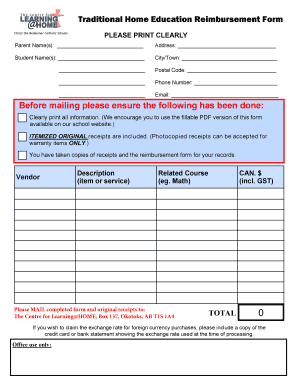
CFL HOME Reimbursement Form Centre for Learning HOME Albertahomeeducation


What is the CFL HOME Reimbursement Form Centre For Learning HOME Albertahomeeducation
The CFL HOME Reimbursement Form is a document designed for families participating in the Centre For Learning HOME program in Alberta. This form allows parents and guardians to claim reimbursements for eligible educational expenses incurred while homeschooling their children. The program supports home education by providing financial assistance for resources, materials, and services that enhance the learning experience. It is essential for participants to understand the specific guidelines and requirements associated with this form to ensure successful reimbursement claims.
How to use the CFL HOME Reimbursement Form Centre For Learning HOME Albertahomeeducation
Using the CFL HOME Reimbursement Form is a straightforward process. First, gather all necessary receipts and documentation related to educational expenses. Next, fill out the form accurately, ensuring that all required fields are completed. It is vital to provide detailed descriptions of the expenses to facilitate the review process. Once completed, submit the form according to the specified submission methods, which may include online submission or mailing the form directly to the appropriate office. Keeping copies of all submitted documents is recommended for your records.
Steps to complete the CFL HOME Reimbursement Form Centre For Learning HOME Albertahomeeducation
Completing the CFL HOME Reimbursement Form involves several key steps:
- Collect all relevant receipts and documentation for educational expenses.
- Download or obtain the CFL HOME Reimbursement Form from the Centre For Learning HOME website.
- Fill in personal information, including your name, address, and student details.
- List each expense, providing a brief description, date of purchase, and amount spent.
- Sign and date the form to certify that the information provided is accurate.
- Submit the form through the designated method, ensuring it is sent to the correct address or online portal.
Legal use of the CFL HOME Reimbursement Form Centre For Learning HOME Albertahomeeducation
The CFL HOME Reimbursement Form is legally binding when completed and submitted correctly. To ensure its legal standing, it must comply with relevant educational and financial regulations. This includes providing accurate information and maintaining documentation that supports the claims made on the form. Adhering to these legal requirements helps protect both the claimant and the educational institution, ensuring that reimbursements are processed efficiently and in accordance with applicable laws.
Key elements of the CFL HOME Reimbursement Form Centre For Learning HOME Albertahomeeducation
Key elements of the CFL HOME Reimbursement Form include:
- Personal Information: Name, address, and contact details of the claimant.
- Student Information: Names and grades of students receiving home education.
- Expense Details: A comprehensive list of eligible expenses, including receipts and descriptions.
- Certification: A signature confirming the accuracy of the information provided.
Eligibility Criteria
To qualify for reimbursement through the CFL HOME Reimbursement Form, applicants must meet specific eligibility criteria. Generally, these criteria include being enrolled in the Centre For Learning HOME program and having incurred expenses related to educational resources or services. It is important for applicants to review the guidelines provided by the Centre For Learning to ensure that their expenses meet the necessary requirements for reimbursement.
Quick guide on how to complete cfl home reimbursement form centre for learning home albertahomeeducation
Effortlessly prepare CFL HOME Reimbursement Form Centre For Learning HOME Albertahomeeducation on any device
Online document management has become increasingly favored by businesses and individuals alike. It offers an ideal, environmentally friendly substitute for conventional printed and signed documents, allowing you to access the necessary forms and securely store them online. airSlate SignNow equips you with all the essential tools to swiftly create, modify, and eSign your documents without any delays. Handle CFL HOME Reimbursement Form Centre For Learning HOME Albertahomeeducation on any device using airSlate SignNow's Android or iOS applications and enhance any document-centric workflow today.
How to easily edit and eSign CFL HOME Reimbursement Form Centre For Learning HOME Albertahomeeducation
- Locate CFL HOME Reimbursement Form Centre For Learning HOME Albertahomeeducation and click Get Form to begin.
- Utilize the tools available to complete your form.
- Emphasize important sections of your documents or conceal sensitive information with the tools that airSlate SignNow offers specifically for this purpose.
- Create your eSignature using the Sign tool, which takes only seconds and carries the same legal validity as a traditional handwritten signature.
- Review the information and click on the Done button to save your changes.
- Select your preferred method for submitting your form, whether by email, text message (SMS), invitation link, or download it to your computer.
Eliminate concerns about lost or misplaced papers, tedious form searching, or mistakes that require printing new document copies. airSlate SignNow fulfills all your document management requirements in just a few clicks from any device you choose. Modify and eSign CFL HOME Reimbursement Form Centre For Learning HOME Albertahomeeducation to ensure excellent communication throughout your form preparation process with airSlate SignNow.
Create this form in 5 minutes or less
Create this form in 5 minutes!
How to create an eSignature for the cfl home reimbursement form centre for learning home albertahomeeducation
How to create an electronic signature for a PDF online
How to create an electronic signature for a PDF in Google Chrome
How to create an e-signature for signing PDFs in Gmail
How to create an e-signature right from your smartphone
How to create an e-signature for a PDF on iOS
How to create an e-signature for a PDF on Android
People also ask
-
What is the CFL HOME Reimbursement Form for Centre For Learning HOME Albertahomeeducation?
The CFL HOME Reimbursement Form is a document designed specifically for families enrolled in the Centre For Learning HOME Albertahomeeducation program. It allows parents to submit expenses for reimbursement related to their children's education. By using this form, families can streamline their reimbursement process and ensure they receive the funds they are entitled to.
-
How do I access the CFL HOME Reimbursement Form?
You can access the CFL HOME Reimbursement Form through the official website of Centre For Learning HOME Albertahomeeducation. It is available in a downloadable PDF format for your convenience. Simply fill out the form and submit it as per the instructions provided to facilitate your reimbursement.
-
What expenses can I claim using the CFL HOME Reimbursement Form?
Using the CFL HOME Reimbursement Form, you can claim various educational expenses incurred for your child’s learning. Eligible expenses might include tuition fees, educational supplies, and other related costs approved by the Centre For Learning HOME Albertahomeeducation. Be sure to check their guidelines for a comprehensive list of qualifying expenditures.
-
Is there a fee associated with using the CFL HOME Reimbursement Form?
There are generally no fees associated with using the CFL HOME Reimbursement Form itself; it's a tool provided by the Centre For Learning HOME Albertahomeeducation to facilitate your reimbursements. However, ensure that you follow any submission timelines or criteria to avoid any delays in receiving funds.
-
How long does it take to receive reimbursement after submitting the CFL HOME Reimbursement Form?
The reimbursement timeline after submitting the CFL HOME Reimbursement Form can vary, but typically you can expect funds within a few weeks. The Centre For Learning HOME Albertahomeeducation processes these forms promptly, ensuring that families receive their funds efficiently. For precise timelines, check their official communications.
-
Can I submit the CFL HOME Reimbursement Form online?
Yes, the CFL HOME Reimbursement Form can often be submitted online depending on the submission options provided by the Centre For Learning HOME Albertahomeeducation. This feature can expedite the review process, allowing for quicker reimbursements. Always verify the online submission protocols on their official site.
-
What should I do if my CFL HOME Reimbursement Form is rejected?
If your CFL HOME Reimbursement Form is rejected, you will typically receive a notice explaining the reasons. It's important to review this feedback carefully and address any issues or missing information. You can then resubmit your form according to the guidelines provided by the Centre For Learning HOME Albertahomeeducation.
Get more for CFL HOME Reimbursement Form Centre For Learning HOME Albertahomeeducation
- Fillable online liners or bags and method of making them form
- Labor oklahoma department of odol okgov form
- Locations ampamp maps oklahoma workers compensation court form
- Employees faq oklahoma workers compensation court of form
- Export certifying a class action form
- Willmar police department 2201 23 street ne suite 102 willmar form
- Determine the quadratic function if f13 f02 f 13 form
- Type name of person to receive homestead form
Find out other CFL HOME Reimbursement Form Centre For Learning HOME Albertahomeeducation
- How Can I Electronic signature Oklahoma Doctors Document
- How Can I Electronic signature Alabama Finance & Tax Accounting Document
- How To Electronic signature Delaware Government Document
- Help Me With Electronic signature Indiana Education PDF
- How To Electronic signature Connecticut Government Document
- How To Electronic signature Georgia Government PDF
- Can I Electronic signature Iowa Education Form
- How To Electronic signature Idaho Government Presentation
- Help Me With Electronic signature Hawaii Finance & Tax Accounting Document
- How Can I Electronic signature Indiana Government PDF
- How Can I Electronic signature Illinois Finance & Tax Accounting PPT
- How To Electronic signature Maine Government Document
- How To Electronic signature Louisiana Education Presentation
- How Can I Electronic signature Massachusetts Government PDF
- How Do I Electronic signature Montana Government Document
- Help Me With Electronic signature Louisiana Finance & Tax Accounting Word
- How To Electronic signature Pennsylvania Government Document
- Can I Electronic signature Texas Government PPT
- How To Electronic signature Utah Government Document
- How To Electronic signature Washington Government PDF