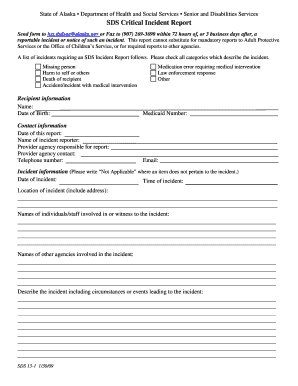
Critical Incident Report Alaska Form


What is the Critical Incident Report Alaska
The Critical Incident Report Alaska is a formal document used to record significant events that may impact safety, security, or well-being within various organizations and agencies in Alaska. This report serves as a crucial tool for documenting incidents such as accidents, injuries, or other critical events that require thorough analysis and response. It is essential for maintaining transparency and accountability within organizations and can be utilized for internal reviews and external investigations.
How to use the Critical Incident Report Alaska
Using the Critical Incident Report Alaska involves several steps to ensure that all pertinent information is captured accurately. First, the individual responsible for completing the report should gather all relevant details about the incident, including the date, time, location, and individuals involved. Next, they should provide a clear and factual description of the event, outlining the circumstances and any immediate actions taken. Finally, the completed report should be submitted to the appropriate authority within the organization for review and further action.
Key elements of the Critical Incident Report Alaska
The key elements of the Critical Incident Report Alaska include:
- Date and time: When the incident occurred.
- Location: The specific site of the incident.
- Individuals involved: Names and roles of those affected or involved in the incident.
- Description of the incident: A detailed account of what transpired.
- Actions taken: Any immediate responses or interventions that were implemented.
- Follow-up actions: Recommendations for future prevention or response measures.
Steps to complete the Critical Incident Report Alaska
Completing the Critical Incident Report Alaska involves a systematic approach:
- Gather all necessary information related to the incident.
- Fill out the report form accurately, ensuring all sections are completed.
- Review the report for clarity and completeness.
- Obtain necessary signatures from relevant parties, if required.
- Submit the report to the designated authority within your organization.
Legal use of the Critical Incident Report Alaska
The legal use of the Critical Incident Report Alaska is essential for compliance with state regulations and organizational policies. This report can serve as a legal document in case of disputes or investigations, providing a record of events and actions taken. It is important to ensure that the report is filled out accurately and truthfully, as any discrepancies may lead to legal repercussions for the individuals or organizations involved.
State-specific rules for the Critical Incident Report Alaska
In Alaska, there are specific rules governing the completion and submission of the Critical Incident Report. These rules may vary depending on the organization or agency involved. It is crucial to familiarize oneself with any state-specific requirements, such as deadlines for submission, required signatures, and any additional documentation that may need to accompany the report. Adhering to these rules ensures compliance and supports effective incident management.
Quick guide on how to complete critical incident report alaska
Complete Critical Incident Report Alaska effortlessly on any device
Digital document management has gained signNow traction among companies and individuals. It offers an ideal eco-friendly substitute for traditional printed and signed paperwork, allowing you to acquire the necessary form and securely keep it online. airSlate SignNow furnishes you with all the resources required to create, modify, and eSign your documents swiftly without interruptions. Manage Critical Incident Report Alaska on any device using the airSlate SignNow Android or iOS applications and simplify any document-related procedure today.
How to modify and eSign Critical Incident Report Alaska with ease
- Obtain Critical Incident Report Alaska and then select Get Form to begin.
- Utilize the tools we offer to complete your form.
- Emphasize pertinent sections of the documents or obscure sensitive information with tools that airSlate SignNow offers specifically for that purpose.
- Generate your signature using the Sign feature, which takes mere seconds and holds the same legal significance as a conventional wet ink signature.
- Review all the information thoroughly and then click on the Done button to preserve your changes.
- Choose how you wish to send your form, whether via email, text message (SMS), invitation link, or download it to your computer.
Eliminate the hassle of lost or misplaced files, tiresome form searches, or mistakes that necessitate printing new document copies. airSlate SignNow takes care of all your document management requirements with just a few clicks from your preferred device. Edit and eSign Critical Incident Report Alaska and guarantee excellent communication at any stage of your form preparation process with airSlate SignNow.
Create this form in 5 minutes or less
Create this form in 5 minutes!
How to create an eSignature for the critical incident report alaska
How to create an electronic signature for a PDF online
How to create an electronic signature for a PDF in Google Chrome
How to create an e-signature for signing PDFs in Gmail
How to create an e-signature right from your smartphone
How to create an e-signature for a PDF on iOS
How to create an e-signature for a PDF on Android
People also ask
-
What is a critical incident report Alaska?
A critical incident report Alaska is a document used to record important events or incidents that have occurred. It is crucial for maintaining compliance and safety standards in various industries. With airSlate SignNow, creating and managing critical incident reports becomes seamless and efficient.
-
How can airSlate SignNow help with critical incident report Alaska?
airSlate SignNow provides an easy-to-use platform for creating and eSigning critical incident reports in Alaska. Its features allow users to quickly format templates, gather signatures, and store documents securely. This streamlines the reporting process and ensures that all incidents are documented properly.
-
What are the pricing options for airSlate SignNow?
airSlate SignNow offers competitive pricing plans that cater to various business needs when managing critical incident reports in Alaska. Users can choose from monthly or annual subscriptions, with features that scale according to their organizational requirements. Additionally, free trials are often available to help you assess if it's the right solution.
-
Can airSlate SignNow integrate with other tools for managing critical incident report Alaska?
Yes, airSlate SignNow integrates with a variety of popular business tools to enhance the management of critical incident reports in Alaska. You can connect it with tools like Google Drive, Salesforce, and more, allowing for streamlined workflows and improved collaborative efficiency. This integration capability saves time and ensures information consistency.
-
What features does airSlate SignNow offer for critical incident report Alaska?
airSlate SignNow equips businesses with essential features for critical incident reports in Alaska, including customizable templates, eSignature capabilities, and secure cloud storage. It allows real-time collaboration, tracking, and notifications, ensuring that all stakeholders are informed. These features collectively simplify the documentation process and enhance accountability.
-
Why should I choose airSlate SignNow for critical incident report Alaska?
Choosing airSlate SignNow for your critical incident report needs in Alaska means opting for a user-friendly platform backed by robust security. It helps reduce operational costs and administrative burdens, allowing your team to focus on what truly matters. With airSlate SignNow, you gain efficiency and reliability in your reporting processes.
-
Is airSlate SignNow compliant with Alaska regulations for critical incident reports?
Yes, airSlate SignNow complies with state regulations regarding critical incident reports in Alaska. This ensures that all reports created and managed through the platform meet legal standards for documentation. Businesses can trust that their incident reports are not only effective but also compliant with relevant laws.
Get more for Critical Incident Report Alaska
- Georgia lottery application form
- Ga application barber form
- General license by prior approval status georgia secretary of state sos georgia form
- Georgia board of nursing employment verification form
- Renew manicurist license ga pdf form
- Georgia reinstatement nursing form
- Georgia composite board of professional counselors sos georgia form
- Georgia beauty salon license form
Find out other Critical Incident Report Alaska
- Sign South Dakota Charity Residential Lease Agreement Simple
- Sign Vermont Charity Business Plan Template Later
- Sign Arkansas Construction Executive Summary Template Secure
- How To Sign Arkansas Construction Work Order
- Sign Colorado Construction Rental Lease Agreement Mobile
- Sign Maine Construction Business Letter Template Secure
- Can I Sign Louisiana Construction Letter Of Intent
- How Can I Sign Maryland Construction Business Plan Template
- Can I Sign Maryland Construction Quitclaim Deed
- Sign Minnesota Construction Business Plan Template Mobile
- Sign Construction PPT Mississippi Myself
- Sign North Carolina Construction Affidavit Of Heirship Later
- Sign Oregon Construction Emergency Contact Form Easy
- Sign Rhode Island Construction Business Plan Template Myself
- Sign Vermont Construction Rental Lease Agreement Safe
- Sign Utah Construction Cease And Desist Letter Computer
- Help Me With Sign Utah Construction Cease And Desist Letter
- Sign Wisconsin Construction Purchase Order Template Simple
- Sign Arkansas Doctors LLC Operating Agreement Free
- Sign California Doctors Lease Termination Letter Online