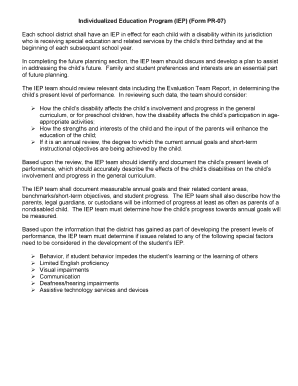
Individualized Education Program IEP Form PR07 Each School


What is the Individualized Education Program IEP Form PR07 Each School
The Individualized Education Program (IEP) Form PR07 is a crucial document used in the United States to outline the educational plan for students with disabilities. This form ensures that each student receives tailored support and services that cater to their unique needs. The IEP includes specific goals, accommodations, and modifications necessary for the student to succeed in their educational environment. It is designed to be a collaborative effort among educators, parents, and specialists, ensuring all parties are aligned in supporting the student’s educational journey.
How to use the Individualized Education Program IEP Form PR07 Each School
Using the IEP Form PR07 involves several key steps to ensure it is filled out correctly. First, gather all necessary information about the student, including their current performance levels, strengths, and areas needing improvement. Next, collaborate with relevant stakeholders, such as teachers, therapists, and family members, to discuss and agree on the student’s goals and required services. Once the form is completed, it should be reviewed and signed by all parties involved to confirm agreement. This collaborative approach ensures that the IEP is comprehensive and reflects the needs of the student.
Steps to complete the Individualized Education Program IEP Form PR07 Each School
Completing the IEP Form PR07 requires careful attention to detail. Follow these steps for successful completion:
- Identify the student’s strengths and challenges through assessments and observations.
- Set measurable goals that align with the student’s educational needs.
- Outline specific accommodations and modifications that will support the student in achieving these goals.
- Involve all necessary team members in the discussion to ensure a well-rounded perspective.
- Review the completed form for accuracy and completeness before finalizing.
- Ensure all signatures are obtained to validate the IEP.
Legal use of the Individualized Education Program IEP Form PR07 Each School
The legal validity of the IEP Form PR07 hinges on its compliance with federal and state regulations, including the Individuals with Disabilities Education Act (IDEA). For the IEP to be legally binding, it must be developed through a collaborative process involving parents and educators. Additionally, the goals and services outlined must be appropriate and tailored to the student’s individual needs. Proper documentation and signatures from all parties are essential to uphold the legal standing of the IEP, ensuring that the student receives the necessary support mandated by law.
Key elements of the Individualized Education Program IEP Form PR07 Each School
The IEP Form PR07 comprises several key elements that are vital for its effectiveness:
- Student Information: Basic details about the student, including name, age, and grade level.
- Present Levels of Performance: A summary of the student’s current academic and functional performance.
- Goals and Objectives: Specific, measurable goals that the student is expected to achieve within a defined timeframe.
- Services and Supports: A detailed list of services, accommodations, and modifications required to support the student’s learning.
- Progress Monitoring: Methods for tracking the student’s progress towards achieving their goals.
How to obtain the Individualized Education Program IEP Form PR07 Each School
Obtaining the IEP Form PR07 is typically done through the student’s school district. Parents and guardians can request the form from the school’s special education department or the designated case manager. Many school districts also provide access to the form on their official websites. It is important to ensure that the most current version of the form is used, as updates may occur to reflect changes in regulations or educational practices.
Quick guide on how to complete individualized education program iep form pr07 each school
Effortlessly Prepare Individualized Education Program IEP Form PR07 Each School on Any Device
Online document management has gained traction among companies and individuals alike. It offers a perfect sustainable alternative to traditional printed and signed documents, as you can access the correct form and securely save it online. airSlate SignNow equips you with all the resources necessary to create, edit, and eSign your documents quickly and without delays. Manage Individualized Education Program IEP Form PR07 Each School on any device with airSlate SignNow's Android or iOS applications and streamline any document-related process today.
How to Edit and eSign Individualized Education Program IEP Form PR07 Each School with Ease
- Find Individualized Education Program IEP Form PR07 Each School and click Get Form to begin.
- Utilize the tools we provide to complete your document.
- Highlight important sections of the documents or redact sensitive information using features specifically designed by airSlate SignNow for that purpose.
- Create your signature with the Sign tool, which takes only seconds and holds the same legal validity as a conventional wet ink signature.
- Review the details and click the Done button to save your modifications.
- Choose your preferred method to send your form, whether by email, SMS, or invitation link, or download it to your computer.
Say goodbye to lost or misfiled documents, tedious form searches, or errors that necessitate printing new document copies. airSlate SignNow takes care of all your document management needs in just a few clicks from any device you choose. Edit and eSign Individualized Education Program IEP Form PR07 Each School while ensuring exceptional communication at every stage of the form preparation process with airSlate SignNow.
Create this form in 5 minutes or less
Create this form in 5 minutes!
How to create an eSignature for the individualized education program iep form pr07 each school
How to create an electronic signature for a PDF online
How to create an electronic signature for a PDF in Google Chrome
How to create an e-signature for signing PDFs in Gmail
How to create an e-signature right from your smartphone
How to create an e-signature for a PDF on iOS
How to create an e-signature for a PDF on Android
People also ask
-
What is the Individualized Education Program IEP Form PR07 Each School?
The Individualized Education Program IEP Form PR07 Each School is a specific document that outlines educational goals and services for students with disabilities. It serves as a crucial tool for educators and parents to ensure the right support is in place. By utilizing airSlate SignNow, schools can securely manage and eSign these documents efficiently.
-
How does airSlate SignNow facilitate the use of the Individualized Education Program IEP Form PR07 Each School?
airSlate SignNow simplifies the process of completing the Individualized Education Program IEP Form PR07 Each School by allowing users to fill out, send, and sign documents electronically. This ensures a streamlined workflow for educators and gives parents quick access to their child's education plan. The platform enhances collaboration and speeds up the approval process.
-
Are there any costs associated with using airSlate SignNow for the Individualized Education Program IEP Form PR07 Each School?
Yes, airSlate SignNow offers various pricing plans tailored to meet the needs of schools and organizations. Costs can vary based on the number of users and features required, making it a cost-effective solution for managing the Individualized Education Program IEP Form PR07 Each School. It's advisable to check the website for detailed pricing options.
-
What features does airSlate SignNow offer for the Individualized Education Program IEP Form PR07 Each School?
airSlate SignNow includes features such as customizable templates for the Individualized Education Program IEP Form PR07 Each School, secure eSignature capabilities, and real-time status tracking. These features provide a comprehensive solution that enhances the efficiency of educational documentation. Integration with popular applications further streamlines the process.
-
Can airSlate SignNow integrate with other tools I use for managing the Individualized Education Program IEP Form PR07 Each School?
Yes, airSlate SignNow offers robust integrations with various tools commonly used in education. These integrations allow for a seamless connection with platforms like Google Drive, Dropbox, and educational management systems. By integrating with existing tools, users can enhance their workflow surrounding the Individualized Education Program IEP Form PR07 Each School.
-
How secure is the process of using airSlate SignNow for the Individualized Education Program IEP Form PR07 Each School?
airSlate SignNow prioritizes security, ensuring that all documents, including the Individualized Education Program IEP Form PR07 Each School, are protected with advanced encryption. Users can confidently eSign and manage sensitive information, knowing that compliance with security regulations is maintained. The platform also offers authentication features to further enhance document security.
-
What benefits can schools expect when using airSlate SignNow for the Individualized Education Program IEP Form PR07 Each School?
Schools using airSlate SignNow for the Individualized Education Program IEP Form PR07 Each School can expect increased efficiency in document handling, reduced turnaround times, and improved collaboration among stakeholders. The ease of use of eSigning tools can signNowly enhance engagement from parents and educators, ensuring that all necessary modifications to the IEP are addressed promptly.
Get more for Individualized Education Program IEP Form PR07 Each School
- Virginia form 500x
- Early steps southernmost coast referral passport miami form
- Spring harbor hospital westbrook maine form
- Acpe application form
- Authorization for surgery andor special proceduretreatment open heart surgery english 577070 hartford hospital consent forms
- Authorization form english bayhealth medical center bayhealth
- Referral form christiana care health system christianacare
- Nursing core measure checklist 11 3 09doc form
Find out other Individualized Education Program IEP Form PR07 Each School
- How Do I eSignature Alaska Life Sciences Presentation
- Help Me With eSignature Iowa Life Sciences Presentation
- How Can I eSignature Michigan Life Sciences Word
- Can I eSignature New Jersey Life Sciences Presentation
- How Can I eSignature Louisiana Non-Profit PDF
- Can I eSignature Alaska Orthodontists PDF
- How Do I eSignature New York Non-Profit Form
- How To eSignature Iowa Orthodontists Presentation
- Can I eSignature South Dakota Lawers Document
- Can I eSignature Oklahoma Orthodontists Document
- Can I eSignature Oklahoma Orthodontists Word
- How Can I eSignature Wisconsin Orthodontists Word
- How Do I eSignature Arizona Real Estate PDF
- How To eSignature Arkansas Real Estate Document
- How Do I eSignature Oregon Plumbing PPT
- How Do I eSignature Connecticut Real Estate Presentation
- Can I eSignature Arizona Sports PPT
- How Can I eSignature Wisconsin Plumbing Document
- Can I eSignature Massachusetts Real Estate PDF
- How Can I eSignature New Jersey Police Document