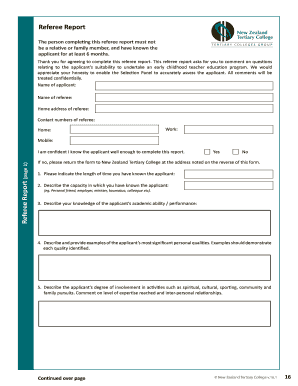
Referee Report New Zealand Tertiary College Form


What is the Referee Report New Zealand Tertiary College
The Referee Report New Zealand Tertiary College is a formal document used to evaluate an individual's qualifications and suitability for a specific role or program within the educational institution. This report is typically completed by a referee who knows the applicant well, providing insights into their skills, character, and potential for success in their chosen field. The report plays a crucial role in the admissions process, helping decision-makers assess candidates more effectively.
How to use the Referee Report New Zealand Tertiary College
To use the Referee Report New Zealand Tertiary College, applicants should first identify suitable referees who can provide a comprehensive assessment of their abilities. Once the referees are selected, the applicant must provide them with the necessary information about the program or position they are applying for. This ensures that the referees can tailor their responses to align with the expectations of the institution. After the referees complete the report, it should be submitted as part of the overall application package.
Steps to complete the Referee Report New Zealand Tertiary College
Completing the Referee Report New Zealand Tertiary College involves several key steps:
- Identify and contact potential referees who can provide a strong endorsement.
- Provide referees with details about the application and any specific points to address.
- Ensure that referees understand the submission deadline to avoid delays.
- Review the completed report for accuracy and completeness before submission.
Legal use of the Referee Report New Zealand Tertiary College
The legal use of the Referee Report New Zealand Tertiary College is governed by privacy and data protection laws. Both the applicant and the referees must ensure that the information shared is accurate and consensual. The report should be used solely for the purpose of evaluating the applicant's suitability for the program or role, and any misuse of the information could lead to legal repercussions.
Key elements of the Referee Report New Zealand Tertiary College
Key elements of the Referee Report New Zealand Tertiary College typically include:
- The referee's contact information and relationship to the applicant.
- An assessment of the applicant's skills and qualifications.
- Comments on the applicant's character and work ethic.
- Specific examples that illustrate the applicant's strengths and weaknesses.
Examples of using the Referee Report New Zealand Tertiary College
Examples of using the Referee Report New Zealand Tertiary College can be seen in various contexts, such as:
- Admissions to specialized programs, where a strong endorsement can enhance an applicant's profile.
- Job applications within educational institutions, where the report can provide insights into an applicant's potential fit.
- Scholarship applications, where referees can highlight the applicant's achievements and contributions.
Quick guide on how to complete referee report new zealand tertiary college
Effortlessly prepare Referee Report New Zealand Tertiary College on any device
Digital document management has gained popularity among businesses and individuals alike. It serves as an excellent eco-friendly alternative to conventional printed and signed documents, allowing you to access the correct form and securely store it online. airSlate SignNow equips you with all the necessary tools to create, modify, and eSign your documents quickly without complications. Manage Referee Report New Zealand Tertiary College on any device using airSlate SignNow's Android or iOS applications and enhance any document-related task today.
The simplest method to modify and eSign Referee Report New Zealand Tertiary College effortlessly
- Locate Referee Report New Zealand Tertiary College and click Get Form to begin.
- Utilize our tools to complete your document.
- Emphasize important sections of the documents or redact sensitive data using tools that airSlate SignNow specifically provides for that purpose.
- Create your eSignature with the Sign feature, which takes mere seconds and holds the same legal standing as a traditional wet ink signature.
- Review all the information and then click the Done button to save your changes.
- Select how you wish to send your form, by email, text message (SMS), invitation link, or download it onto your computer.
Eliminate concerns about lost or mishandled files, tiring form searches, or mistakes that require printing new document copies. airSlate SignNow fulfills all your document management needs in just a few clicks from your preferred device. Modify and eSign Referee Report New Zealand Tertiary College and guarantee excellent communication at every stage of the form preparation process with airSlate SignNow.
Create this form in 5 minutes or less
Create this form in 5 minutes!
How to create an eSignature for the referee report new zealand tertiary college
How to create an electronic signature for a PDF online
How to create an electronic signature for a PDF in Google Chrome
How to create an e-signature for signing PDFs in Gmail
How to create an e-signature right from your smartphone
How to create an e-signature for a PDF on iOS
How to create an e-signature for a PDF on Android
People also ask
-
What is a Referee Report New Zealand Tertiary College?
A Referee Report New Zealand Tertiary College is a formal document that provides feedback on a student's performance from a referee, usually required for admission or applications. It helps academic institutions evaluate an applicant's suitability based on their skills and character.
-
How can airSlate SignNow assist with creating a Referee Report New Zealand Tertiary College?
AirSlate SignNow simplifies the process of creating a Referee Report New Zealand Tertiary College by providing easy-to-use templates and eSigning capabilities. You can quickly draft, customize, and send the report to referees for efficient completion.
-
Is airSlate SignNow cost-effective for handling multiple Referee Reports New Zealand Tertiary College?
Yes, airSlate SignNow offers various pricing plans that cater to different needs, making it a cost-effective solution for managing multiple Referee Reports New Zealand Tertiary College. This allows businesses and educational institutions to streamline their documentation process without breaking the bank.
-
What are the key features of airSlate SignNow for Referee Reports New Zealand Tertiary College?
Key features of airSlate SignNow for handling Referee Reports New Zealand Tertiary College include customizable templates, secure document storage, eSigning capabilities, and real-time tracking. These features ensure a smooth and efficient workflow for both senders and referees.
-
Can airSlate SignNow integrate with other software to manage Referee Reports New Zealand Tertiary College?
Yes, airSlate SignNow seamlessly integrates with many popular software solutions, enhancing your ability to manage Referee Reports New Zealand Tertiary College. Integration options include CRM systems, cloud storages, and project management tools, which can further streamline your documentation process.
-
What benefits do I gain from using airSlate SignNow for Referee Reports New Zealand Tertiary College?
Using airSlate SignNow for Referee Reports New Zealand Tertiary College allows you to save time, enhance document accuracy, and improve overall communication with referees. Its user-friendly interface makes the process efficient, enabling you to focus more on your core responsibilities.
-
Are there any security measures in place for Referee Reports New Zealand Tertiary College with airSlate SignNow?
Absolutely! AirSlate SignNow prioritizes the security of your documents, including Referee Reports New Zealand Tertiary College, with advanced encryption and compliance with international security standards. This ensures that your sensitive information remains safe throughout the signing process.
Get more for Referee Report New Zealand Tertiary College
Find out other Referee Report New Zealand Tertiary College
- How Can I Sign California Lawers Lease Agreement
- Sign Colorado Lawers Operating Agreement Later
- Sign Connecticut Lawers Limited Power Of Attorney Online
- Sign Hawaii Lawers Cease And Desist Letter Easy
- Sign Kansas Insurance Rental Lease Agreement Mobile
- Sign Kansas Insurance Rental Lease Agreement Free
- Sign Kansas Insurance Rental Lease Agreement Fast
- Sign Kansas Insurance Rental Lease Agreement Safe
- How To Sign Kansas Insurance Rental Lease Agreement
- How Can I Sign Kansas Lawers Promissory Note Template
- Sign Kentucky Lawers Living Will Free
- Sign Kentucky Lawers LLC Operating Agreement Mobile
- Sign Louisiana Lawers Quitclaim Deed Now
- Sign Massachusetts Lawers Quitclaim Deed Later
- Sign Michigan Lawers Rental Application Easy
- Sign Maine Insurance Quitclaim Deed Free
- Sign Montana Lawers LLC Operating Agreement Free
- Sign Montana Lawers LLC Operating Agreement Fast
- Can I Sign Nevada Lawers Letter Of Intent
- Sign Minnesota Insurance Residential Lease Agreement Fast