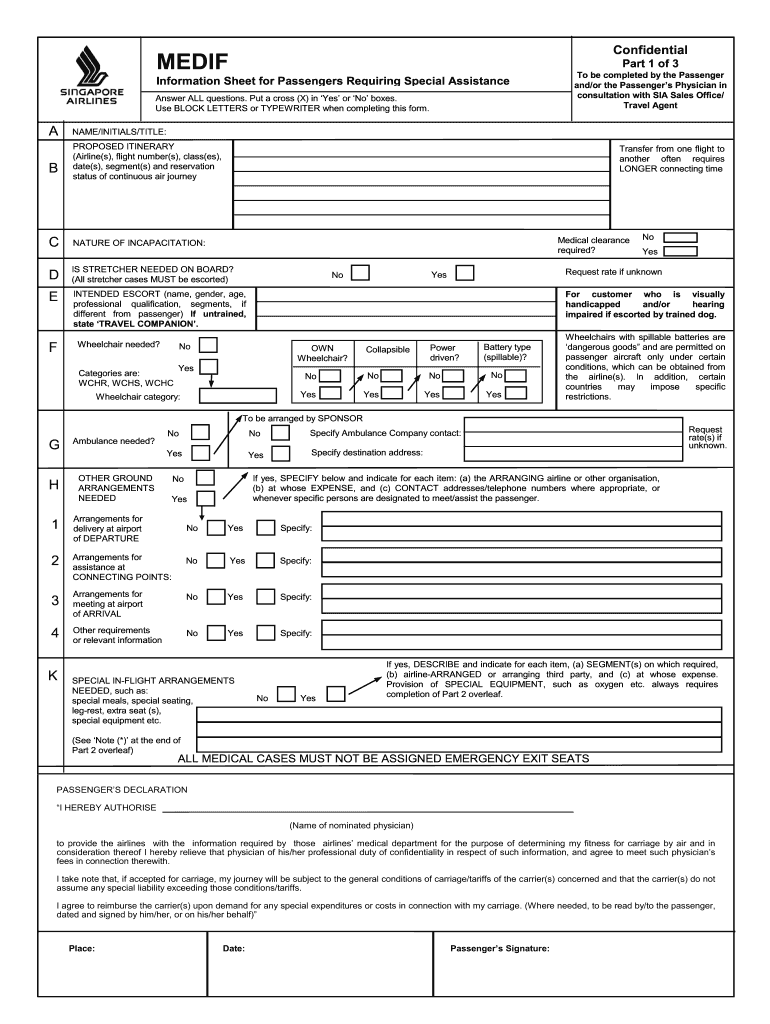
Singapore Airlines Medif Form


What is the Singapore Airlines Medif
The Singapore Airlines Medif is a medical information form required for passengers who need special assistance due to medical conditions. This form ensures that the airline is aware of any medical needs prior to travel, allowing for appropriate arrangements to be made. It is crucial for passengers with disabilities, serious health conditions, or those requiring medical equipment during their flight to fill out this form accurately.
How to use the Singapore Airlines Medif
To use the Singapore Airlines Medif, passengers should first download the form from the Singapore Airlines website or obtain a physical copy from the airline's customer service. After downloading, carefully fill out all required sections, providing detailed information about the medical condition and any assistance needed. Once completed, submit the form to Singapore Airlines at least 48 hours before the scheduled flight to ensure that all necessary accommodations can be arranged.
Steps to complete the Singapore Airlines Medif
Completing the Singapore Airlines Medif involves several key steps:
- Download the Medif form from the Singapore Airlines website or request a hard copy.
- Fill in personal details, including your name, flight number, and contact information.
- Provide comprehensive medical information, including the nature of the condition and any specific assistance required.
- Sign and date the form to confirm that the information provided is accurate.
- Submit the completed form to Singapore Airlines at least 48 hours before your flight.
Legal use of the Singapore Airlines Medif
The Singapore Airlines Medif is legally binding when filled out correctly and submitted in accordance with airline policies. It is important to provide truthful and complete information, as any discrepancies may lead to complications during travel. The form serves not only as a request for assistance but also as a legal document that outlines the airline's responsibilities regarding passenger care.
Key elements of the Singapore Airlines Medif
Several key elements must be included in the Singapore Airlines Medif to ensure it is processed correctly:
- Passenger Information: Full name, contact details, and flight information.
- Medical Condition: Detailed description of the medical condition requiring assistance.
- Required Assistance: Specific needs such as wheelchair service, oxygen supply, or other medical equipment.
- Emergency Contact: Information of a person who can be contacted in case of emergencies.
Examples of using the Singapore Airlines Medif
Examples of when to use the Singapore Airlines Medif include:
- Passengers with mobility impairments who require wheelchair assistance.
- Individuals with chronic illnesses needing special medical equipment on board.
- Travelers who have recently undergone surgery and need additional support during their flight.
- Passengers requiring oxygen therapy or other medical devices during travel.
Quick guide on how to complete singapore airlines medical information form medif
A brief overview on how to create your Singapore Airlines Medif
Finding the appropriate template can be difficult when you are tasked with providing official international documentation. Even if you possess the necessary form, it might be cumbersome to quickly prepare it according to all the stipulations if you utilize paper versions instead of handling everything digitally. airSlate SignNow is the digital e-signature platform that enables you to tackle all of this. It allows you to select your Singapore Airlines Medif and swiftly complete and sign it on-site without needing to reprint documents whenever you make an error.
Here are the procedures you must follow to create your Singapore Airlines Medif with airSlate SignNow:
- Click the Get Form button to add your document to our editor instantly.
- Begin with the first empty field, input your information, and proceed with the Next tool.
- Complete the blank fields using the Cross and Check tools from the toolbar above.
- Choose the Highlight or Line features to emphasize the essential information.
- Click on Image and upload one if your Singapore Airlines Medif necessitates it.
- Utilize the right-side panel to add extra fields for you or others to fill out if necessary.
- Review your responses and confirm the template by clicking Date, Initials, and Sign.
- Create, type, upload your eSignature, or capture it with a camera or QR code.
- Complete editing by clicking the Done button and selecting your file-sharing preferences.
After your Singapore Airlines Medif is ready, you can share it in your preferred manner - send it to your recipients via email, SMS, fax, or even print it directly from the editor. You can also securely store all your completed documents in your account, organized in folders based on your preferences. Don’t spend time on manual form filling; give airSlate SignNow a try!
Create this form in 5 minutes or less
FAQs
-
Why are medical forms so annoying? You need to fill out the same information over and over!
This is important information for those taking care of your mother. The facility and its doctors, nurses, and staff may not have time to search for the one page with all the information, hence asking for it in multiple locations.Most facilities do not have the technology to take a screen-input answer and replicate it across forms.
-
Are health clubs, gyms and other public businesses that require customers and clients to fill out health and/or medical forms or releases required to protect that information under HIPAA?
This does not fall under HIPAA. Under the HIPAA regulations, the entities that must comply with the rules are defined as "covered entities" which are: health care plans, health care providers, and health care clearinghouses. So health clubs or gyms do not meet this definition and are therefore not subject to HIPAA. However, depending on your state, there may be laws which protect the sharing of this type of information.
-
Why, after all that time and money was spent computerizing medical records, do we all have to fill out these forms that already have the information requested?
Because the office doesn’t know all of your info is up to date. Have you moved? Did you see another doctor who changed a medication? Did you go to the naturopath and you’re now taking an herbal supplement? Has your knee been hurting and you’ve been taking tylenol every day for the last month? Did you go to the ED 6 months ago while you were visiting relatives out of town because you had an allergic reaction to something? All of those things may impact your treatment plan and we don’t always remember to tell the doctor because it’s “old” news to us
-
How do I display users information after filling out the form in Java?
You can use the print statement to directly print it to the console.First accept the info in some variable.If user info is stored in variable userinfo then,syntax is:-System.out.println(userinfo); /*print to the console*/If there are multiple info variables then repeat this block that many times.
-
Why do patients have to fill out forms when visiting a doctor? Why isn't there a "Facebook connect" for patient history/information?
There are many (many) reasons - so I'll list a few of the ones that I can think of off-hand.Here in the U.S. - we have a multi-party system: Provider-Payer-Patient (unlike other countries that have either a single payer - or universal coverage - or both). Given all the competing interests - at various times - incentives are often mis-aligned around the sharing of actual patient dataThose mis-aligned incentives have not, historically, focused on patient-centered solutions. That's starting to change - but slowly - and only fairly recently.Small practices are the proverbial "last mile" in healthcare - so many are still paper basedThere are still tens/hundreds of thousands of small practices (1-9 docs) - and a lot of healthcare is still delivered through the small practice demographicThere are many types of specialties - and practice types - and they have different needs around patient data (an optometrist's needs are different from a dentist - which is different from a cardiologist)Both sides of the equation - doctors and patients - are very mobile (we move, change employers - doctors move, change practices) - and there is no "centralized" data store with each persons digitized health information.As we move and age - and unless we have a chronic condition - our health data can become relatively obsolete - fairly quickly (lab results from a year ago are of limited use today)Most of us (in terms of the population as a whole) are only infrequent users of the healthcare system more broadly (cold, flu, stomach, UTI etc....). In other words, we're pretty healthy, so issues around healthcare (and it's use) is a lower priorityThere is a signNow loss of productivity when a practice moves from paper to electronic health records (thus the government "stimulus" funding - which is working - but still a long way to go)The penalties for PHI data bsignNow under HIPAA are signNow - so there has been a reluctance/fear to rely on electronic data. This is also why the vast majority of data bsignNowes are paper-based (typically USPS)This is why solutions like Google Health - and Revolution Health before them - failed - and closed completely (as in please remove your data - the service will no longer be available)All of which are contributing factors to why the U.S. Healthcare System looks like this:===============Chart Source: Mary Meeker - USA, Inc. (2011) - link here:http://www.kpcb.com/insights/usa...
Create this form in 5 minutes!
How to create an eSignature for the singapore airlines medical information form medif
How to generate an eSignature for the Singapore Airlines Medical Information Form Medif in the online mode
How to make an electronic signature for your Singapore Airlines Medical Information Form Medif in Google Chrome
How to generate an eSignature for putting it on the Singapore Airlines Medical Information Form Medif in Gmail
How to generate an electronic signature for the Singapore Airlines Medical Information Form Medif straight from your mobile device
How to generate an electronic signature for the Singapore Airlines Medical Information Form Medif on iOS
How to create an electronic signature for the Singapore Airlines Medical Information Form Medif on Android
People also ask
-
What are the Singapore Airlines medical clearance requirements for passengers with pre-existing conditions?
Singapore Airlines medical clearance requirements vary based on the specific medical condition. Passengers with pre-existing conditions may need to provide a doctor's certificate or complete a medical questionnaire. It's essential to check these requirements ahead of time to ensure a smooth travel experience.
-
How can I obtain medical clearance for my flight with Singapore Airlines?
To obtain medical clearance for Singapore Airlines, you must complete the necessary medical forms and provide any required documentation. It's advisable to contact their customer service or check their website for specific guidelines on the Singapore Airlines medical clearance requirements to ensure compliance.
-
Are there any fees associated with obtaining medical clearance from Singapore Airlines?
There may be fees related to obtaining medical clearance from Singapore Airlines, such as charges for required medical assessments or documentation. These fees can vary, so it's best to inquire directly with Singapore Airlines for detailed information regarding their medical clearance requirements.
-
Do children have different Singapore Airlines medical clearance requirements?
Yes, children may have different Singapore Airlines medical clearance requirements compared to adults. Parents or guardians should check with the airline to understand any additional documentation needed for minors, especially if they have medical conditions that require clearance.
-
Can I travel with my medication under Singapore Airlines medical clearance requirements?
Yes, you can travel with your medication under the Singapore Airlines medical clearance requirements, but it's important to carry the necessary documentation. Ensure your prescriptions are in original packaging, and have a doctor's note if needed. This will help avoid any complications during your travel.
-
What should I do if my medical condition changes before my flight?
If your medical condition changes before your Singapore Airlines flight, it's crucial to notify the airline as soon as possible. You might need to re-evaluate your eligibility based on their medical clearance requirements and provide updated medical documentation or assessment.
-
Are there specific medical conditions that require clearance for Singapore Airlines?
Certain medical conditions may require clearance for Singapore Airlines, including respiratory issues, heart problems, and any conditions that may affect your ability to travel. Ensure you familiarize yourself with the Singapore Airlines medical clearance requirements for your specific medical situation to avoid last-minute issues.
Get more for Singapore Airlines Medif
Find out other Singapore Airlines Medif
- How To Sign Ohio Government Form
- Help Me With Sign Washington Government Presentation
- How To Sign Maine Healthcare / Medical PPT
- How Do I Sign Nebraska Healthcare / Medical Word
- How Do I Sign Washington Healthcare / Medical Word
- How Can I Sign Indiana High Tech PDF
- How To Sign Oregon High Tech Document
- How Do I Sign California Insurance PDF
- Help Me With Sign Wyoming High Tech Presentation
- How Do I Sign Florida Insurance PPT
- How To Sign Indiana Insurance Document
- Can I Sign Illinois Lawers Form
- How To Sign Indiana Lawers Document
- How To Sign Michigan Lawers Document
- How To Sign New Jersey Lawers PPT
- How Do I Sign Arkansas Legal Document
- How Can I Sign Connecticut Legal Document
- How Can I Sign Indiana Legal Form
- Can I Sign Iowa Legal Document
- How Can I Sign Nebraska Legal Document