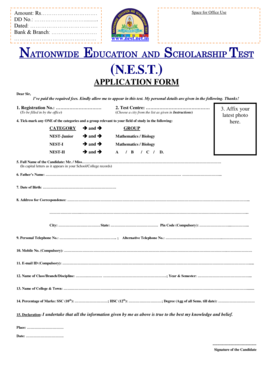
Admission Form for Entrance or Scholarship Test


What is the admission form for entrance or scholarship test
The admission form for entrance or scholarship test is a crucial document that institutions use to gather essential information from applicants. This form typically requires personal details, academic history, and specific information related to the entrance or scholarship test. Completing this form accurately is vital, as it determines eligibility for admission or financial assistance. The information collected helps educational institutions assess candidates and make informed decisions regarding admissions and scholarships.
How to use the admission form for entrance or scholarship test
Using the admission form for entrance or scholarship test involves several steps to ensure that all required information is correctly submitted. Begin by downloading the form from the institution's official website or obtaining it directly from their admissions office. Next, carefully read the instructions provided, as they outline the necessary details to include. Fill out the form completely, ensuring that all personal and academic information is accurate. Once completed, review the form for any errors before submission. Finally, choose your preferred submission method, whether online, by mail, or in person, as specified by the institution.
Steps to complete the admission form for entrance or scholarship test
Completing the admission form for entrance or scholarship test can be straightforward if you follow these steps:
- Download or collect the form from the institution.
- Read the instructions thoroughly to understand the requirements.
- Gather necessary documents, such as transcripts and identification.
- Fill out the form with accurate personal and academic information.
- Double-check for any mistakes or missing information.
- Submit the form using the designated method outlined by the institution.
Key elements of the admission form for entrance or scholarship test
The admission form for entrance or scholarship test typically includes several key elements that are essential for processing applications. These elements often consist of:
- Personal Information: Name, address, contact details, and date of birth.
- Academic History: Previous schools attended, grades, and any relevant test scores.
- Program of Interest: The specific program or scholarship for which the applicant is applying.
- Essay or Personal Statement: Some forms may require a written component detailing the applicant's goals and motivations.
- References: Contact information for individuals who can vouch for the applicant's qualifications.
Legal use of the admission form for entrance or scholarship test
The legal use of the admission form for entrance or scholarship test is governed by various regulations that ensure the protection of applicant information. Institutions must comply with laws such as the Family Educational Rights and Privacy Act (FERPA), which safeguards student records. Additionally, the form must adhere to the guidelines set forth by the Electronic Signatures in Global and National Commerce (ESIGN) Act, ensuring that electronic submissions are legally binding. By using a secure platform for submission, applicants can be confident that their information is handled in compliance with these legal standards.
Eligibility criteria for the admission form for entrance or scholarship test
Eligibility criteria for the admission form for entrance or scholarship test vary by institution and program. Common requirements may include:
- Minimum academic performance, such as a specific GPA.
- Completion of prerequisite courses or tests.
- Demonstration of financial need for scholarship applications.
- Submission of standardized test scores, if applicable.
Applicants should carefully review the specific eligibility criteria outlined by the institution to ensure they meet all requirements before submitting their forms.
Quick guide on how to complete admission form for entrance or scholarship test
Prepare Admission Form For Entrance Or Scholarship Test effortlessly on any device
Digital document management has gained traction among businesses and individuals. It serves as an ideal environmentally-friendly substitute for conventional printed and signed documents, allowing you to access the appropriate form and securely store it online. airSlate SignNow equips you with all the necessary tools to create, modify, and electronically sign your documents quickly without delays. Manage Admission Form For Entrance Or Scholarship Test on any device using the airSlate SignNow Android or iOS applications and enhance any document-related process today.
How to edit and electronically sign Admission Form For Entrance Or Scholarship Test effortlessly
- Find Admission Form For Entrance Or Scholarship Test and click Get Form to commence.
- Utilize the tools we offer to complete your document.
- Emphasize important sections of the documents or obscure sensitive information with tools that airSlate SignNow provides specifically for that purpose.
- Create your signature using the Sign tool, which takes mere seconds and holds the same legal validity as a traditional handwritten signature.
- Review all the details and click the Done button to save your changes.
- Select how you wish to deliver your form, via email, text message (SMS), invitation link, or download it to your computer.
Forget about missing or misplaced documents, tedious form searches, or errors that require printing new document copies. airSlate SignNow meets your document management needs in just a few clicks from a device of your choice. Edit and electronically sign Admission Form For Entrance Or Scholarship Test and ensure effective communication at any step of the form preparation process with airSlate SignNow.
Create this form in 5 minutes or less
Create this form in 5 minutes!
How to create an eSignature for the admission form for entrance or scholarship test
How to create an electronic signature for a PDF online
How to create an electronic signature for a PDF in Google Chrome
How to create an e-signature for signing PDFs in Gmail
How to create an e-signature right from your smartphone
How to create an e-signature for a PDF on iOS
How to create an e-signature for a PDF on Android
People also ask
-
What is an admission form for entrance or scholarship test?
An admission form for entrance or scholarship test is a document that prospective students fill out to apply for entry into a specific program or to qualify for a scholarship. This form typically collects essential information about the applicant, their academic background, and their interest in the program. Using airSlate SignNow, applicants can easily complete and eSign these forms online, making the application process seamless.
-
How do I create an admission form for entrance or scholarship test using airSlate SignNow?
To create an admission form for entrance or scholarship test using airSlate SignNow, simply log into your account and select the 'Create Document' option. You can then choose from a variety of templates or upload your own form to customize it as needed. Once designed, you can send it out for eSignatures, streamlining the submission process.
-
What are the costs associated with the admission form for entrance or scholarship test?
The costs associated with using airSlate SignNow for your admission form for entrance or scholarship test depend on the plan you choose. We offer various pricing tiers, allowing businesses to select a plan that best fits their needs and budget. This ensures that you get tailored features and support for managing your forms effectively.
-
Is airSlate SignNow secure for submitting an admission form for entrance or scholarship test?
Yes, airSlate SignNow employs industry-standard security measures to ensure that your admission form for entrance or scholarship test is submitted securely. Our platform uses encryption and secure servers to protect all documents and personal information. This allows applicants to feel confident that their sensitive data is safe throughout the submission process.
-
Can I integrate the admission form for entrance or scholarship test with other applications?
Absolutely! airSlate SignNow offers a range of integrations with popular applications, allowing you to link your admission form for entrance or scholarship test with tools like Google Drive, Salesforce, and more. This functionality enhances your workflow and helps you manage submissions, track responses, and streamline your administrative tasks efficiently.
-
What features does airSlate SignNow offer for managing an admission form for entrance or scholarship test?
airSlate SignNow offers numerous features to help you manage your admission form for entrance or scholarship test efficiently. Key features include customizable templates, eSignature capabilities, real-time tracking of submissions, and the ability to set reminders for pending signatures. These tools simplify the entire application process for both applicants and administrators.
-
How does using an admission form for entrance or scholarship test benefit prospective students?
Using an admission form for entrance or scholarship test provided by airSlate SignNow benefits prospective students by simplifying their application process. The easy-to-use interface allows them to complete their applications quickly and submit them effortlessly from any device. This ensures a more accessible and user-friendly experience as they pursue their educational goals.
Get more for Admission Form For Entrance Or Scholarship Test
- Annual report of the guardianof the person adult courts state nh form
- Affidavit compliance 2013 2019 form
- Nhjb 2117 p 2013 2019 form
- 4a 313 2014 2019 form
- Form t 1080 2013 2019
- Albany complaint form new york state attorney general nygov
- Lorain county common pleas fillable subpoena 2014 2019 form
- Bt 129 2015 2019 form
Find out other Admission Form For Entrance Or Scholarship Test
- How Can I eSignature Louisiana Non-Profit PDF
- Can I eSignature Alaska Orthodontists PDF
- How Do I eSignature New York Non-Profit Form
- How To eSignature Iowa Orthodontists Presentation
- Can I eSignature South Dakota Lawers Document
- Can I eSignature Oklahoma Orthodontists Document
- Can I eSignature Oklahoma Orthodontists Word
- How Can I eSignature Wisconsin Orthodontists Word
- How Do I eSignature Arizona Real Estate PDF
- How To eSignature Arkansas Real Estate Document
- How Do I eSignature Oregon Plumbing PPT
- How Do I eSignature Connecticut Real Estate Presentation
- Can I eSignature Arizona Sports PPT
- How Can I eSignature Wisconsin Plumbing Document
- Can I eSignature Massachusetts Real Estate PDF
- How Can I eSignature New Jersey Police Document
- How Can I eSignature New Jersey Real Estate Word
- Can I eSignature Tennessee Police Form
- How Can I eSignature Vermont Police Presentation
- How Do I eSignature Pennsylvania Real Estate Document