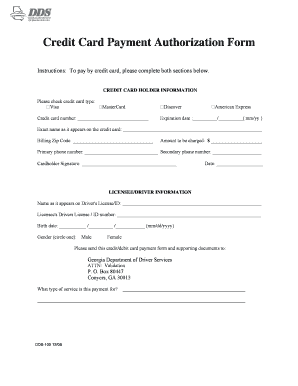
Payment Authoriztion Form


What is the Payment Authorization Form
The Payment Authorization Form is a crucial document used by businesses and individuals to authorize payments for services or products. This form allows the payer to provide their payment details securely, ensuring that transactions are processed efficiently. It typically includes information such as the payer's name, address, payment method, and the amount to be charged. By signing this form, the payer grants permission to the recipient to withdraw funds from their account, making it essential for various financial transactions.
How to Use the Payment Authorization Form
Using the Payment Authorization Form is straightforward. First, ensure that you have the correct form, which can often be obtained from the service provider or financial institution. Fill in the required fields accurately, including your personal information and payment details. Review the form for any errors before signing. Once completed, submit the form according to the instructions provided, which may include online submission, mailing, or delivering it in person. Always keep a copy for your records to ensure transparency in your transactions.
Steps to Complete the Payment Authorization Form
Completing the Payment Authorization Form involves several key steps:
- Obtain the form from the relevant source.
- Fill in your personal information, including your full name, address, and contact details.
- Provide your payment information, such as credit card or bank account details.
- Specify the amount to be authorized for payment.
- Review the form for accuracy and completeness.
- Sign and date the form to validate your authorization.
- Submit the form as instructed by the recipient.
Legal Use of the Payment Authorization Form
The Payment Authorization Form is legally binding when filled out correctly. For it to be enforceable, it must meet specific legal requirements, including the clear expression of consent from the payer. This form should comply with relevant laws and regulations, such as the Electronic Signatures in Global and National Commerce Act (ESIGN) and the Uniform Electronic Transactions Act (UETA). Ensuring compliance with these regulations protects both the payer and the recipient in case of disputes.
Key Elements of the Payment Authorization Form
Several key elements must be included in the Payment Authorization Form to ensure its effectiveness and legality:
- Payer Information: Full name, address, and contact details.
- Payment Details: Type of payment method (credit card, bank transfer, etc.) and account information.
- Authorization Amount: The specific amount being authorized for payment.
- Signature: The signature of the payer, indicating consent.
- Date: The date the authorization is provided.
Examples of Using the Payment Authorization Form
The Payment Authorization Form is utilized in various scenarios, including:
- Recurring payments for subscription services, such as software or membership fees.
- One-time payments for products or services rendered, such as consulting fees.
- Automatic bill payments for utilities or loans, ensuring timely transactions.
- Payment processing for online purchases, providing a secure method for transactions.
Quick guide on how to complete payment authoriztion form
Complete Payment Authoriztion Form effortlessly on any device
Managing documents online has gained traction among businesses and individuals alike. It offers an ideal eco-friendly alternative to conventional printed and signed documents, allowing you to obtain the necessary form and securely store it online. airSlate SignNow equips you with all the tools required to create, modify, and electronically sign your documents swiftly without delays. Handle Payment Authoriztion Form on any device using airSlate SignNow's Android or iOS applications and enhance any document-centric operation today.
The easiest method to alter and electronically sign Payment Authoriztion Form seamlessly
- Find Payment Authoriztion Form and click Get Form to begin.
- Make use of the tools we provide to fill out your form.
- Emphasize important sections of the documents or redact sensitive information using the tools that airSlate SignNow specifically offers for that purpose.
- Create your signature with the Sign tool, which takes mere seconds and holds the same legal validity as a traditional handwritten signature.
- Review all the details and click on the Done button to save your changes.
- Select how you wish to send your form, via email, text message (SMS), invite link, or download it to your computer.
Say goodbye to lost or misplaced files, tedious form searching, or errors that require reprinting new document copies. airSlate SignNow meets your document management needs in just a few clicks from any device you prefer. Alter and electronically sign Payment Authoriztion Form and ensure excellent communication at every step of the document preparation process with airSlate SignNow.
Create this form in 5 minutes or less
Create this form in 5 minutes!
How to create an eSignature for the payment authoriztion form
How to create an electronic signature for a PDF online
How to create an electronic signature for a PDF in Google Chrome
How to create an e-signature for signing PDFs in Gmail
How to create an e-signature right from your smartphone
How to create an e-signature for a PDF on iOS
How to create an e-signature for a PDF on Android
People also ask
-
What is a Payment Authorization Form and how does it work?
A Payment Authorization Form is a document that allows a business to collect payments from a customer by obtaining their consent. With airSlate SignNow, you can easily create, send, and eSign Payment Authorization Forms online, ensuring secure transactions while maintaining compliance with payment regulations.
-
What are the key features of the airSlate SignNow Payment Authorization Form?
The airSlate SignNow Payment Authorization Form offers several powerful features including customizable templates, automated workflows, and secure eSignature capabilities. These features streamline the payment process, enhance customer experience, and reduce errors, making your payment collection efficient.
-
Is there a cost associated with using the Payment Authorization Form on airSlate SignNow?
Yes, there are different pricing plans available for airSlate SignNow that include access to the Payment Authorization Form feature. Our plans are designed to be cost-effective, providing excellent value for businesses looking to simplify their payment processing through professionally managed authorization forms.
-
How can the Payment Authorization Form benefit my business?
The Payment Authorization Form can signNowly benefit your business by automating payment collection and reducing the need for manual follow-ups. This ensures faster payment cycles and improved cash flow, allowing you to focus on other important aspects of your business operations.
-
Can I integrate the Payment Authorization Form with other software?
Yes, airSlate SignNow provides integrations with various third-party applications, allowing you to seamlessly incorporate the Payment Authorization Form into your existing workflows. Whether you're using CRM or accounting software, integration options enhance the efficiency and usability of your processes.
-
Is it easy to customize the Payment Authorization Form?
Absolutely! airSlate SignNow allows you to easily customize the Payment Authorization Form to meet your specific business needs. With our user-friendly interface, you can modify content, add branding elements, and adjust settings to create a form that reflects your company’s identity.
-
How secure is the Payment Authorization Form on airSlate SignNow?
Security is a top priority for airSlate SignNow. Our Payment Authorization Form is protected with industry-standard encryption and complies with regulations such as GDPR and HIPAA, ensuring that your payment data is safe and secure throughout the transaction process.
Get more for Payment Authoriztion Form
- Mi plumbing permit form
- Prd amendment application city of grand rapids grcity form
- Loop reg form city of grand rapids grcity
- Police reserve application city of jackson michigan cityofjackson form
- Tshirt order forms jackson michigan
- Plumbing permit application building department city of lapeer ci lapeer mi form
- Mandated reporting form goodhue county co goodhue mn
- Road restriction permit bapplicationb city of edina edinamn form
Find out other Payment Authoriztion Form
- Electronic signature Florida Lawers Cease And Desist Letter Fast
- Electronic signature Lawers Form Idaho Fast
- Electronic signature Georgia Lawers Rental Lease Agreement Online
- How Do I Electronic signature Indiana Lawers Quitclaim Deed
- How To Electronic signature Maryland Lawers Month To Month Lease
- Electronic signature North Carolina High Tech IOU Fast
- How Do I Electronic signature Michigan Lawers Warranty Deed
- Help Me With Electronic signature Minnesota Lawers Moving Checklist
- Can I Electronic signature Michigan Lawers Last Will And Testament
- Electronic signature Minnesota Lawers Lease Termination Letter Free
- Electronic signature Michigan Lawers Stock Certificate Mobile
- How Can I Electronic signature Ohio High Tech Job Offer
- How To Electronic signature Missouri Lawers Job Description Template
- Electronic signature Lawers Word Nevada Computer
- Can I Electronic signature Alabama Legal LLC Operating Agreement
- How To Electronic signature North Dakota Lawers Job Description Template
- Electronic signature Alabama Legal Limited Power Of Attorney Safe
- How To Electronic signature Oklahoma Lawers Cease And Desist Letter
- How To Electronic signature Tennessee High Tech Job Offer
- Electronic signature South Carolina Lawers Rental Lease Agreement Online