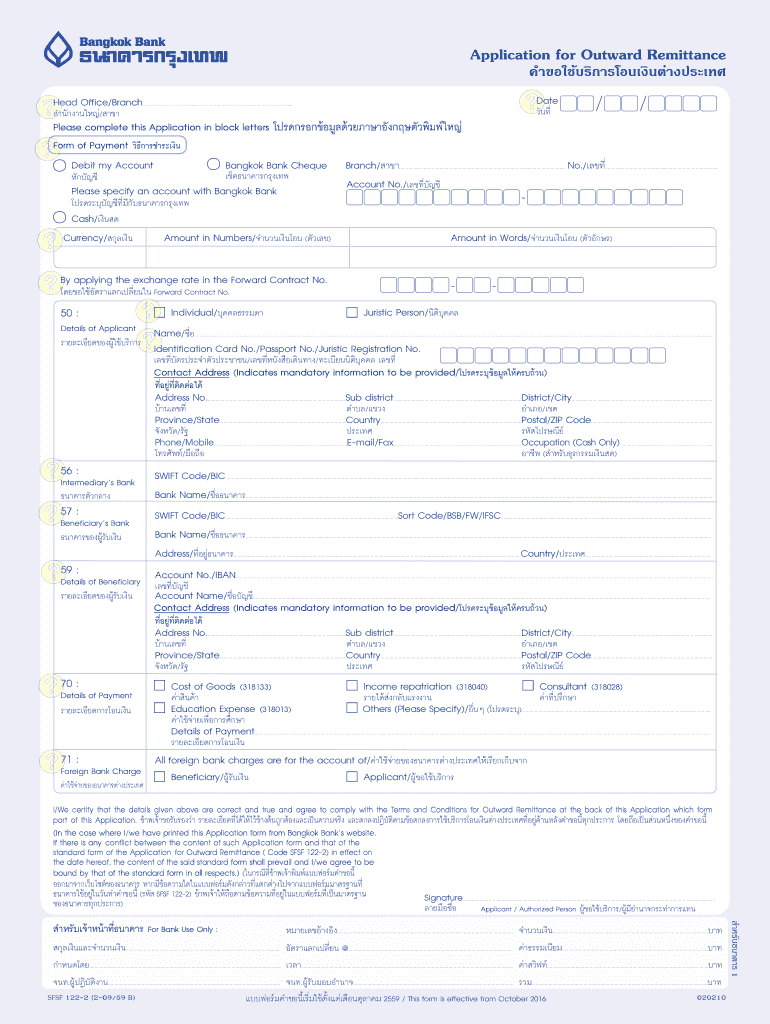
Application for Outward Remittance Bangkokbank Com Form


What is the Application for Outward Remittance bkkbus33
The Application for Outward Remittance bkkbus33 is a formal document used to request the transfer of funds from one country to another. This application is typically required by financial institutions to ensure compliance with international regulations and to facilitate the secure movement of money. The form collects essential information about the sender, recipient, and the purpose of the remittance, which is crucial for processing the transaction legally and efficiently.
Steps to Complete the Application for Outward Remittance bkkbus33
Completing the Application for Outward Remittance bkkbus33 involves several key steps:
- Gather Required Information: Collect details about the sender, recipient, and the transaction purpose.
- Fill Out the Form: Accurately enter all required information into the application.
- Review the Application: Double-check for any errors or missing information to avoid delays.
- Submit the Application: Follow the specified submission method, whether online, by mail, or in person.
Legal Use of the Application for Outward Remittance bkkbus33
The Application for Outward Remittance bkkbus33 must be used in accordance with applicable laws and regulations governing international money transfers. This includes compliance with anti-money laundering (AML) laws and the Bank Secrecy Act (BSA). Financial institutions may require additional documentation to verify the legitimacy of the transaction, ensuring that all remittances are conducted legally and ethically.
Required Documents for the Application for Outward Remittance bkkbus33
When submitting the Application for Outward Remittance bkkbus33, certain documents may be required to support the application. These typically include:
- Proof of identity (e.g., government-issued ID)
- Proof of address (e.g., utility bill)
- Documentation supporting the purpose of the remittance (e.g., invoice or contract)
Form Submission Methods for the Application for Outward Remittance bkkbus33
The Application for Outward Remittance bkkbus33 can be submitted through various methods, depending on the financial institution's policies. Common submission methods include:
- Online Submission: Many banks offer an online portal for submitting applications.
- Mail: Applications can often be sent via postal service to the bank's designated address.
- In-Person: Some individuals may prefer to submit the application directly at a bank branch.
Eligibility Criteria for the Application for Outward Remittance bkkbus33
To be eligible to use the Application for Outward Remittance bkkbus33, applicants typically need to meet certain criteria, which may include:
- Being a legal resident or citizen of the United States
- Having a valid bank account with the institution processing the remittance
- Meeting any specific requirements set by the financial institution regarding transaction limits and purposes
Quick guide on how to complete application for outward remittance bangkokbank com
Complete Application For Outward Remittance Bangkokbank com effortlessly on any device
Digital document management has gained traction among businesses and individuals alike. It serves as an ideal environmentally friendly alternative to traditional printed and signed documents, allowing you to access the correct form and securely store it online. airSlate SignNow equips you with all the necessary tools to create, modify, and eSign your documents swiftly without any hold-ups. Manage Application For Outward Remittance Bangkokbank com on any device using airSlate SignNow's Android or iOS applications and streamline any document-related process today.
How to modify and eSign Application For Outward Remittance Bangkokbank com with ease
- Locate Application For Outward Remittance Bangkokbank com and click Get Form to begin.
- Utilize the tools provided to fill out your form.
- Emphasize important sections of the documents or obscure sensitive information with tools specifically designed for that purpose by airSlate SignNow.
- Generate your signature using the Sign tool, which takes mere seconds and holds the same legal significance as a conventional wet ink signature.
- Review the details and click on the Done button to save your modifications.
- Choose your preferred method of sending your form, whether by email, text message (SMS), invitation link, or download it directly to your computer.
Put an end to lost or misplaced documents, tedious form hunting, or errors that necessitate printing new copies. airSlate SignNow fulfills your document management needs in just a few clicks from any device you choose. Modify and eSign Application For Outward Remittance Bangkokbank com to guarantee excellent communication at every stage of the form preparation process with airSlate SignNow.
Create this form in 5 minutes or less
Create this form in 5 minutes!
How to create an eSignature for the application for outward remittance bangkokbank com
How to create an electronic signature for a PDF online
How to create an electronic signature for a PDF in Google Chrome
How to create an e-signature for signing PDFs in Gmail
How to create an e-signature right from your smartphone
How to create an e-signature for a PDF on iOS
How to create an e-signature for a PDF on Android
People also ask
-
What is bkkbus33 and how does it relate to airSlate SignNow?
Bkkbus33 is a unique identifier for our innovative document management solution, airSlate SignNow. It enables businesses to streamline their signing processes and improve workflow efficiency. With bkkbus33, users can easily send and eSign documents, enhancing productivity in any organization.
-
What features does airSlate SignNow offer under the bkkbus33 plan?
The bkkbus33 plan encompasses a range of features including electronic signatures, document templates, automated workflows, and secure cloud storage. These tools work together to simplify document management and ensure compliance with legal standards. With bkkbus33, users experience a robust solution designed to optimize their signing experience.
-
How much does the bkkbus33 plan cost?
The pricing for the bkkbus33 plan varies based on the specific needs of your business and the number of users. We offer competitive pricing options to ensure that airSlate SignNow remains a cost-effective solution for businesses of all sizes. Contact our sales team to get a tailored quote that fits your requirements.
-
What benefits can my business expect from using airSlate SignNow with bkkbus33?
By utilizing airSlate SignNow under the bkkbus33 plan, businesses can expect faster document turnaround times, reduced paperwork, and improved team collaboration. This leads to increased efficiency and productivity, allowing teams to focus on what truly matters. Embracing bkkbus33 means fewer delays and a smoother signing experience.
-
Can I integrate airSlate SignNow with other software using bkkbus33?
Yes, airSlate SignNow, under the bkkbus33 plan, offers seamless integrations with a variety of popular software applications. Whether you use CRM systems, project management tools, or cloud storage services, integrating bkkbus33 ensures a smooth workflow. This flexibility enhances the usability of our solution in your existing tech stack.
-
Is airSlate SignNow's bkkbus33 compliant with legal standards?
Absolutely! The bkkbus33 plan is designed to meet legal standards for electronic signatures in many jurisdictions, ensuring that your documents are legally binding. airSlate SignNow employs industry-leading security measures to protect your information. You can confidently use bkkbus33 knowing that your documents are safe and compliant.
-
How user-friendly is the airSlate SignNow interface in the bkkbus33 package?
The airSlate SignNow interface is incredibly user-friendly, and this extends to the bkkbus33 package. We prioritize ease of use so that anyone can navigate the platform effortlessly. With an intuitive design and comprehensive support resources, users will find it simple to manage their documents and signing workflows.
Get more for Application For Outward Remittance Bangkokbank com
- Axis bank card holder dispute fill formte
- Entertainment establishment permit application city of modesto form
- Modesto sound permits form
- How do i get my renters license in flint michigan form
- Cfc mech sys design submittal form v20130513 city of fort
- Salinas police department form
- Blank baseball stat sheet season form
- Application for snap health care and tearca arkansas form
Find out other Application For Outward Remittance Bangkokbank com
- Can I Electronic signature Ohio Consumer Credit Application
- eSignature Georgia Junior Employment Offer Letter Later
- Electronic signature Utah Outsourcing Services Contract Online
- How To Electronic signature Wisconsin Debit Memo
- Electronic signature Delaware Junior Employment Offer Letter Later
- Electronic signature Texas Time Off Policy Later
- Electronic signature Texas Time Off Policy Free
- eSignature Delaware Time Off Policy Online
- Help Me With Electronic signature Indiana Direct Deposit Enrollment Form
- Electronic signature Iowa Overtime Authorization Form Online
- Electronic signature Illinois Employee Appraisal Form Simple
- Electronic signature West Virginia Business Ethics and Conduct Disclosure Statement Free
- Electronic signature Alabama Disclosure Notice Simple
- Electronic signature Massachusetts Disclosure Notice Free
- Electronic signature Delaware Drug Testing Consent Agreement Easy
- Electronic signature North Dakota Disclosure Notice Simple
- Electronic signature California Car Lease Agreement Template Free
- How Can I Electronic signature Florida Car Lease Agreement Template
- Electronic signature Kentucky Car Lease Agreement Template Myself
- Electronic signature Texas Car Lease Agreement Template Easy