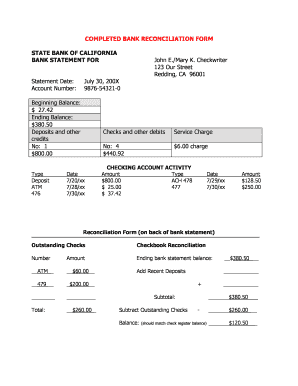
COMPLETED BANK RECONCILIATION FORM STATE BANK of Da Co Shasta Ca


What is the completed bank reconciliation form State Bank of Da Co Shasta Ca?
The completed bank reconciliation form State Bank of Da Co Shasta Ca is a financial document used to ensure that the records of a bank account match the financial records of a business or individual. This form is essential for verifying that all transactions have been accurately recorded and that there are no discrepancies between the bank's records and the account holder's records. It typically includes details such as account balances, transaction dates, and amounts, providing a clear overview of the financial situation.
How to use the completed bank reconciliation form State Bank of Da Co Shasta Ca
Using the completed bank reconciliation form involves several steps. First, gather all relevant financial records, including bank statements and internal accounting records. Next, compare the transactions listed on the bank statement with those recorded in your accounting system. Any discrepancies should be noted and investigated. Once all transactions are accounted for, the form should be filled out with the reconciled balances, ensuring that the figures match. This process helps maintain accurate financial records and can be crucial for audits or financial reviews.
Steps to complete the completed bank reconciliation form State Bank of Da Co Shasta Ca
Completing the bank reconciliation form involves a systematic approach:
- Collect your bank statement and internal records for the relevant period.
- Check off each transaction on the bank statement against your records.
- Identify any discrepancies, such as missing transactions or errors.
- Adjust your records as necessary to reflect the correct balances.
- Fill out the completed bank reconciliation form with the reconciled figures.
- Review the form for accuracy before finalizing it.
Key elements of the completed bank reconciliation form State Bank of Da Co Shasta Ca
The key elements of the completed bank reconciliation form include:
- Account Information: Details such as account number and account holder's name.
- Bank Statement Balance: The ending balance as per the bank statement.
- Book Balance: The ending balance as per your own records.
- Adjustments: Any adjustments made for discrepancies, including outstanding checks and deposits in transit.
- Final Reconciled Balance: The balance after all adjustments have been accounted for.
Legal use of the completed bank reconciliation form State Bank of Da Co Shasta Ca
The completed bank reconciliation form serves a legal purpose by providing a documented record of financial accuracy. This form can be used in legal settings to demonstrate compliance with financial regulations and to provide evidence during audits. Properly completed forms can protect individuals and businesses from potential legal issues related to financial discrepancies, ensuring transparency and accountability in financial reporting.
How to obtain the completed bank reconciliation form State Bank of Da Co Shasta Ca
To obtain the completed bank reconciliation form, account holders can typically request it directly from the State Bank of Da Co Shasta Ca. This can be done through the bank's website, by visiting a local branch, or by contacting customer service. In some cases, the form may also be available for download from the bank's online banking portal, providing a convenient option for users to access and complete it digitally.
Quick guide on how to complete completed bank reconciliation form state bank of da co shasta ca
Effortlessly prepare COMPLETED BANK RECONCILIATION FORM STATE BANK OF Da Co Shasta Ca on any device
Digital document management has surged in popularity among companies and individuals alike. It serves as an ideal eco-friendly alternative to traditional printed and signed paperwork, allowing you to locate the right form and securely keep it online. airSlate SignNow equips you with all the necessary tools to swiftly create, modify, and electronically sign your documents without delays. Manage COMPLETED BANK RECONCILIATION FORM STATE BANK OF Da Co Shasta Ca on any platform with airSlate SignNow's Android or iOS applications and enhance any document-oriented process today.
The easiest way to edit and electronically sign COMPLETED BANK RECONCILIATION FORM STATE BANK OF Da Co Shasta Ca seamlessly
- Obtain COMPLETED BANK RECONCILIATION FORM STATE BANK OF Da Co Shasta Ca and click Get Form to begin.
- Utilize the tools we provide to finalize your document.
- Emphasize pertinent sections of your documents or conceal sensitive information with tools specifically designed for that purpose by airSlate SignNow.
- Create your electronic signature using the Sign feature, which only takes seconds and holds the same legal validity as a conventional wet ink signature.
- Review the details and click on the Done button to save your changes.
- Select your preferred method to share your form, whether by email, text message (SMS), invitation link, or download it to your computer.
Say goodbye to lost or misplaced documents, tedious form searching, or mistakes that necessitate reprinting new document copies. airSlate SignNow addresses all your document management needs in just a few clicks from your chosen device. Edit and electronically sign COMPLETED BANK RECONCILIATION FORM STATE BANK OF Da Co Shasta Ca and ensure excellent communication throughout your form preparation process with airSlate SignNow.
Create this form in 5 minutes or less
Create this form in 5 minutes!
How to create an eSignature for the completed bank reconciliation form state bank of da co shasta ca
How to create an electronic signature for a PDF online
How to create an electronic signature for a PDF in Google Chrome
How to create an e-signature for signing PDFs in Gmail
How to create an e-signature right from your smartphone
How to create an e-signature for a PDF on iOS
How to create an e-signature for a PDF on Android
People also ask
-
What is a COMPLETED BANK RECONCILIATION FORM STATE BANK OF Da Co Shasta Ca?
A COMPLETED BANK RECONCILIATION FORM STATE BANK OF Da Co Shasta Ca is an essential document used to ensure that your accounting records match your bank statements. This form helps businesses verify transactions and identify discrepancies, promoting financial accuracy.
-
How can airSlate SignNow assist with managing the COMPLETED BANK RECONCILIATION FORM STATE BANK OF Da Co Shasta Ca?
airSlate SignNow simplifies the process of managing your COMPLETED BANK RECONCILIATION FORM STATE BANK OF Da Co Shasta Ca by allowing you to eSign and send documents quickly. Our platform is user-friendly, making it easy to keep your financial records organized and up-to-date.
-
What features does airSlate SignNow offer for handling bank reconciliation forms?
airSlate SignNow offers features such as electronic signatures, document templates, and secure storage for your COMPLETED BANK RECONCILIATION FORM STATE BANK OF Da Co Shasta Ca. These tools streamline document management and enhance your team's collaboration.
-
Is airSlate SignNow cost-effective for small businesses needing a COMPLETED BANK RECONCILIATION FORM STATE BANK OF Da Co Shasta Ca?
Yes, airSlate SignNow provides a cost-effective solution for small businesses that need to handle a COMPLETED BANK RECONCILIATION FORM STATE BANK OF Da Co Shasta Ca. Our pricing plans are affordable, and you can save time and money by digitizing your document workflows.
-
Can I integrate airSlate SignNow with other accounting software for my bank reconciliation needs?
Absolutely! airSlate SignNow supports integrations with various accounting software, allowing you to seamlessly manage your COMPLETED BANK RECONCILIATION FORM STATE BANK OF Da Co Shasta Ca. This integration ensures that all your financial data is synchronized and easily accessible.
-
What are the benefits of using airSlate SignNow for eSigning such forms?
Using airSlate SignNow for eSigning your COMPLETED BANK RECONCILIATION FORM STATE BANK OF Da Co Shasta Ca offers many benefits, such as increased efficiency, reduced paperwork, and enhanced security. You can sign and send documents from anywhere, making it perfect for remote teams.
-
How does airSlate SignNow ensure the security of my bank reconciliation documents?
airSlate SignNow prioritizes security with advanced encryption and compliance measures to protect your COMPLETED BANK RECONCILIATION FORM STATE BANK OF Da Co Shasta Ca. Your documents are stored securely, ensuring that sensitive financial information is always safe.
Get more for COMPLETED BANK RECONCILIATION FORM STATE BANK OF Da Co Shasta Ca
Find out other COMPLETED BANK RECONCILIATION FORM STATE BANK OF Da Co Shasta Ca
- eSign New Jersey Banking Claim Mobile
- eSign New York Banking Promissory Note Template Now
- eSign Ohio Banking LLC Operating Agreement Now
- Sign Maryland Courts Quitclaim Deed Free
- How To Sign Massachusetts Courts Quitclaim Deed
- Can I Sign Massachusetts Courts Quitclaim Deed
- eSign California Business Operations LLC Operating Agreement Myself
- Sign Courts Form Mississippi Secure
- eSign Alabama Car Dealer Executive Summary Template Fast
- eSign Arizona Car Dealer Bill Of Lading Now
- How Can I eSign Alabama Car Dealer Executive Summary Template
- eSign California Car Dealer LLC Operating Agreement Online
- eSign California Car Dealer Lease Agreement Template Fast
- eSign Arkansas Car Dealer Agreement Online
- Sign Montana Courts Contract Safe
- eSign Colorado Car Dealer Affidavit Of Heirship Simple
- eSign Car Dealer Form Georgia Simple
- eSign Florida Car Dealer Profit And Loss Statement Myself
- eSign Georgia Car Dealer POA Mobile
- Sign Nebraska Courts Warranty Deed Online