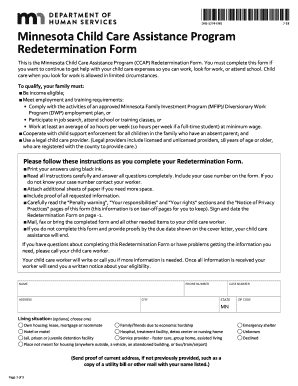
Dhs 5274 2018-2026


What is the DHS 5274?
The DHS 5274 is a form used by the U.S. Department of Human Services to assist with child care services and benefits. This form is specifically designed to collect essential information regarding a child's eligibility for assistance programs. It plays a crucial role in ensuring that families receive the necessary support for child care, making it an important document for parents and guardians seeking financial aid.
How to Use the DHS 5274
Using the DHS 5274 involves several key steps to ensure accurate completion and submission. First, gather all required information, including details about the child, household income, and any other relevant documentation. Next, fill out the form carefully, ensuring that all sections are completed. It is essential to review the form for accuracy before submission, as errors can lead to delays in processing. Once completed, the form can be submitted online or via mail, depending on state-specific guidelines.
Steps to Complete the DHS 5274
Completing the DHS 5274 involves a systematic approach:
- Gather necessary documents, such as proof of income and identification.
- Access the form through the official DHS website or designated state portal.
- Fill out the personal information section, including the child's details.
- Provide information regarding household income and other relevant factors.
- Review the completed form for accuracy and completeness.
- Submit the form according to the specified method, either online or by mail.
Legal Use of the DHS 5274
The DHS 5274 must be used in compliance with applicable laws and regulations governing child care assistance. This includes adherence to guidelines set forth by the U.S. Department of Human Services and any state-specific regulations. Proper use of the form ensures that families can access the benefits they are entitled to without legal complications. It is important to understand the legal implications of providing false information on the form, as this can result in penalties or loss of benefits.
Eligibility Criteria for the DHS 5274
Eligibility for assistance through the DHS 5274 is determined by several factors, including:
- Household income level, which must fall within specific guidelines.
- The age of the child, as certain programs may only apply to children within a particular age range.
- Residency requirements, ensuring that applicants reside in the state where they are applying for assistance.
- Other criteria that may vary by state, such as employment status of the parent or guardian.
Form Submission Methods
The DHS 5274 can be submitted through various methods, depending on state regulations. Common submission methods include:
- Online submission through the state’s Department of Human Services portal.
- Mailing the completed form to the designated office address.
- In-person submission at local DHS offices, where assistance may be available if needed.
Quick guide on how to complete dhs 5274 eng minnesota child care assistance program application form used to determine ongoing eligibility for households that
Explore the simpler option for managing your Dhs 5274
The traditional methods of filling out and authorizing documents consume an unreasonably lengthy period in contrast to modern document management tools. In the past, you would seek out the necessary forms, print them, fill in all the information, and mail them. Now, you can locate, complete, and endorse your Dhs 5274 in a single browser tab with airSlate SignNow. Crafting your Dhs 5274 is more straightforward than ever.
Steps to finalize your Dhs 5274 with airSlate SignNow
- Access the category page you need and find your region-specific Dhs 5274. Alternatively, utilize the search bar.
- Verify that the version of the form is accurate by previewing it.
- Click Get form to enter editing mode.
- Fill out your document with the required information using the editing tools.
- Examine the added information and select the Sign tool to validate your form.
- Choose the most suitable method to create your signature: generate it, draw your signature, or upload its picture.
- Click DONE to apply the changes.
- Download the document onto your device or proceed to Sharing settings to send it digitally.
Efficient online solutions like airSlate SignNow simplify the process of filling out and submitting your forms. Give it a try to see how fast document management and approval workflows can actually be. You will save a considerable amount of time.
Create this form in 5 minutes or less
Find and fill out the correct dhs 5274 eng minnesota child care assistance program application form used to determine ongoing eligibility for households that
Create this form in 5 minutes!
How to create an eSignature for the dhs 5274 eng minnesota child care assistance program application form used to determine ongoing eligibility for households that
How to generate an eSignature for your Dhs 5274 Eng Minnesota Child Care Assistance Program Application Form Used To Determine Ongoing Eligibility For Households That online
How to generate an electronic signature for the Dhs 5274 Eng Minnesota Child Care Assistance Program Application Form Used To Determine Ongoing Eligibility For Households That in Chrome
How to create an eSignature for signing the Dhs 5274 Eng Minnesota Child Care Assistance Program Application Form Used To Determine Ongoing Eligibility For Households That in Gmail
How to make an eSignature for the Dhs 5274 Eng Minnesota Child Care Assistance Program Application Form Used To Determine Ongoing Eligibility For Households That from your smart phone
How to make an eSignature for the Dhs 5274 Eng Minnesota Child Care Assistance Program Application Form Used To Determine Ongoing Eligibility For Households That on iOS devices
How to create an electronic signature for the Dhs 5274 Eng Minnesota Child Care Assistance Program Application Form Used To Determine Ongoing Eligibility For Households That on Android devices
People also ask
-
What is the 2018 DHS 5274 form used for?
The 2018 DHS 5274 form is primarily used for documenting eligibility determination for specific programs and services. Businesses often need to understand its requirements to ensure compliance and efficiency in processing. Knowing how to correctly use the 2018 DHS 5274 can streamline your operations.
-
How can airSlate SignNow assist with the 2018 DHS 5274 form?
airSlate SignNow allows you to easily upload, send, and eSign the 2018 DHS 5274 form online, making the process quick and efficient. Our platform not only simplifies document management but also ensures that all signatures are legally binding. This helps reduce delays and improves productivity.
-
Is airSlate SignNow cost-effective for managing the 2018 DHS 5274 form?
Yes, airSlate SignNow offers a cost-effective solution for managing the 2018 DHS 5274 form. With competitive pricing plans that cater to businesses of all sizes, users benefit from a valuable investment in efficient document handling. This affordability, combined with the functionality of our software, adds signNow value.
-
What features does airSlate SignNow provide for processing the 2018 DHS 5274?
airSlate SignNow provides robust features, including document templates, customizable workflows, and secure cloud storage specifically for the 2018 DHS 5274 form. Additionally, tracking and audit trails offer peace of mind, ensuring compliance and visibility throughout the process. These features enhance your overall workflow efficiency.
-
Can airSlate SignNow integrate with other tools for processing the 2018 DHS 5274?
Absolutely! airSlate SignNow seamlessly integrates with various productivity tools like Google Drive, Salesforce, and more. These integrations facilitate smoother handling of the 2018 DHS 5274 form and enhance your team's collaboration capabilities. This interoperability makes it easier to manage all related documents in one place.
-
How secure is airSlate SignNow when handling the 2018 DHS 5274?
airSlate SignNow prioritizes security, employing encryption, secure hosting, and compliance with legal standards to protect documents like the 2018 DHS 5274. Our platform ensures that all sensitive information is kept safe, giving users confidence in their document processing. Security is a critical feature of our overall service.
-
What benefits does airSlate SignNow offer specifically for the 2018 DHS 5274 form users?
Users of the 2018 DHS 5274 form signNowly benefit from airSlate SignNow's user-friendly interface and comprehensive support resources. These benefits enable faster completion of documentation and enhanced accuracy, reducing errors and delays. Overall, using our solution leads to better operational efficiency.
Get more for Dhs 5274
- Individual characteristics form
- Local school fundraising accounting proposalagreement clerks cps form
- Lesson 19 twostep equations with integers form
- Virginia dmv vision form
- Warrant agreement template form
- Warehousing and distribution agreement template form
- Warehousing and logistics agreement template form
- Warranty agreement template form
Find out other Dhs 5274
- eSign North Dakota Police Rental Lease Agreement Now
- eSign Tennessee Courts Living Will Simple
- eSign Utah Courts Last Will And Testament Free
- eSign Ohio Police LLC Operating Agreement Mobile
- eSign Virginia Courts Business Plan Template Secure
- How To eSign West Virginia Courts Confidentiality Agreement
- eSign Wyoming Courts Quitclaim Deed Simple
- eSign Vermont Sports Stock Certificate Secure
- eSign Tennessee Police Cease And Desist Letter Now
- Help Me With eSign Texas Police Promissory Note Template
- eSign Utah Police LLC Operating Agreement Online
- eSign West Virginia Police Lease Agreement Online
- eSign Wyoming Sports Residential Lease Agreement Online
- How Do I eSign West Virginia Police Quitclaim Deed
- eSignature Arizona Banking Moving Checklist Secure
- eSignature California Banking Warranty Deed Later
- eSignature Alabama Business Operations Cease And Desist Letter Now
- How To eSignature Iowa Banking Quitclaim Deed
- How To eSignature Michigan Banking Job Description Template
- eSignature Missouri Banking IOU Simple