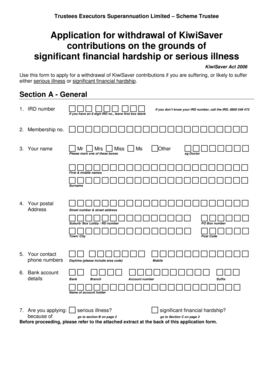
Apply for Kiwisaver Withdrawal Form


What is the apply for kiwisaver withdrawal
The apply for kiwisaver withdrawal form is a document that allows individuals to access their KiwiSaver funds under specific circumstances. This form is essential for those who wish to withdraw their savings for purposes such as purchasing their first home, significant financial hardship, or retirement. Understanding the purpose of this form is crucial for anyone looking to utilize their KiwiSaver account effectively.
Steps to complete the apply for kiwisaver withdrawal
Completing the apply for kiwisaver withdrawal form involves several key steps to ensure accuracy and compliance. Here are the main steps:
- Gather necessary information, including your KiwiSaver account details and identification.
- Determine your eligibility based on the reason for withdrawal, such as home purchase or hardship.
- Fill out the form accurately, ensuring all required fields are completed.
- Review the form for any errors or omissions before submission.
- Submit the form according to the specified method, whether online or by mail.
Required Documents
To successfully apply for a KiwiSaver withdrawal, several documents may be required. These typically include:
- A valid form of identification, such as a driver's license or passport.
- Proof of eligibility, which may vary based on the reason for withdrawal.
- Your KiwiSaver account number and any relevant account statements.
Having these documents ready will facilitate a smoother application process.
Eligibility Criteria
Eligibility for the apply for kiwisaver withdrawal varies depending on the reason for the request. Common criteria include:
- First-time home buyers must provide evidence of a purchase agreement.
- Individuals facing financial hardship must demonstrate their situation through appropriate documentation.
- For retirement withdrawals, applicants need to be at least 65 years old.
Understanding these criteria can help applicants determine their eligibility before starting the process.
Form Submission Methods
The apply for kiwisaver withdrawal form can be submitted through various methods, providing flexibility for applicants. The primary submission methods include:
- Online submission via the official KiwiSaver provider's website.
- Mailing the completed form to the designated address of your KiwiSaver provider.
- In-person submission at a local office of your KiwiSaver provider, if applicable.
Choosing the right method can depend on personal preference and urgency.
Legal use of the apply for kiwisaver withdrawal
The legal use of the apply for kiwisaver withdrawal form is governed by specific regulations that ensure the protection of both the applicant and the funds. It is essential that the form is completed accurately and submitted in accordance with the laws pertaining to KiwiSaver withdrawals. Compliance with these regulations helps maintain the integrity of the withdrawal process and safeguards against potential fraud.
Quick guide on how to complete apply for kiwisaver withdrawal
Complete Apply For Kiwisaver Withdrawal seamlessly on any device
Digital document management has become increasingly favored by businesses and individuals. It offers an ideal eco-friendly substitute for traditional printed and signed papers, as you can locate the necessary form and securely store it online. airSlate SignNow provides you with all the tools you need to create, modify, and electronically sign your documents promptly without delays. Manage Apply For Kiwisaver Withdrawal on any device using airSlate SignNow Android or iOS applications and simplify any document-related process today.
The easiest way to modify and electronically sign Apply For Kiwisaver Withdrawal effortlessly
- Locate Apply For Kiwisaver Withdrawal and click Get Form to begin.
- Use the tools provided to complete your document.
- Emphasize important parts of the documents or redact sensitive information with tools that airSlate SignNow offers specifically for that purpose.
- Create your electronic signature with the Sign tool, which takes mere seconds and carries the same legal validity as a standard wet ink signature.
- Review all the details and then click the Done button to store your modifications.
- Choose how you would like to share your form, via email, text message (SMS), an invite link, or download it to your PC.
Say goodbye to lost or misplaced documents, tedious form searching, or errors that require printing new copies. airSlate SignNow meets your document management needs in just a few clicks from any device of your choice. Edit and electronically sign Apply For Kiwisaver Withdrawal and ensure smooth communication at every step of your form preparation process with airSlate SignNow.
Create this form in 5 minutes or less
Create this form in 5 minutes!
How to create an eSignature for the apply for kiwisaver withdrawal
How to create an electronic signature for a PDF online
How to create an electronic signature for a PDF in Google Chrome
How to create an e-signature for signing PDFs in Gmail
How to create an e-signature right from your smartphone
How to create an e-signature for a PDF on iOS
How to create an e-signature for a PDF on Android
People also ask
-
What is the process to apply for kiwisaver withdrawal using airSlate SignNow?
To apply for kiwisaver withdrawal using airSlate SignNow, start by creating your withdrawal document template. Once your template is set, you can easily send it out for eSignature. The process is streamlined, ensuring you can submit your application promptly and efficiently.
-
Is there a cost associated with applying for a kiwisaver withdrawal through airSlate SignNow?
Using airSlate SignNow to apply for kiwisaver withdrawal involves a nominal subscription fee depending on the plan you choose. However, the platform is known for its cost-effective solutions, making it an economical option for businesses looking to streamline their document workflows.
-
What are the key features of airSlate SignNow that assist in applying for kiwisaver withdrawal?
airSlate SignNow offers a variety of features beneficial for applying for kiwisaver withdrawal, such as templates for withdrawal forms, easy eSignature capabilities, and secure document storage. These features enhance the user experience and simplify the paperwork process.
-
Can I use airSlate SignNow to track my kiwisaver withdrawal application?
Yes, airSlate SignNow allows you to track your kiwisaver withdrawal applications in real-time. You can see when documents are viewed and signed, ensuring you stay informed throughout the entire process.
-
How does airSlate SignNow ensure the security of my kiwisaver withdrawal application?
airSlate SignNow prioritizes security by using advanced encryption technology to protect your documents. When you apply for kiwisaver withdrawal, you can trust that your personal information is safeguarded against unauthorized access.
-
Can airSlate SignNow be integrated with other platforms to enhance my kiwisaver withdrawal application experience?
Absolutely! airSlate SignNow offers integration with various platforms, which can improve your overall experience when applying for kiwisaver withdrawal. These integrations allow for seamless document management and enhanced workflow efficiency.
-
What benefits can I expect when applying for kiwisaver withdrawal through airSlate SignNow?
By using airSlate SignNow to apply for kiwisaver withdrawal, you can enjoy benefits like reduced processing time, easy document sharing, and enhanced compliance measures. This user-friendly platform helps you complete your application efficiently.
Get more for Apply For Kiwisaver Withdrawal
Find out other Apply For Kiwisaver Withdrawal
- eSignature Arkansas Courts LLC Operating Agreement Now
- How Do I eSignature Arizona Courts Moving Checklist
- eSignature Wyoming Real Estate Quitclaim Deed Myself
- eSignature Wyoming Real Estate Lease Agreement Template Online
- How Can I eSignature Delaware Courts Stock Certificate
- How Can I eSignature Georgia Courts Quitclaim Deed
- Help Me With eSignature Florida Courts Affidavit Of Heirship
- Electronic signature Alabama Banking RFP Online
- eSignature Iowa Courts Quitclaim Deed Now
- eSignature Kentucky Courts Moving Checklist Online
- eSignature Louisiana Courts Cease And Desist Letter Online
- How Can I Electronic signature Arkansas Banking Lease Termination Letter
- eSignature Maryland Courts Rental Application Now
- eSignature Michigan Courts Affidavit Of Heirship Simple
- eSignature Courts Word Mississippi Later
- eSignature Tennessee Sports Last Will And Testament Mobile
- How Can I eSignature Nevada Courts Medical History
- eSignature Nebraska Courts Lease Agreement Online
- eSignature Nebraska Courts LLC Operating Agreement Easy
- Can I eSignature New Mexico Courts Business Letter Template