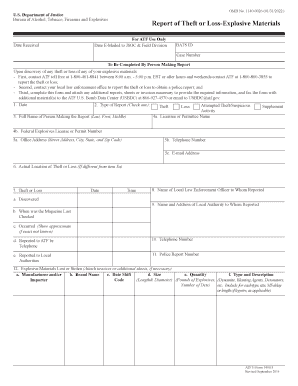
Form5400 2014-2026


What is the ATF Form 5400?
The ATF Form 5400 is a crucial document used by individuals and businesses to report theft or loss of firearms and explosive materials. This form is essential for compliance with federal regulations set by the Bureau of Alcohol, Tobacco, Firearms and Explosives (ATF). It ensures that the authorities are informed about any incidents involving the loss of regulated items, allowing for appropriate action to be taken.
Steps to Complete the ATF Form 5400
Completing the ATF Form 5400 requires careful attention to detail to ensure all necessary information is accurately reported. Here are the steps to follow:
- Begin by filling out your personal and business information, including name, address, and contact details.
- Clearly describe the items lost or stolen, including serial numbers and any identifying characteristics.
- Provide details of the incident, including the date, time, and location of the theft or loss.
- Include any law enforcement agency report numbers if applicable, as this can aid in the investigation.
- Review the completed form for accuracy before submission.
Legal Use of the ATF Form 5400
The ATF Form 5400 must be used in accordance with federal laws governing firearms and explosives. It is legally required to report any theft or loss to maintain compliance and avoid potential penalties. Failure to report such incidents can result in legal repercussions, including fines or loss of licensing. Ensure that the form is submitted promptly to the appropriate authorities as specified by ATF guidelines.
Examples of Using the ATF Form 5400
There are various scenarios in which the ATF Form 5400 is utilized. For instance, a gun shop owner may need to report a theft of firearms from their inventory. Similarly, an individual who has lost a firearm due to theft must report the incident to help law enforcement track the stolen item. Each example underscores the importance of timely reporting and accurate documentation to aid in investigations and maintain compliance.
Required Documents for the ATF Form 5400
When submitting the ATF Form 5400, certain documents may be required to support your report. These can include:
- A copy of the police report filed regarding the theft or loss.
- Any relevant photographs of the items lost or stolen.
- Documentation of ownership, such as purchase receipts or previous registration.
Having these documents ready can facilitate the reporting process and assist law enforcement in their investigations.
Form Submission Methods for the ATF Form 5400
The ATF Form 5400 can be submitted through various methods, ensuring flexibility for users. You may choose to:
- Submit the form online if the ATF provides a digital submission option.
- Mail the completed form to the designated ATF office.
- Deliver the form in person to your local ATF field office.
Each submission method has its own requirements and processing times, so consider your circumstances when choosing how to submit the form.
Quick guide on how to complete report of theft or loss explosive materials atf
Discover the simplest method to complete and endorse your Form5400
Are you still spending time creating your official documents on paper instead of handling them online? airSlate SignNow offers an improved method to fill out and sign your Form5400 and other forms for public services. Our advanced eSignature solution provides you with all the necessary tools to process paperwork efficiently and in line with legal standards - comprehensive PDF editing, management, protection, signing, and sharing functionalities are all available within an intuitive interface.
There are just a few steps needed to fill out and endorse your Form5400:
- Upload the editable template to the editor using the Get Form button.
- Review the information you need to supply in your Form5400.
- Navigate between the fields with the Next option to avoid missing anything.
- Utilize Text, Check, and Cross tools to fill in the fields with your information.
- Update the content with Text boxes or Images from the upper toolbar.
- Emphasize what is important or Conceal parts that are no longer relevant.
- Press Sign to create a legally valid eSignature using any method you prefer.
- Add the Date next to your signature and finalize your work with the Done button.
Store your completed Form5400 in the Documents folder within your profile, download it, or transfer it to your preferred cloud storage. Our service also allows for flexible file sharing. There’s no need to print your forms when you have to submit them to the designated public office - handle it via email, fax, or by requesting a USPS “snail mail” delivery from your account. Try it out now!
Create this form in 5 minutes or less
Find and fill out the correct report of theft or loss explosive materials atf
FAQs
-
The company I work for is taking taxes out of my paycheck but has not asked me to complete any paperwork or fill out any forms since day one. How are they paying taxes without my SSN?
WHOA! You may have a BIG problem. When you started, are you certain you did not fill in a W-4 form? Are you certain that your employer doesn’t have your SS#? If that’s the case, I would be alarmed. Do you have paycheck stubs showing how they calculated your withholding? ( BTW you are entitled to those under the law, and if you are not receiving them, I would demand them….)If your employer is just giving you random checks with no calculation of your wages and withholdings, you have a rogue employer. They probably aren’t payin in what they purport to withhold from you.
-
How does one run for president in the united states, is there some kind of form to fill out or can you just have a huge fan base who would vote for you?
If you’re seeking the nomination of a major party, you have to go through the process of getting enough delegates to the party’s national convention to win the nomination. This explains that process:If you’re not running as a Democrat or Republican, you’ll need to get on the ballot in the various states. Each state has its own rules for getting on the ballot — in a few states, all you have to do is have a slate of presidential electors. In others, you need to collect hundreds or thousands of signatures of registered voters.
Create this form in 5 minutes!
How to create an eSignature for the report of theft or loss explosive materials atf
How to generate an electronic signature for your Report Of Theft Or Loss Explosive Materials Atf online
How to generate an electronic signature for your Report Of Theft Or Loss Explosive Materials Atf in Google Chrome
How to generate an eSignature for putting it on the Report Of Theft Or Loss Explosive Materials Atf in Gmail
How to create an electronic signature for the Report Of Theft Or Loss Explosive Materials Atf straight from your smart phone
How to create an eSignature for the Report Of Theft Or Loss Explosive Materials Atf on iOS devices
How to generate an electronic signature for the Report Of Theft Or Loss Explosive Materials Atf on Android devices
People also ask
-
What is an ATF form report and why is it important?
An ATF form report is a document used to report firearms transactions to the Bureau of Alcohol, Tobacco, Firearms and Explosives. It is critical for maintaining compliance with federal regulations. By utilizing airSlate SignNow, businesses can easily manage and eSign these reports, ensuring accuracy and timely submissions.
-
How can airSlate SignNow help with ATF form reports?
airSlate SignNow offers a seamless solution for creating, signing, and managing ATF form reports. With its user-friendly interface, you can quickly fill out the required information and obtain electronic signatures, streamlining the entire reporting process while maintaining security and compliance.
-
Is there a cost associated with using airSlate SignNow for ATF form reports?
Yes, airSlate SignNow offers flexible pricing plans that cater to various business needs. Whether you are a small business or a large enterprise, you can choose a plan that allows efficient management of ATF form reports at a cost-effective price, delivering excellent value for your investment.
-
What features does airSlate SignNow provide for managing ATF form reports?
airSlate SignNow includes features like template creation, automated workflows, and integrated eSignature capabilities specifically for ATF form reports. These features enhance the efficiency of your documentation process, helping you save time and reduce errors in your reports.
-
Can I integrate airSlate SignNow with other software for ATF form reports?
Absolutely! airSlate SignNow supports integrations with various third-party applications to enhance your workflow for ATF form reports. This allows you to synchronize data and streamline processes across platforms, improving productivity and collaboration within your team.
-
How secure is airSlate SignNow for handling ATF form reports?
Security is a top priority for airSlate SignNow when handling ATF form reports. The platform employs advanced encryption and secure storage measures to protect sensitive information, ensuring that your reports are safe from unauthorized access and compliant with data protection regulations.
-
Can I track the status of my ATF form reports in airSlate SignNow?
Yes, airSlate SignNow provides real-time tracking for your ATF form reports. You can monitor the status of each document, see when it has been viewed or signed, and receive notifications, ensuring you stay updated on all aspects of your reporting process.
Get more for Form5400
- Cigna ltd claim form
- Concrete placement log louisiana form
- Getting there a curriculum for people moving into employment form
- Prc program toledo ohio form
- Form 29 form 30 himachal nic
- Radiation declaration fedex form
- Request form for peace corps verification of service andjor files peacecorps
- Green gobbler money back guarantee 3 send the original cash form
Find out other Form5400
- Help Me With eSign Ohio Product Defect Notice
- eSign Mississippi Sponsorship Agreement Free
- eSign North Dakota Copyright License Agreement Free
- How Do I eSign Idaho Medical Records Release
- Can I eSign Alaska Advance Healthcare Directive
- eSign Kansas Client and Developer Agreement Easy
- eSign Montana Domain Name Registration Agreement Now
- eSign Nevada Affiliate Program Agreement Secure
- eSign Arizona Engineering Proposal Template Later
- eSign Connecticut Proforma Invoice Template Online
- eSign Florida Proforma Invoice Template Free
- Can I eSign Florida Proforma Invoice Template
- eSign New Jersey Proforma Invoice Template Online
- eSign Wisconsin Proforma Invoice Template Online
- eSign Wyoming Proforma Invoice Template Free
- eSign Wyoming Proforma Invoice Template Simple
- How To eSign Arizona Agreement contract template
- eSign Texas Agreement contract template Fast
- eSign Massachusetts Basic rental agreement or residential lease Now
- How To eSign Delaware Business partnership agreement