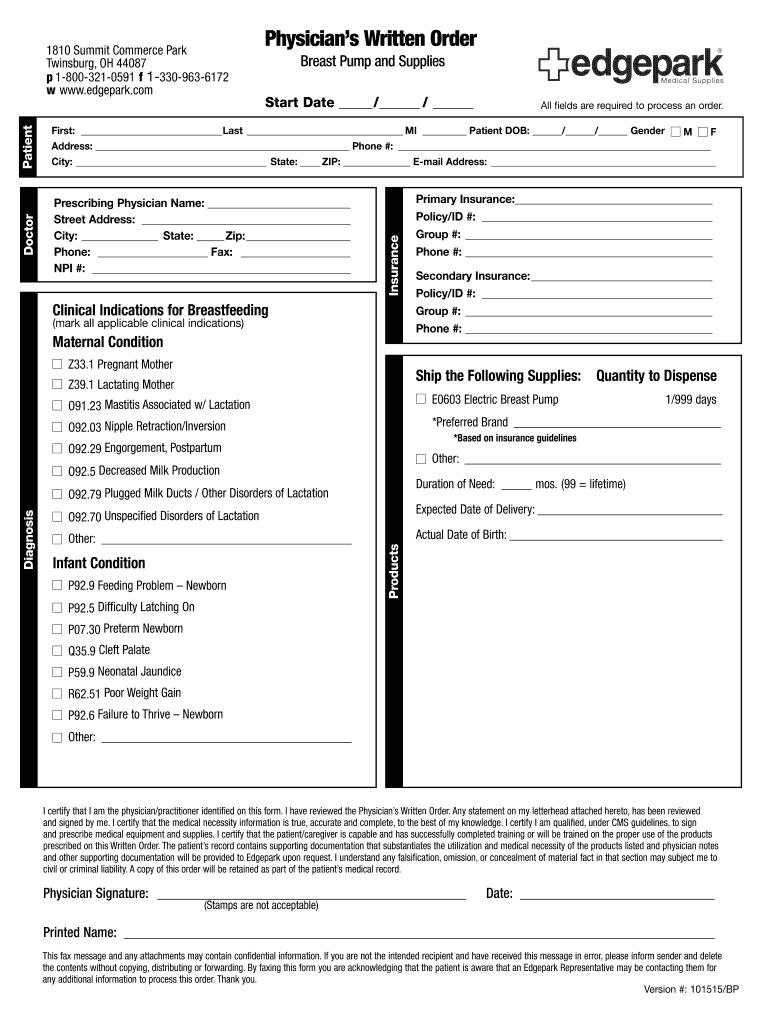
Prescription and Medical Necessity Form Medela


What is the Prescription And Medical Necessity Form Medela
The Prescription and Medical Necessity Form Medela is a crucial document used primarily in the healthcare sector. This form serves to validate the medical necessity of certain products or services, particularly those related to breastfeeding and maternal health. It is designed to be filled out by healthcare providers to ensure that patients receive the necessary equipment, such as breast pumps, covered by insurance. The form includes specific details regarding the patient’s medical condition and the justification for the prescribed items, ensuring compliance with insurance requirements.
How to use the Prescription And Medical Necessity Form Medela
Using the Prescription and Medical Necessity Form Medela involves several key steps to ensure proper completion and submission. First, healthcare providers should accurately fill out the form, including patient information, diagnosis, and the specific items being prescribed. After completing the form, it should be signed and dated by the provider. Patients may then submit the form to their insurance company to seek reimbursement or coverage for the prescribed items. It is essential to keep a copy of the completed form for personal records and potential follow-up with the insurance provider.
Steps to complete the Prescription And Medical Necessity Form Medela
Completing the Prescription and Medical Necessity Form Medela requires attention to detail. Here are the steps to follow:
- Begin by entering the patient's personal information, including name, date of birth, and insurance details.
- Provide the healthcare provider's information, including name, contact details, and signature.
- Clearly state the medical diagnosis that necessitates the use of the prescribed items.
- List the specific items being prescribed, such as breast pumps or related accessories.
- Include any additional notes or comments that may support the medical necessity of the items.
- Review the form for completeness and accuracy before submission.
Legal use of the Prescription And Medical Necessity Form Medela
The legal use of the Prescription and Medical Necessity Form Medela is governed by various regulations that ensure it is valid for insurance purposes. For the form to be legally binding, it must be completed accurately and signed by a licensed healthcare provider. Additionally, the form must comply with healthcare regulations such as HIPAA, which protects patient privacy. Proper documentation of medical necessity is essential for insurance reimbursement, making adherence to legal standards critical for both providers and patients.
Key elements of the Prescription And Medical Necessity Form Medela
Several key elements are essential for the effective use of the Prescription and Medical Necessity Form Medela. These include:
- Patient Information: Accurate details about the patient, including demographics and insurance information.
- Provider Information: The healthcare provider's name, credentials, and contact information.
- Medical Diagnosis: A clear statement of the medical condition justifying the prescription.
- Prescribed Items: A detailed list of items needed for the patient's care.
- Provider Signature: The form must be signed by the healthcare provider to validate its authenticity.
Who Issues the Form
The Prescription and Medical Necessity Form Medela is typically issued by healthcare providers, such as physicians, nurse practitioners, or physician assistants. These professionals assess the medical needs of their patients and determine the necessity of specific items, such as breast pumps. Once the provider completes the form, it becomes an official document that patients can use to communicate with their insurance companies regarding coverage and reimbursement for the prescribed items.
Quick guide on how to complete prescription and medical necessity form medela
Effortlessly Prepare Prescription And Medical Necessity Form Medela on Any Device
Managing documents online has become increasingly favored by businesses and individuals alike. It offers an ideal environmentally friendly alternative to traditional printed and signed paperwork, allowing you to access the necessary forms and securely save them online. airSlate SignNow equips you with all the necessary tools to generate, modify, and electronically sign your documents rapidly and without holdups. Administer Prescription And Medical Necessity Form Medela on any platform using airSlate SignNow’s Android or iOS applications and simplify any document-related tasks today.
The easiest way to modify and electronically sign Prescription And Medical Necessity Form Medela with ease
- Locate Prescription And Medical Necessity Form Medela and click on Get Form to begin.
- Utilize the tools we provide to complete your document.
- Emphasize important portions of your documents or obscure sensitive information with tools that airSlate SignNow offers specifically for that purpose.
- Compose your signature using the Sign tool, which takes mere seconds and carries the same legal validity as a conventional wet ink signature.
- Review the details and click the Done button to save your modifications.
- Choose your preferred method to submit your form, whether via email, SMS, or invitation link, or download it to your computer.
Eliminate the hassle of lost or misplaced documents, tedious form searching, or mistakes that necessitate the printing of new copies. airSlate SignNow addresses your document management needs in just a few clicks from your chosen device. Modify and electronically sign Prescription And Medical Necessity Form Medela to ensure excellent communication at any phase of your form preparation process with airSlate SignNow.
Create this form in 5 minutes or less
Create this form in 5 minutes!
How to create an eSignature for the prescription and medical necessity form medela
How to create an electronic signature for a PDF online
How to create an electronic signature for a PDF in Google Chrome
How to create an e-signature for signing PDFs in Gmail
How to create an e-signature right from your smartphone
How to create an e-signature for a PDF on iOS
How to create an e-signature for a PDF on Android
People also ask
-
What is the Prescription And Medical Necessity Form Medela used for?
The Prescription And Medical Necessity Form Medela is designed to facilitate the process of obtaining medical equipment or supplies that require validation from healthcare providers. This form ensures that patients receive the necessary items covered by their insurance, streamlining the entire process.
-
How does airSlate SignNow help with completing the Prescription And Medical Necessity Form Medela?
airSlate SignNow provides a user-friendly platform that allows you to easily send and eSign the Prescription And Medical Necessity Form Medela. With our secure and efficient electronic signing capabilities, you can ensure that the form is completed quickly and accurately, reducing delays in receiving medical supplies.
-
Are there any costs associated with using airSlate SignNow for the Prescription And Medical Necessity Form Medela?
Yes, there are pricing plans available for using airSlate SignNow. We offer a range of options to cater to different needs, making it cost-effective for both individual users and businesses looking to manage the Prescription And Medical Necessity Form Medela efficiently.
-
What features does airSlate SignNow offer for managing the Prescription And Medical Necessity Form Medela?
Our platform includes features such as customizable templates, real-time tracking, and automatic reminders to help manage the Prescription And Medical Necessity Form Medela. Additionally, you can store all signed forms securely in the cloud, ensuring easy access and organization.
-
Can I integrate airSlate SignNow with my existing healthcare systems for the Prescription And Medical Necessity Form Medela?
Yes, airSlate SignNow offers integrations with various healthcare systems and applications. This allows for seamless workflows when managing the Prescription And Medical Necessity Form Medela alongside your existing tools, enhancing productivity and efficiency.
-
What benefits do I get when using airSlate SignNow for the Prescription And Medical Necessity Form Medela?
Using airSlate SignNow for the Prescription And Medical Necessity Form Medela provides several benefits, including improved turnaround times for documentation, enhanced compliance, and better patient satisfaction. Our platform's ease of use ensures that both healthcare providers and patients have a smooth experience.
-
Is airSlate SignNow secure for handling the Prescription And Medical Necessity Form Medela?
Absolutely! airSlate SignNow follows industry-leading security protocols to ensure that all data, including the Prescription And Medical Necessity Form Medela, is protected. We employ encryption and compliance measures to safeguard sensitive information throughout the signing process.
Get more for Prescription And Medical Necessity Form Medela
Find out other Prescription And Medical Necessity Form Medela
- How To Integrate Sign in Banking
- How To Use Sign in Banking
- Help Me With Use Sign in Banking
- Can I Use Sign in Banking
- How Do I Install Sign in Banking
- How To Add Sign in Banking
- How Do I Add Sign in Banking
- How Can I Add Sign in Banking
- Can I Add Sign in Banking
- Help Me With Set Up Sign in Government
- How To Integrate eSign in Banking
- How To Use eSign in Banking
- How To Install eSign in Banking
- How To Add eSign in Banking
- How To Set Up eSign in Banking
- How To Save eSign in Banking
- How To Implement eSign in Banking
- How To Set Up eSign in Construction
- How To Integrate eSign in Doctors
- How To Use eSign in Doctors