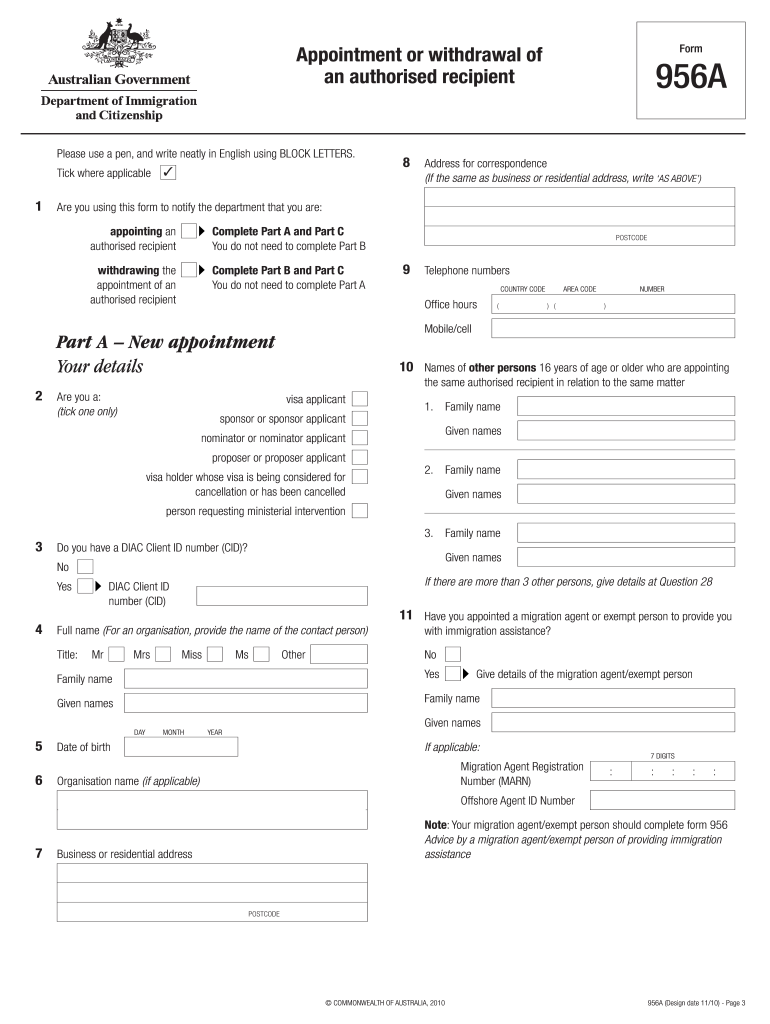
Appointment or Withdrawal of Form 956A Ctrip


What is the Appointment Or Withdrawal Of Form 956A Ctrip
The Appointment or Withdrawal of Form 956A Ctrip is a crucial document utilized in various legal and administrative processes. This form allows individuals to appoint or withdraw a representative for specific actions related to immigration or other legal matters. It is essential for ensuring that the designated representative has the authority to act on behalf of the individual in dealings with government agencies.
Steps to complete the Appointment Or Withdrawal Of Form 956A Ctrip
Completing the Appointment or Withdrawal of Form 956A Ctrip involves several important steps:
- Gather necessary personal information, including your full name, address, and contact details.
- Provide the representative's information, including their name and relationship to you.
- Clearly indicate whether you are appointing or withdrawing a representative.
- Review the form for accuracy and completeness before submission.
- Sign and date the form to validate your request.
Legal use of the Appointment Or Withdrawal Of Form 956A Ctrip
The legal use of the Appointment or Withdrawal of Form 956A Ctrip is governed by specific regulations that ensure its validity. To be legally binding, the form must be completed accurately and submitted according to the guidelines set forth by the relevant authorities. This includes compliance with eSignature laws, ensuring that the document is signed in a manner that meets legal standards.
Key elements of the Appointment Or Withdrawal Of Form 956A Ctrip
Understanding the key elements of the Appointment or Withdrawal of Form 956A Ctrip is vital for successful completion. Important components include:
- Personal Information: Complete details of the individual completing the form.
- Representative Information: Accurate details of the person being appointed or withdrawn.
- Signature: A valid signature is required to authenticate the form.
- Date: The date of signing must be included to establish the timeline of the appointment or withdrawal.
How to obtain the Appointment Or Withdrawal Of Form 956A Ctrip
The Appointment or Withdrawal of Form 956A Ctrip can typically be obtained through official government websites or agencies responsible for immigration and legal matters. It is important to ensure that you are downloading the most recent version of the form to avoid any issues during submission. Additionally, some organizations may provide the form directly upon request.
Form Submission Methods (Online / Mail / In-Person)
Submitting the Appointment or Withdrawal of Form 956A Ctrip can be done through various methods, depending on the requirements of the relevant authority:
- Online: Some agencies may allow electronic submission through their official portals.
- Mail: The completed form can be sent via postal service to the designated address provided by the agency.
- In-Person: Individuals may also have the option to submit the form in person at designated offices.
Quick guide on how to complete appointment or withdrawal of form 956a ctrip
Effortlessly prepare Appointment Or Withdrawal Of Form 956A Ctrip on any device
Managing documents online has become increasingly popular among businesses and individuals alike. It offers an ideal eco-friendly substitute for traditional printed and signed documentation, allowing you to obtain the right form and securely store it online. airSlate SignNow equips you with all the tools necessary to create, modify, and eSign your files rapidly without any delays. Handle Appointment Or Withdrawal Of Form 956A Ctrip on any device using the airSlate SignNow apps for Android or iOS and simplify any document-related task today.
The simplest way to modify and eSign Appointment Or Withdrawal Of Form 956A Ctrip effortlessly
- Find Appointment Or Withdrawal Of Form 956A Ctrip and click Get Form to begin.
- Utilize the tools we provide to complete your document.
- Highlight important sections of your files or redact sensitive information using tools specifically provided by airSlate SignNow for that purpose.
- Create your signature with the Sign tool, which takes seconds and holds the same legal validity as a conventional wet ink signature.
- Review the information and click on the Done button to save your changes.
- Choose your preferred method to send your form, either via email, text message (SMS), or invitation link, or download it to your computer.
Forget about lost or misplaced documents, tiresome form searching, or errors that require printing new copies. airSlate SignNow meets your document management needs with just a few clicks from any device of your choice. Edit and eSign Appointment Or Withdrawal Of Form 956A Ctrip and ensure effective communication at every step of your form preparation process with airSlate SignNow.
Create this form in 5 minutes or less
Create this form in 5 minutes!
How to create an eSignature for the appointment or withdrawal of form 956a ctrip
How to create an electronic signature for a PDF online
How to create an electronic signature for a PDF in Google Chrome
How to create an e-signature for signing PDFs in Gmail
How to create an e-signature right from your smartphone
How to create an e-signature for a PDF on iOS
How to create an e-signature for a PDF on Android
People also ask
-
What is a 956a form sample filled, and how can it benefit my business?
A 956a form sample filled is a completed example of the 956a form, which is often required for specific business applications. Utilizing a filled sample can help streamline the form-filling process, ensuring accuracy and compliance, saving time and reducing errors.
-
How does airSlate SignNow simplify the process of filling out a 956a form sample filled?
airSlate SignNow offers an intuitive platform that allows users to easily fill out forms electronically. With features like drag-and-drop fields and templates, you can create and customize a 956a form sample filled in minutes, simplifying the paperwork process for your business.
-
Is there a cost associated with using airSlate SignNow for the 956a form sample filled?
Yes, airSlate SignNow offers various pricing plans to suit different business needs. Each plan includes features that help you efficiently manage your documents, including predefined templates for a 956a form sample filled, ensuring an affordable solution for documentation needs.
-
Can I integrate airSlate SignNow with other software while using the 956a form sample filled?
Absolutely! airSlate SignNow provides seamless integrations with popular tools such as Google Drive, Salesforce, and more. This integration feature ensures that when you're working with a 956a form sample filled, you can easily access and store your documents within your existing workflows.
-
What security measures does airSlate SignNow implement for the 956a form sample filled?
Security is a top priority at airSlate SignNow. The platform employs advanced encryption, secure sign-in methods, and comprehensive compliance protocols to ensure that your 956a form sample filled and sensitive business information remain protected at all times.
-
Are there any templates available for creating a 956a form sample filled in airSlate SignNow?
Yes, airSlate SignNow offers customizable templates for a variety of forms, including the 956a form sample filled. These templates can be tailored to meet your specific requirements, making it easier to create accurate and compliant documentation.
-
How quickly can I send a 956a form sample filled for signature using airSlate SignNow?
You can send a 956a form sample filled for signature in just a few clicks with airSlate SignNow. The platform is designed for efficiency, enabling you to prepare and dispatch documents quickly to streamline your business operations.
Get more for Appointment Or Withdrawal Of Form 956A Ctrip
- Manulife claim 2015 2019 form
- Amazon short term disability 2014 2019 form
- Authorization for the use ampamp disclosure of protected health form
- Imaging services northwestern medicine form
- Immunization record card 2016 2019 form
- Patient authorization to disclose protected health centura health centura form
- Humana military form 2012 2019
- Form dtf 17 att schedule of business locations for a consolidated filer revised 124
Find out other Appointment Or Withdrawal Of Form 956A Ctrip
- Electronic signature Alabama High Tech Stock Certificate Fast
- Electronic signature Insurance Document California Computer
- Electronic signature Texas Education Separation Agreement Fast
- Electronic signature Idaho Insurance Letter Of Intent Free
- How To Electronic signature Idaho Insurance POA
- Can I Electronic signature Illinois Insurance Last Will And Testament
- Electronic signature High Tech PPT Connecticut Computer
- Electronic signature Indiana Insurance LLC Operating Agreement Computer
- Electronic signature Iowa Insurance LLC Operating Agreement Secure
- Help Me With Electronic signature Kansas Insurance Living Will
- Electronic signature Insurance Document Kentucky Myself
- Electronic signature Delaware High Tech Quitclaim Deed Online
- Electronic signature Maine Insurance Quitclaim Deed Later
- Electronic signature Louisiana Insurance LLC Operating Agreement Easy
- Electronic signature West Virginia Education Contract Safe
- Help Me With Electronic signature West Virginia Education Business Letter Template
- Electronic signature West Virginia Education Cease And Desist Letter Easy
- Electronic signature Missouri Insurance Stock Certificate Free
- Electronic signature Idaho High Tech Profit And Loss Statement Computer
- How Do I Electronic signature Nevada Insurance Executive Summary Template