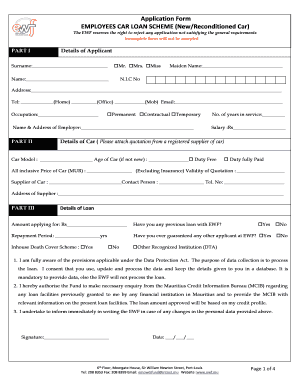
Ewf Form


What is the Ewf Form
The Ewf form, or Employees Welfare Fund application form, is a document designed for individuals seeking financial assistance through welfare programs. This form is essential for applying for loans or benefits provided by the Employees Welfare Fund. It typically requires personal information, employment details, and specific loan requests, ensuring that applicants meet the necessary criteria for assistance.
How to use the Ewf Form
Using the Ewf form involves several straightforward steps. First, ensure you have the latest version of the form, which can be obtained online. Next, fill out all required fields accurately, providing detailed information about your employment and the purpose of the loan or assistance. After completing the form, review it for accuracy before submitting it through the designated method, whether online or via mail.
Steps to complete the Ewf Form
Completing the Ewf form requires careful attention to detail. Follow these steps for a successful application:
- Obtain the Ewf form from a reliable source.
- Provide your personal information, including your full name, address, and contact details.
- Include your employment information, such as your employer's name and your position.
- Clearly state the amount of assistance you are requesting and the purpose of the loan.
- Attach any required documentation that supports your application.
- Review the completed form for any errors before submission.
Legal use of the Ewf Form
The Ewf form is legally binding, provided it is completed and submitted in accordance with applicable laws. It is essential to ensure that all information is truthful and accurate, as any discrepancies can lead to legal repercussions. The form must also comply with relevant regulations governing welfare funds and eSignatures, ensuring that your application is recognized by financial institutions and legal entities.
Eligibility Criteria
To qualify for assistance through the Ewf form, applicants must meet specific eligibility criteria. Generally, these criteria include being an employee of a participating organization, demonstrating a financial need, and providing necessary documentation to support the application. Each welfare fund may have additional requirements, so it is important to review these before applying.
Required Documents
When submitting the Ewf form, applicants must include several key documents to support their application. Commonly required documents include:
- Proof of employment, such as a recent pay stub or employment letter.
- Identification documents, like a driver's license or social security card.
- Financial statements that demonstrate the need for assistance.
- Any additional documents specified by the welfare fund guidelines.
Form Submission Methods
The Ewf form can typically be submitted through various methods, depending on the specific welfare fund's requirements. Common submission methods include:
- Online submission via the welfare fund's official website.
- Mailing the completed form to the designated address.
- In-person submission at designated locations, if applicable.
Quick guide on how to complete ewf form
Finalize Ewf Form effortlessly on any gadget
The online management of documents has become increasingly favored by enterprises and individuals alike. It serves as an excellent eco-friendly alternative to conventional printed and signed papers, as you can access the necessary form and securely archive it online. airSlate SignNow provides all the tools required to create, modify, and electronically sign your documents promptly without any waiting. Handle Ewf Form on any gadget with airSlate SignNow's Android or iOS applications and enhance any document-oriented process today.
Steps to modify and electronically sign Ewf Form with ease
- Locate Ewf Form and then click Obtain Form to begin.
- Utilize the tools at your disposal to complete your document.
- Emphasize pertinent sections of your documents or obscure sensitive information using tools that airSlate SignNow specifically provides for such tasks.
- Create your signature with the Sign feature, which takes mere seconds and carries the same legal validity as a conventional wet ink signature.
- Review the details and then click on the Finish button to save your changes.
- Choose your preferred method for sending your form, via email, SMS, or invite link, or download it to your computer.
Eliminate concerns about lost or mislaid documents, tiresome form searches, or errors that necessitate printing new document versions. airSlate SignNow addresses all your needs in document management with just a few clicks from any device you prefer. Modify and electronically sign Ewf Form and ensure outstanding communication at every stage of your form preparation process with airSlate SignNow.
Create this form in 5 minutes or less
Create this form in 5 minutes!
How to create an eSignature for the ewf form
How to create an electronic signature for a PDF online
How to create an electronic signature for a PDF in Google Chrome
How to create an e-signature for signing PDFs in Gmail
How to create an e-signature right from your smartphone
How to create an e-signature for a PDF on iOS
How to create an e-signature for a PDF on Android
People also ask
-
What is an ewf form in airSlate SignNow?
An ewf form in airSlate SignNow refers to an electronic workflow form designed to streamline document signing and approvals. It allows users to create, customize, and send forms electronically, facilitating faster transactions and improved efficiency.
-
How does airSlate SignNow handle ewf form security?
airSlate SignNow prioritizes security for your ewf form by employing encryption protocols, secure data storage, and compliance with industry standards. This ensures that all documents and signatures are protected, maintaining the integrity of the eSign process.
-
Can I integrate the ewf form with other applications?
Yes, you can easily integrate your ewf form with a variety of applications, including CRMs, project management tools, and cloud storage services. airSlate SignNow offers seamless integrations, enhancing your workflow and maximizing productivity.
-
What are the pricing options for using the ewf form feature?
airSlate SignNow offers flexible pricing plans that cater to different business needs, including options tailored for small businesses and larger enterprises. You can choose from monthly or annual subscriptions that include the ewf form feature as part of the comprehensive eSigning solution.
-
What benefits does the ewf form provide for my business?
Utilizing an ewf form can signNowly boost your business’s efficiency by reducing paperwork and eliminating delays in document processing. It enhances collaboration among team members and clients, ultimately leading to quicker decision-making and improved customer satisfaction.
-
Is it easy to create an ewf form with airSlate SignNow?
Absolutely! airSlate SignNow offers a user-friendly interface that allows users to create an ewf form quickly and without prior technical experience. You can customize forms with a simple drag-and-drop builder, making it accessible for everyone.
-
Are there any limitations when using ewf forms?
While airSlate SignNow is designed to accommodate various functionalities, there may be limitations in the number of documents or users based on your selected pricing plan. However, the platform is flexible and can scale with your business needs.
Get more for Ewf Form
- 13 best massage assessment forms imagesmassage massage
- Sample corporate resolution to ratify board of directors form
- Consent waiver and release of liability form
- Equipment lease agreement labex of ma form
- Non solicitation and non compete agreement form
- Apprentice agreement barbercosmetologist form
- Sample agreement for consultant services for design and form
- Preferred customer sale form
Find out other Ewf Form
- How Can I Electronic signature North Dakota Claim
- How Do I eSignature Virginia Notice to Stop Credit Charge
- How Do I eSignature Michigan Expense Statement
- How Can I Electronic signature North Dakota Profit Sharing Agreement Template
- Electronic signature Ohio Profit Sharing Agreement Template Fast
- Electronic signature Florida Amendment to an LLC Operating Agreement Secure
- Electronic signature Florida Amendment to an LLC Operating Agreement Fast
- Electronic signature Florida Amendment to an LLC Operating Agreement Simple
- Electronic signature Florida Amendment to an LLC Operating Agreement Safe
- How Can I eSignature South Carolina Exchange of Shares Agreement
- Electronic signature Michigan Amendment to an LLC Operating Agreement Computer
- Can I Electronic signature North Carolina Amendment to an LLC Operating Agreement
- Electronic signature South Carolina Amendment to an LLC Operating Agreement Safe
- Can I Electronic signature Delaware Stock Certificate
- Electronic signature Massachusetts Stock Certificate Simple
- eSignature West Virginia Sale of Shares Agreement Later
- Electronic signature Kentucky Affidavit of Service Mobile
- How To Electronic signature Connecticut Affidavit of Identity
- Can I Electronic signature Florida Affidavit of Title
- How Can I Electronic signature Ohio Affidavit of Service