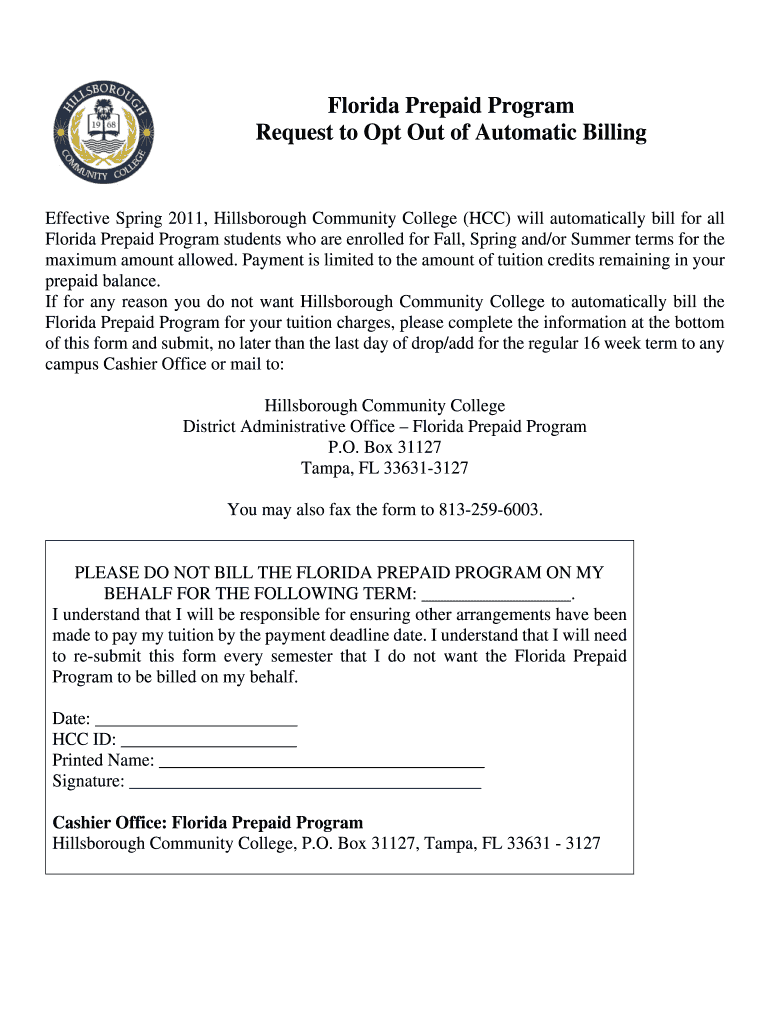
Florida Prepaid Program Request to Opt Out of Automatic Hccfl Form


What is the Florida Prepaid Program Request to Opt Out of Automatic HCCFL
The Florida Prepaid Program Request to Opt Out of Automatic HCCFL is a formal document that allows residents to decline automatic enrollment in certain prepaid programs offered by the state. This request is particularly relevant for individuals who wish to manage their educational savings plans or other financial commitments proactively. By opting out, residents can retain control over their accounts and make informed decisions about their financial future.
How to Use the Florida Prepaid Program Request to Opt Out of Automatic HCCFL
Using the Florida Prepaid Program Request to Opt Out of Automatic HCCFL involves a straightforward process. First, you need to obtain the form, which can typically be found on the official Florida Prepaid website or through authorized channels. After filling out the necessary information, you must submit the form according to the provided instructions. It is essential to ensure that all details are accurate to avoid any delays in processing your request.
Steps to Complete the Florida Prepaid Program Request to Opt Out of Automatic HCCFL
Completing the Florida Prepaid Program Request to Opt Out of Automatic HCCFL requires several key steps:
- Access the form from the appropriate source.
- Fill in your personal information, including your name, address, and account details.
- Clearly indicate your intention to opt out of the automatic enrollment.
- Review the form for accuracy and completeness.
- Submit the form via the specified method, whether online, by mail, or in person.
Legal Use of the Florida Prepaid Program Request to Opt Out of Automatic HCCFL
The legal use of the Florida Prepaid Program Request to Opt Out of Automatic HCCFL is governed by state regulations that ensure the rights of residents are protected. When properly completed and submitted, this request serves as a binding document that allows individuals to opt out of automatic enrollment. It is crucial to adhere to all legal requirements and deadlines to ensure that your request is honored.
Eligibility Criteria for the Florida Prepaid Program Request to Opt Out of Automatic HCCFL
Eligibility to submit the Florida Prepaid Program Request to Opt Out of Automatic HCCFL typically includes being a resident of Florida and having an active account in the prepaid program. Individuals should also be aware of any specific criteria that may apply to their situation, such as age or account type, to ensure they qualify for opting out.
Form Submission Methods for the Florida Prepaid Program Request to Opt Out of Automatic HCCFL
The Florida Prepaid Program Request to Opt Out of Automatic HCCFL can be submitted through various methods, including:
- Online: Many residents prefer the convenience of submitting their requests electronically through the official website.
- Mail: Completed forms can be sent via postal service to the designated address provided on the form.
- In-Person: Residents may also choose to deliver their requests in person at designated locations for immediate processing.
Quick guide on how to complete florida prepaid program request to opt out of automatic hccfl
Effortlessly prepare Florida Prepaid Program Request To Opt Out Of Automatic Hccfl on any device
Digital document management has become increasingly favored by businesses and individuals alike. It offers an ideal sustainable option to traditional printed and signed documents, enabling you to locate the correct form and securely keep it online. airSlate SignNow equips you with all the necessary tools to swiftly create, edit, and eSign your documents without any hitches. Manage Florida Prepaid Program Request To Opt Out Of Automatic Hccfl on any device using airSlate SignNow mobile applications for Android or iOS and simplify your document-related tasks today.
How to edit and eSign Florida Prepaid Program Request To Opt Out Of Automatic Hccfl with ease
- Locate Florida Prepaid Program Request To Opt Out Of Automatic Hccfl and click on Get Form to begin.
- Utilize the tools we provide to complete your form.
- Emphasize pertinent sections of your documents or obscure sensitive information with tools specifically offered by airSlate SignNow for that purpose.
- Generate your signature using the Sign tool, which takes just seconds and holds the same legal validity as a conventional wet ink signature.
- Review all the information and click on the Done button to save your modifications.
- Select your preferred method to send your form, whether by email, text message (SMS), invitation link, or download it to your computer.
Say goodbye to missing or lost documents, tedious form searches, or errors that require reprinting new copies. airSlate SignNow meets your document management needs in just a few clicks from any device you choose. Modify and eSign Florida Prepaid Program Request To Opt Out Of Automatic Hccfl and guarantee excellent communication at every step of your form preparation process with airSlate SignNow.
Create this form in 5 minutes or less
Create this form in 5 minutes!
How to create an eSignature for the florida prepaid program request to opt out of automatic hccfl
How to create an electronic signature for a PDF online
How to create an electronic signature for a PDF in Google Chrome
How to create an e-signature for signing PDFs in Gmail
How to create an e-signature right from your smartphone
How to create an e-signature for a PDF on iOS
How to create an e-signature for a PDF on Android
People also ask
-
What is the floridaresidentsdirectory opt out process?
The floridaresidentsdirectory opt out process allows individuals in Florida to request the removal of their personal information from public directories. By submitting a simple online form, you can ensure your data is not publicly accessible, enhancing your privacy. This opt-out option is essential for those concerned about identity theft and unwanted solicitations.
-
How can I verify if my information is removed after the floridaresidentsdirectory opt out?
To verify if your information has been successfully removed after the floridaresidentsdirectory opt out, you can search the directory using your name. If your details do not appear, the opt-out request has likely been processed. It's advisable to check periodically, as updates may take some time.
-
Are there any fees associated with the floridaresidentsdirectory opt out?
No, the floridaresidentsdirectory opt out is a free service provided by the directory to help protect your privacy. There are no hidden charges, and you can submit your opt-out request without any financial commitment. It's an effective way to safeguard your personal information at no cost.
-
Can businesses use the floridaresidentsdirectory opt out service?
Yes, businesses can also utilize the floridaresidentsdirectory opt out service to protect their corporate information. By opting out, businesses can prevent their details from being publicly accessible, reducing the risk of unsolicited inquiries or marketing. It's a useful tool for maintaining a company's privacy.
-
How often should I submit a request to floridaresidentsdirectory opt out?
It is recommended to submit a request to floridaresidentsdirectory opt out annually, as your information may be listed again due to updates in the directory. Regularly opting out ensures that your personal data remains protected. Keeping your information private is an ongoing effort that benefits you long-term.
-
What types of information can I remove with the floridaresidentsdirectory opt out?
With the floridaresidentsdirectory opt out, you can remove various types of personal information, including your name, address, phone number, and email. By opting out, you can limit the exposure of sensitive information that could be used maliciously. This is a crucial step in managing your online presence.
-
Does using airSlate SignNow help with managing my documents post floridaresidentsdirectory opt out?
Yes, airSlate SignNow is a perfect solution for efficiently managing your documents after undergoing the floridaresidentsdirectory opt out. Our platform allows you to send, sign, and store important documents securely, ensuring that your personal data is handled with care. This added layer of security complements the benefits of opting out.
Get more for Florida Prepaid Program Request To Opt Out Of Automatic Hccfl
- Disaster summary outline in png form
- Rn nursing care of children 2013 proctored exam form
- Form 471 medicaidalabamagov medicaid alabama
- How to fill out cuiab board appeal form 31127570
- Quarterly mortality report form nevada department of wildlife ndow
- Va sp 230 2012 2019 form
- Sp167 2012 2019 form
- Wisconsin concealed form
Find out other Florida Prepaid Program Request To Opt Out Of Automatic Hccfl
- eSign Oregon Car Dealer Job Description Template Online
- Sign Ohio Courts LLC Operating Agreement Secure
- Can I eSign Michigan Business Operations POA
- eSign Car Dealer PDF South Dakota Computer
- eSign Car Dealer PDF South Dakota Later
- eSign Rhode Island Car Dealer Moving Checklist Simple
- eSign Tennessee Car Dealer Lease Agreement Form Now
- Sign Pennsylvania Courts Quitclaim Deed Mobile
- eSign Washington Car Dealer Bill Of Lading Mobile
- eSign Wisconsin Car Dealer Resignation Letter Myself
- eSign Wisconsin Car Dealer Warranty Deed Safe
- eSign Business Operations PPT New Hampshire Safe
- Sign Rhode Island Courts Warranty Deed Online
- Sign Tennessee Courts Residential Lease Agreement Online
- How Do I eSign Arkansas Charity LLC Operating Agreement
- eSign Colorado Charity LLC Operating Agreement Fast
- eSign Connecticut Charity Living Will Later
- How Can I Sign West Virginia Courts Quitclaim Deed
- Sign Courts Form Wisconsin Easy
- Sign Wyoming Courts LLC Operating Agreement Online