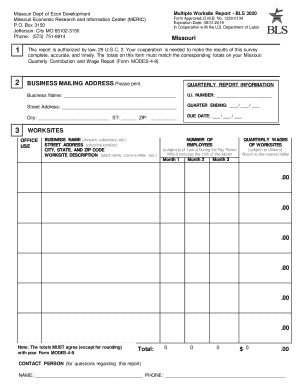
Bls 3020 Missouri 2016-2026


What is the BLS 3020 in Missouri?
The BLS 3020, also known as the Multiple Worksite Report, is a form used in Missouri to report employment data for businesses operating in multiple locations. This report is essential for employers who have employees working at different worksites, as it helps the state gather accurate information on employment statistics. The data collected through the BLS 3020 aids in economic analysis and workforce development initiatives. Employers must ensure that they provide accurate and comprehensive information to comply with state regulations.
Steps to Complete the BLS 3020 in Missouri
Completing the BLS 3020 requires careful attention to detail. Here are the steps to follow:
- Gather Employee Information: Collect data on all employees working at each location, including job titles and hours worked.
- Identify Worksite Locations: Clearly list each worksite address where employees are based.
- Fill Out the Form: Input the gathered data into the BLS 3020 form, ensuring accuracy in the reported numbers.
- Review the Information: Double-check all entries for correctness to avoid penalties for inaccuracies.
- Submit the Form: Follow the submission guidelines to send the completed form to the appropriate state agency.
Legal Use of the BLS 3020 in Missouri
The BLS 3020 is legally required for employers in Missouri with multiple worksites. Submitting this report ensures compliance with state labor laws and helps avoid potential penalties for non-compliance. The information provided must be accurate and reflect the current employment situation across all worksites. Legal frameworks governing the use of this form include state labor regulations and federal employment reporting requirements.
Penalties for Non-Compliance with the BLS 3020 in Missouri
Failure to submit the BLS 3020 or providing inaccurate information can result in significant penalties for employers. These penalties may include:
- Fines imposed by state labor authorities.
- Potential legal action for continued non-compliance.
- Increased scrutiny during future audits or inspections.
It is crucial for employers to adhere to submission deadlines and ensure the accuracy of their reports to avoid these consequences.
Form Submission Methods for the BLS 3020 in Missouri
The BLS 3020 can be submitted through various methods, providing flexibility for employers. These methods include:
- Online Submission: Many employers prefer to submit the form electronically through the state’s designated portal.
- Mail: Employers can also print the completed form and send it via postal service to the appropriate agency.
- In-Person: Some businesses may choose to deliver the form directly to the local labor office.
Employers should select the method that best suits their operational needs while ensuring timely submission.
State-Specific Rules for the BLS 3020 in Missouri
Missouri has specific rules governing the completion and submission of the BLS 3020. These include:
- Employers must report data for all worksites, regardless of the number of employees at each location.
- Reports must be submitted by the designated deadline, which is typically quarterly.
- Employers must maintain accurate records to support the data reported in the BLS 3020.
Understanding these rules is essential for compliance and successful reporting.
Quick guide on how to complete bls 3020 2016 2018 form
Effortlessly Prepare Bls 3020 Missouri on Any Device
Managing documents online has gained traction among businesses and individuals. It offers an ideal eco-friendly substitute for conventional printed and signed paperwork, as you can obtain the appropriate form and securely store it online. airSlate SignNow equips you with all the necessary tools to create, modify, and electronically sign your documents quickly without delays. Handle Bls 3020 Missouri on any platform with airSlate SignNow's Android or iOS applications and simplify any document-related task today.
How to Modify and Electronically Sign Bls 3020 Missouri with Ease
- Locate Bls 3020 Missouri and click Get Form to begin.
- Utilize the tools we provide to complete your form.
- Highlight important sections of the documents or obscure sensitive information with tools that airSlate SignNow offers specifically for that purpose.
- Create your signature using the Sign feature, which takes mere seconds and holds the same legal validity as a conventional handwritten signature.
- Review all the details and click on the Done button to save your modifications.
- Choose how you would like to send your form, via email, SMS, or invitation link, or download it to your computer.
Forget about lost or misplaced documents, tedious form searches, or mistakes that necessitate printing new copies. airSlate SignNow meets all your document management needs in just a few clicks from any device of your choice. Modify and electronically sign Bls 3020 Missouri and ensure excellent communication throughout every phase of your form preparation process with airSlate SignNow.
Create this form in 5 minutes or less
Find and fill out the correct bls 3020 2016 2018 form
FAQs
-
How can I fill out the FY 2015-16 and 2016-17 ITR forms after the 31st of March 2018?
As you know the last date of filling income tax retruns has been gone for the financial year 2015–16 and 2016–17. and if you haven’t done it before 31–03–2018. then i don’t think it is possible according to the current guidlines of IT Department. it may possible that they can send you the notice to answer for not filling the retrun and they may charge penalty alsoif your income was less than taxable limit then its ok it is a valid reson but you don’t need file ITR for those years but if your income was more than the limit then, i think you have to write the lette to your assessing officer with a genuine reason that why didn’t you file the ITR.This was only suggestion not adviceyou can also go through the professional chartered accountant
-
How do I fill out 2016 ITR form?
First of all you must know about all of your sources of income. In Indian Income Tax Act there are multiple forms for different types of sources of Income. If you have only salary & other source of income you can fill ITR-1 by registering your PAN on e-Filing Home Page, Income Tax Department, Government of India after registration you have to login & select option fill ITR online in this case you have to select ITR-1 for salary, house property & other source income.if you have income from business & profession and not maintaining books & also not mandatory to prepare books & total turnover in business less than 1 Crores & want to show profit more than 8% & if you are a professional and not required to make books want to show profit more than 50% of receipts than you can use online quick e-filling form ITR-4S i.s. for presumptive business income.for other source of income there are several forms according to source of income download Excel utility or JAVA utility form e-Filing Home Page, Income Tax Department, Government of India fill & upload after login to your account.Prerequisite before E-filling.Last year return copy (if available)Bank Account number with IFSC Code.Form 16/16A (if Available)Saving Details / Deduction Slips LIC,PPF, etc.Interest Statement from Banks or OthersProfit & Loss Account, Balance Sheet, Tax Audit Report only if filling ITR-4, ITR-5, ITR-6, ITR-7.hope this will help you in case any query please let me know.
-
How do I fill out the IIFT 2018 application form?
Hi!IIFT MBA (IB) Application Form 2018 – The last date to submit the Application Form of IIFT 2018 has been extended. As per the initial notice, the last date to submit the application form was September 08, 2017. However, now the candidates may submit it untill September 15, 2017. The exam date for IIFT 2018 has also been shifted to December 03, 2017. The candidates will only be issued the admit card, if they will submit IIFT application form and fee in the prescribed format. Before filling the IIFT application form, the candidates must check the eligibility criteria because ineligible candidates will not be granted admission. The application fee for candidates is Rs. 1550, however, the candidates belonging to SC/STPWD category only need to pay Rs. 775. Check procedure to submit IIFT Application Form 2018, fee details and more information from the article below.Latest – Last date to submit IIFT application form extended until September 15, 2017.IIFT 2018 Application FormThe application form of IIFT MBA 2018 has only be released online, on http://tedu.iift.ac.in. The candidates must submit it before the laps of the deadline, which can be checked from the table below.Application form released onJuly 25, 2017Last date to submit Application form(for national candidates)September 08, 2017 September 15, 2017Last date to submit the application form(by Foreign National and NRI)February 15, 2018IIFT MBA IB entrance exam will be held onNovember 26, 2017 December 03, 2017IIFT 2018 Application FeeThe candidates should take note of the application fee before submitting the application form. The fee amount is as given below and along with it, the medium to submit the fee are also mentioned.Fee amount for IIFT 2018 Application Form is as given below:General/OBC candidatesRs 1550SC/ST/PH candidatesRs 775Foreign National/NRI/Children of NRI candidatesUS$ 80 (INR Rs. 4500)The medium to submit the application fee of IIFT 2018 is as below:Credit CardsDebit Cards (VISA/Master)Demand Draft (DD)Candidates who will submit the application fee via Demand Draft will be required to submit a DD, in favour of Indian Institute of Foreign Trade, payable at New Delhi.Procedure to Submit IIFT MBA Application Form 2018Thank you & Have a nice day! :)
-
How do I fill out the CAT 2018 application form?
The procedure for filling up the CAT Application form is very simple. I’ll try to explain it to you in simple words.I have provided a link below for CAT registration.See, first you have to register, then fill in details in the application form, upload images, pay the registration fee and finally submit the form.Now, to register online, you have to enter details such as your name, date of birth, email id, mobile number and choose your country. You must and must enter your own personal email id and mobile number, as you will receive latest updates on CAT exam through email and SMS only.Submit the registration details, after which an OTP will be sent to the registered email id and mobile number.Once the registration part is over, you will get the Login credentials.Next, you need to fill in your personal details, academic details, work experience details, etc.Upload scanned images of your photograph, and signature as per the specifications.Pay the registration fee, which is Rs. 950 for SC/ST/PWD category candidates and Rs. 1900 for all other categories by online mode (Credit Card/ Debit Card/ Net Banking).Final step - Submit the form and do not forget to take the print out of the application form. if not print out then atleast save it somewhere.CAT 2018 Registration (Started): Date, Fees, CAT 2018 Online Application iimcat.ac.in
-
How can I fill out the income tax return of the year 2016-17 in 2018?
There is no option to file online return but you can prepare an offline return and went to the officer of your jurisdiction income tax commissioner and after his permission you can file the return with his office.
Create this form in 5 minutes!
How to create an eSignature for the bls 3020 2016 2018 form
How to generate an eSignature for your Bls 3020 2016 2018 Form online
How to make an eSignature for the Bls 3020 2016 2018 Form in Google Chrome
How to generate an electronic signature for signing the Bls 3020 2016 2018 Form in Gmail
How to make an electronic signature for the Bls 3020 2016 2018 Form from your smart phone
How to generate an electronic signature for the Bls 3020 2016 2018 Form on iOS devices
How to generate an eSignature for the Bls 3020 2016 2018 Form on Android OS
People also ask
-
What is a multiple worksite report California?
A multiple worksite report California is a necessary document for employers with multiple locations in the state. It provides detailed information about employee counts and wages for each worksite, which is essential for compliance with California's wage laws. Understanding this report is crucial for any business operating in California to meet state requirements.
-
How can airSlate SignNow help with multiple worksite report California?
airSlate SignNow streamlines the process of preparing and submitting your multiple worksite report California. Our eSignature solution allows you to easily gather necessary signatures on your reports and manage all documentation in a secure, digital environment. This makes compliance much simpler and more efficient for businesses.
-
Is airSlate SignNow affordable for small businesses needing multiple worksite report California?
Yes, airSlate SignNow offers competitive pricing plans that fit the budgets of small businesses, making it easy to manage documents like the multiple worksite report California without breaking the bank. Our cost-effective solution provides great value with its extensive features, including eSigning and template creation, which can save both time and resources.
-
What features does airSlate SignNow offer for managing multiple worksite reports in California?
AirSlate SignNow includes features such as customizable templates, bulk sending, and automated reminders to facilitate the creation and submission of multiple worksite reports California. Additionally, it offers secure document storage and real-time tracking to ensure that your reports are handled efficiently and comply with regulatory standards.
-
Does airSlate SignNow integrate with other tools for multiple worksite reporting in California?
Absolutely! airSlate SignNow integrates seamlessly with various business tools such as CRM systems, accounting software, and project management applications. This means that preparing your multiple worksite report California can be done in conjunction with other business processes, enhancing productivity and data accuracy.
-
What are the benefits of using airSlate SignNow for multiple worksite report California submissions?
Using airSlate SignNow for your multiple worksite report California offers numerous benefits, including efficiency, compliance, and security. Our user-friendly platform speeds up the document workflow while ensuring that all signatures are obtained legally and securely. With easy access to historical reports, businesses can stay organized and prepared for audits.
-
Is it easy to train employees to use airSlate SignNow for multiple worksite reports in California?
Yes, airSlate SignNow is designed to be intuitive, making it simple for employees to learn how to use the platform for multiple worksite reports California. Our support resources, including tutorials and customer service, ensure that your team can quickly become proficient, enabling them to manage eSigning and document management efficiently.
Get more for Bls 3020 Missouri
- Uniform residential loan application deal mortgage dealmortgage
- New york state loan request and enrollment certificate form
- Pif version 6 template download form
- Form 1 massachusetts resident income tax return mass gov
- Important tax updatesdepartment of revenue georgia gov form
- Form 3m instructions e form rs login
- Schedule b interest dividends and certain capital gains and form
- Form m 8453 individual income tax declaration for
Find out other Bls 3020 Missouri
- eSign Washington Nanny Contract Template Free
- eSignature Ohio Guaranty Agreement Myself
- eSignature California Bank Loan Proposal Template Now
- Can I eSign Indiana Medical History
- eSign Idaho Emergency Contract Form Myself
- eSign Hawaii General Patient Information Fast
- Help Me With eSign Rhode Island Accident Medical Claim Form
- eSignature Colorado Demand for Payment Letter Mobile
- eSignature Colorado Demand for Payment Letter Secure
- eSign Delaware Shareholder Agreement Template Now
- eSign Wyoming Shareholder Agreement Template Safe
- eSign Kentucky Strategic Alliance Agreement Secure
- Can I eSign Alaska Equipment Rental Agreement Template
- eSign Michigan Equipment Rental Agreement Template Later
- Help Me With eSignature Washington IOU
- eSign Indiana Home Improvement Contract Myself
- eSign North Dakota Architectural Proposal Template Online
- How To eSignature Alabama Mechanic's Lien
- Can I eSign Alabama Car Insurance Quotation Form
- eSign Florida Car Insurance Quotation Form Mobile